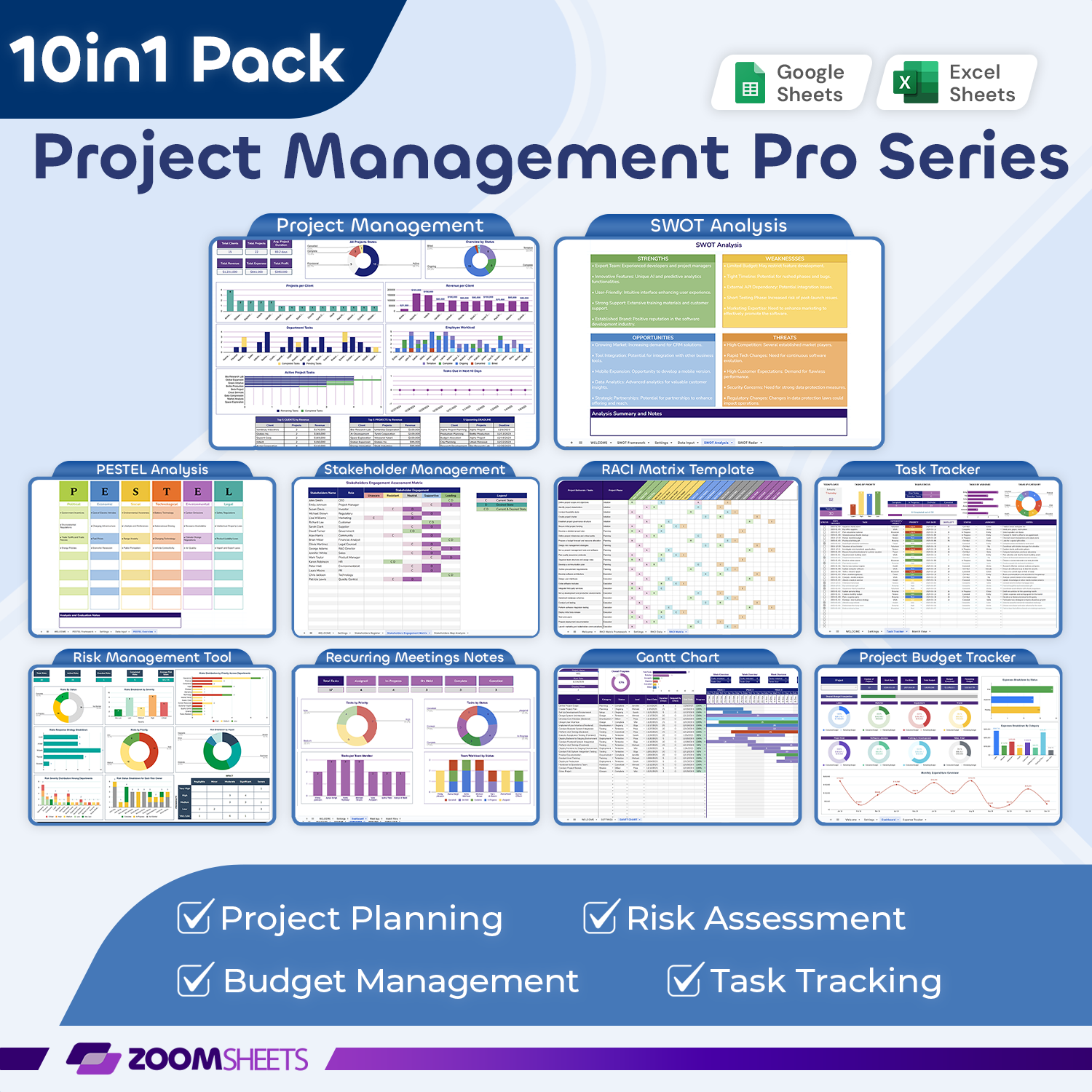
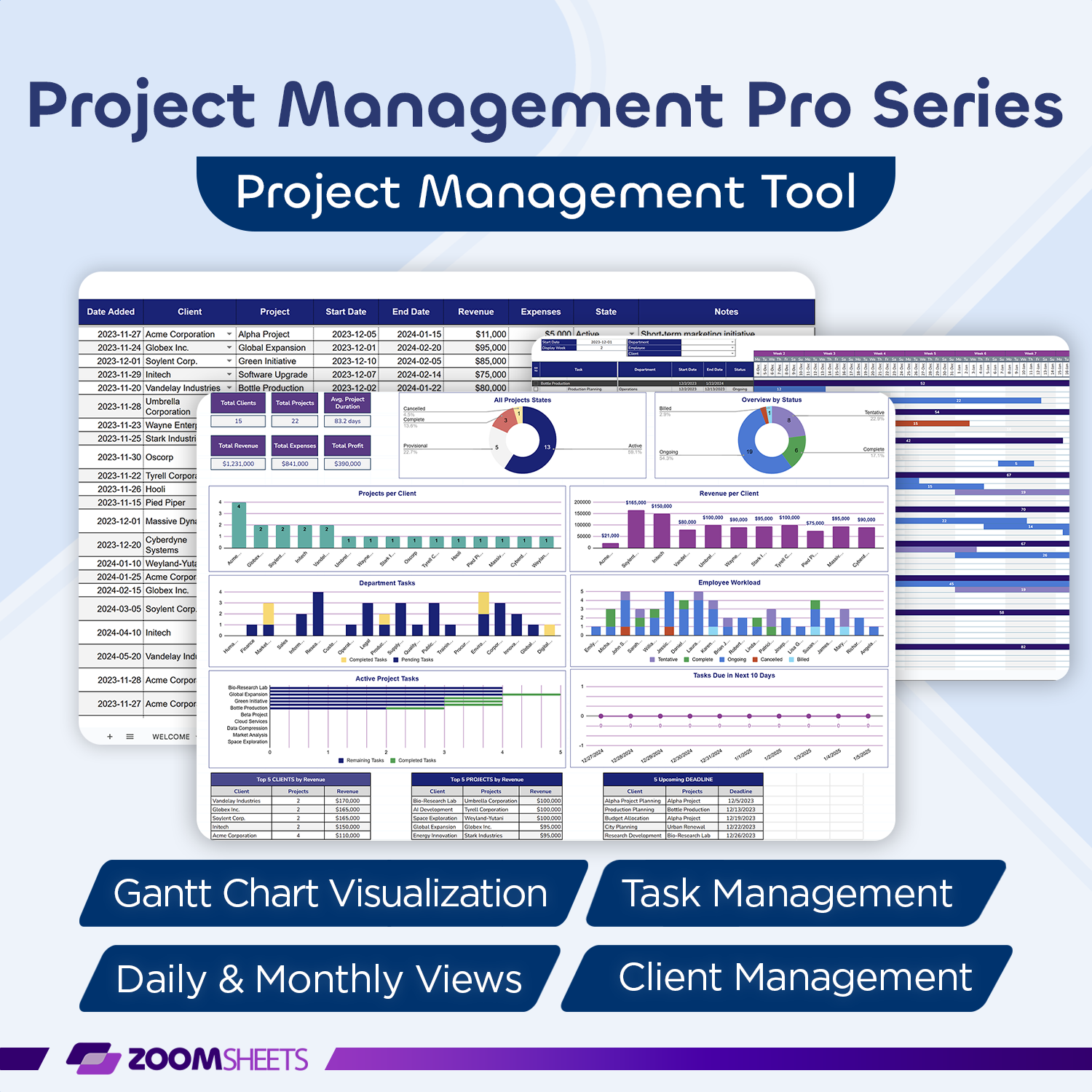
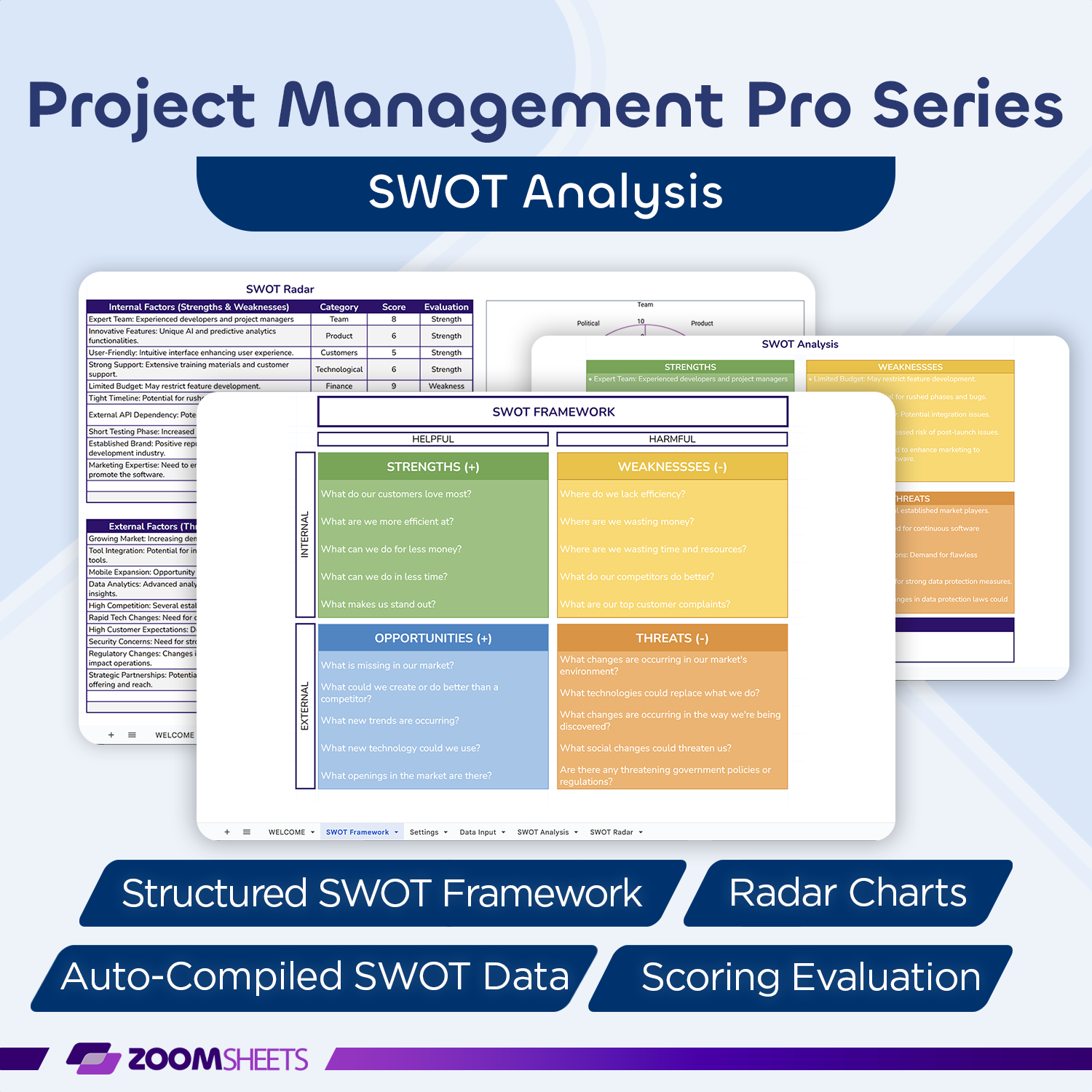
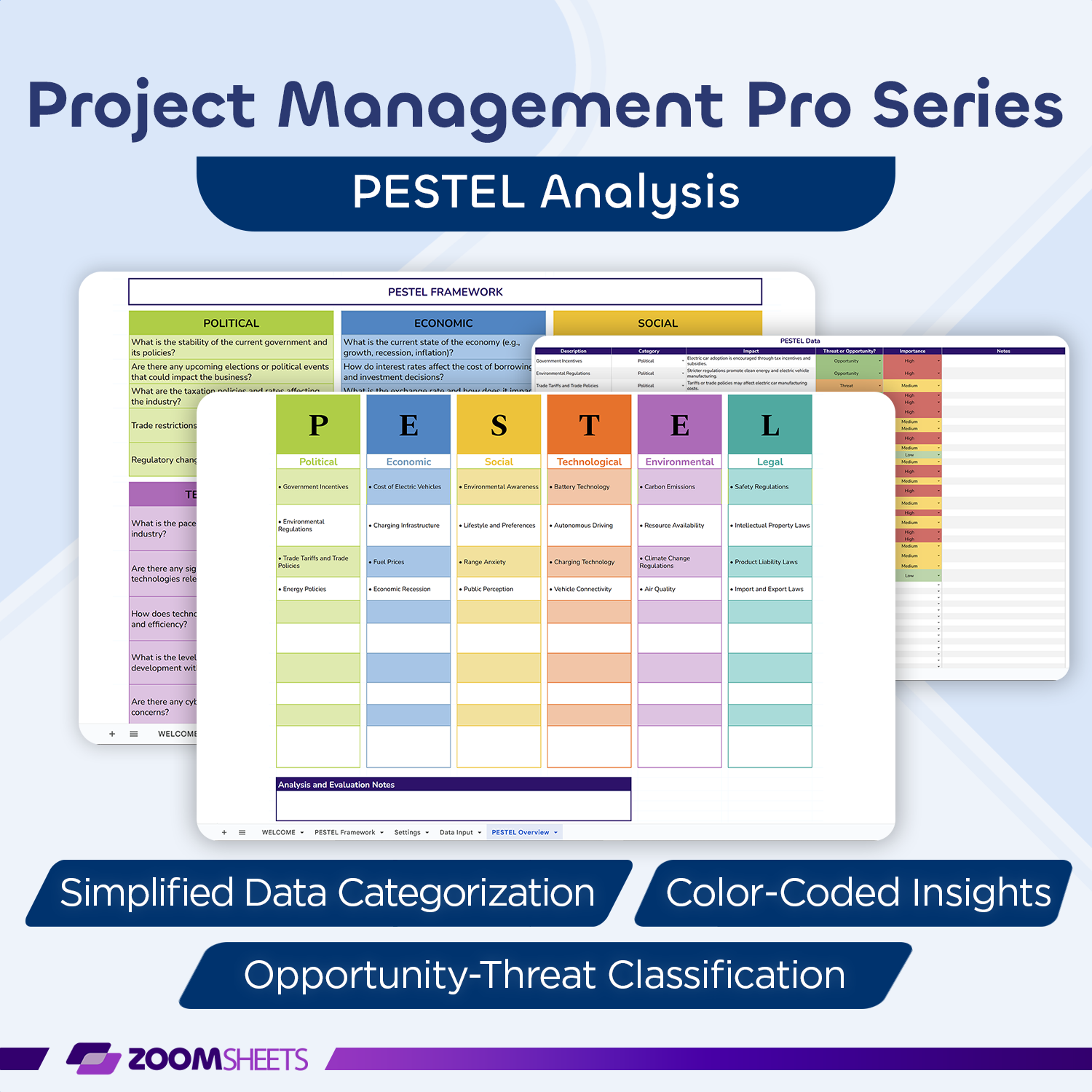
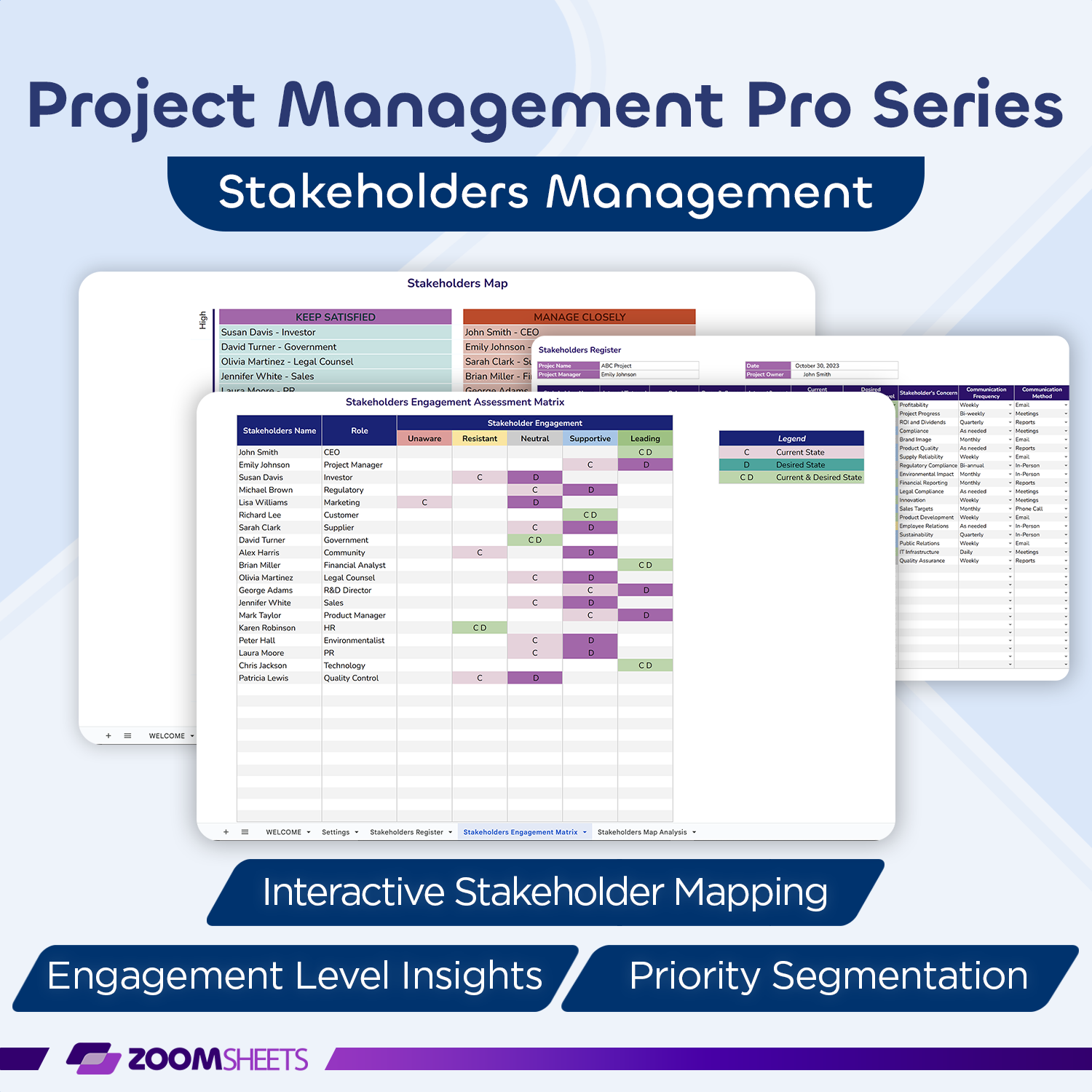
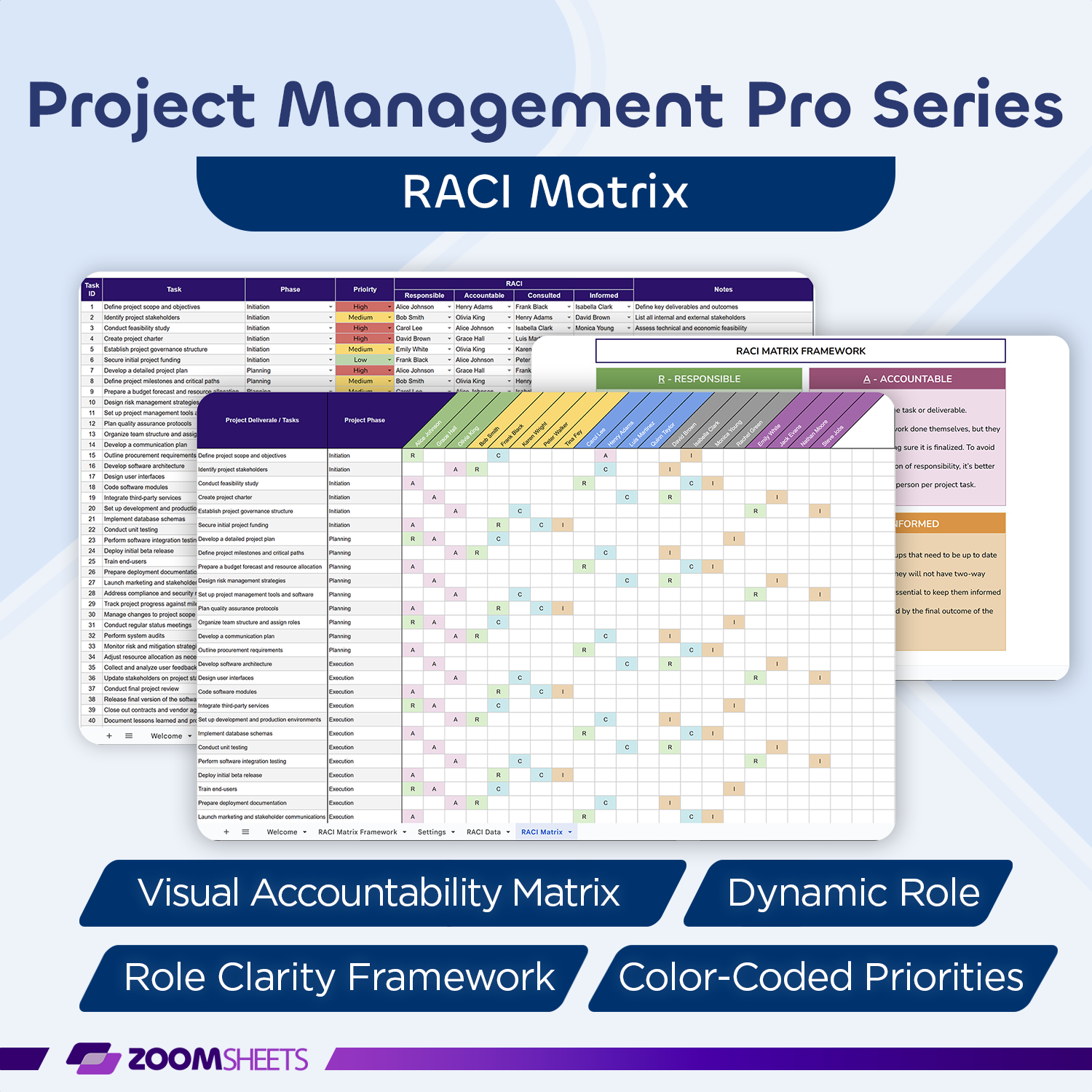


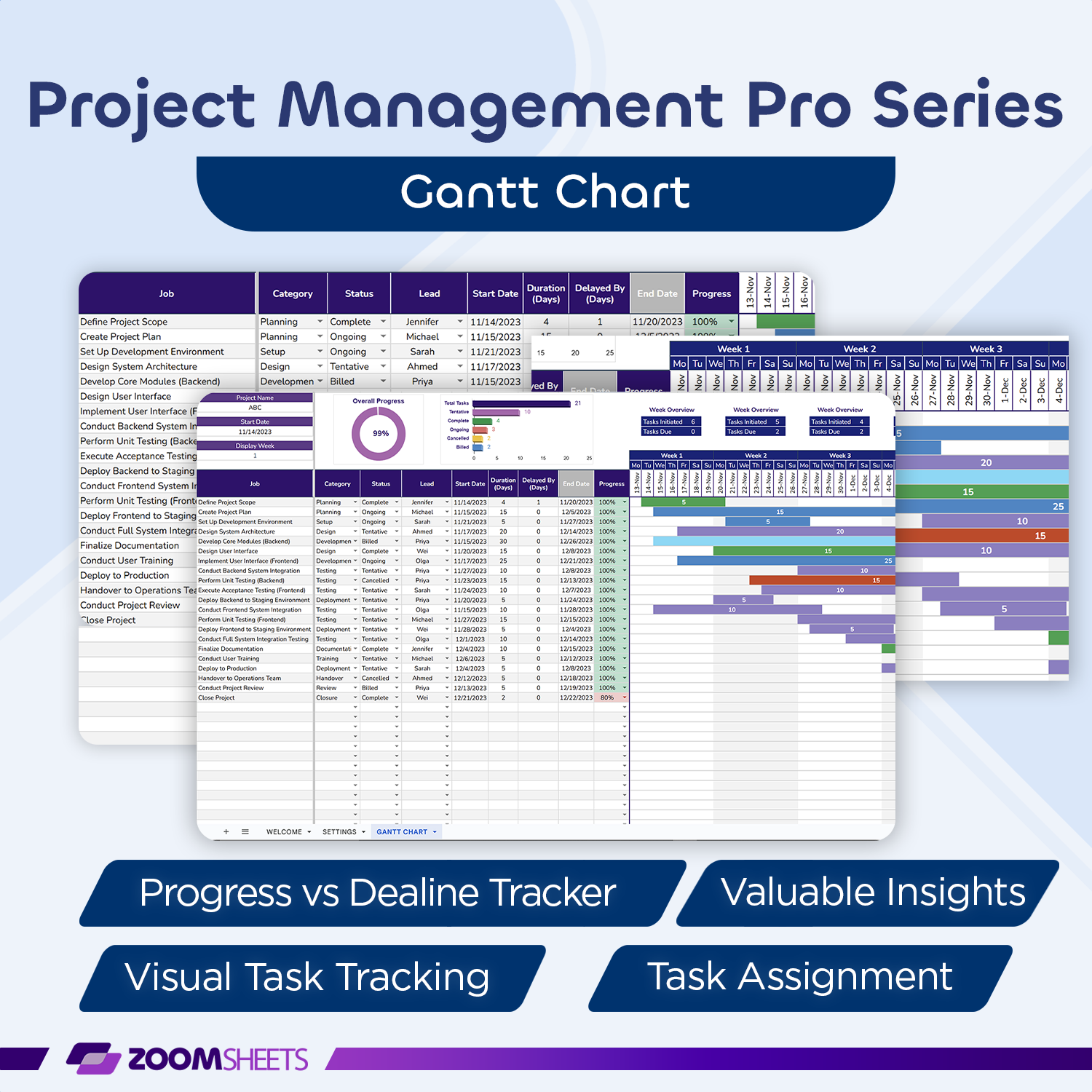


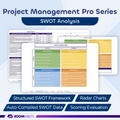
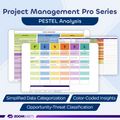

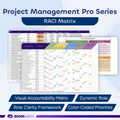



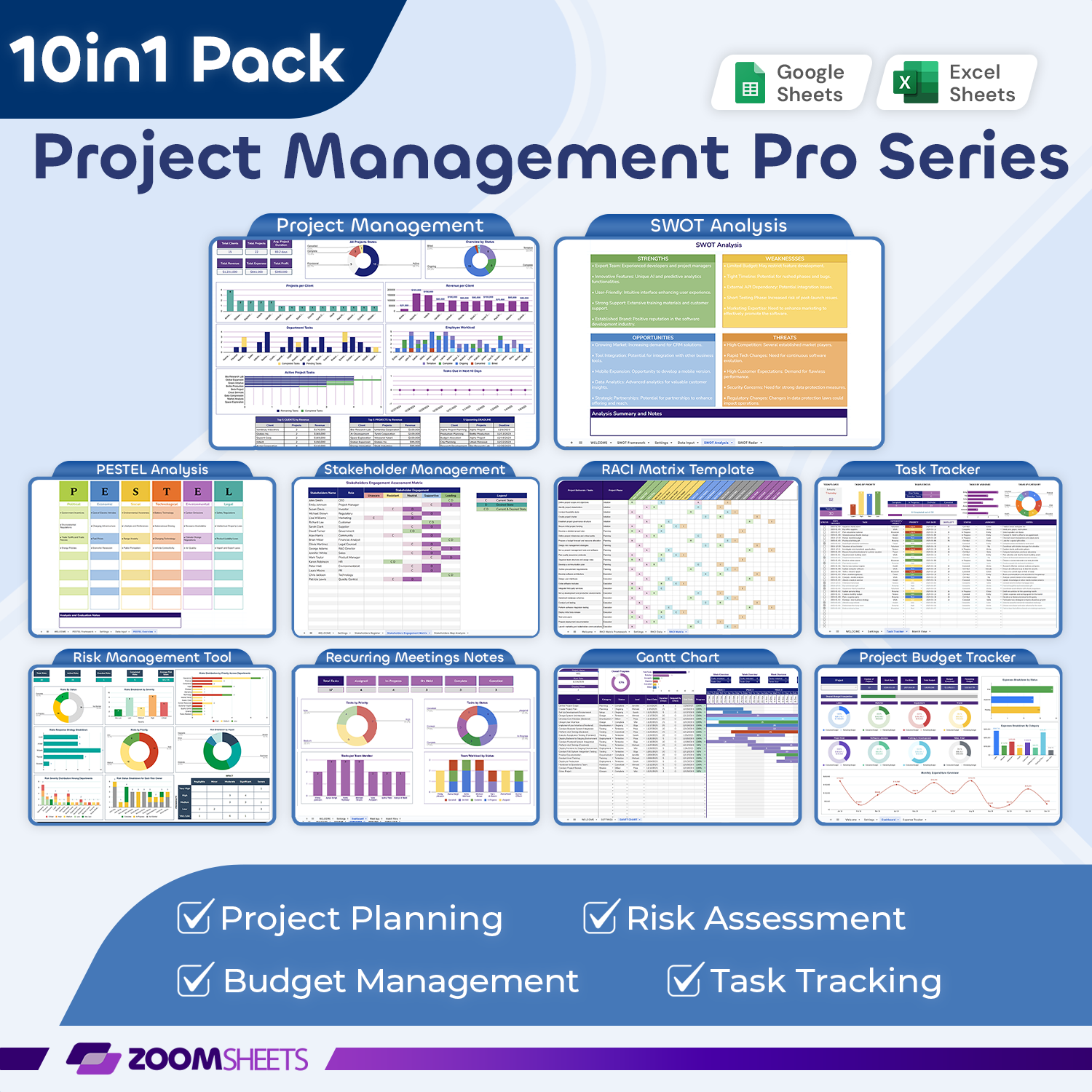
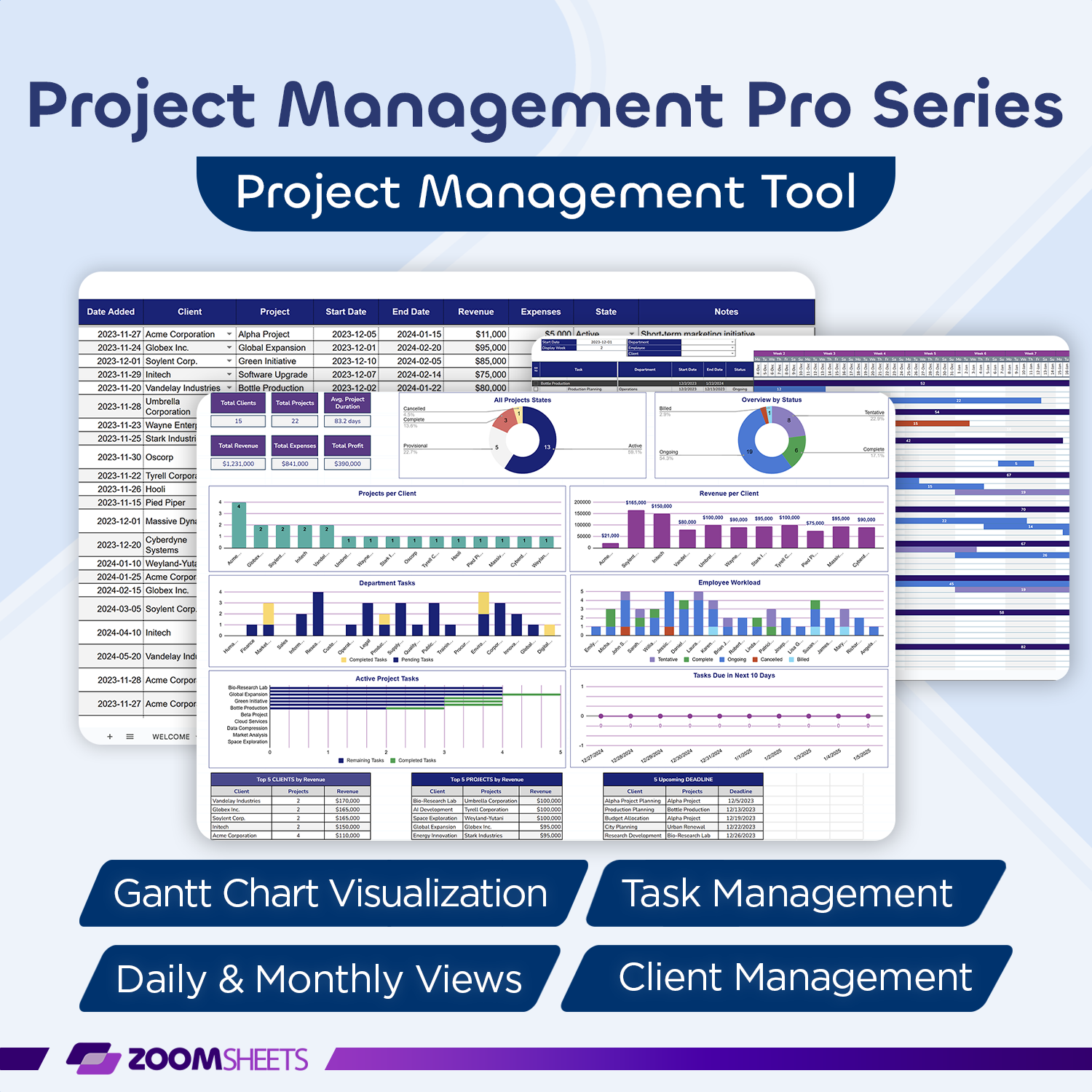
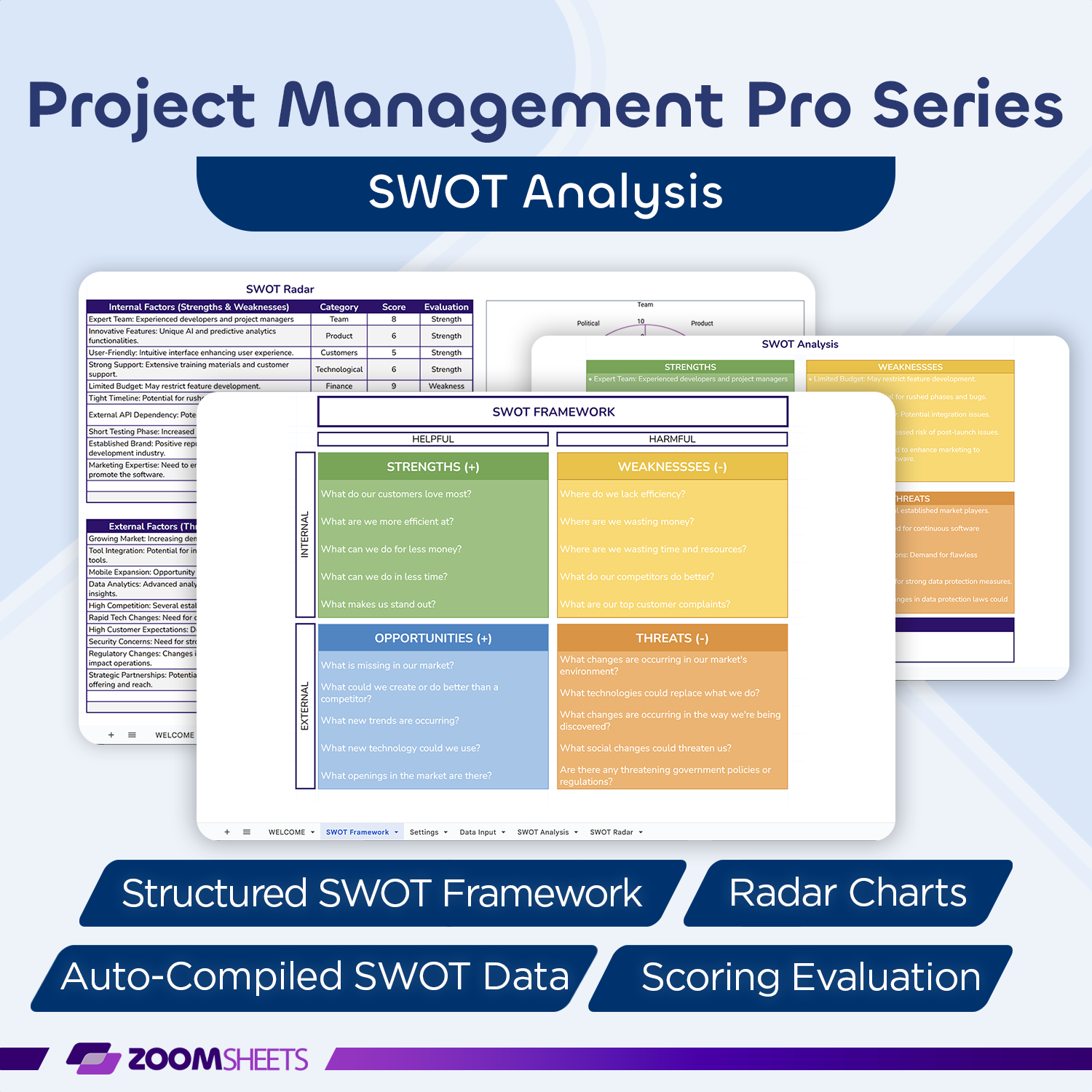
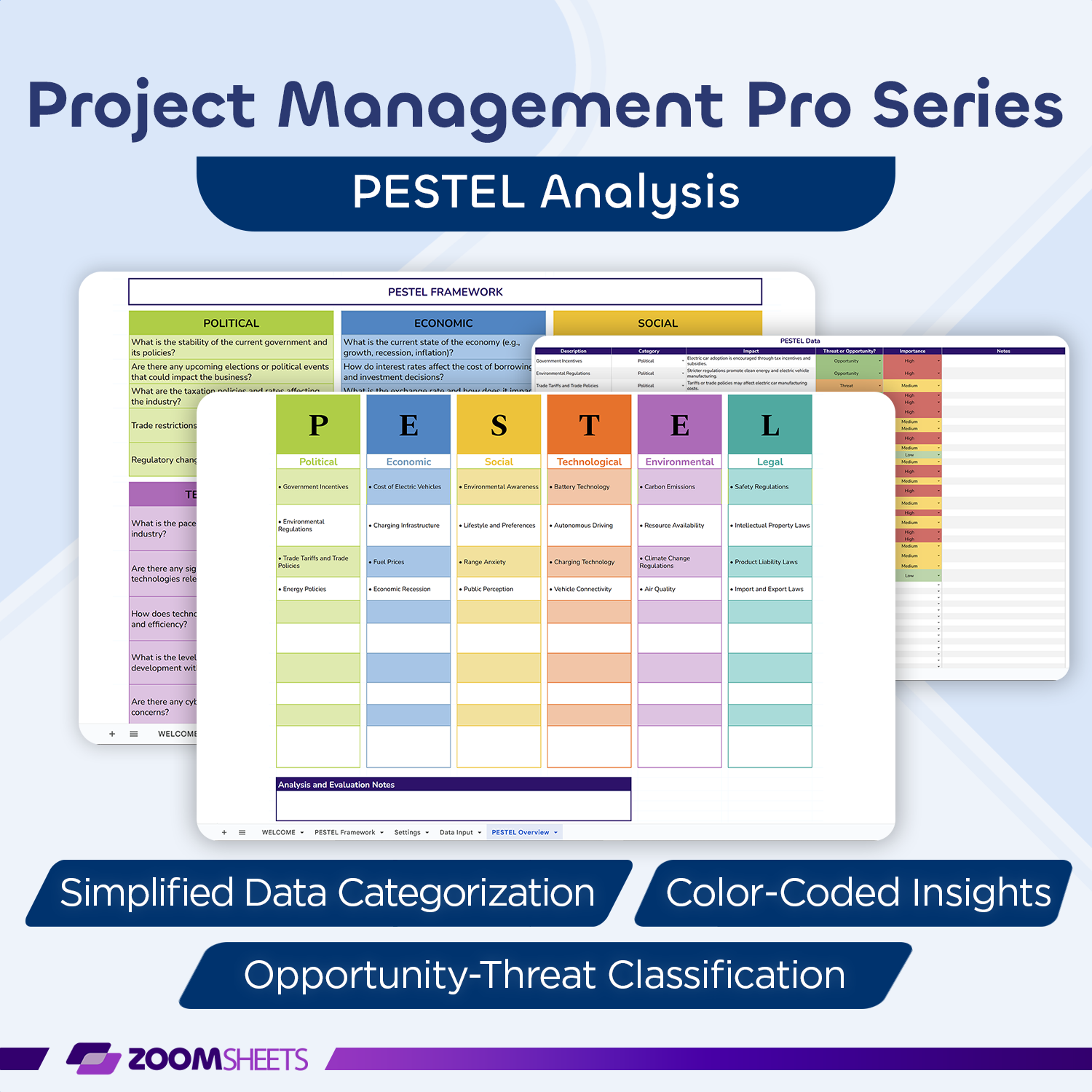
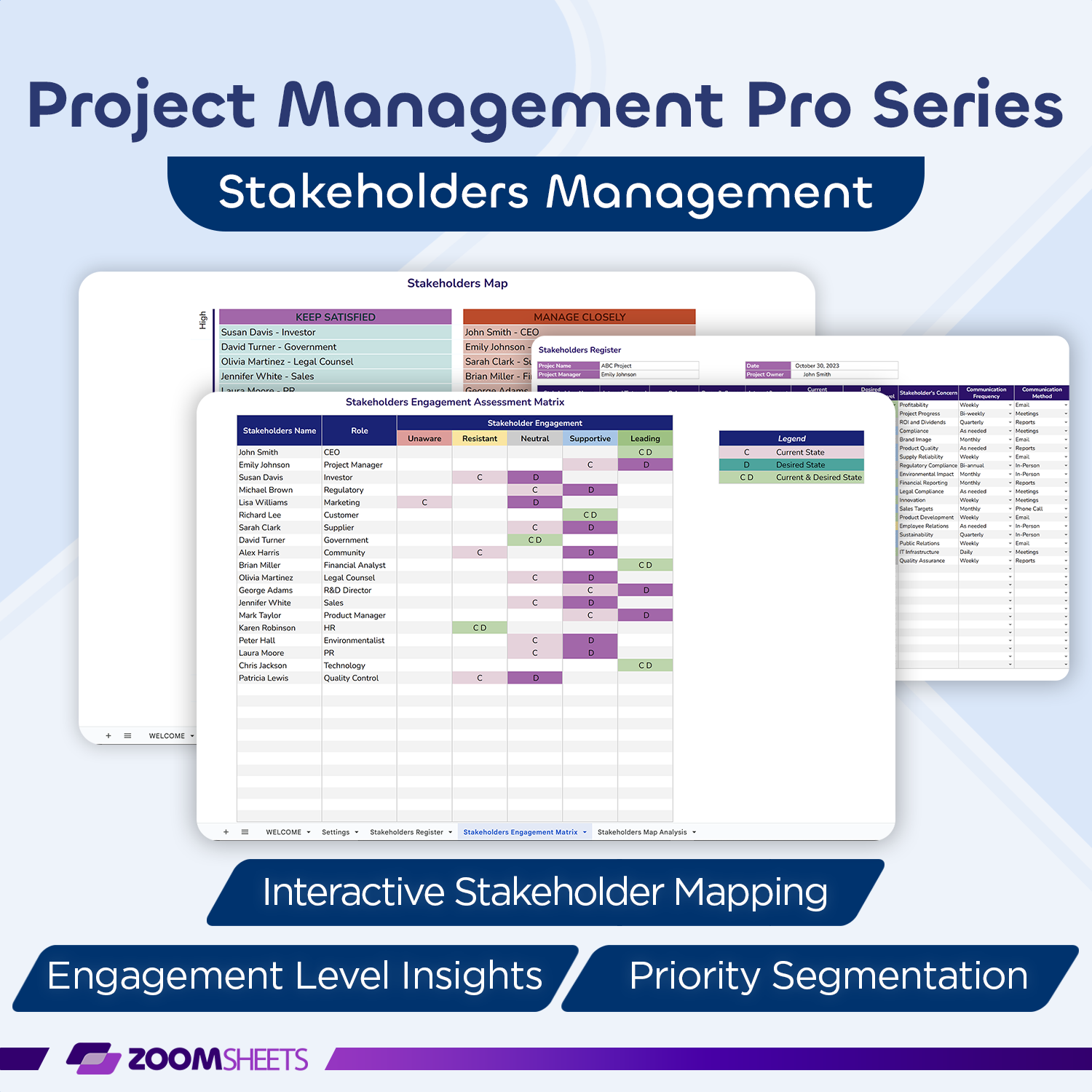
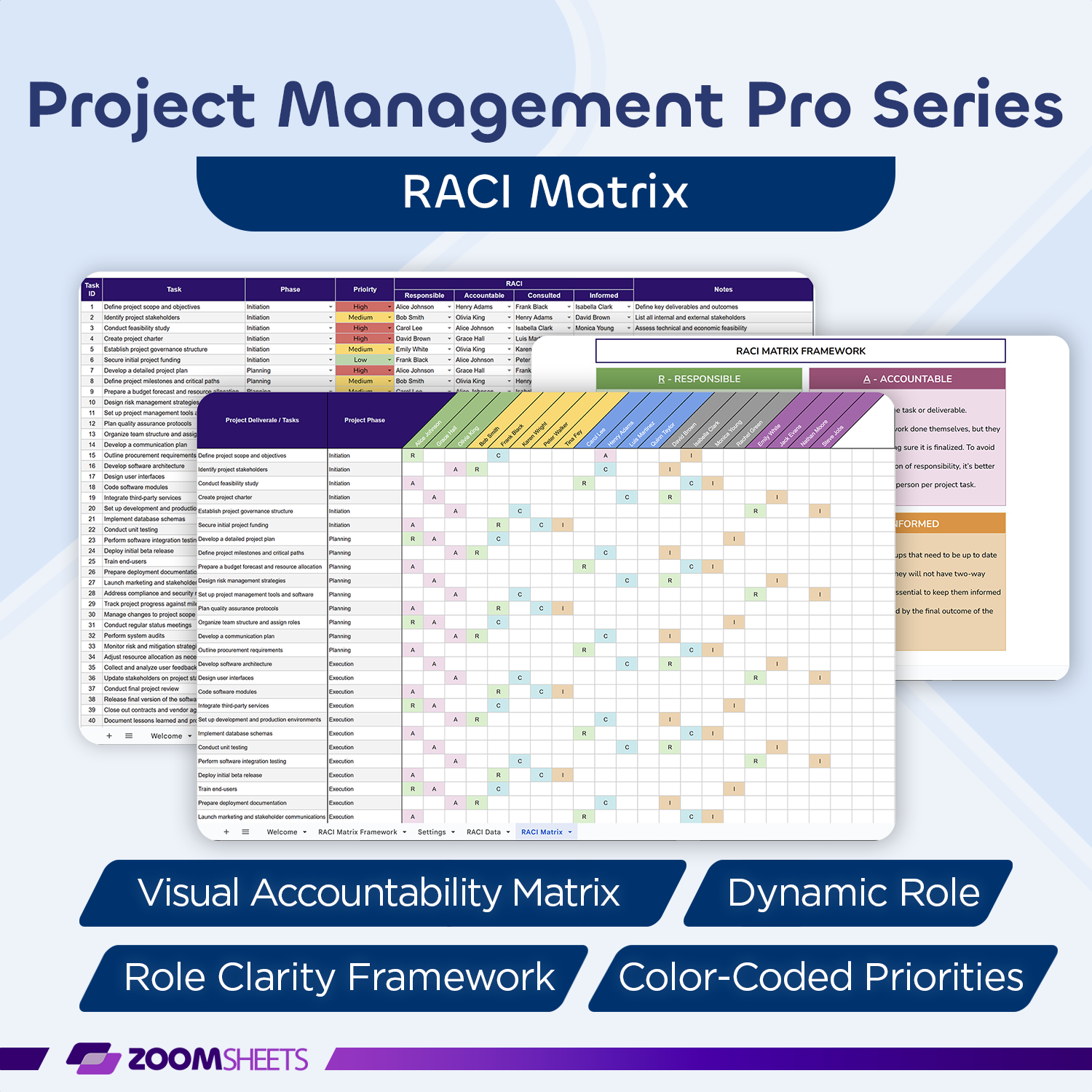


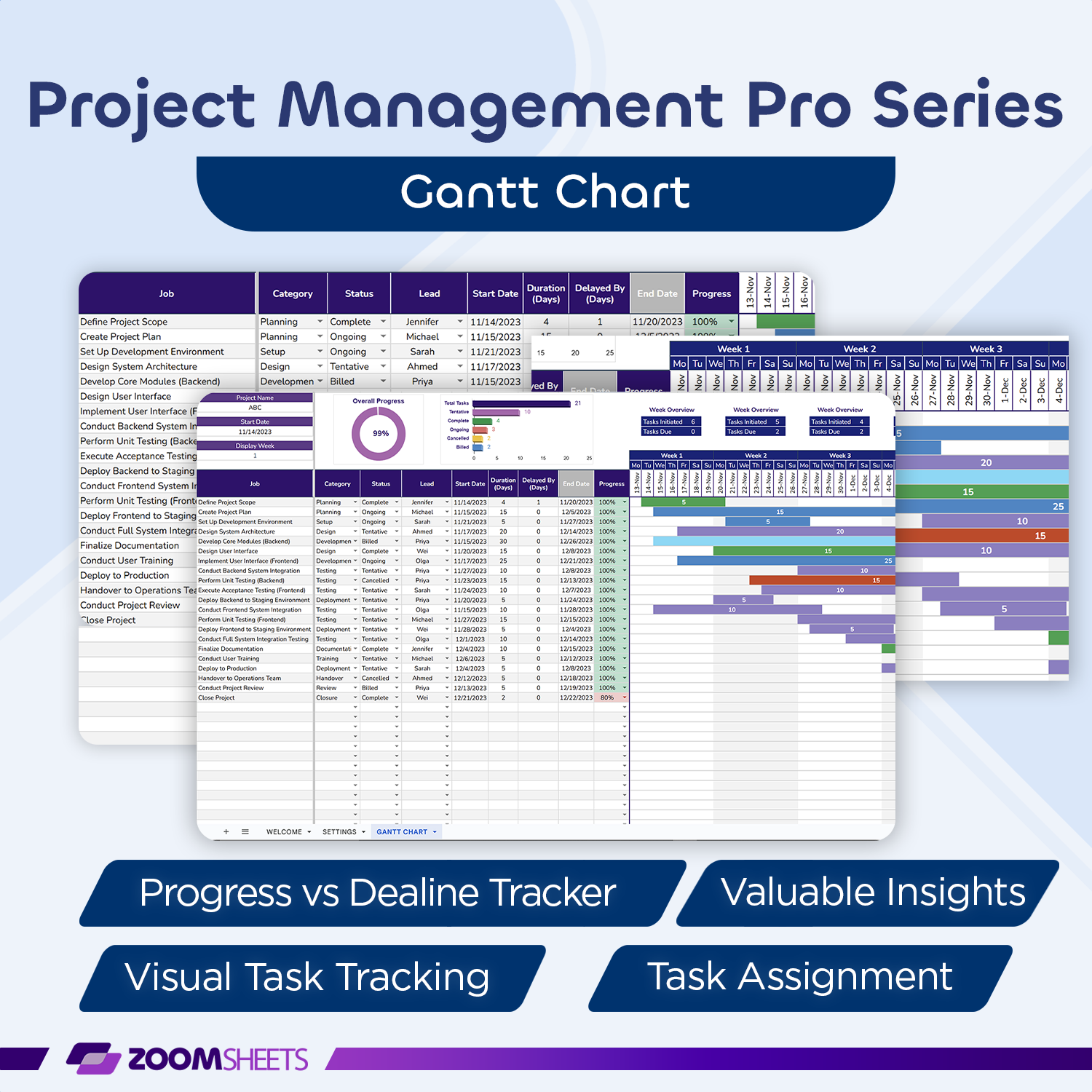


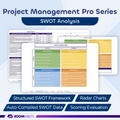
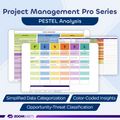

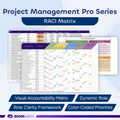



Project Management Pro Series 10-in-1 Pack
✓ Streamline Job Scheduling with Gantt Charts
✓ Task Prioritization with Impact Analysis
✓ Detailed Risk Management Insights
Couldn't load pickup availability
Our expert team is ready to tailor the spreadsheet templates to your unique needs. Submit contact us form and let's make your workflow even smoother!
In case of any questions about this product or your customization needs, feel free to reach out to us at support@zoomsheets.com .
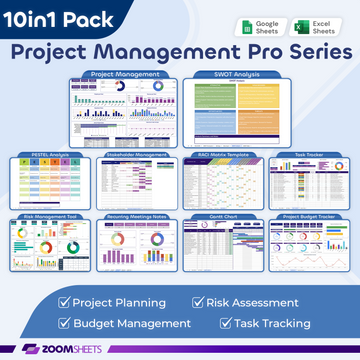
Project Management Pro Series 10-in-1 Pack

One Time Purchase
Lifetime Access

Detailed Video Guide
Master All Features

Free Updates
Get Updated Versions
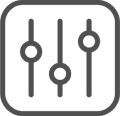
Need Customization?
Experts On Demand!
Product Details
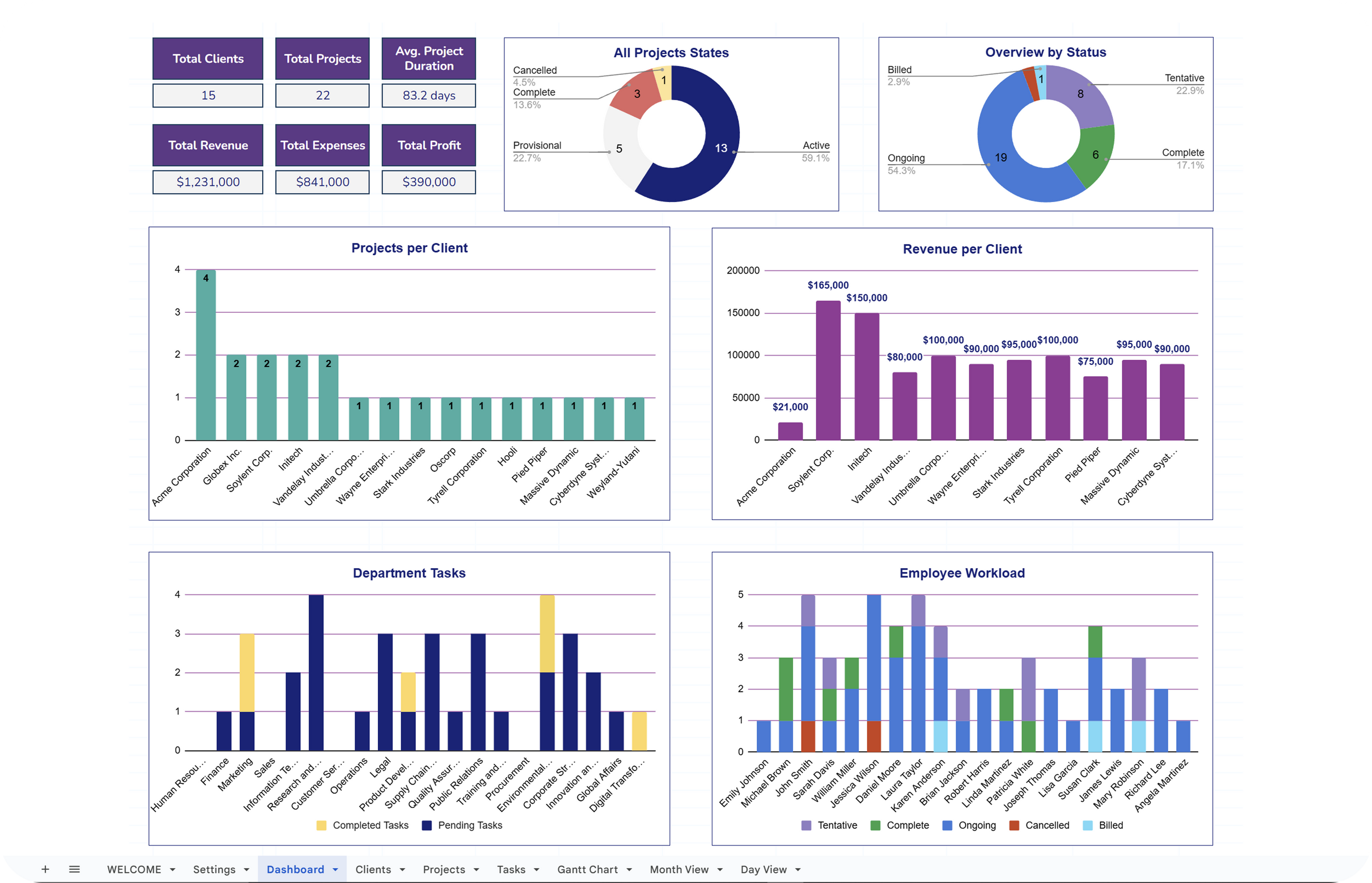
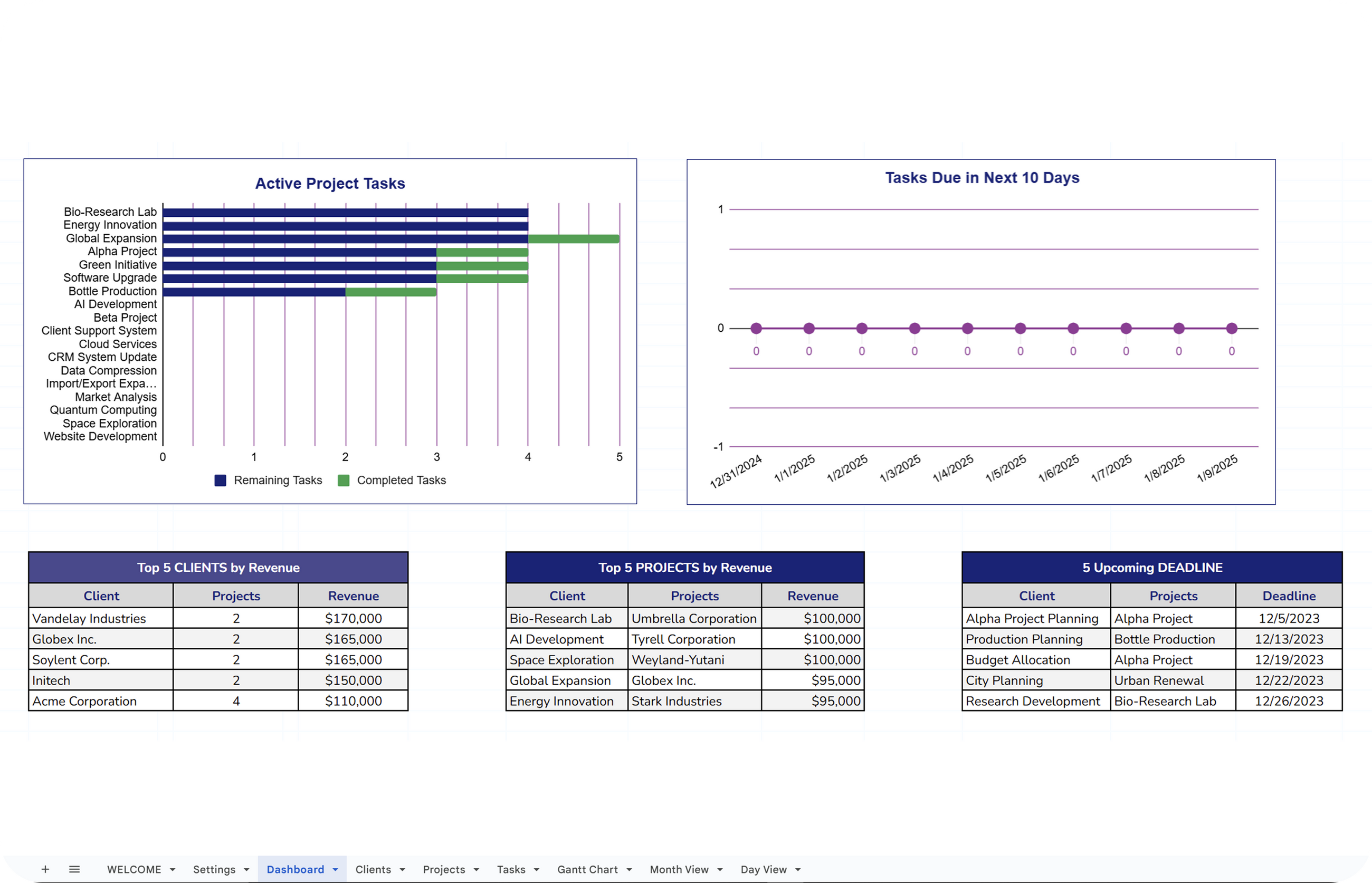
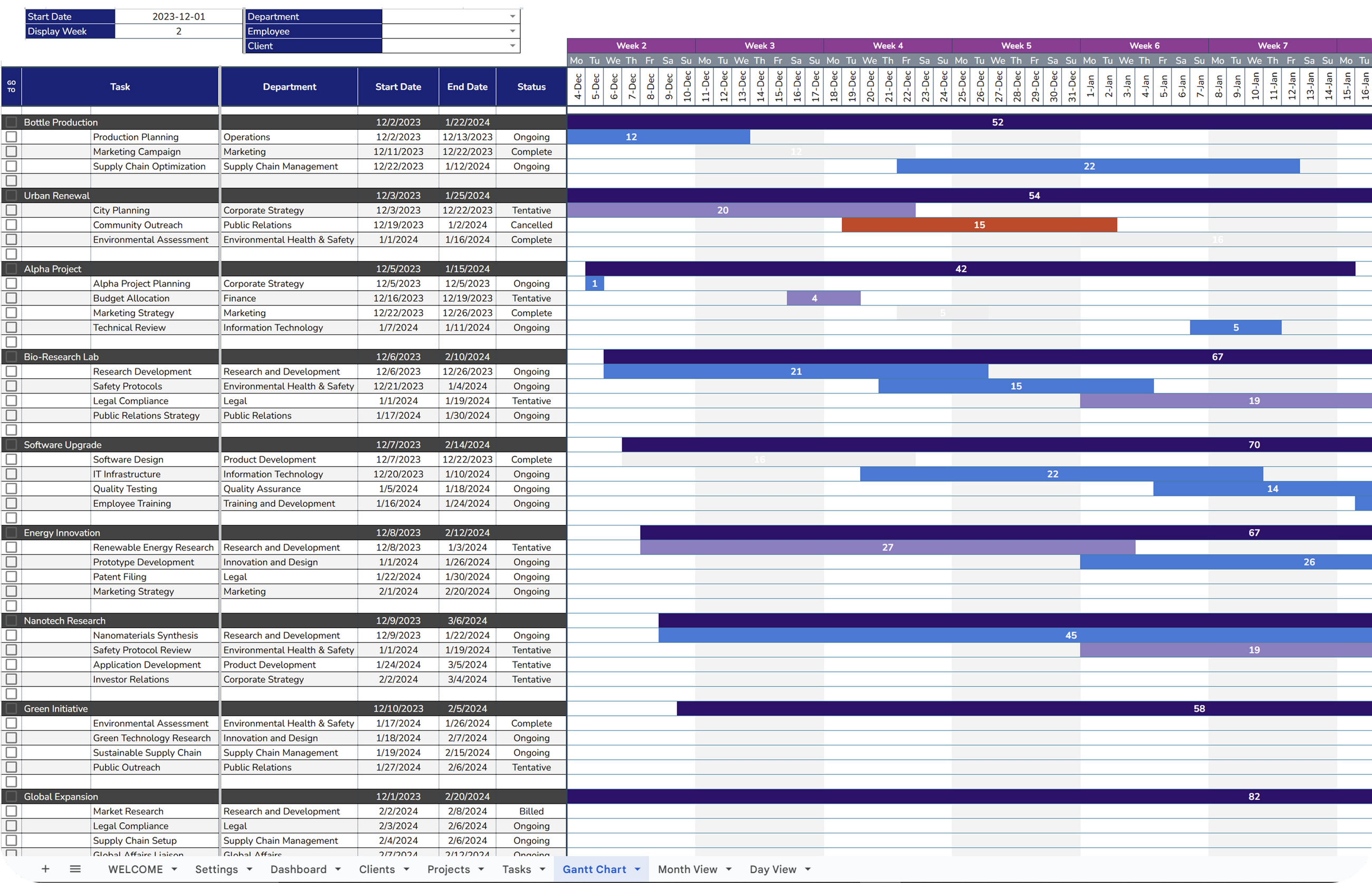
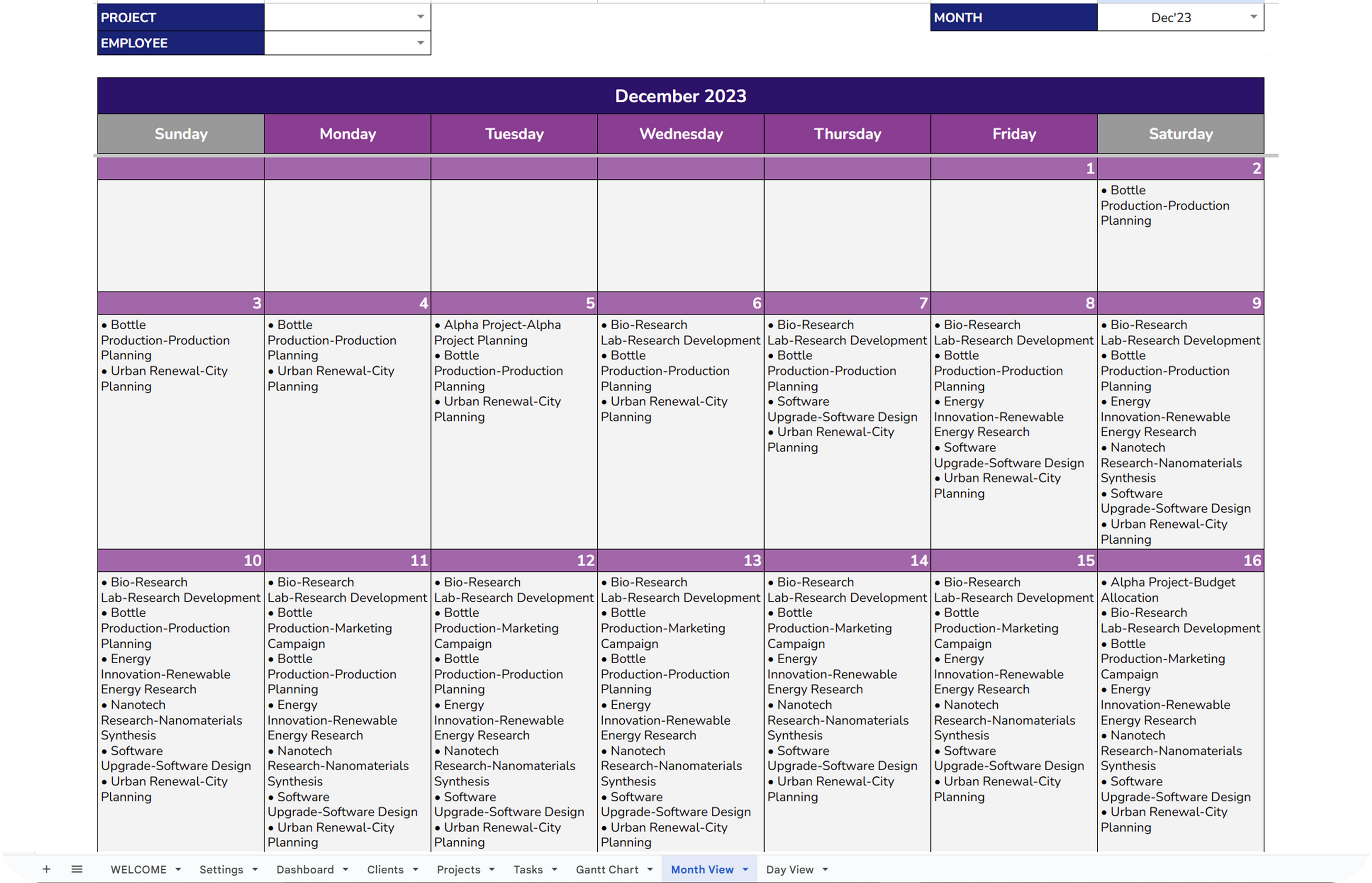
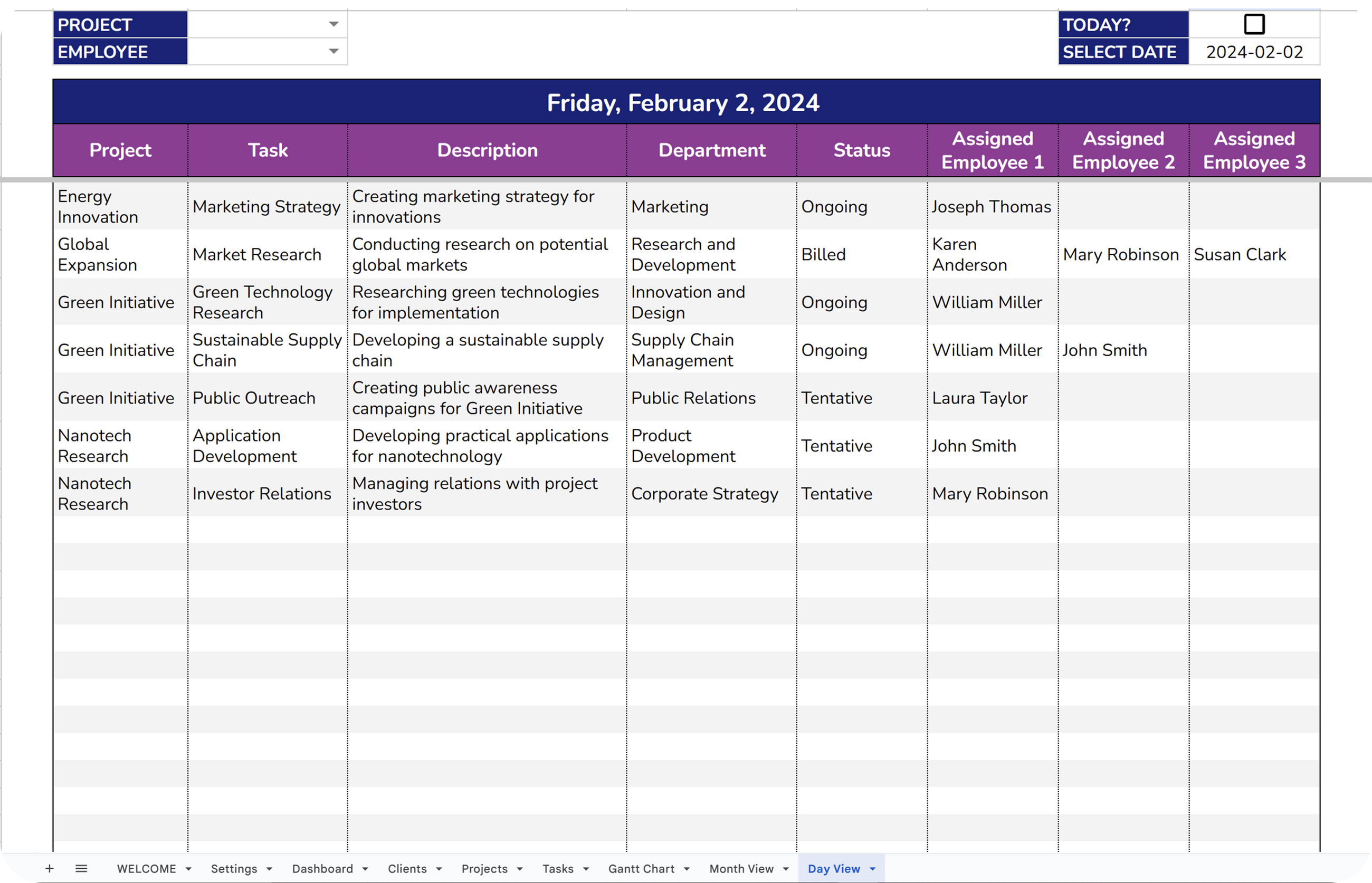
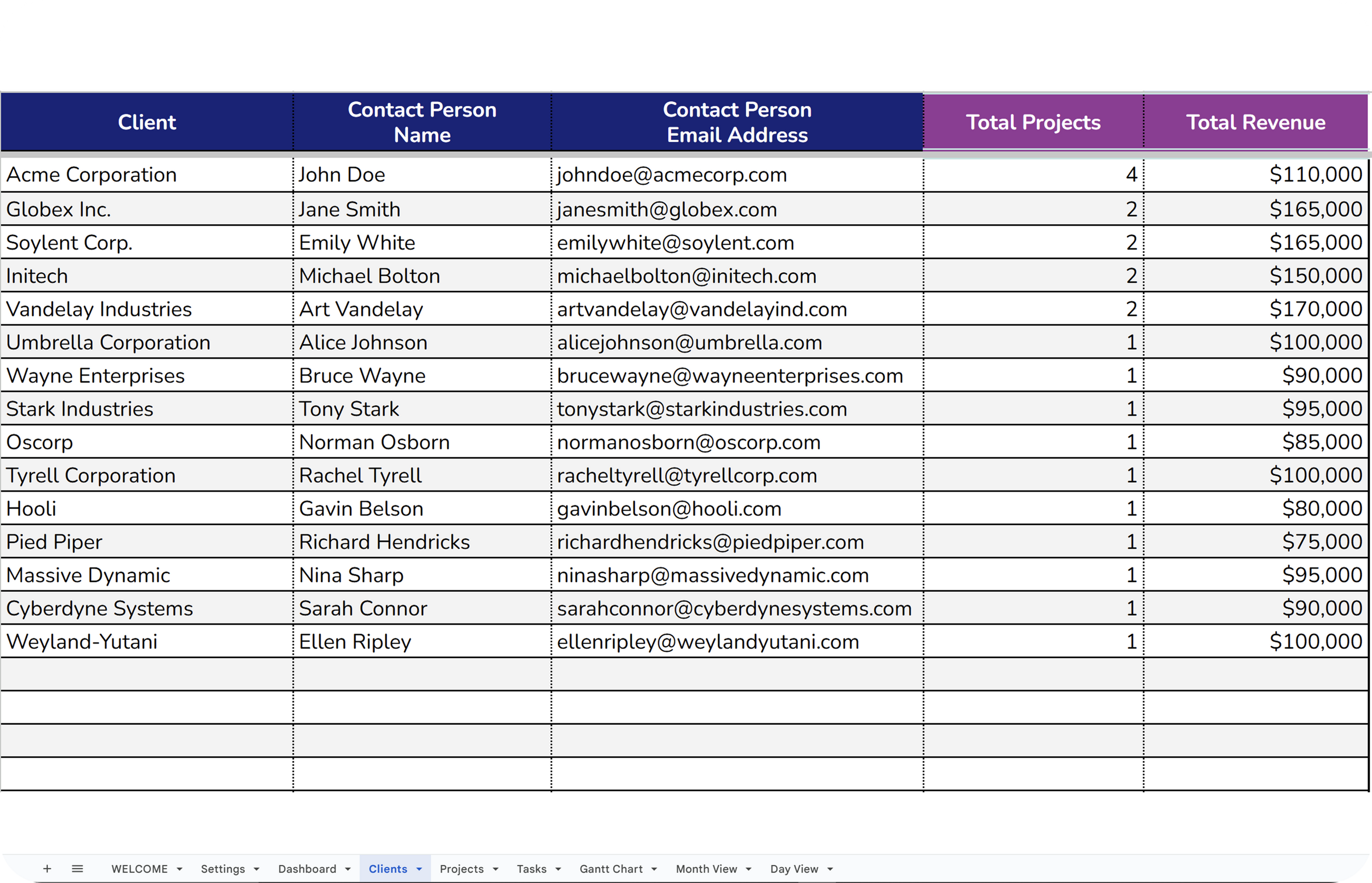
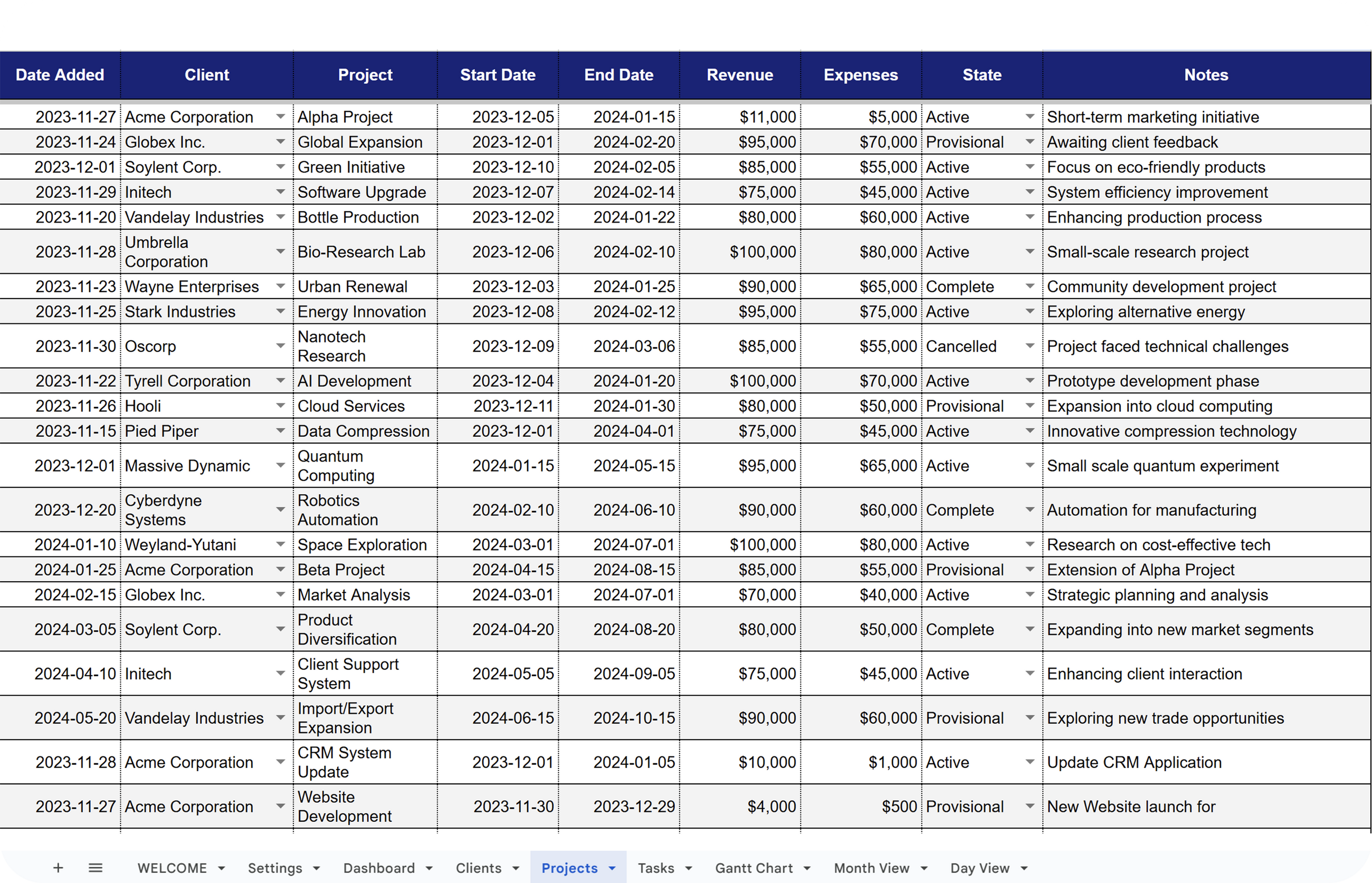
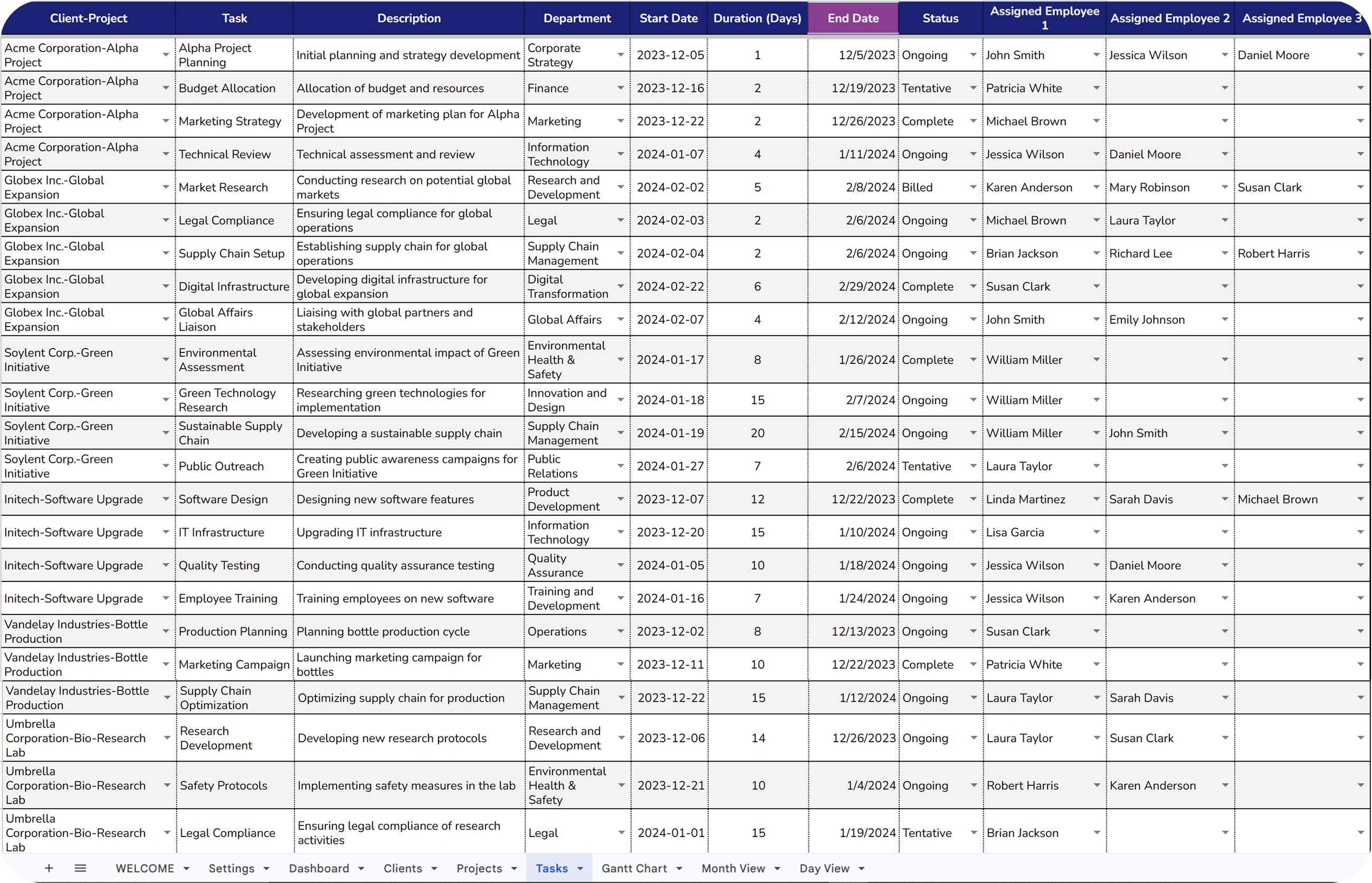
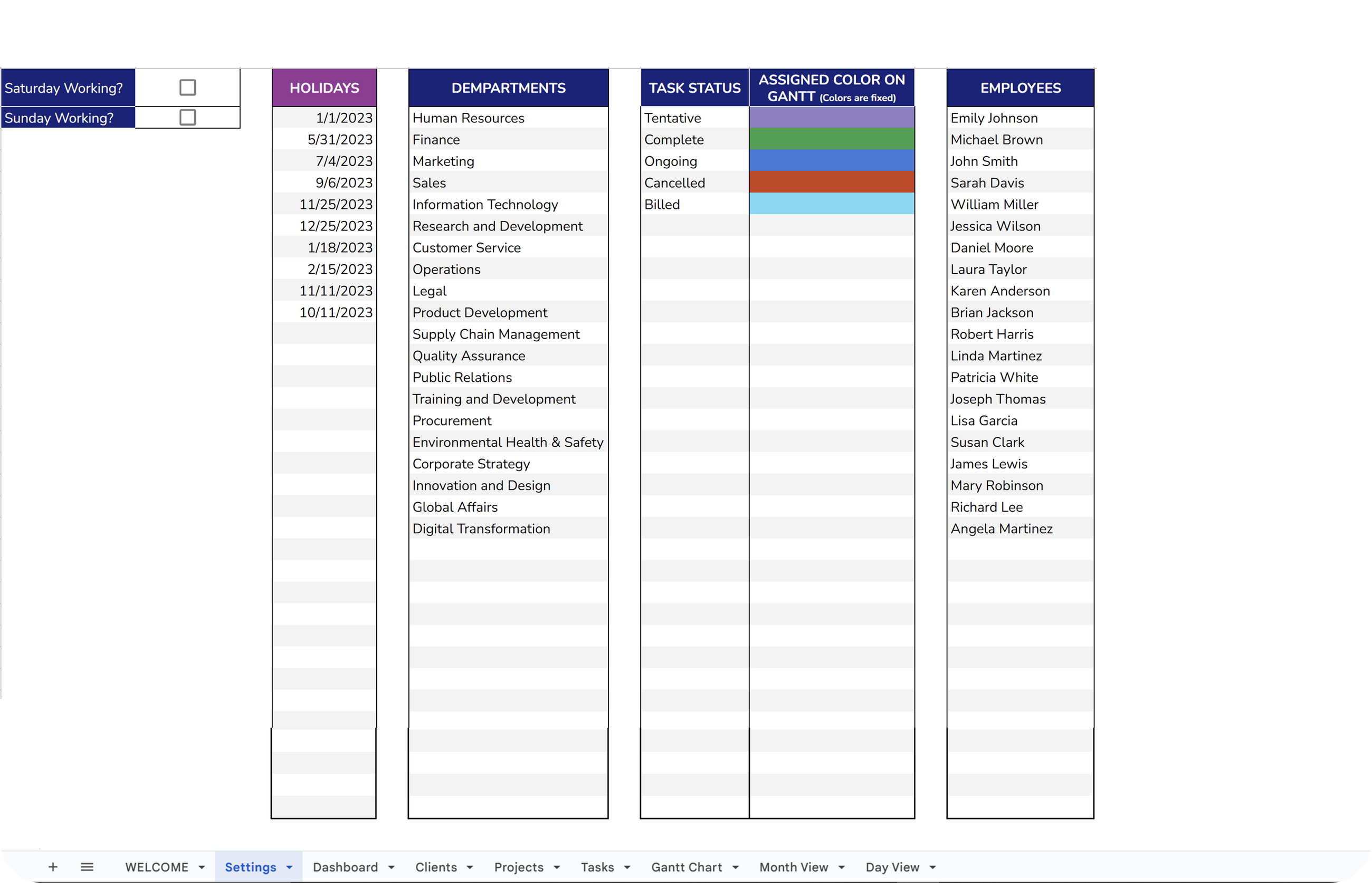
Project Management Tool
✔ Client and Project Metrics: Track and monitor the core KPIs of projects.
✔ Financial Tracking: Assess revenue, expenses, and overall profit for each client.
✔ Workload Insights: Overview of employee task allocations.
Project Management Tool
✔ Active Projects Insight: Snapshot of current project engagement.
✔ Upcoming Task Alert: Focus on tasks due shortly.
✔ Performance Rankings & Deadlines: Identify top clients and projects, track impending deadlines.
Project Management Tool
✔ Visual Timeline: A color-coded display of project statuses.
✔ Filtering Capability: Use various filters to sort and to see extended timelines.
✔ Project Scheduling: Facilitate efficient task and project planning.
Project Management Tool
✔ Calendar Display: View tasks on a daily basis.
✔ Flexible Filtering: Use multiple filters to sort the deadlines and calendar view.
✔ Task Deadlines: Easily identify and manage upcoming tasks.
Project Management Tool
✔ Today's Focus: Display tasks due or in progress today.
✔ Selective Filtering: Narrow down deadlines by using custom filters.
✔ Daily Management: Efficiently manage and prioritize daily tasks.
Project Management Tool
✔ Client Records: Log details and monitor client.
✔ Projects Overview: Follow all projects and revenue per client.
✔ Centralized Data: Manage all the client information in one place.
Project Management Tool
✔ Data Entry Section: Input project details and track project duration.
✔ Financial Overview: Record detailed revenue and expense information.
✔ Project State Selection: Monitor and update each project state with a dropdown.
Project Management Tool
✔ Task Management: Organize and track individual tasks in one place.
✔ Assignee: Select and assign multiple employees and departments for each tasks.
✔ Project Alignment: Keep track of tasks status to ensure objectives alignment.
Project Management Tool
✔ Customize holidays and week work days to align the calendar with your organization's schedule.
✔ Add departments to use them in project management tabs.
✔ Add team members for task assignment in the tasks tab.
✔ Add different completion stages as statuses to use in your workflow.
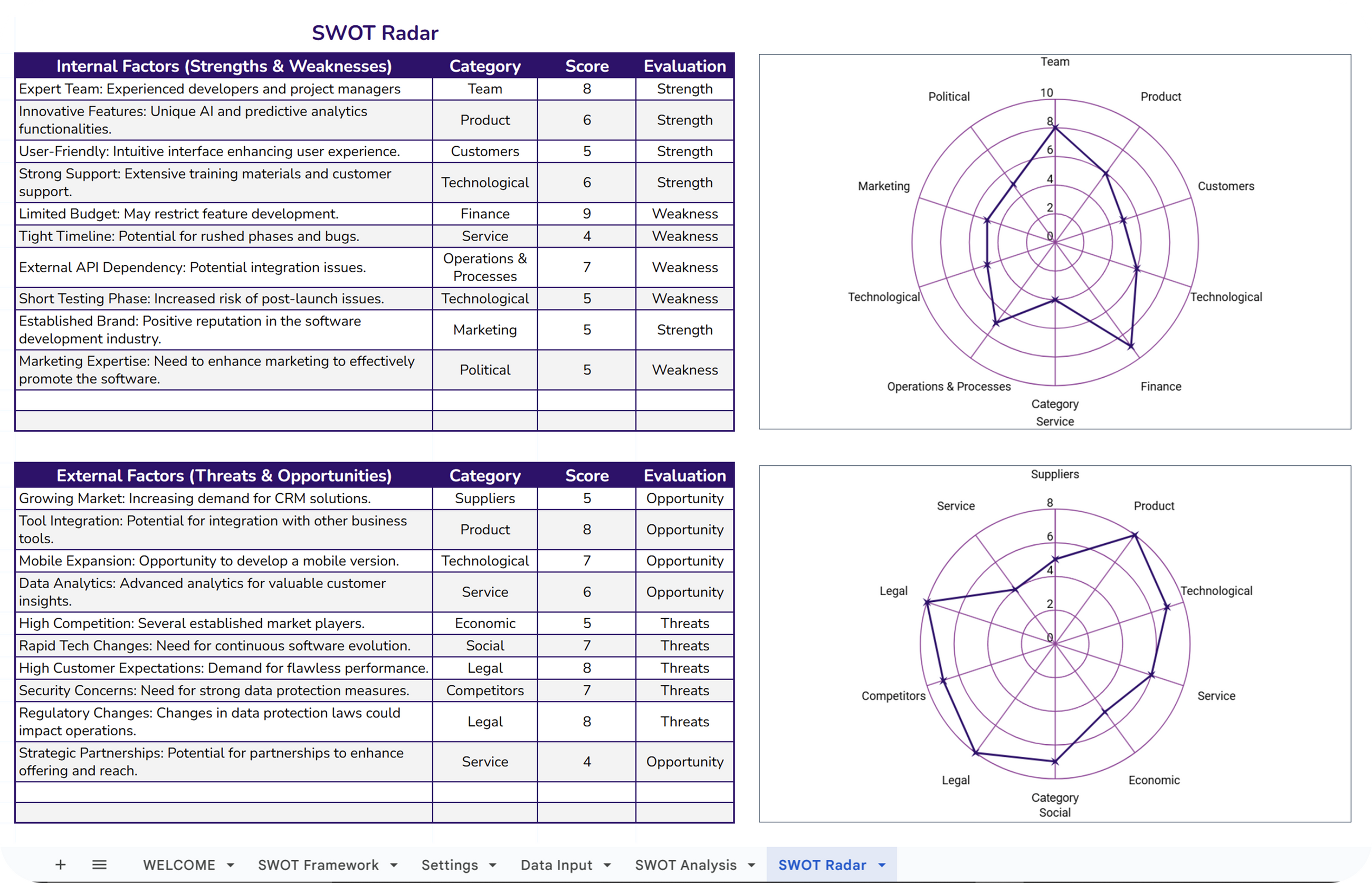
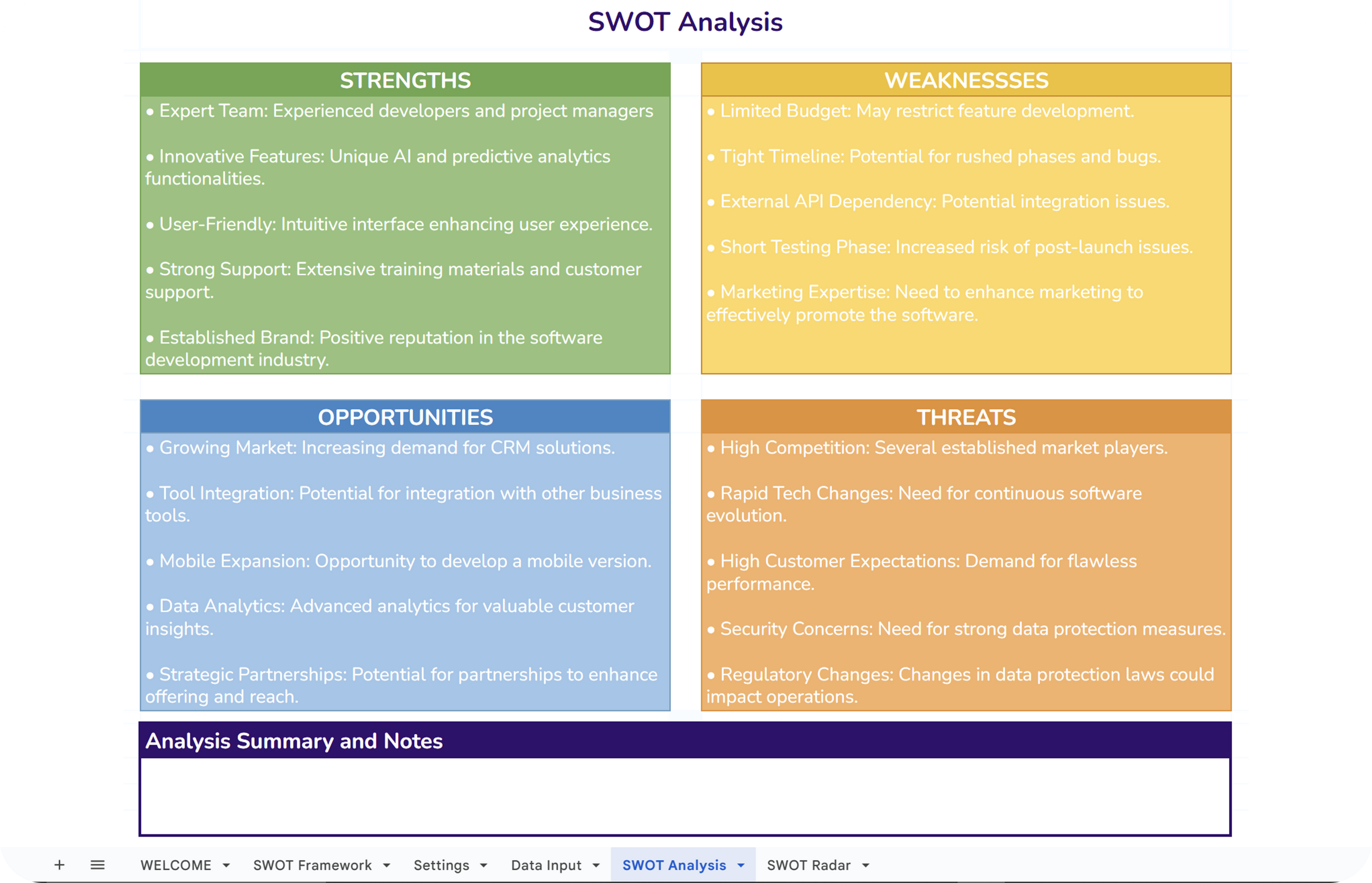
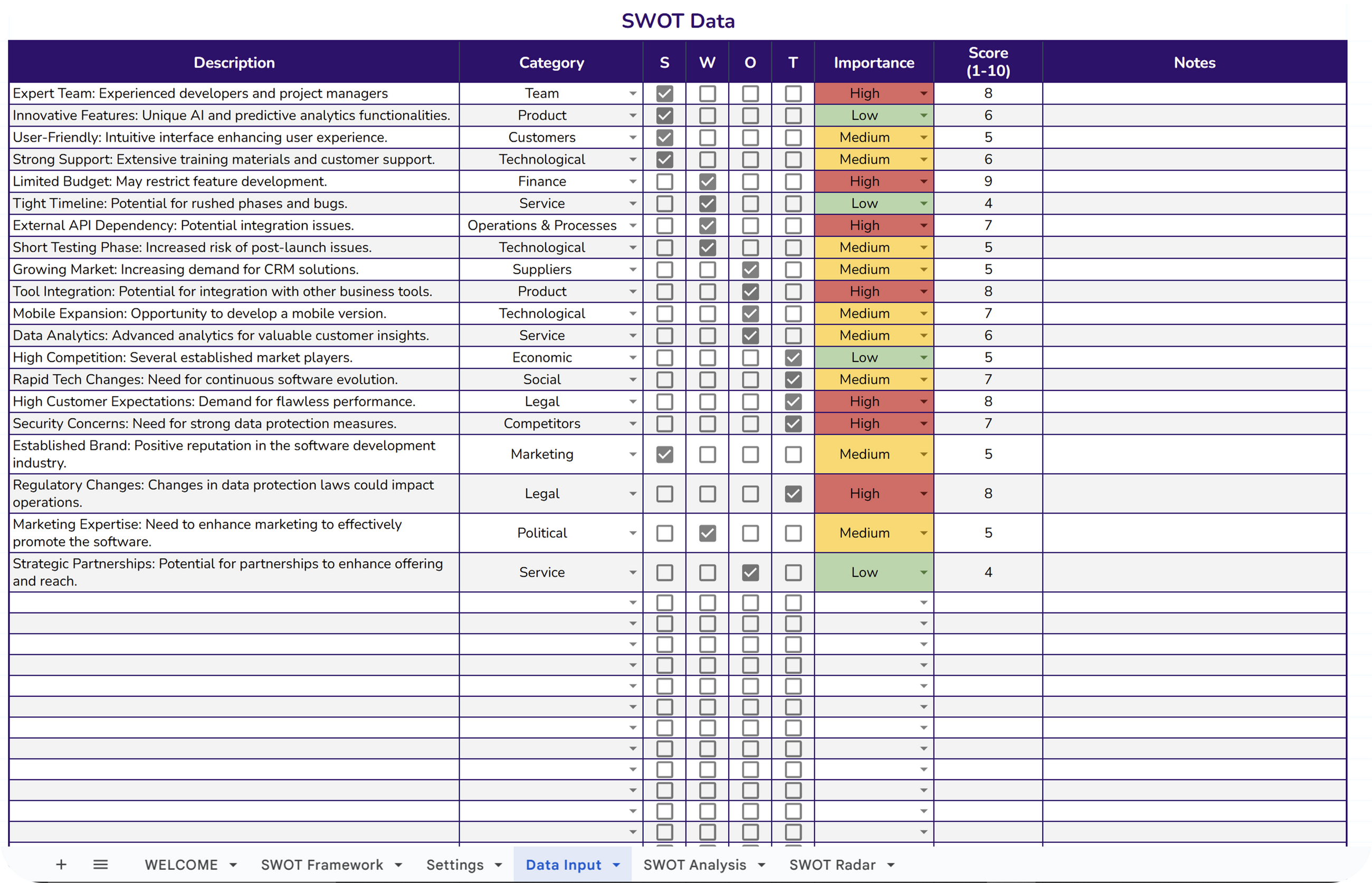
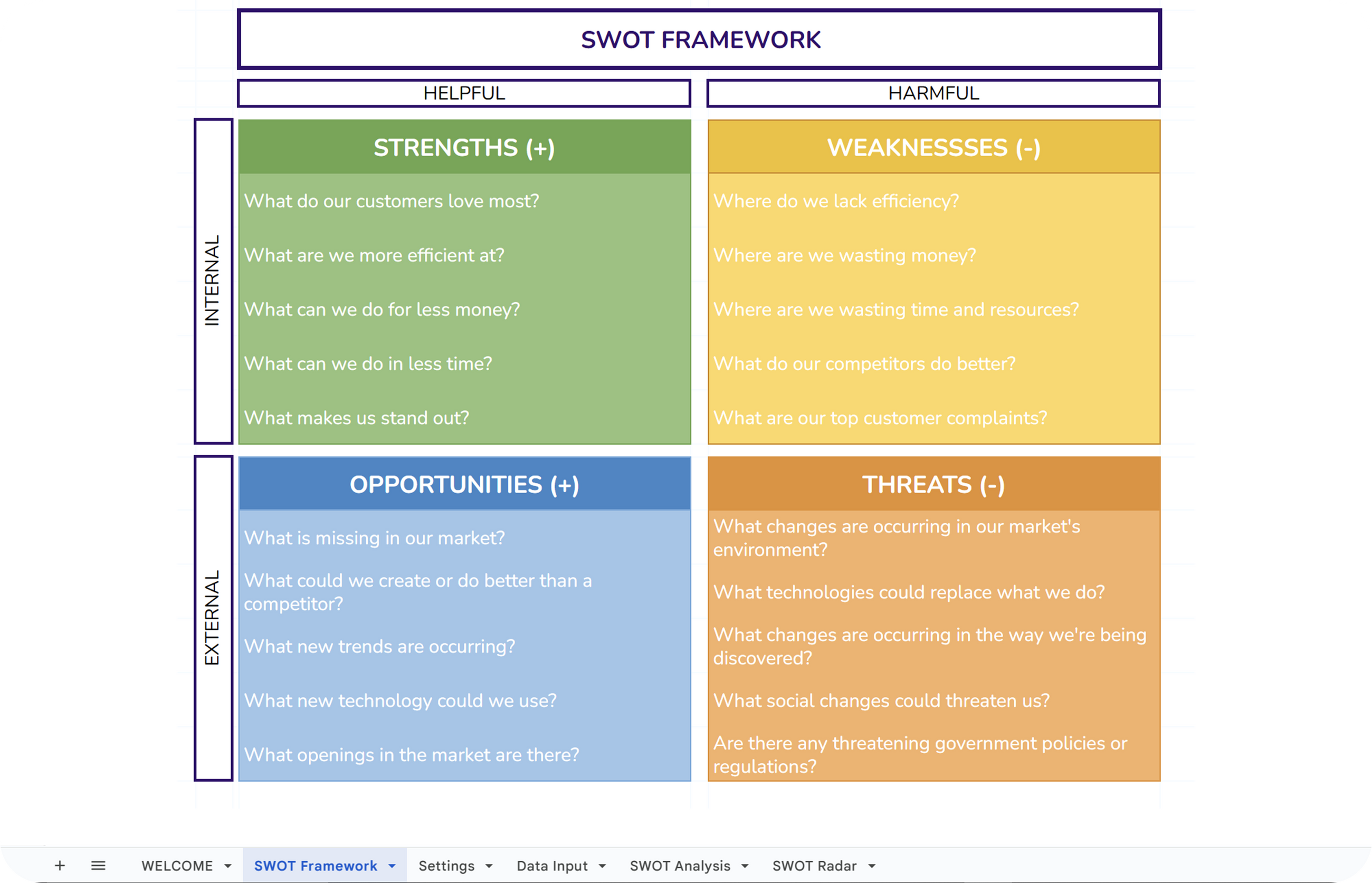
SWOT Analysis Template
✔ Comparative Tables: Detailed view of internal and external factors.
✔ Visual Analytics: Radar charts for balanced perspective.
✔ Evaluation Criteria: Scores aiding in decision-making processes.
SWOT Analysis Template
✔ Auto-Compiled Data: Direct integration from the input tab.
✔ Clear Visualization: Segregates SWOT elements for clarity.
✔ Strategic Overview: Quick insight into organizational position.
SWOT Analysis Template
✔ Customizable Entries: Input factors with dropdown categories.
✔ SWOT Identification: Checkbox system for SWOT classification.
✔ Prioritization Metrics: Importance and scoring for focused analysis.
SWOT Analysis Template
✔ Structured Analysis: Detailed guidance for each SWOT element.
✔ Interactive Quadrants: Engaging layout for easy categorization.
✔ Insightful Questions: Prompts for deeper strategic thinking.
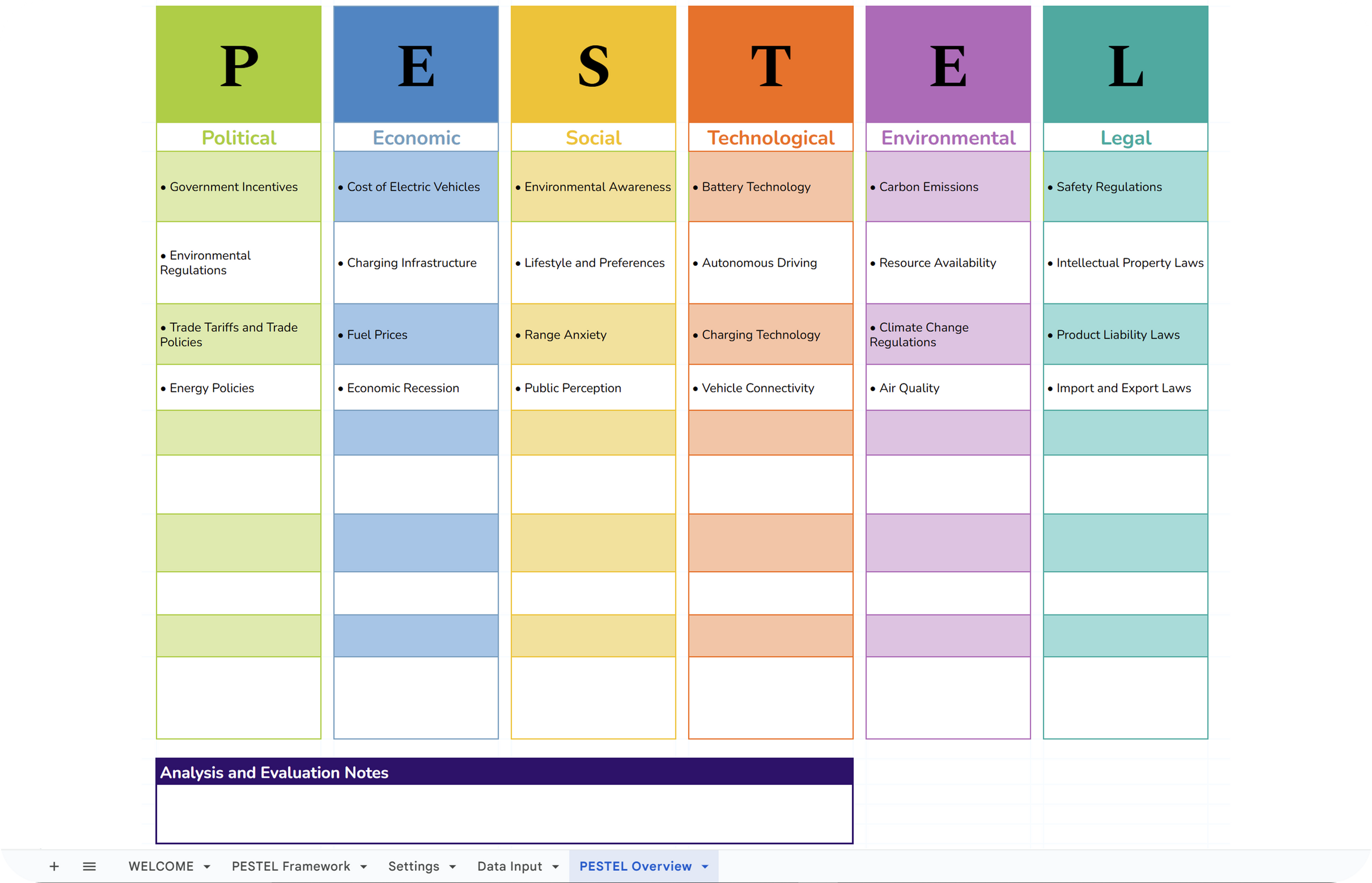
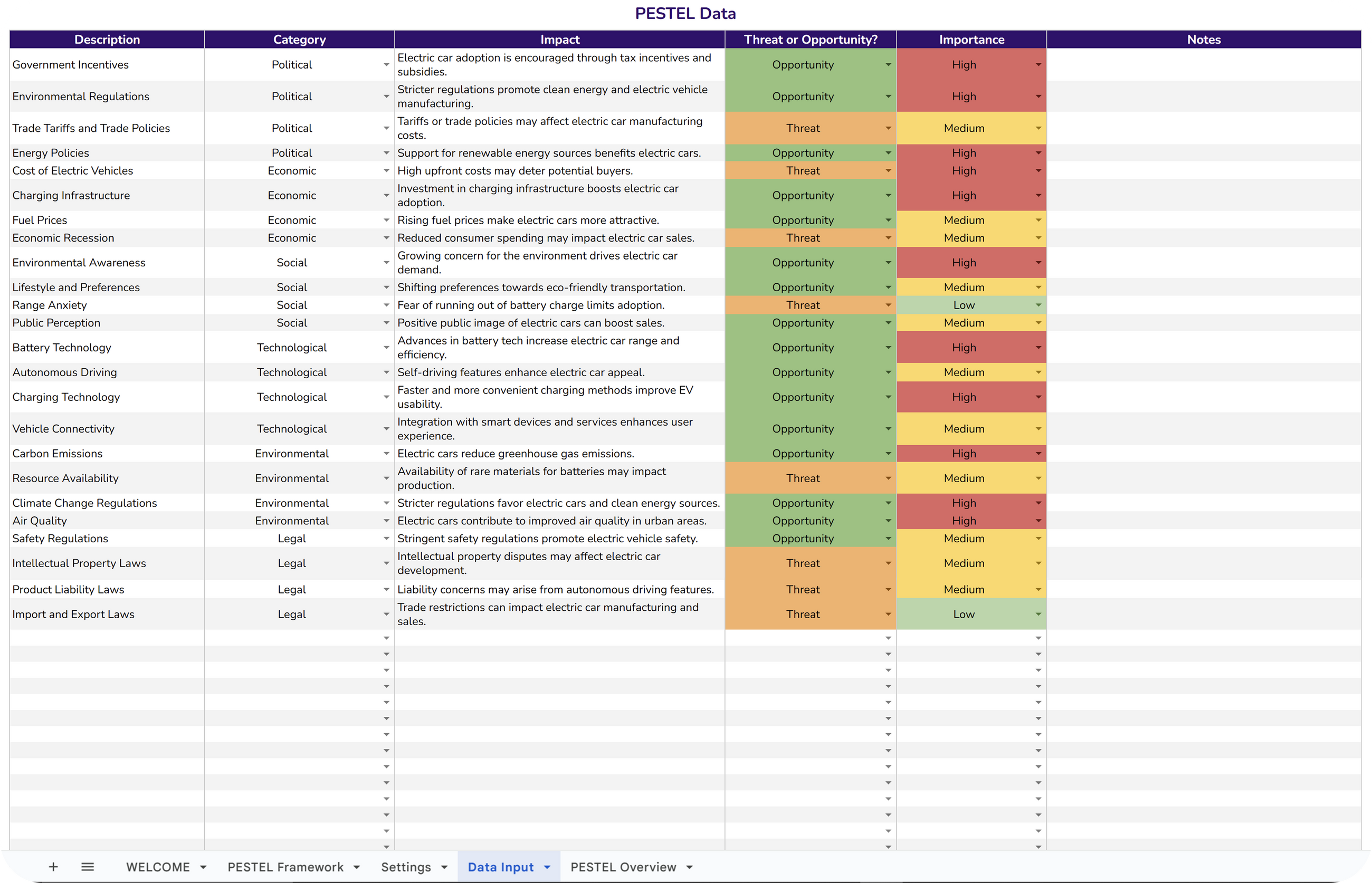
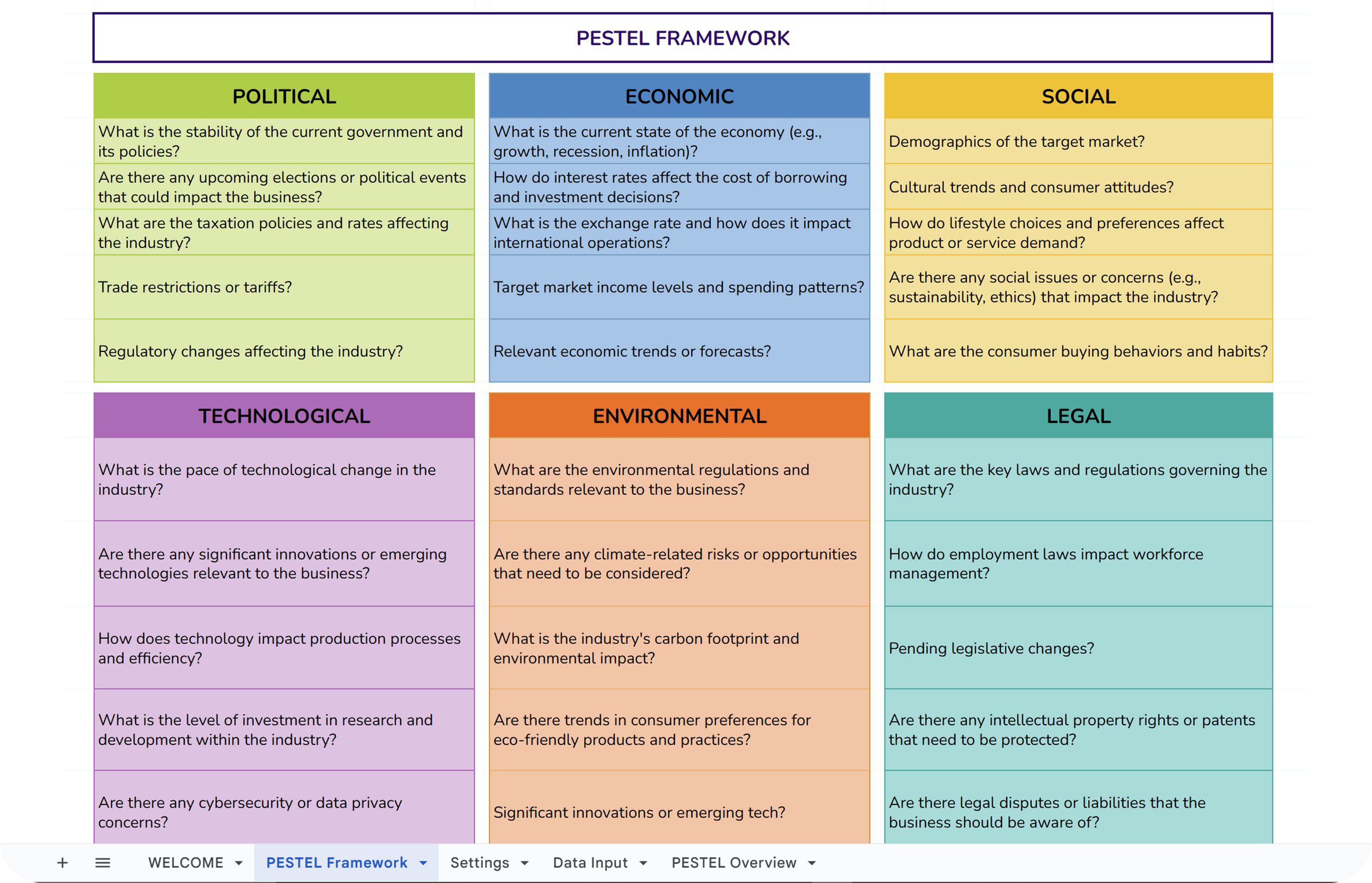
PESTEL Analysis Tool
✔ Automated Compilation: Data from input tab integrated seamlessly.
✔ Visual Clarity: Color-coded for quick, easy analysis.
✔ Comprehensive Summary: Organized display of all PESTEL factors.
PESTEL Analysis Tool
✔ Detailed Entries: Input and detail specific PESTEL factors.
✔ Impact Assessment: Evaluate potential impacts categorically.
✔ Factors Identification: Classify factors as opportunities or threats.
PESTEL Analysis Tool
✔ Framework Explanation: Detailed guidance on PESTEL aspects.
✔ Strategic Questions: Queries to drive insightful analysis.
✔ Engaging Quadrants: Simplified layout for effective categorization.
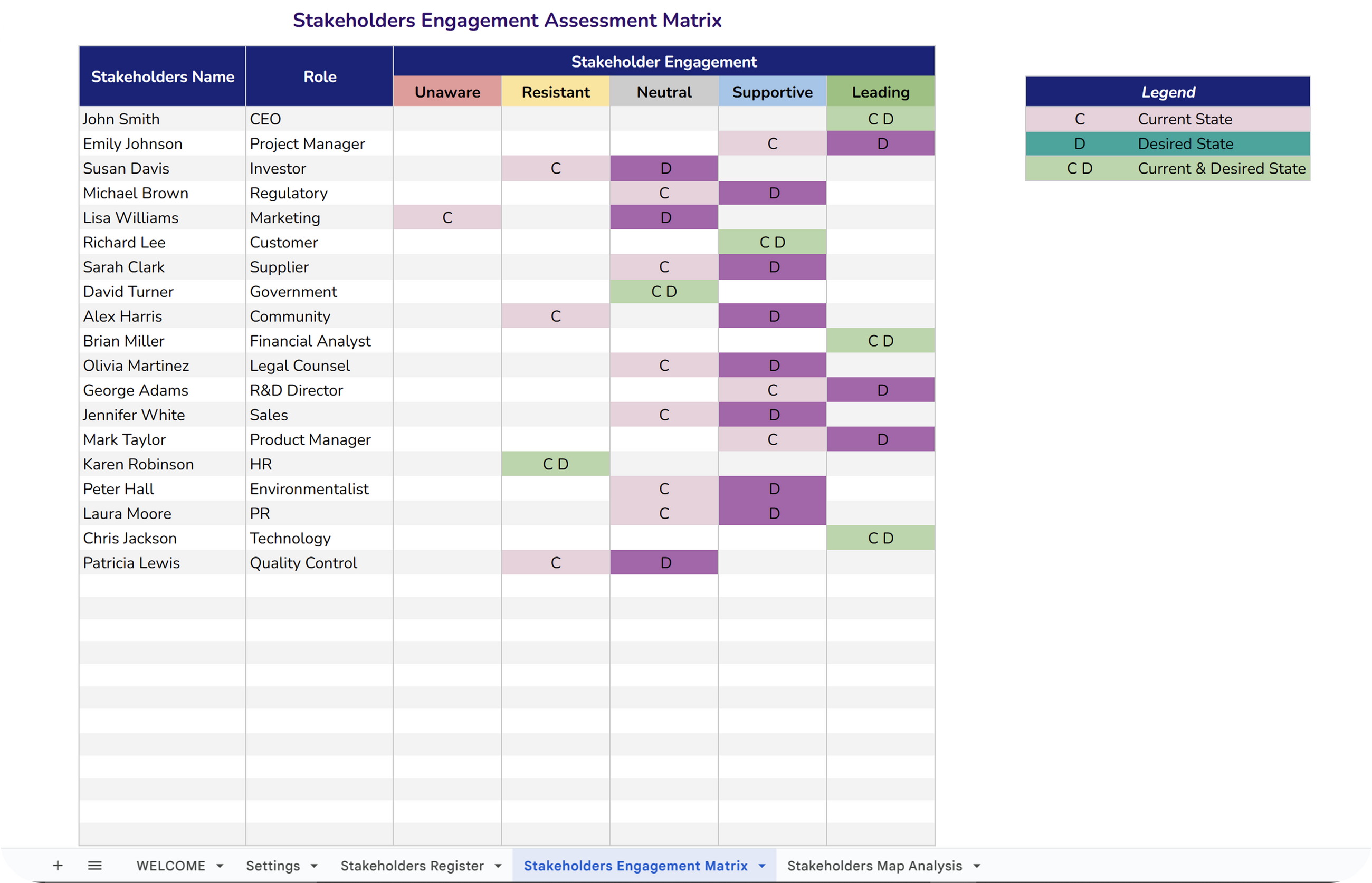
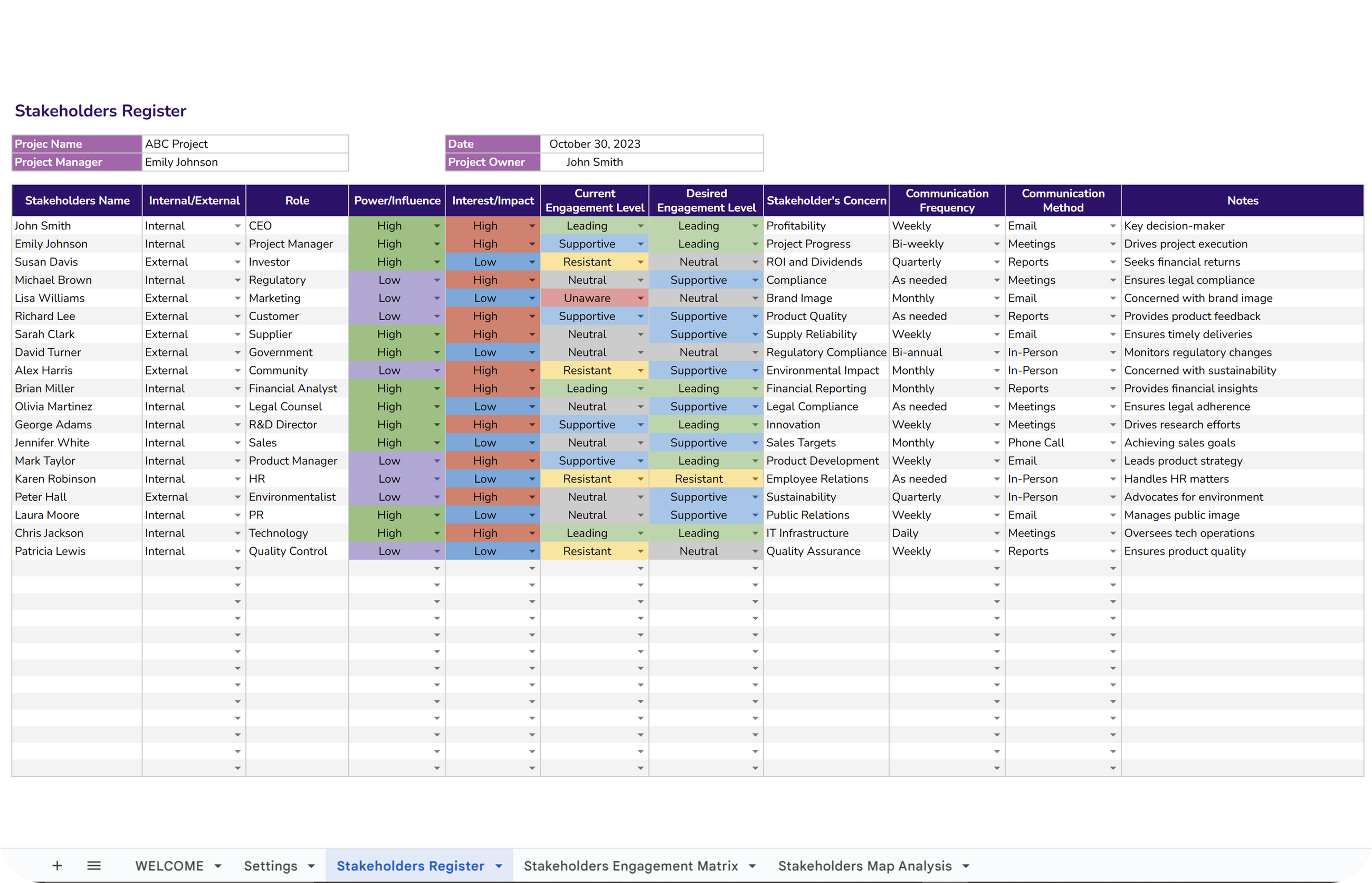
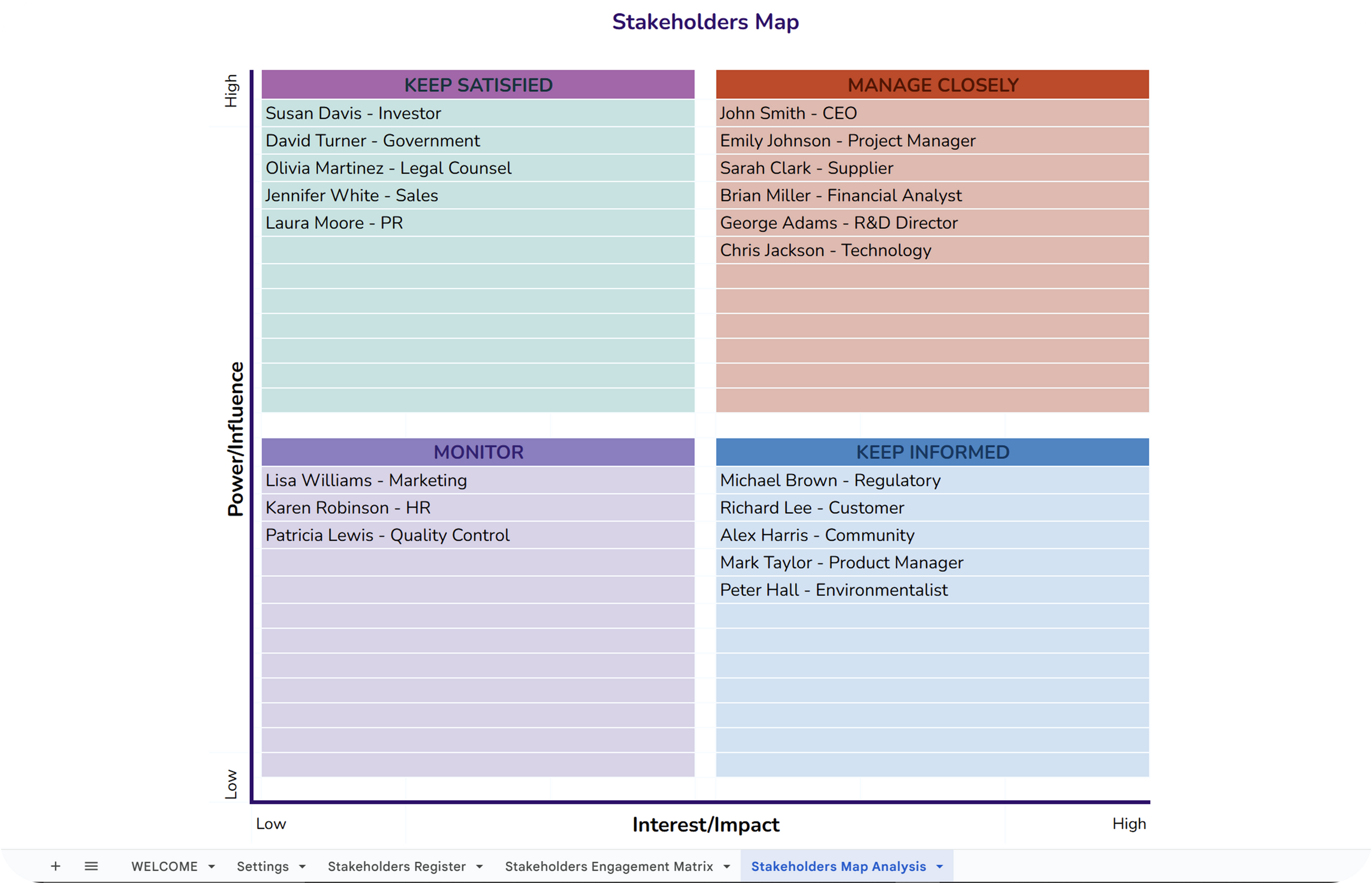
Stakeholders Management
✔ Stakeholder Overview: Instantly view roles and engagement levels.
✔ Engagement Visualization: Easily distinguish desired engagement states.
✔ Strategic Alignment: Facilitate targeted engagement planning with color codes.
Stakeholders Management
✔ Comprehensive Entry: Input project and stakeholder details for full oversight.
✔ Influence Tracking: Categorize stakeholders by power and impact levels.
✔ Communication Planning: Set and align communication strategies effectively.
Stakeholders Management
✔ Interactive Quadrants:Visualize stakeholder positioning in key areas.
✔ Impactful Strategy: Align actions based on influence and interest metrics.
✔ Priority Segmentation: Prioritize stakeholder management efforts with ease.
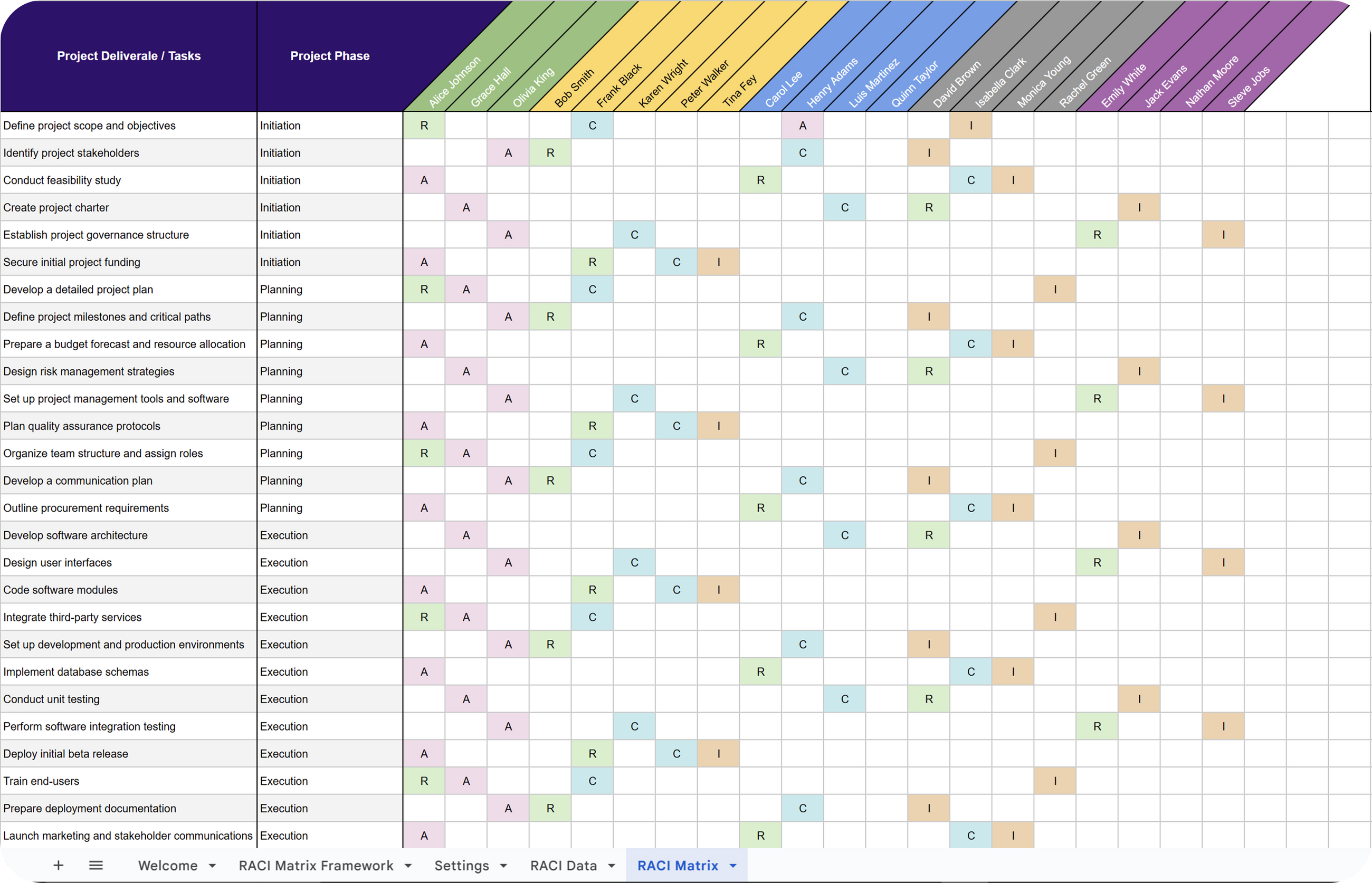
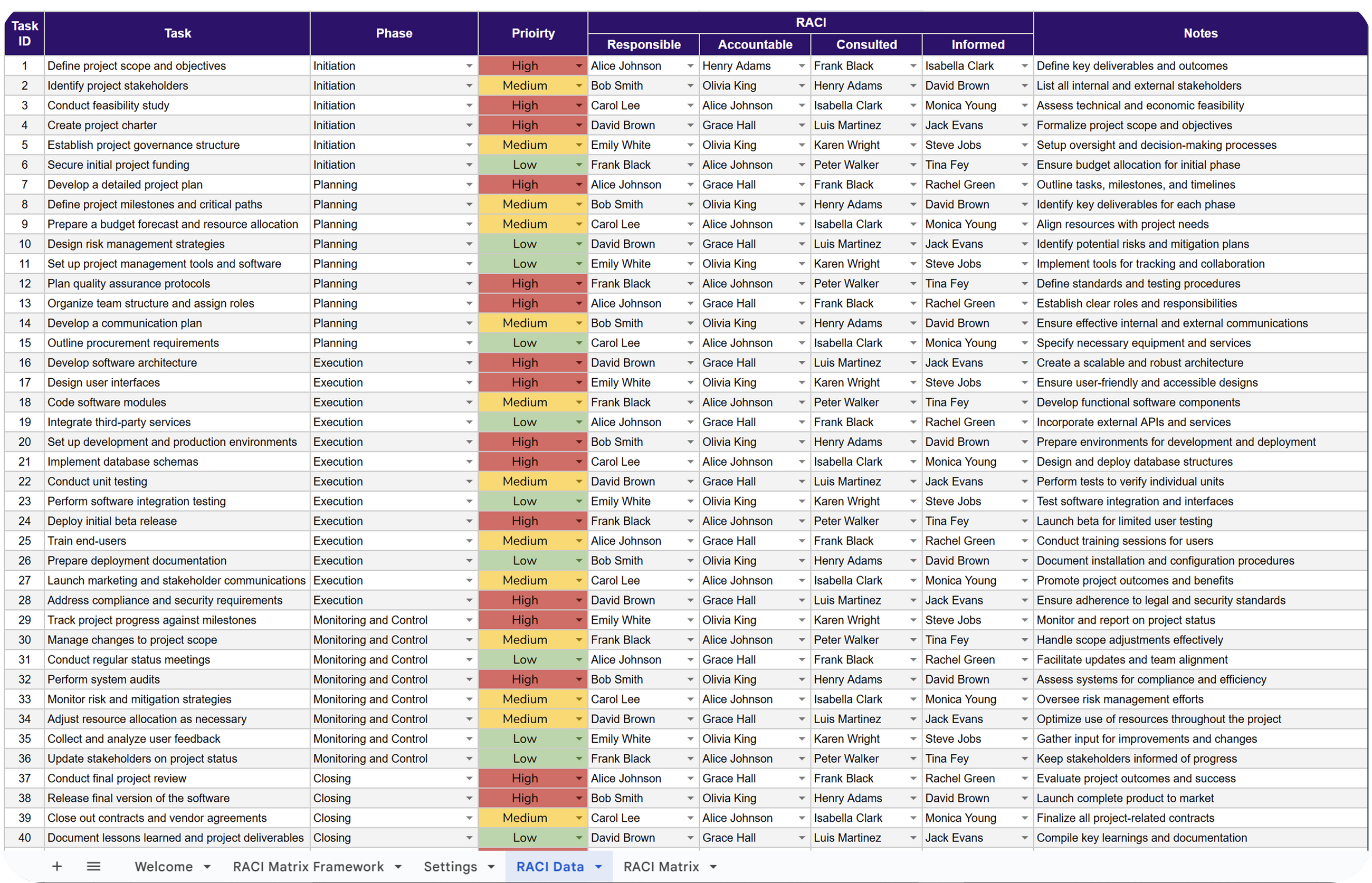
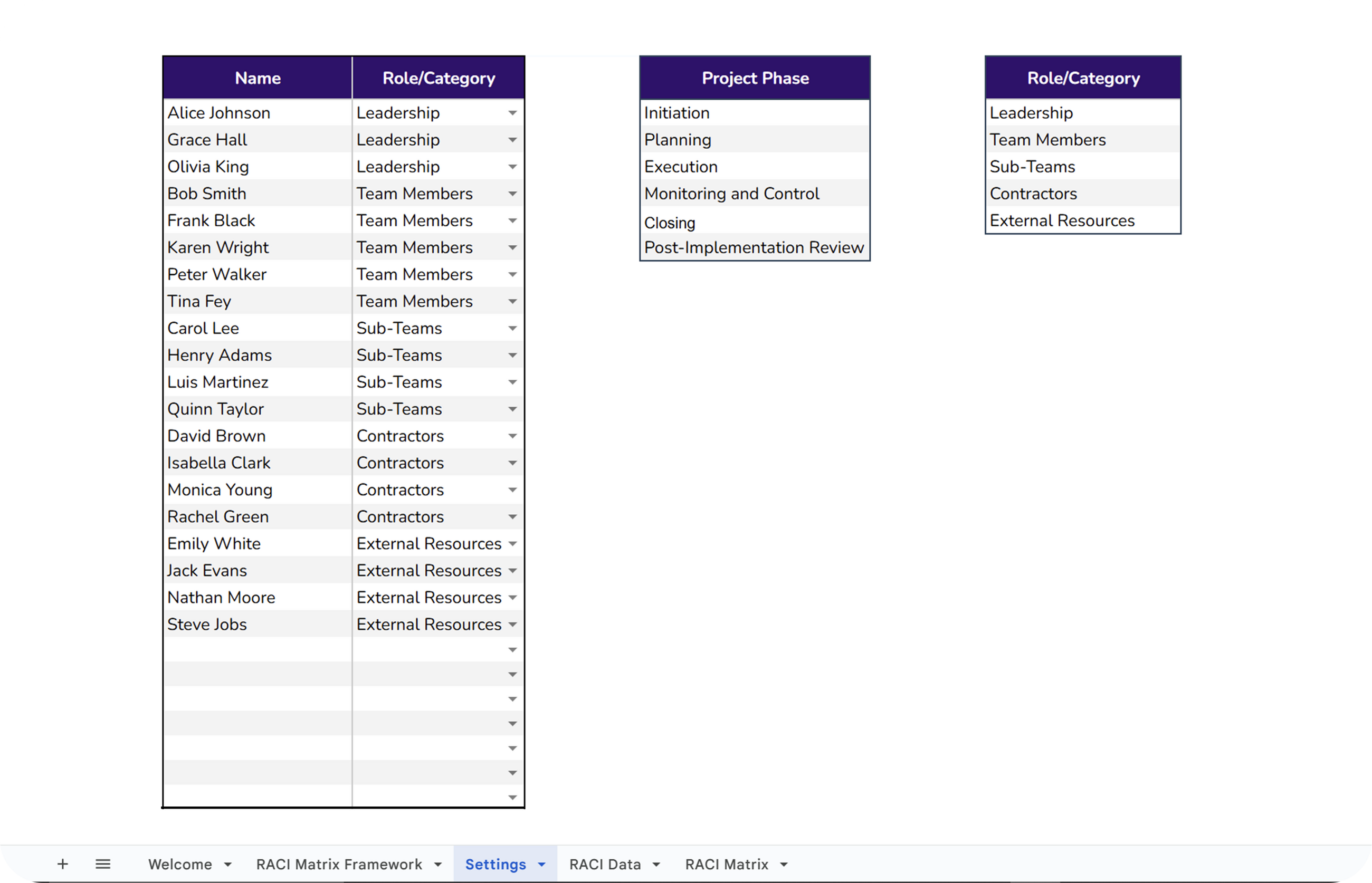
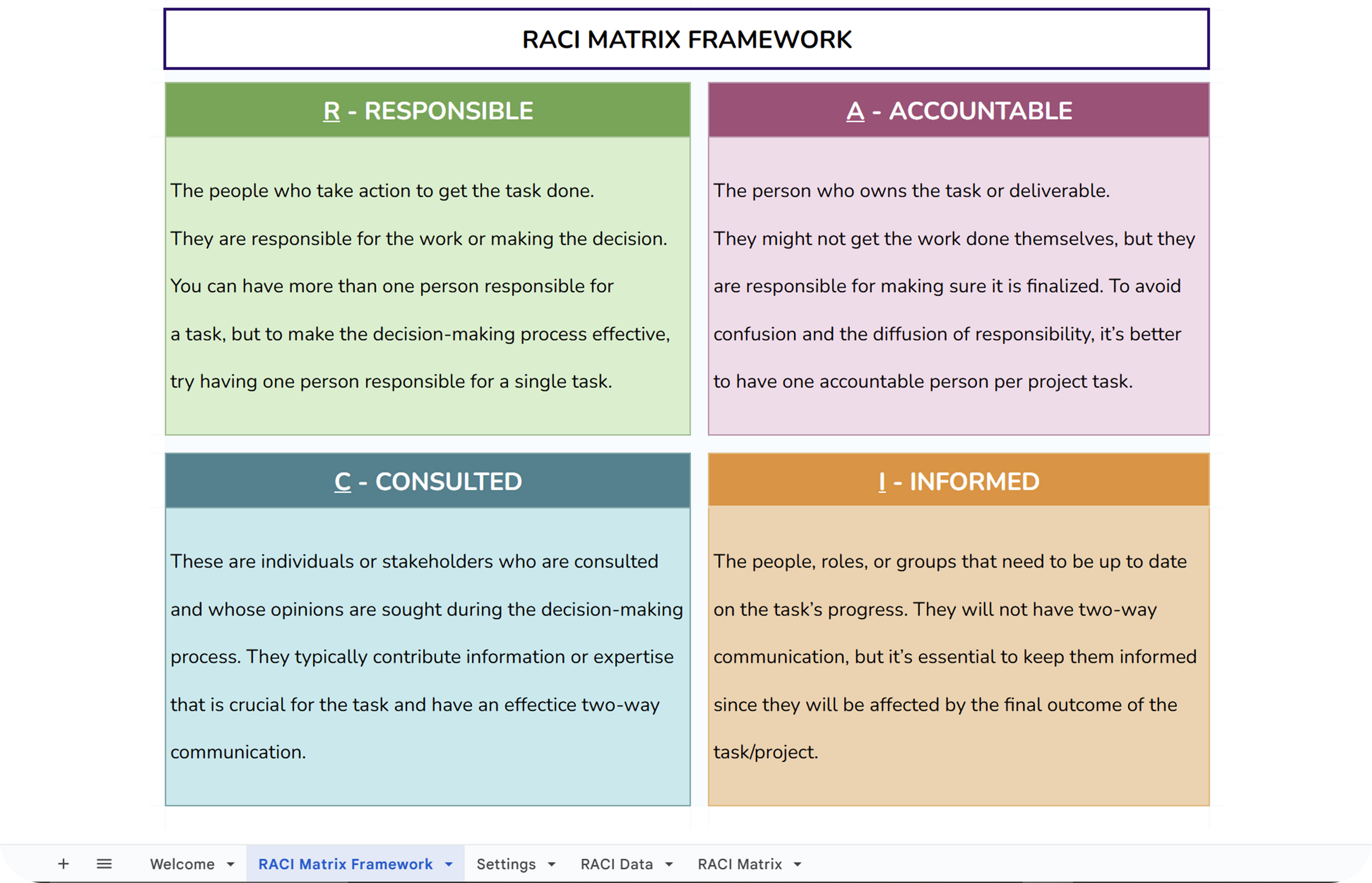
RACI Matrix Template
✔ Matrix Display: Populate from input data automatically.
✔ Color Distinctions: Highlight RACI roles with colours.
✔ Categorical Colors: Differentiate stakeholders by role color.
RACI Matrix Template
✔ Task Entry: Input details with structured columns.
✔ Dynamic Selections: Use settings for dropdown choices.
✔ Visual Priorities: Color-coded urgency levels enhance focus.
RACI Matrix Template
✔ Define Roles: Specify roles for RACI categories.
✔ Setup Phases: List project phases for organization.
✔ Tailored Setup: Adjust settings for specific needs.
RACI Matrix Template
✔ Quadrant Explanation: Clarify Responsible, Accountable, Consulted, Informed roles.
✔ Role Insights: Clarify responsibilities and ensure clear task delegation.
✔ Guided Framework: Provide insights into role functionalities.
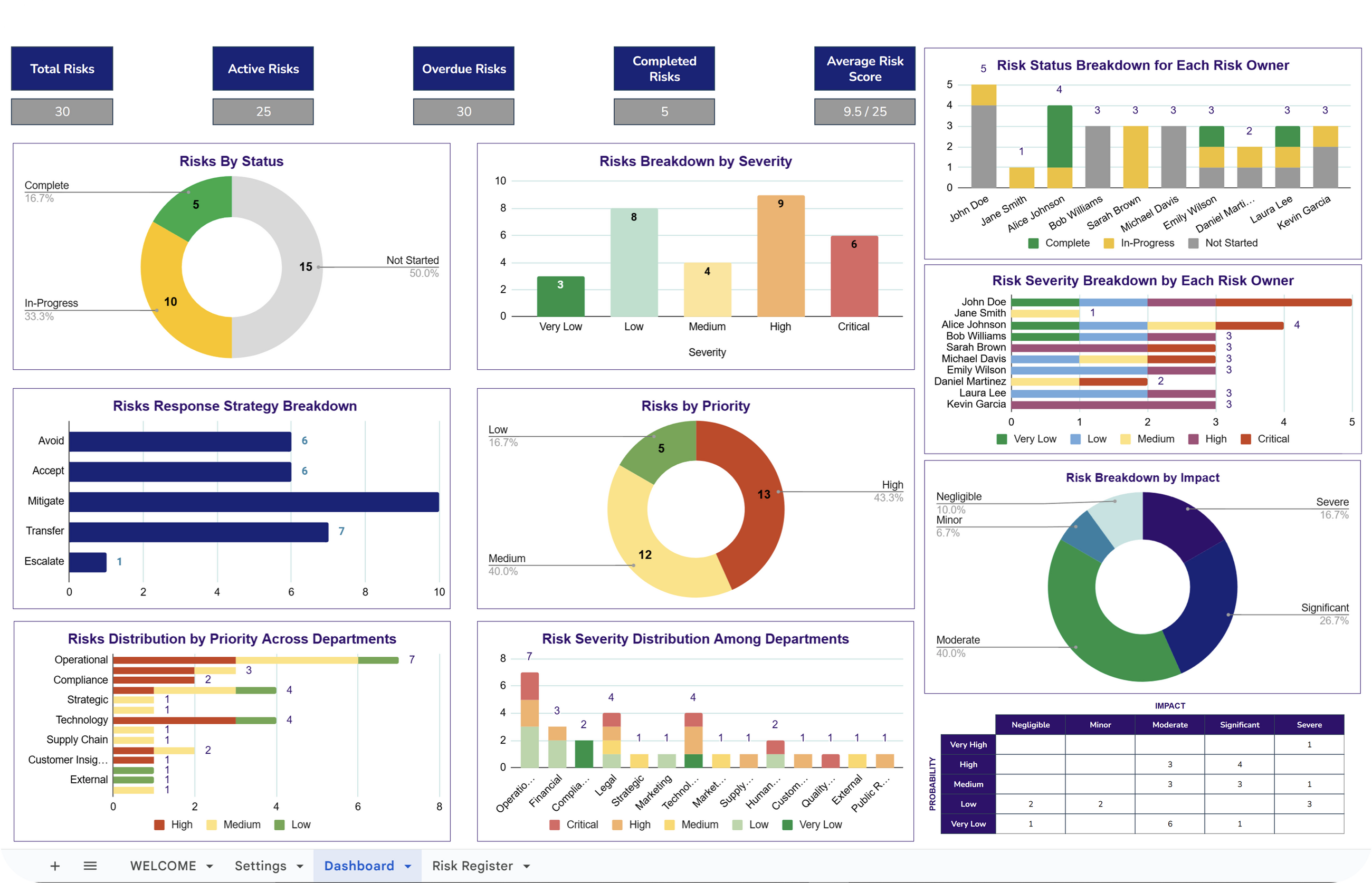
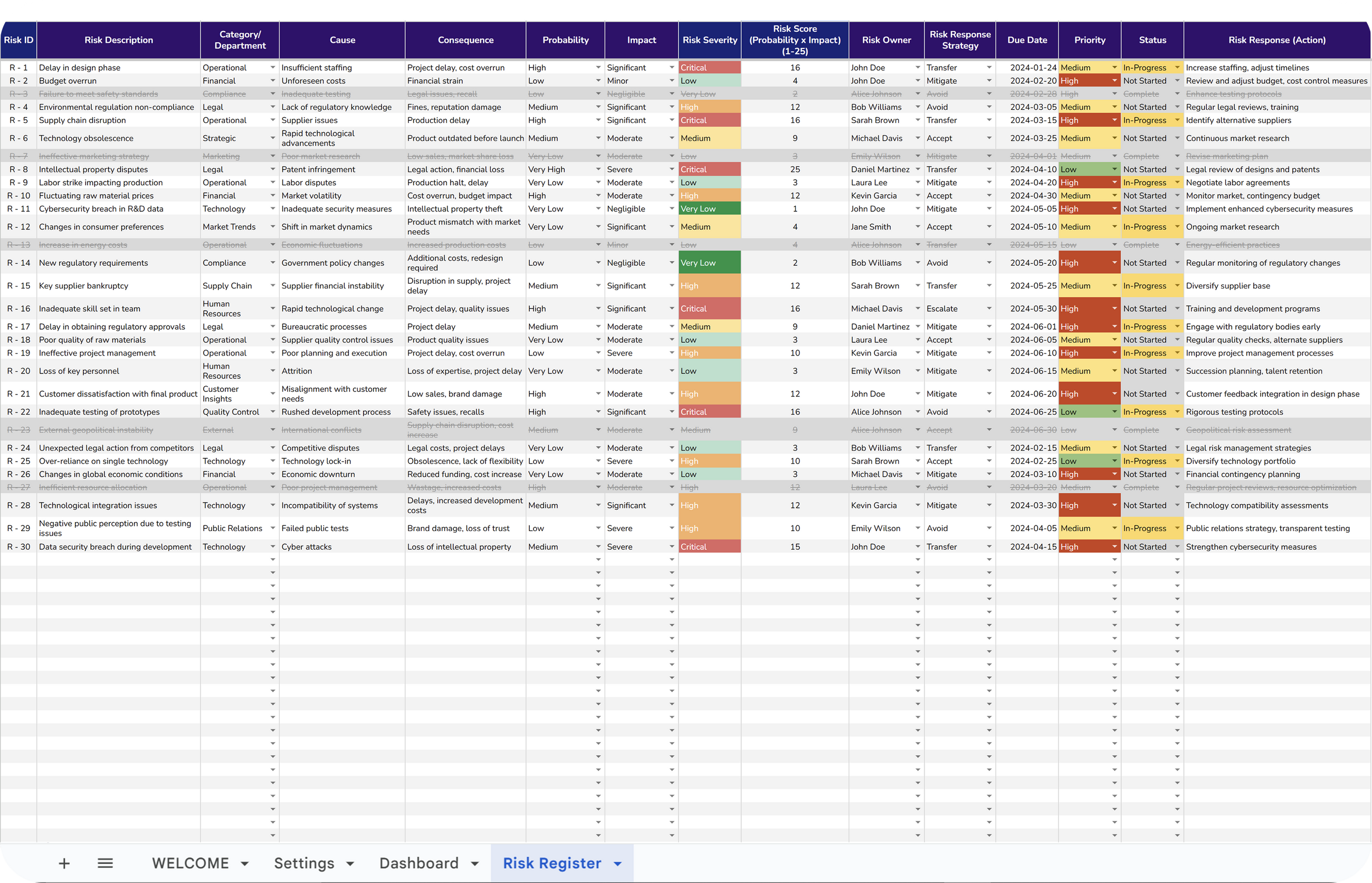
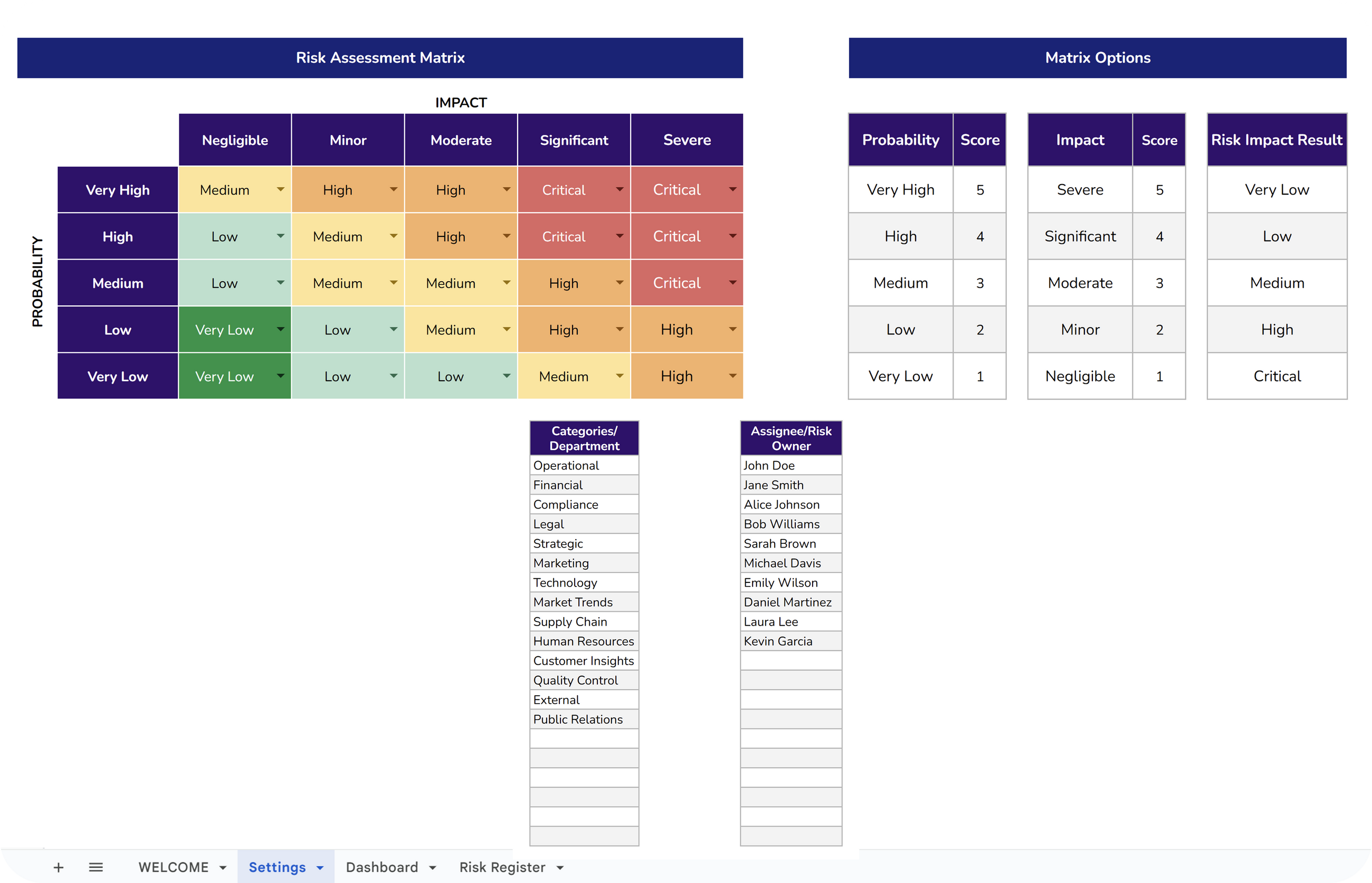
Risk Management Tool
✔ KPI Overview: View Risk breakdown for efficient tracking.
✔ Visual Insights: Analyze and monitor risks through different stages.
✔ Departmental View: Visualize risks by department.
✔ Owner Accountability: Track risks by assigned owners
✔ Impact Evaluation: Detailed likelihood and impact analysis.
Risk Management Tool
✔ Risk Logging: Enter detailed risk information, prioritize and track status.
✔ Dynamic Evaluation: Auto-generate risk severity and score.
✔ Response Strategy: Pick from multiple risk response options.
Risk Management Tool
✔ Matrix Customization: Tailor risk levels and scoring.
✔ Severity Levels: Establish severity options for accurate assessment.
✔ Department & Assignee: Define departments and assign risk owners.
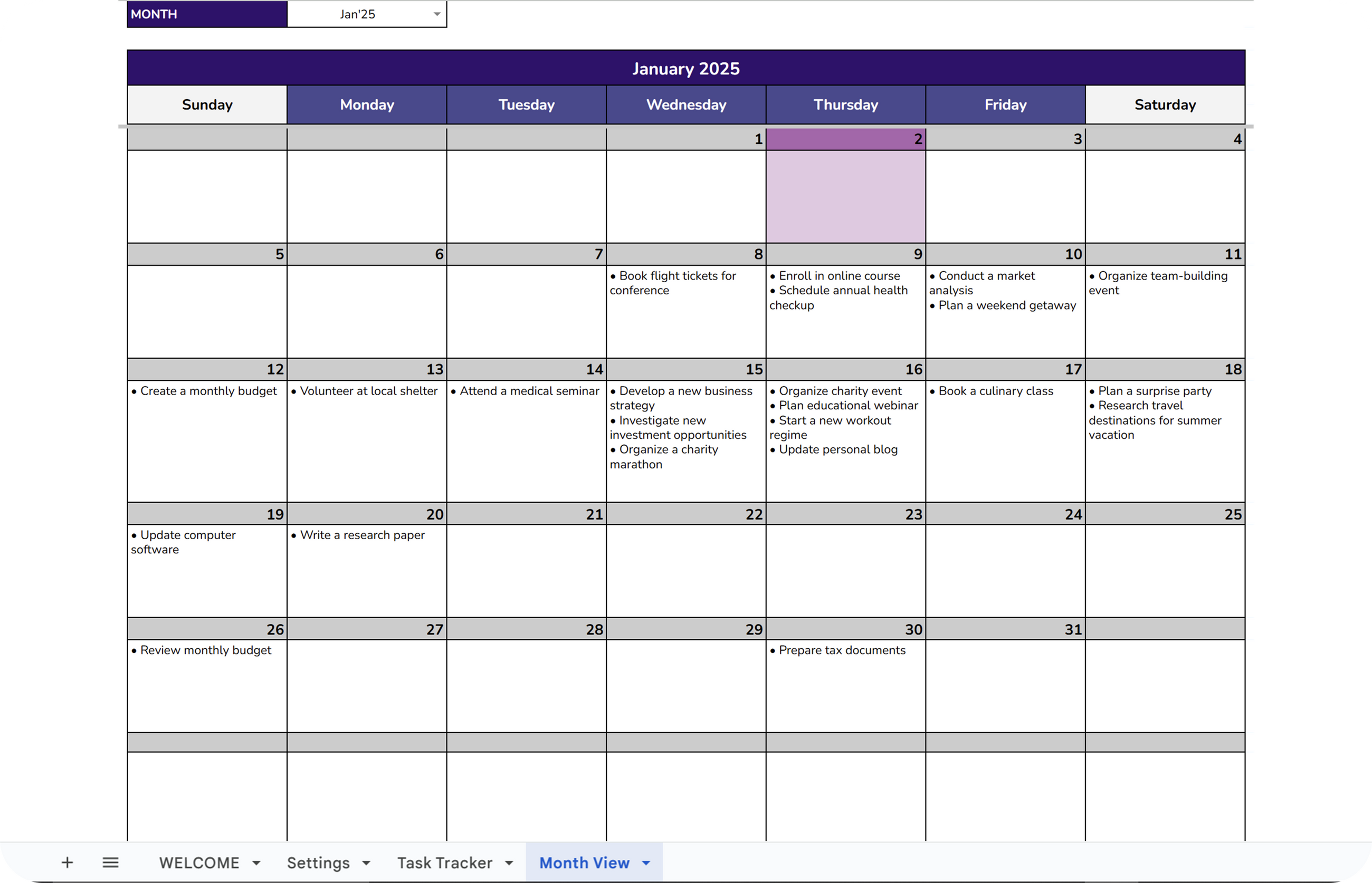
Task Tracker
✔ Task input section: Log new tasks, assign status and establish deadlines.
✔ Priority Color-Coding: Visual priority identification for task management.
✔ Priority & Assignee Charts: Analyze tasks by priority and assignee for balanced.
Task Tracker
✔ Calendar Overview: Visualize deadlines in a monthly calendar format.
✔ Filter Option: Focus on specific month's tasks for targeted planning.
✔ Deadline Tracking: Easily spot upcoming due dates in a calendar view.
Task Tracker
✔ Auto-Updated Date: Current date display for timely task overview.
✔ Status and Graphs: Visualize task progress and distribution all in one place.
✔ Priority & Assignee Charts: Analyze tasks by priority and assignee for balanced workload.

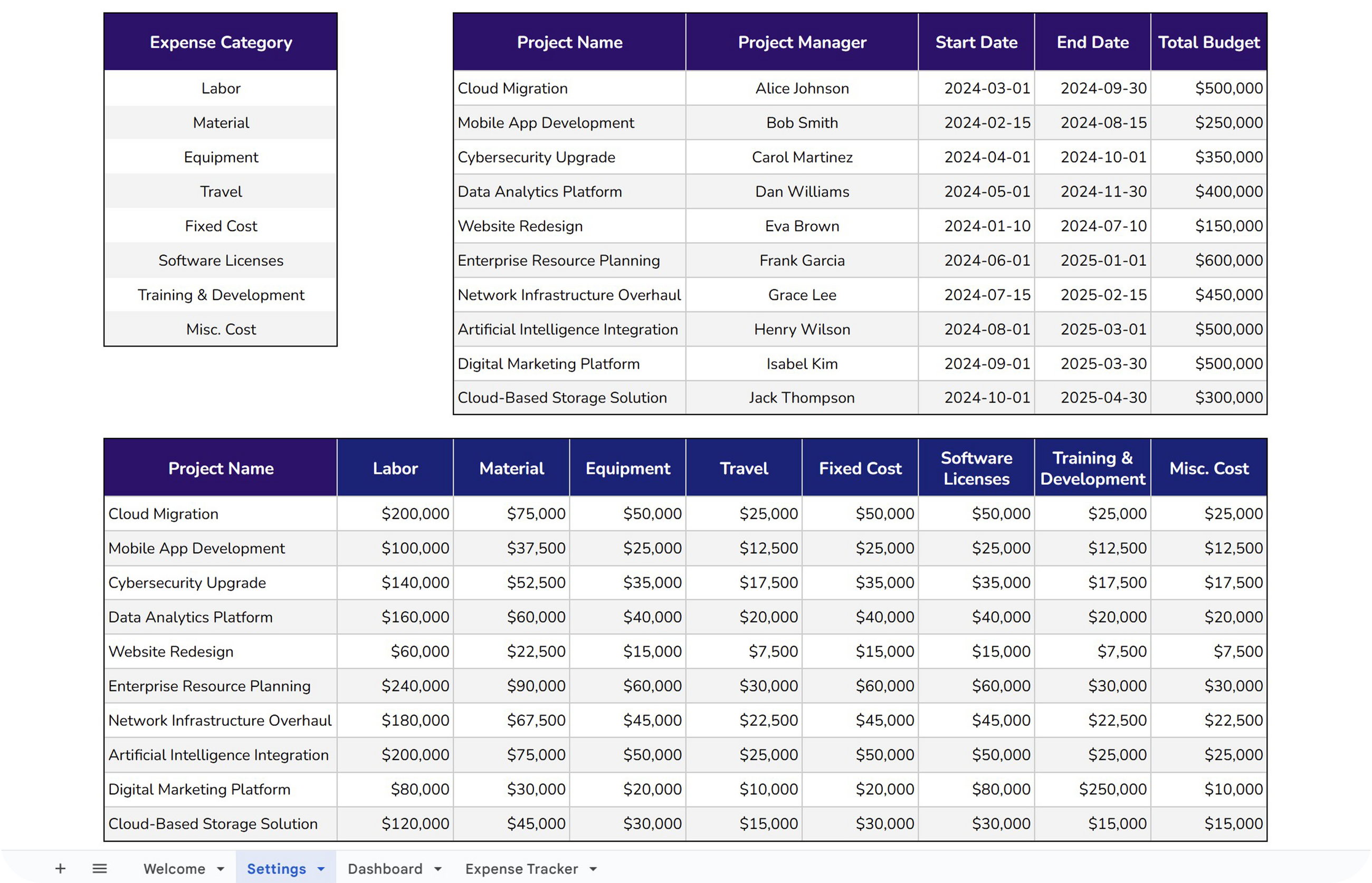
Project Budget Tracker
✔ Comprehensive KPI Dashboard: Instantly view critical financial metrics.
✔ Budget Visualization: Visualize category-wise budget and expenditures
✔ Expense Tracking: Insightful status-centric expense management.
✔ Monthly Spending Trends: Intuitive overview for spotting expense patterns.
Project Budget Tracker
✔ Expense Logging: Capture every detail for accurate tracking.
✔ Budget Variance Analysis: Identify discrepancies with under/over indicators.
✔ Status Marking: Adds context and progress tracking to expenses.
Project Budget Tracker
✔ Define Expense Categories: Tailor budget tracking with custom categories.
✔ Project Detail Entry: Input key project metrics for comprehensive oversight.
✔ Budget Allocation Tool: Efficiently distribute budget across categories.
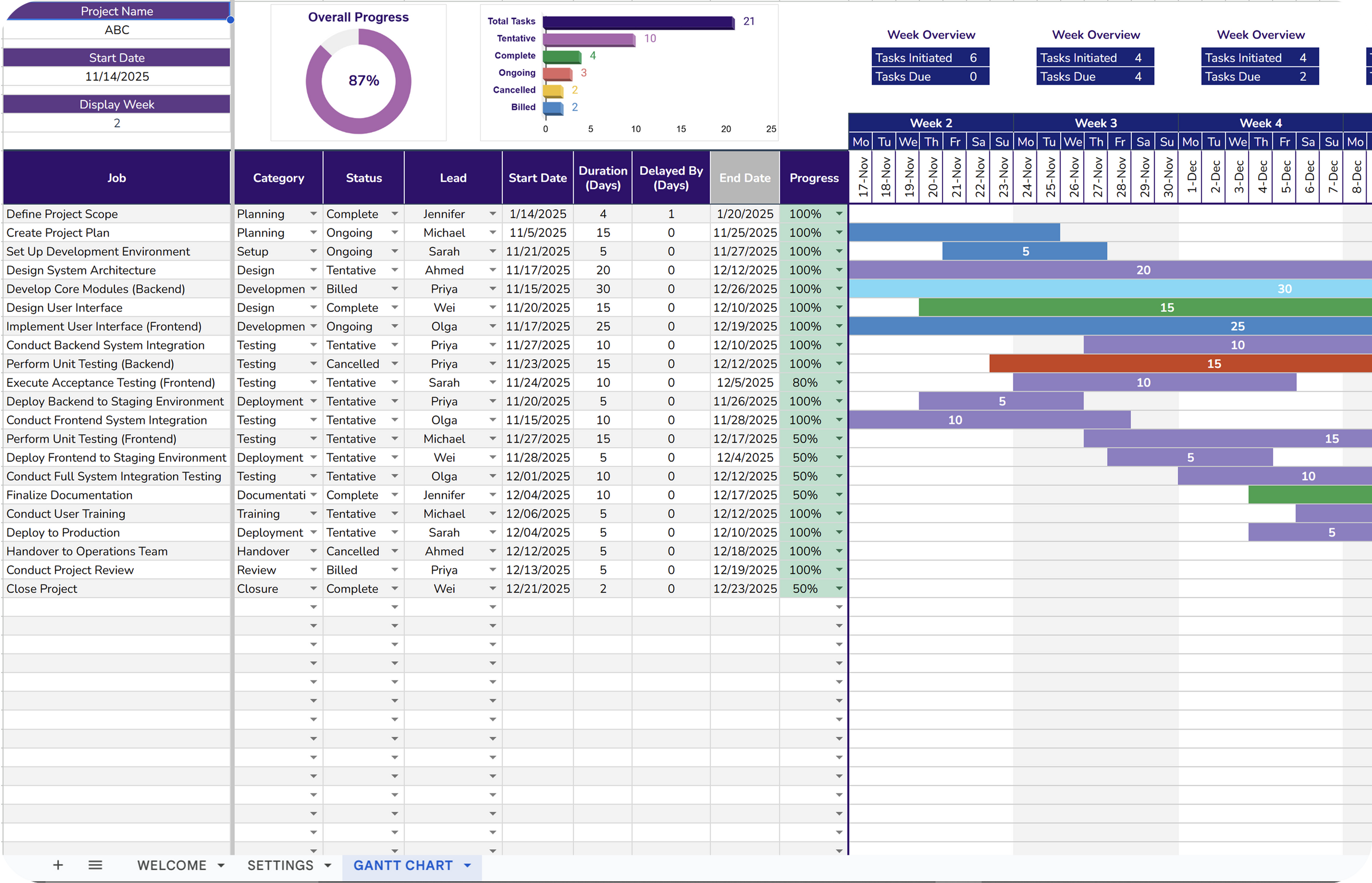
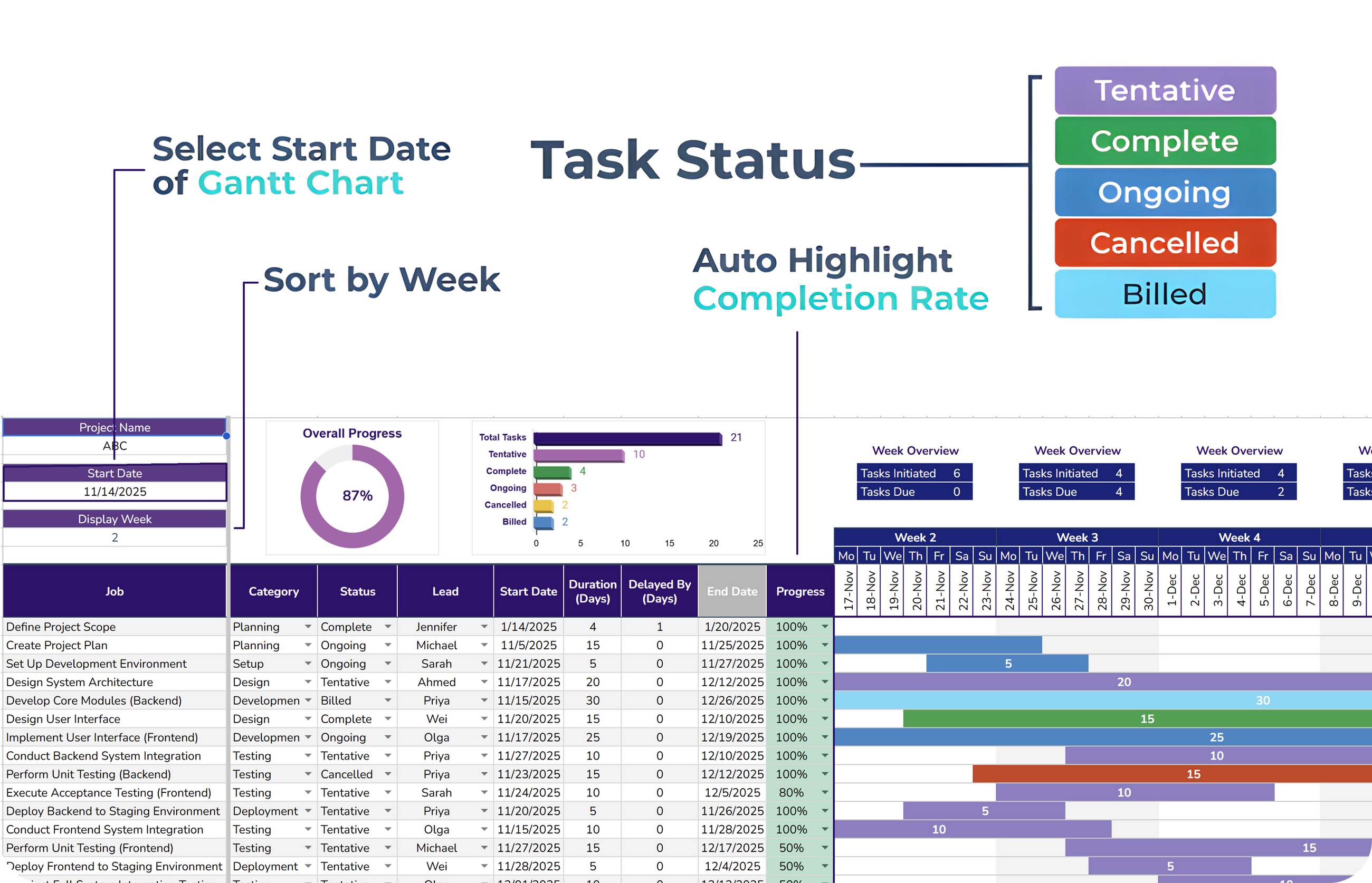
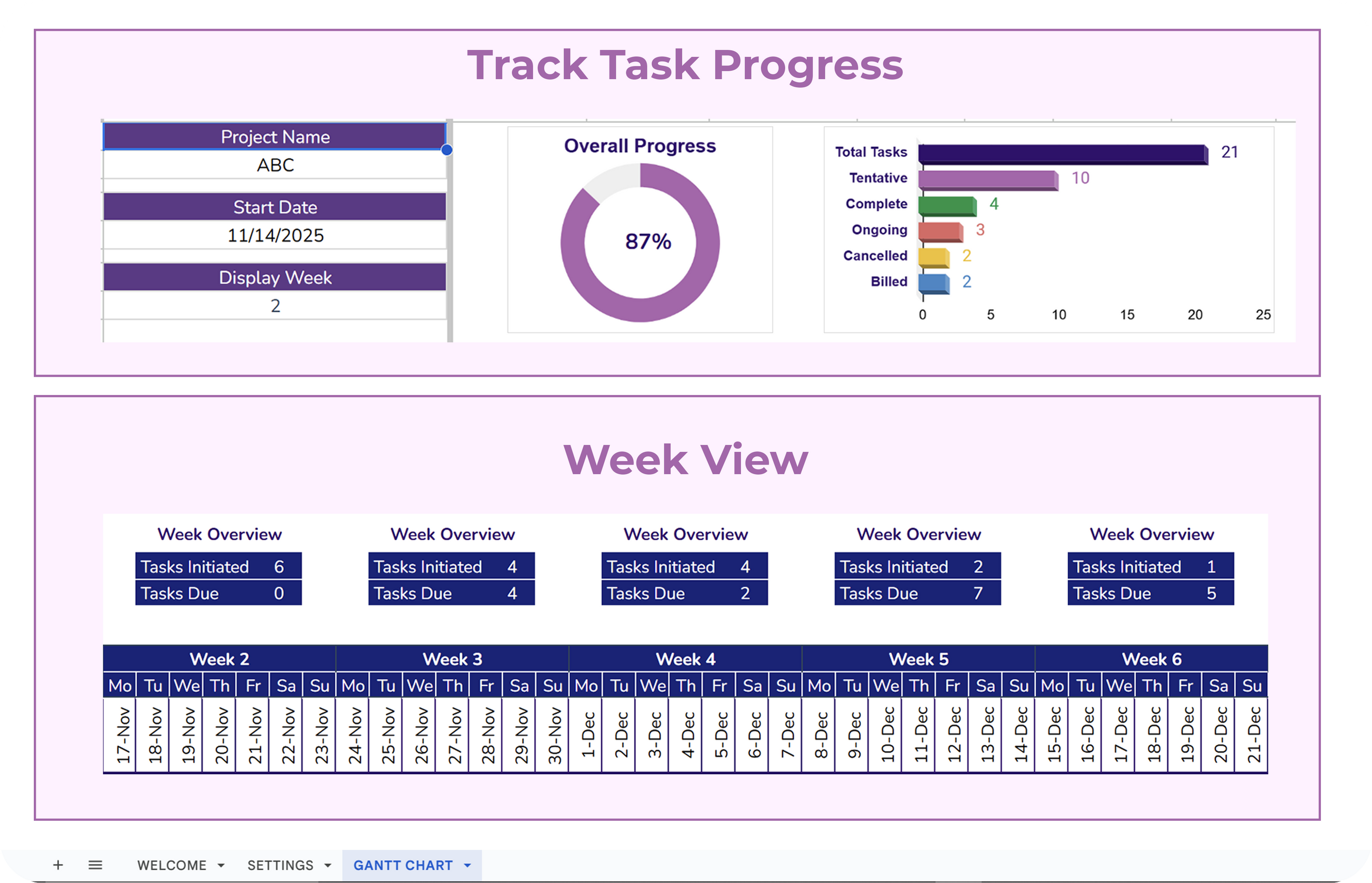
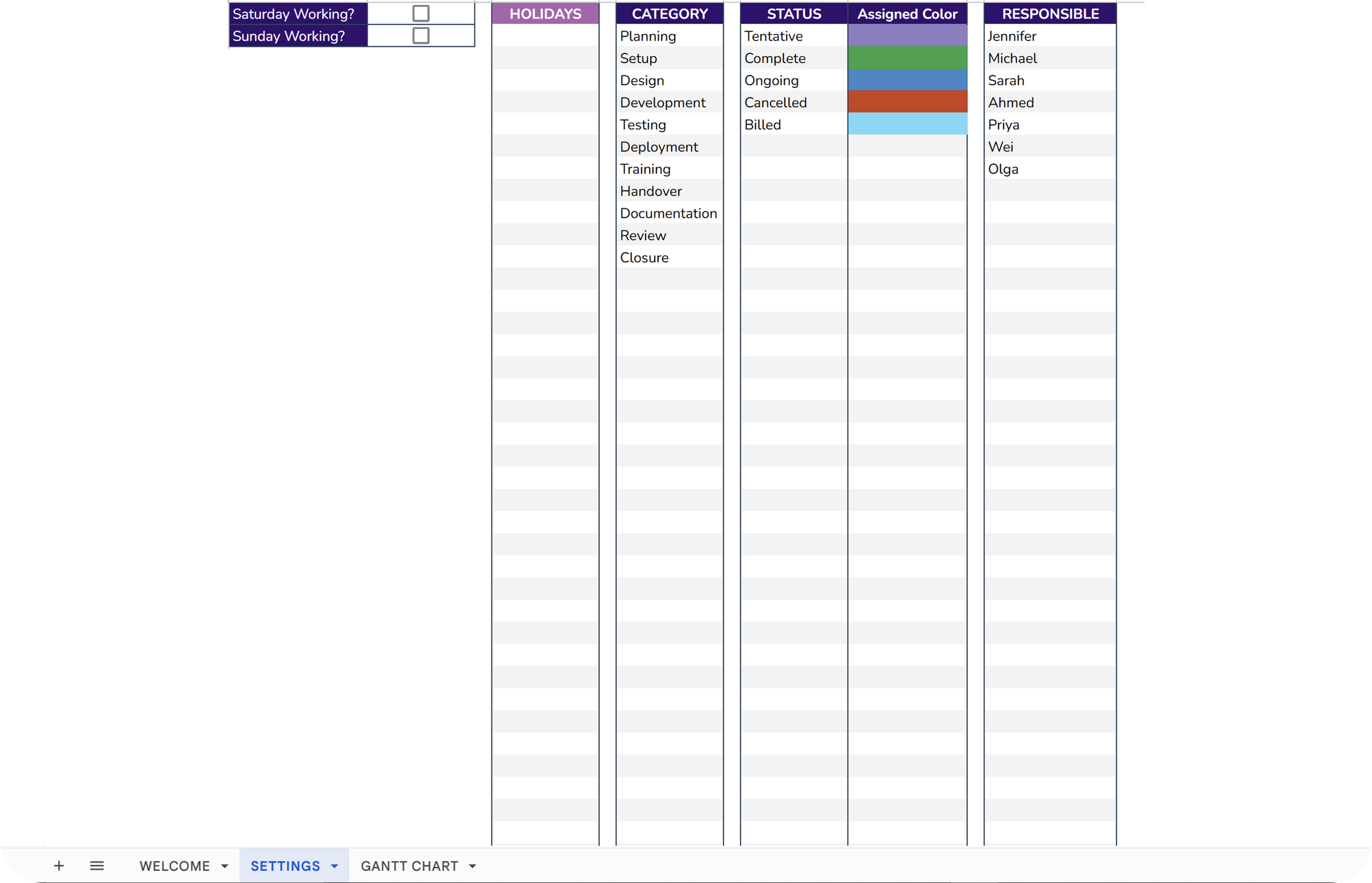
Gantt Chart
✔ Calendar View: Track project timelines and deadlines in a calendar-style layout.
✔ Real-Time Monitoring: Live tracking of progress and timeline to ensure task completion.
✔ Insightful Analytics: Gain critical insights to make informed project decisions.
Gantt Chart
✔ Auto Progress Highlight: Change cell colors based on completion with a simple drop-down.
✔ Gantt Start Date: Define the project's beginning for a clear execution timeline.
✔ Dynamic Display: Customize the Gantt Timeline display by adjusting the week number.
Gantt Chart
✔ Tasks Breakdown: Get task status insights with an intuitive bar chart.
✔ Weekly Metrics: Weekly initiated and due tasks displayed over the Gantt timeline.
✔ Progress Overview: Visualize project progress on a pie-chart for complete overview.
Gantt Chart
✔ Customize Calendar: Tailor holidays and working days to align with your organization's schedule.
✔ Task Categories: Define categories for task classification.
✔ Delegate Task: Assign tasks to specific people for organized accountability.

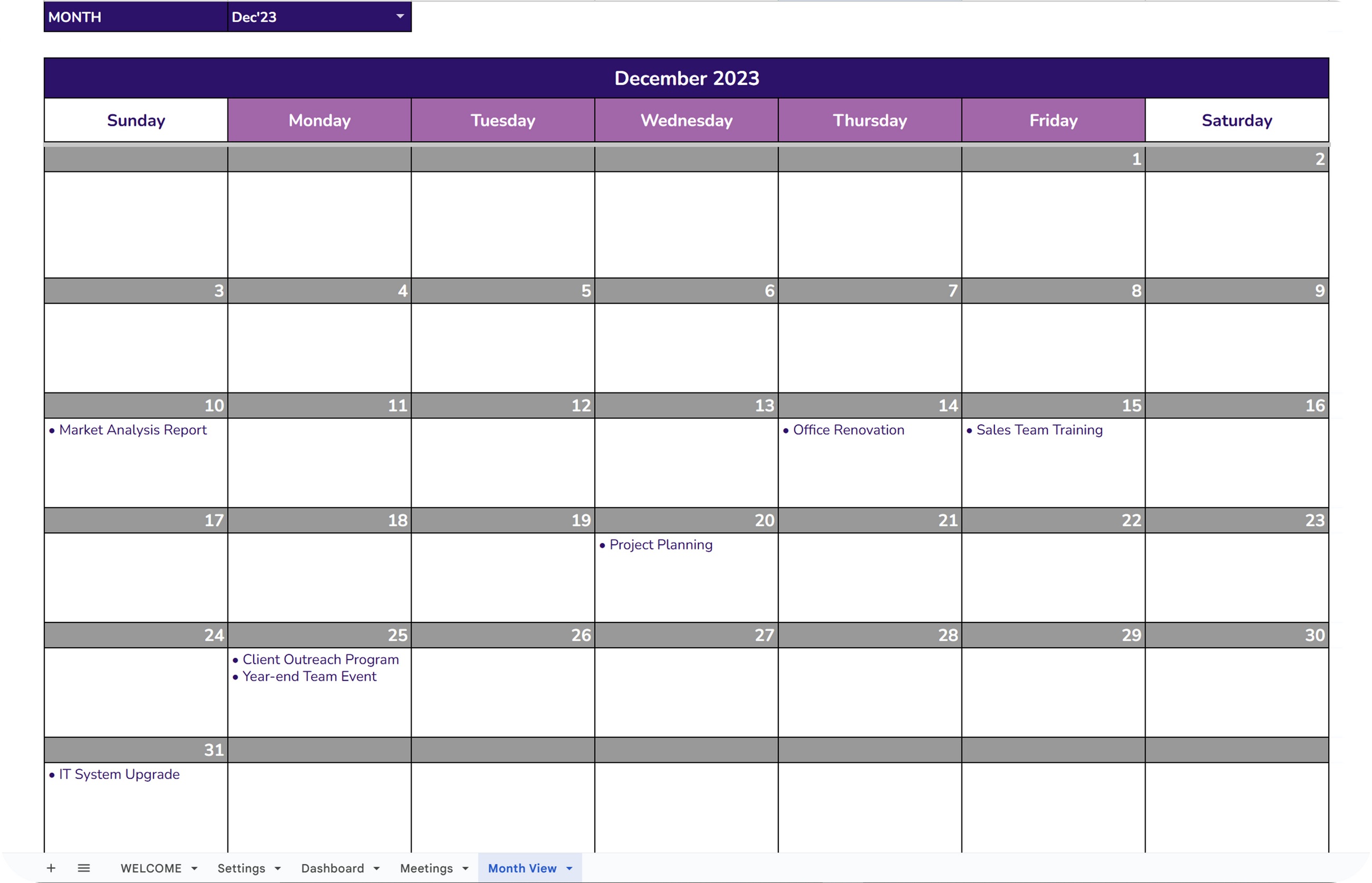
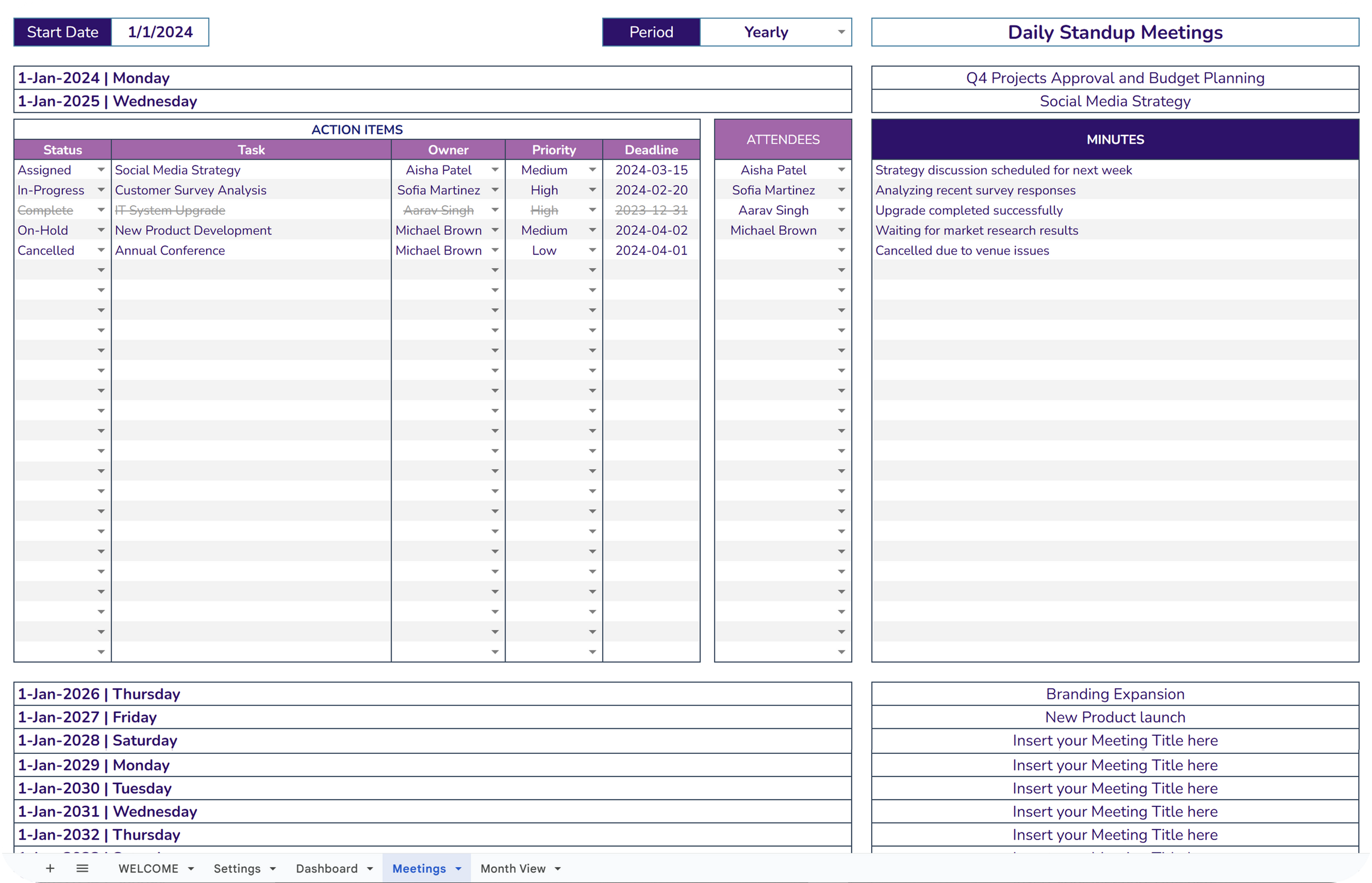
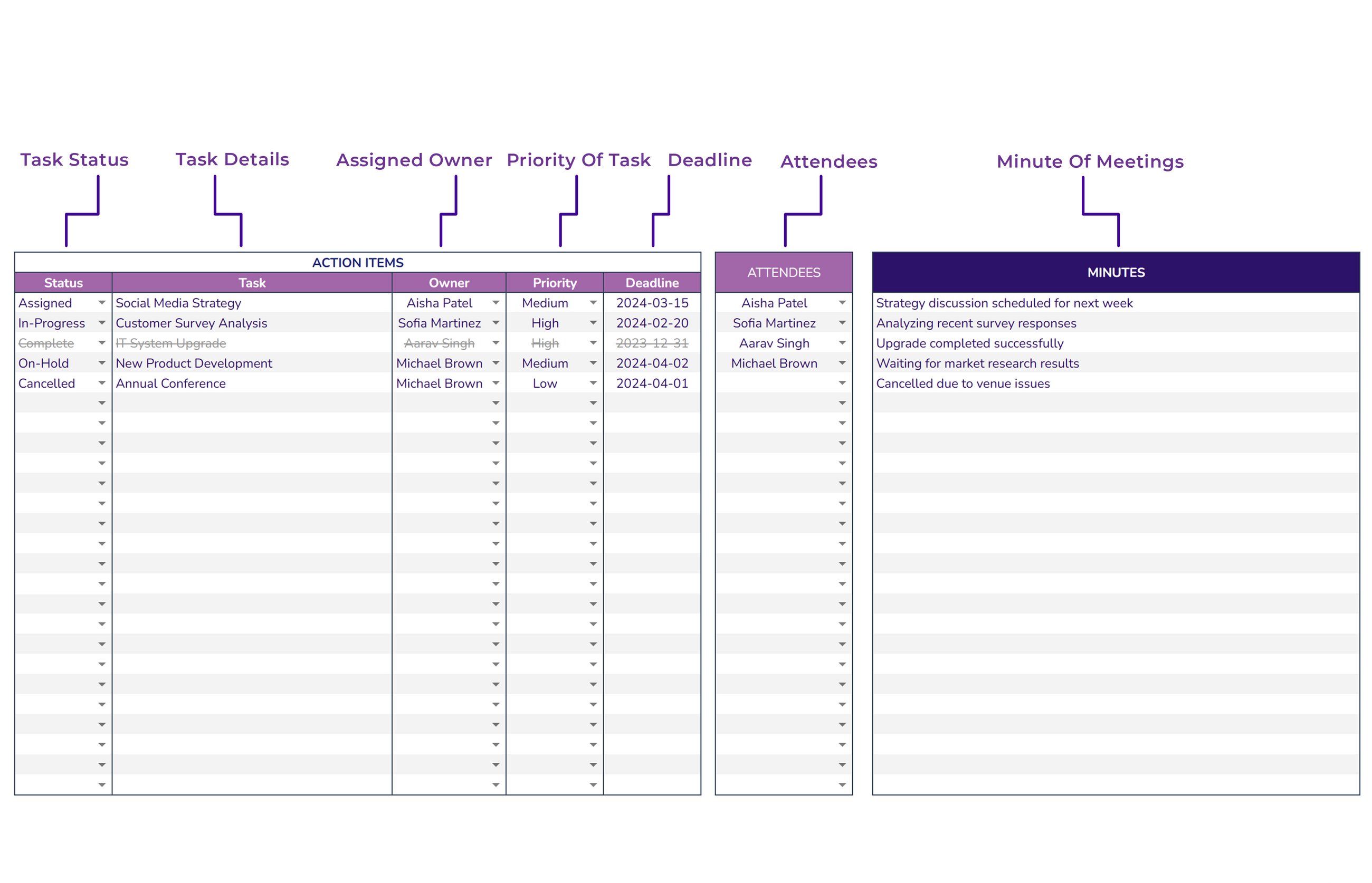
Recurring Meetings Tracker
✔ Task Status Tracking: Displays various stages of tasks.
✔ Analytics Graphs: Measure Key performance through graphs.
✔ Workload Visualization: Analyze team members workload and performance.
Recurring Meetings Tracker
✔ Interactive Calendar: Detailed view of daily agendas.
✔ Month Selection: Filter to view specific month's tasks.
✔ Auto-Update Feature: Calendar auto updates with task deadlines.
Recurring Meetings Tracker
✔ Meetings Management: Manage up to 100 meetings.
✔ Frequency Customization: Set start dates and select from daily to yearly periods.
✔ Expandable View: Expand the meeting tab to log all the meeting details.
Recurring Meetings Tracker
✔ Conciseness vs. Detail: View quick summaries or comprehensive data.
✔ Overview vs. Insight: Swift navigation and detailed examination.
✔ Efficiency vs. Depth: Collapsed for quick overview, Expandable for thorough analysis.
