
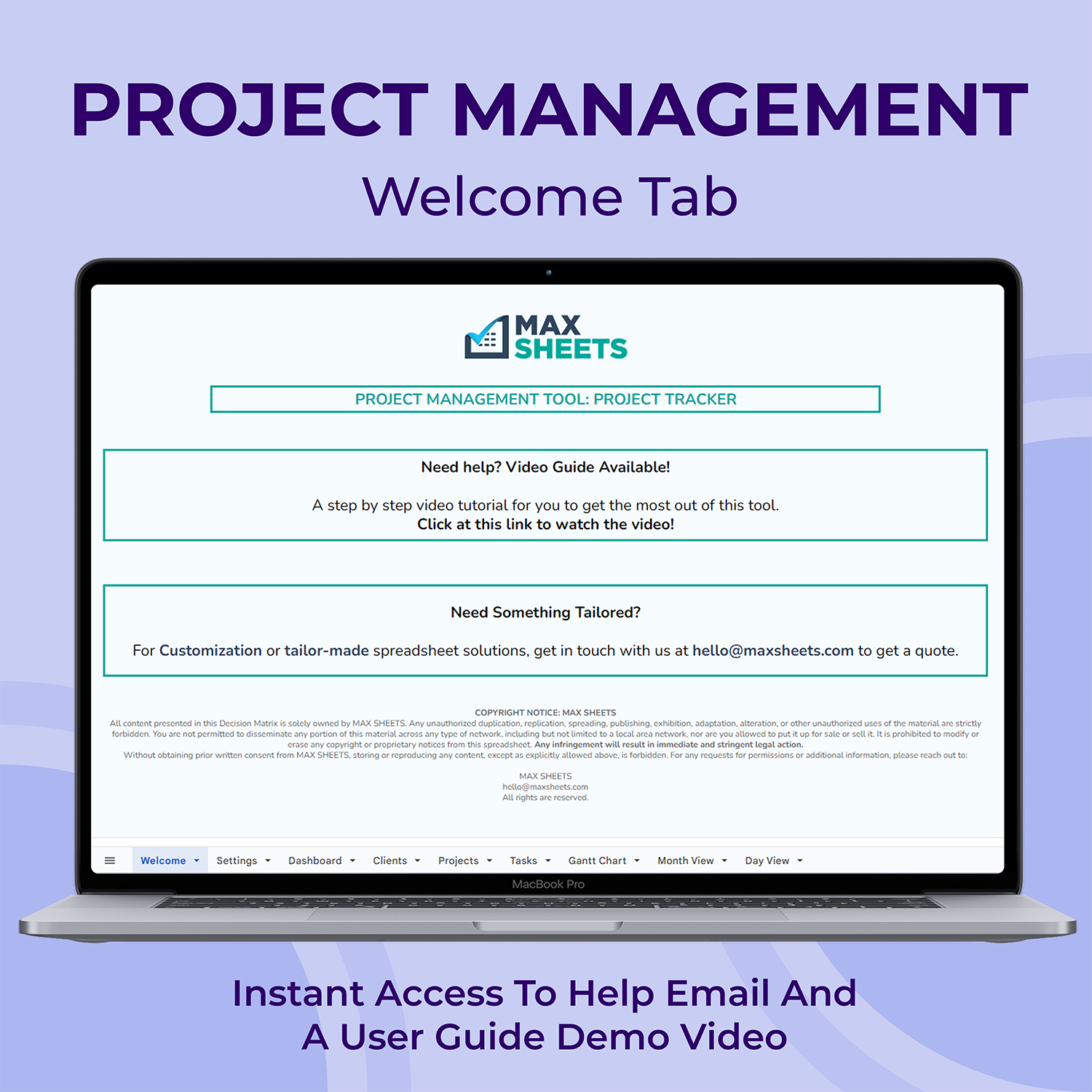
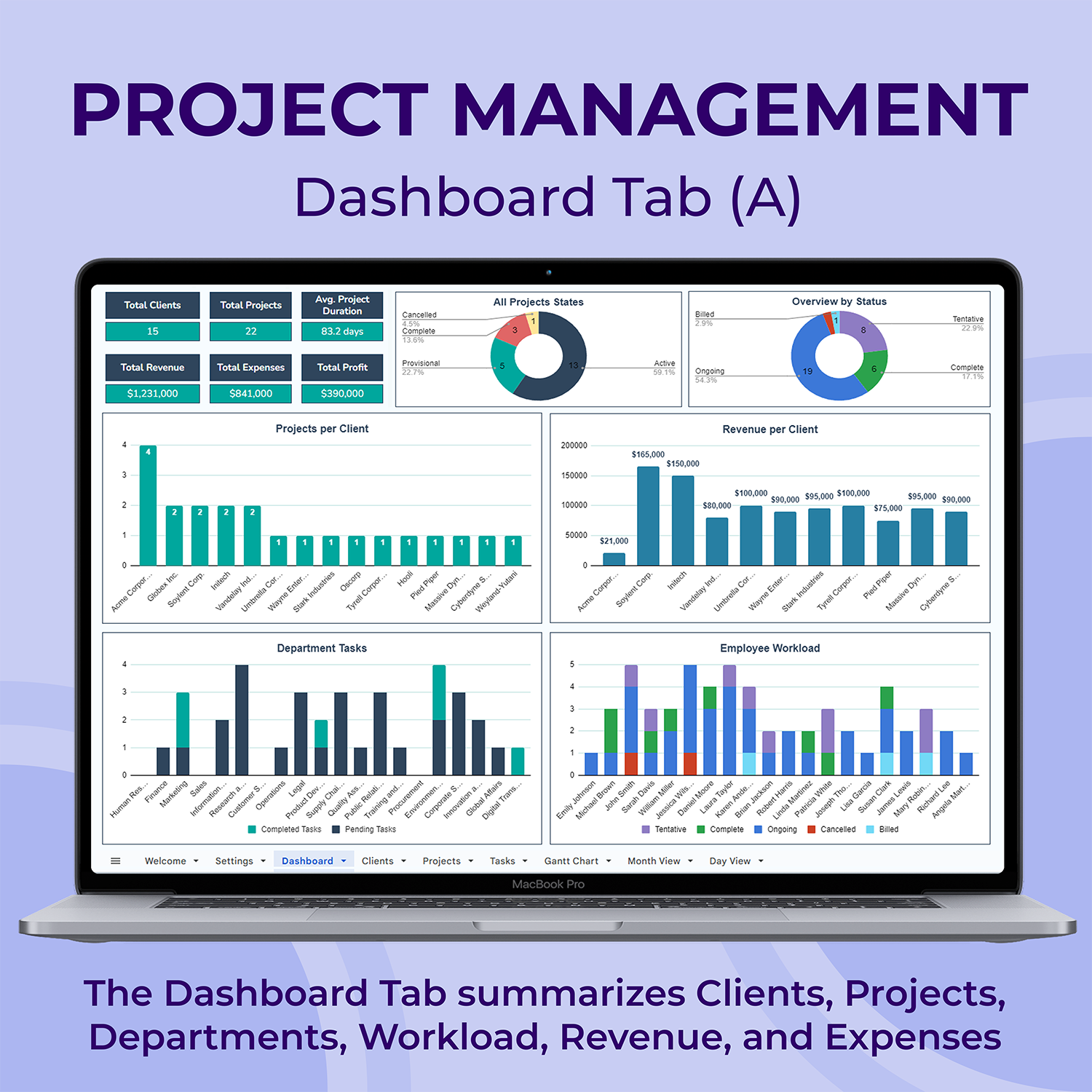
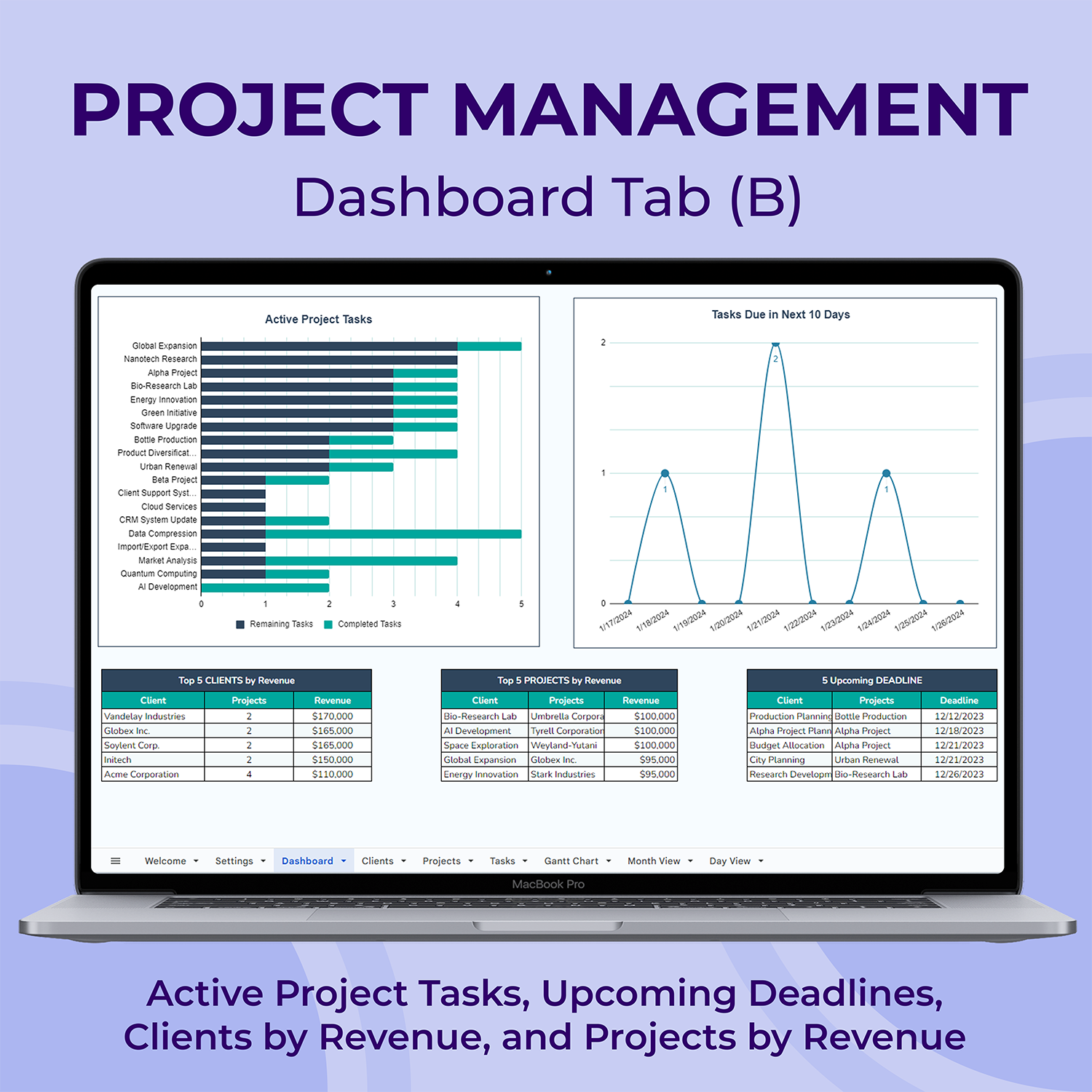
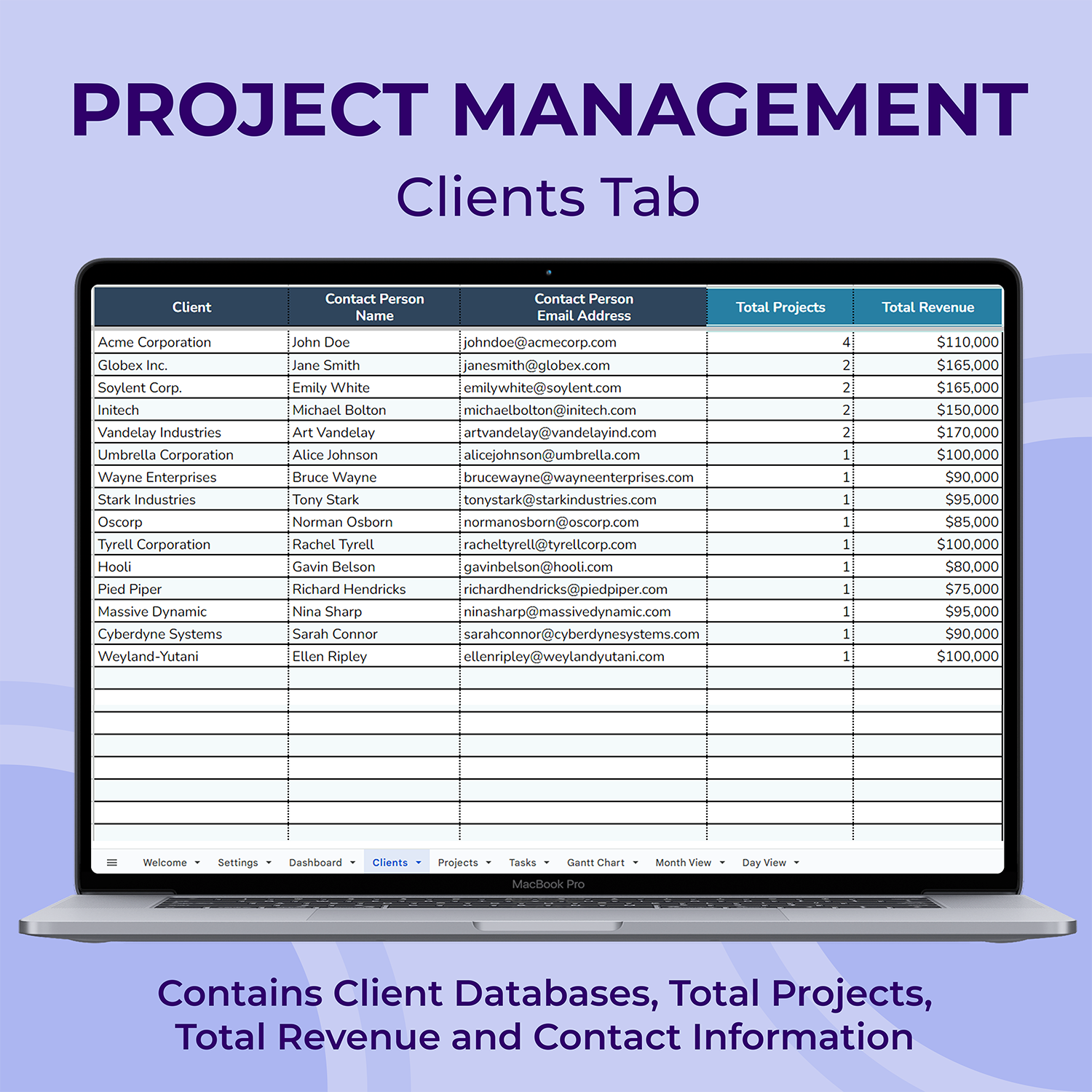
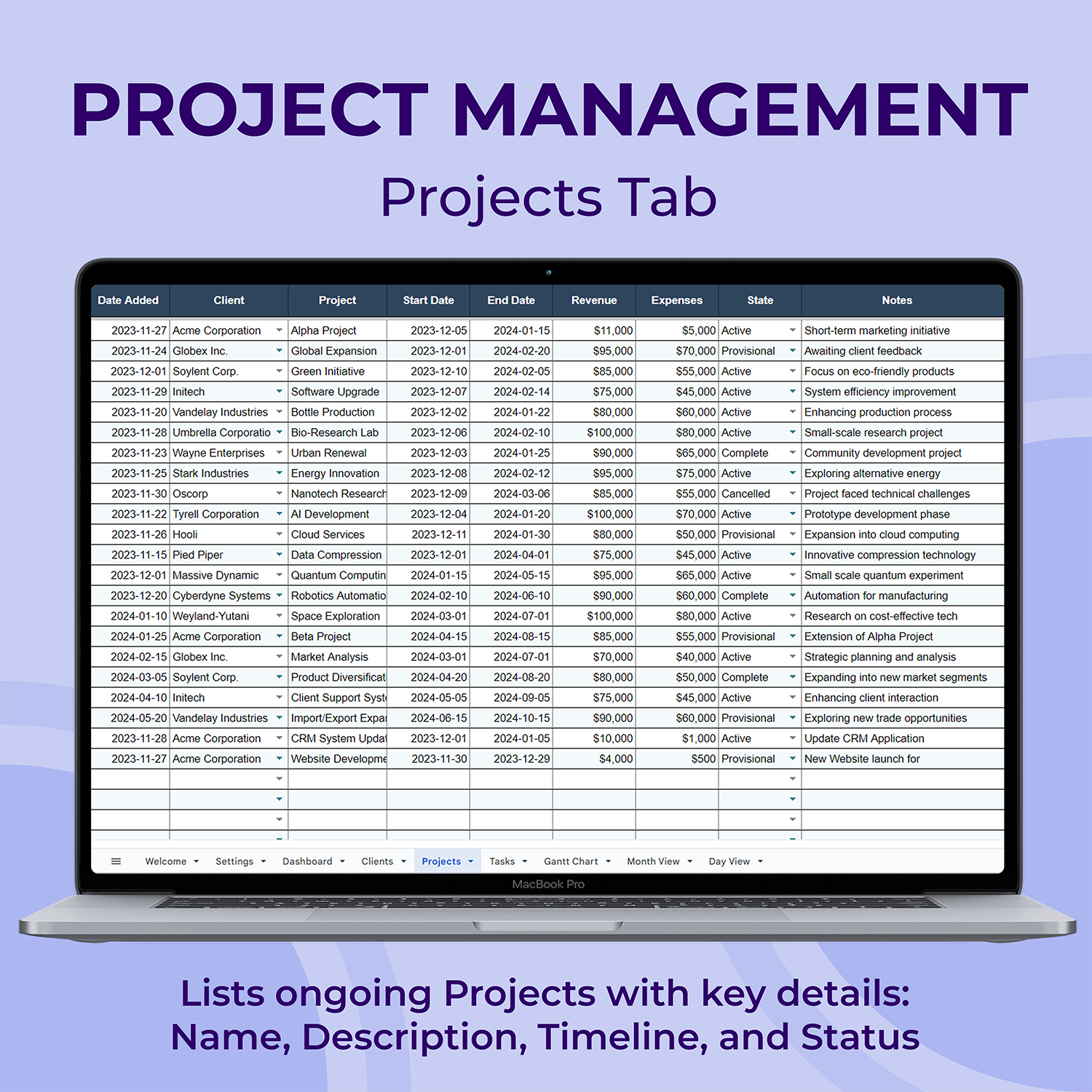
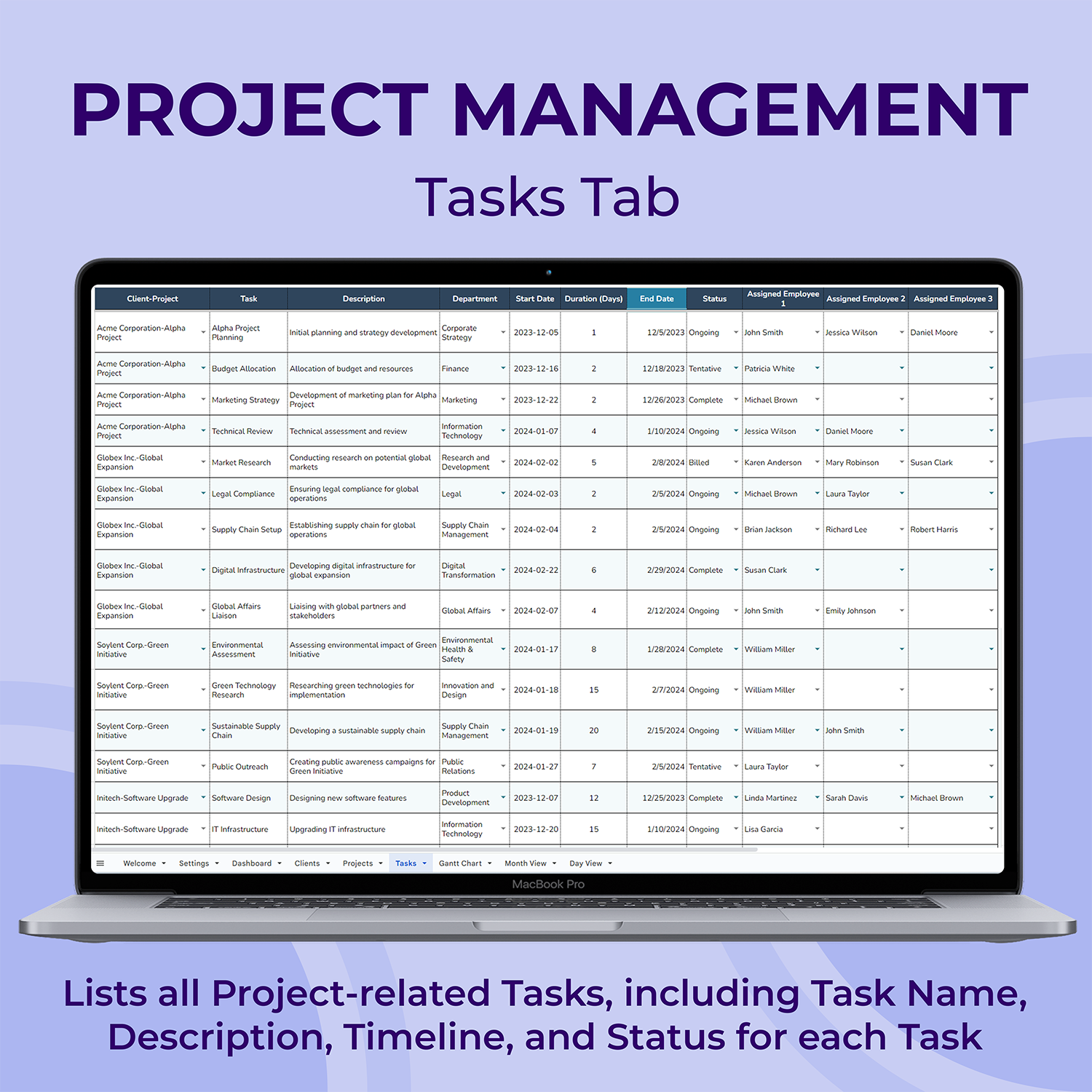
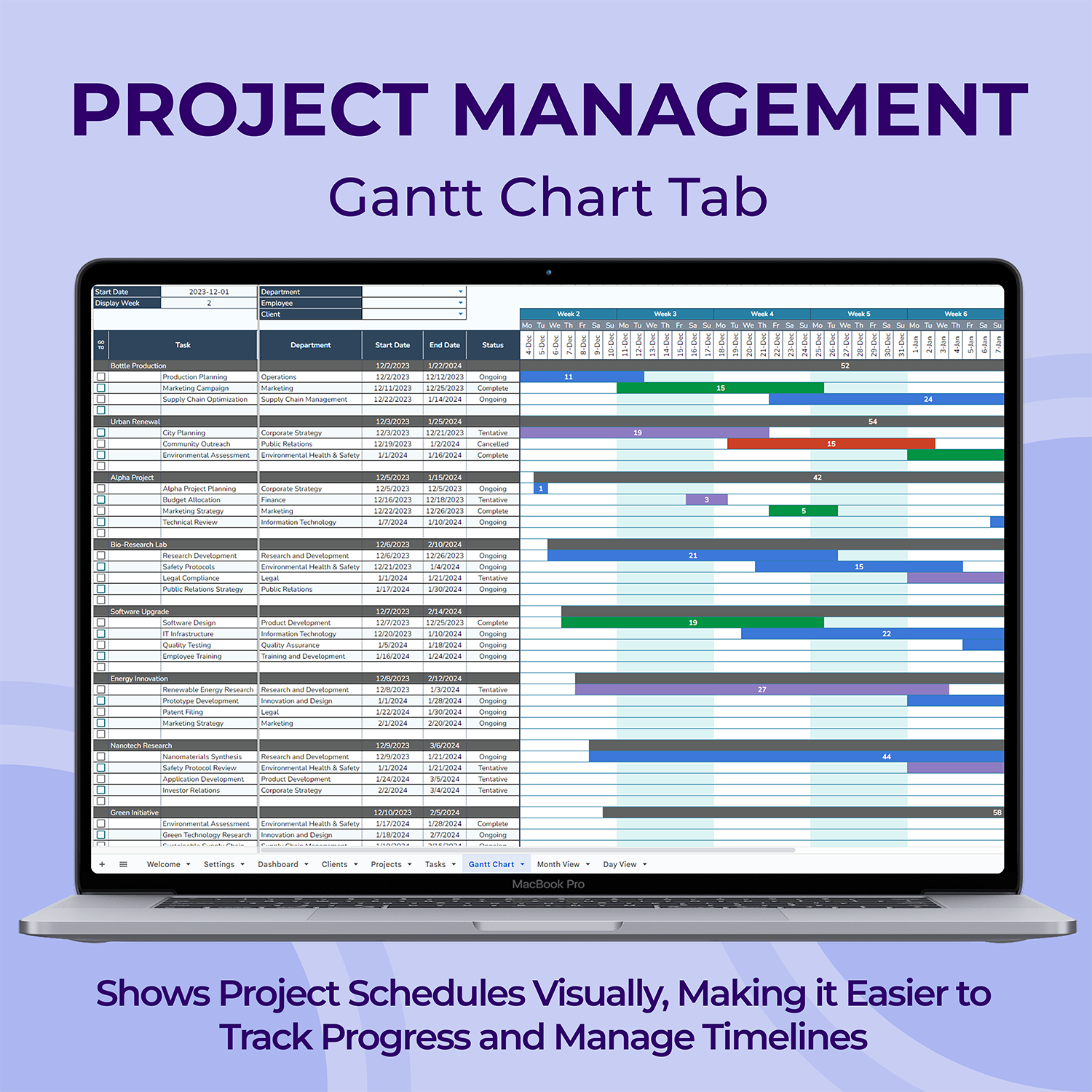
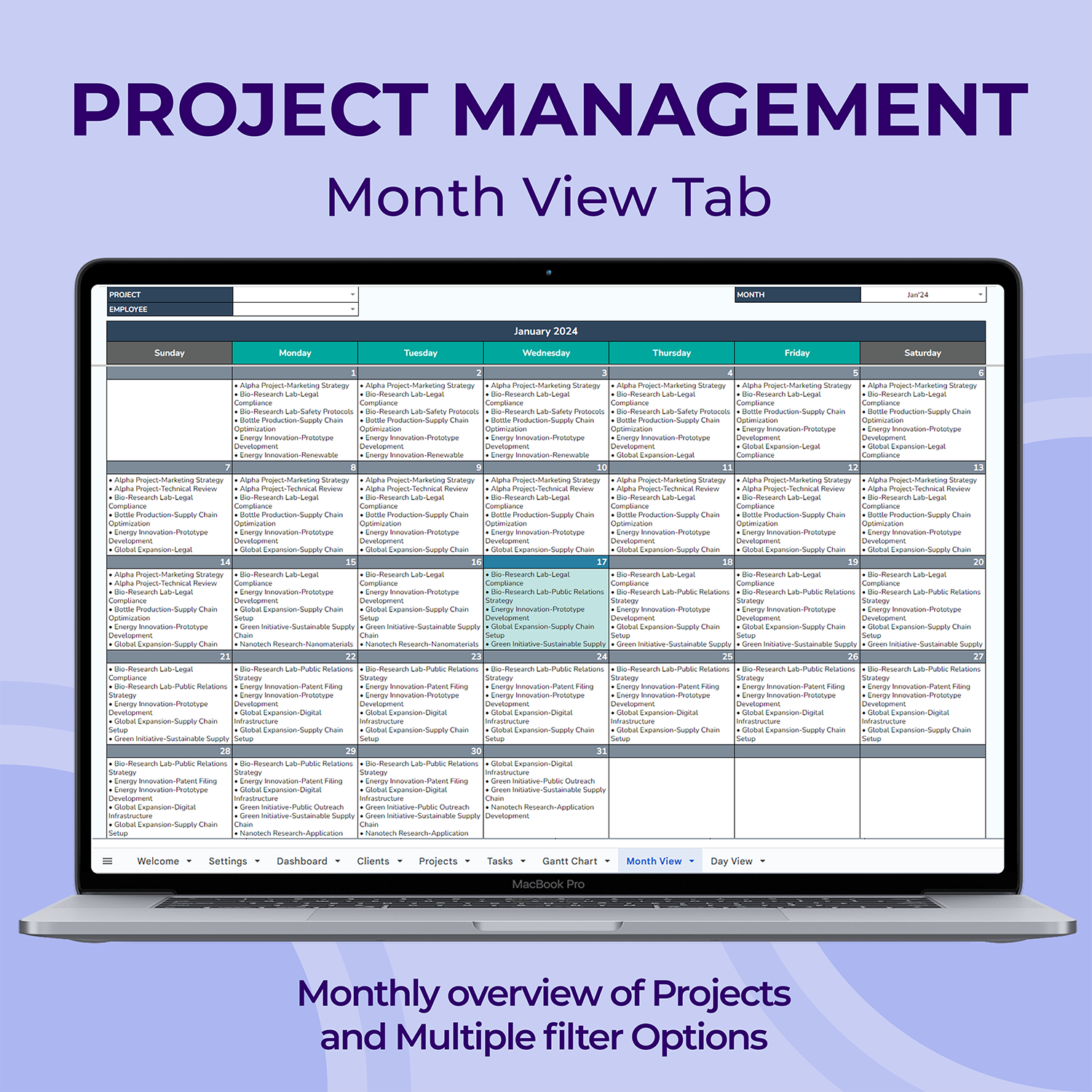
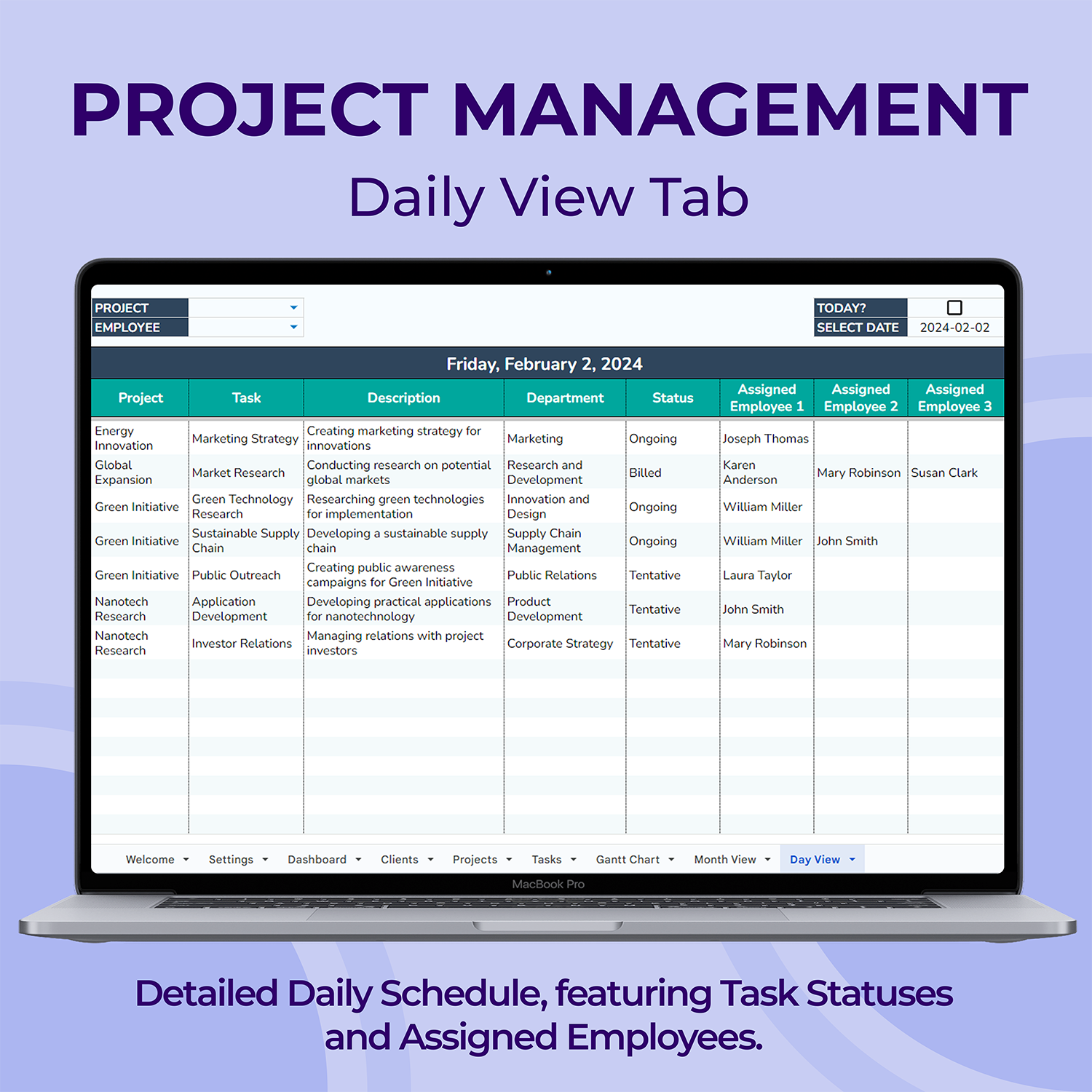









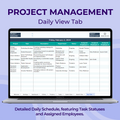

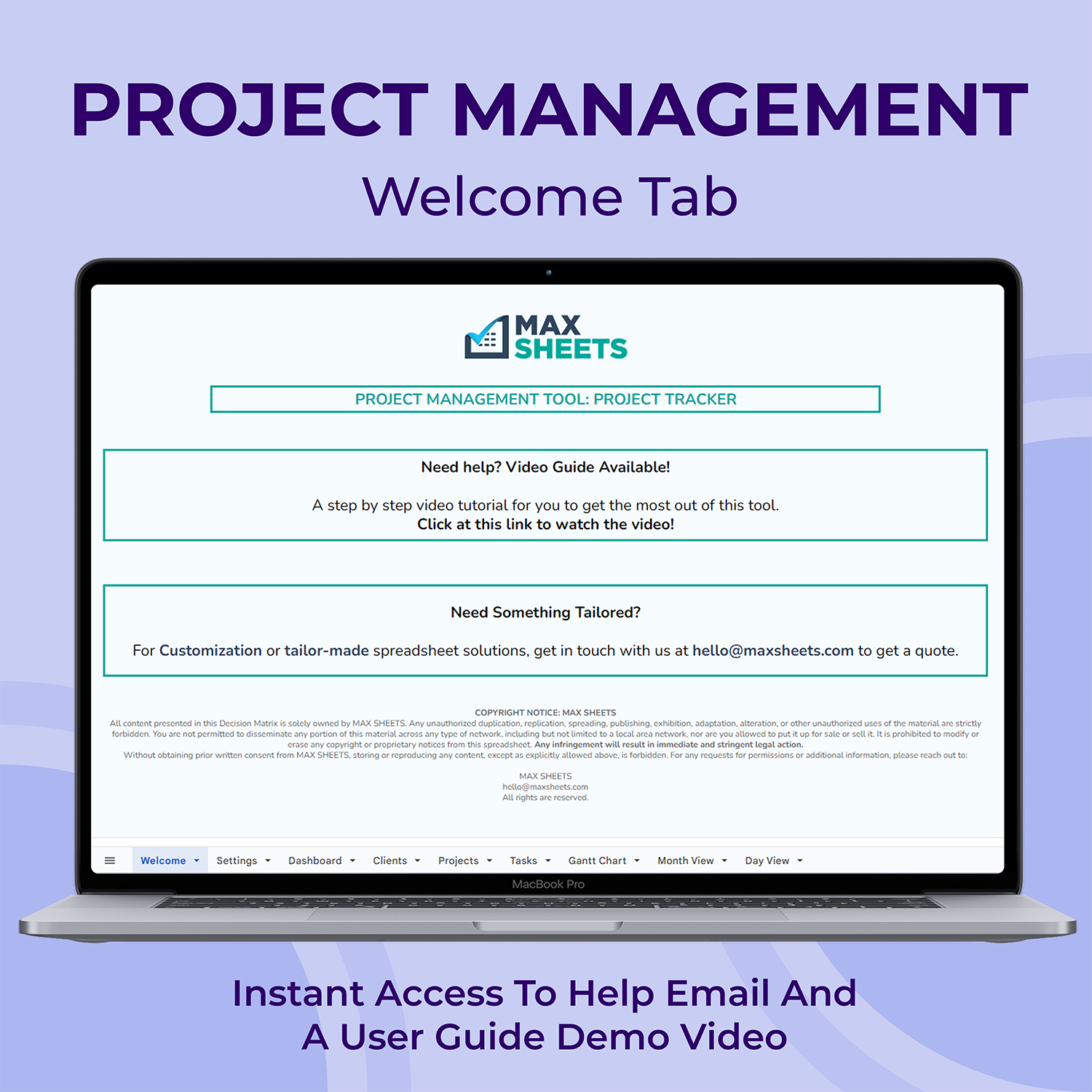
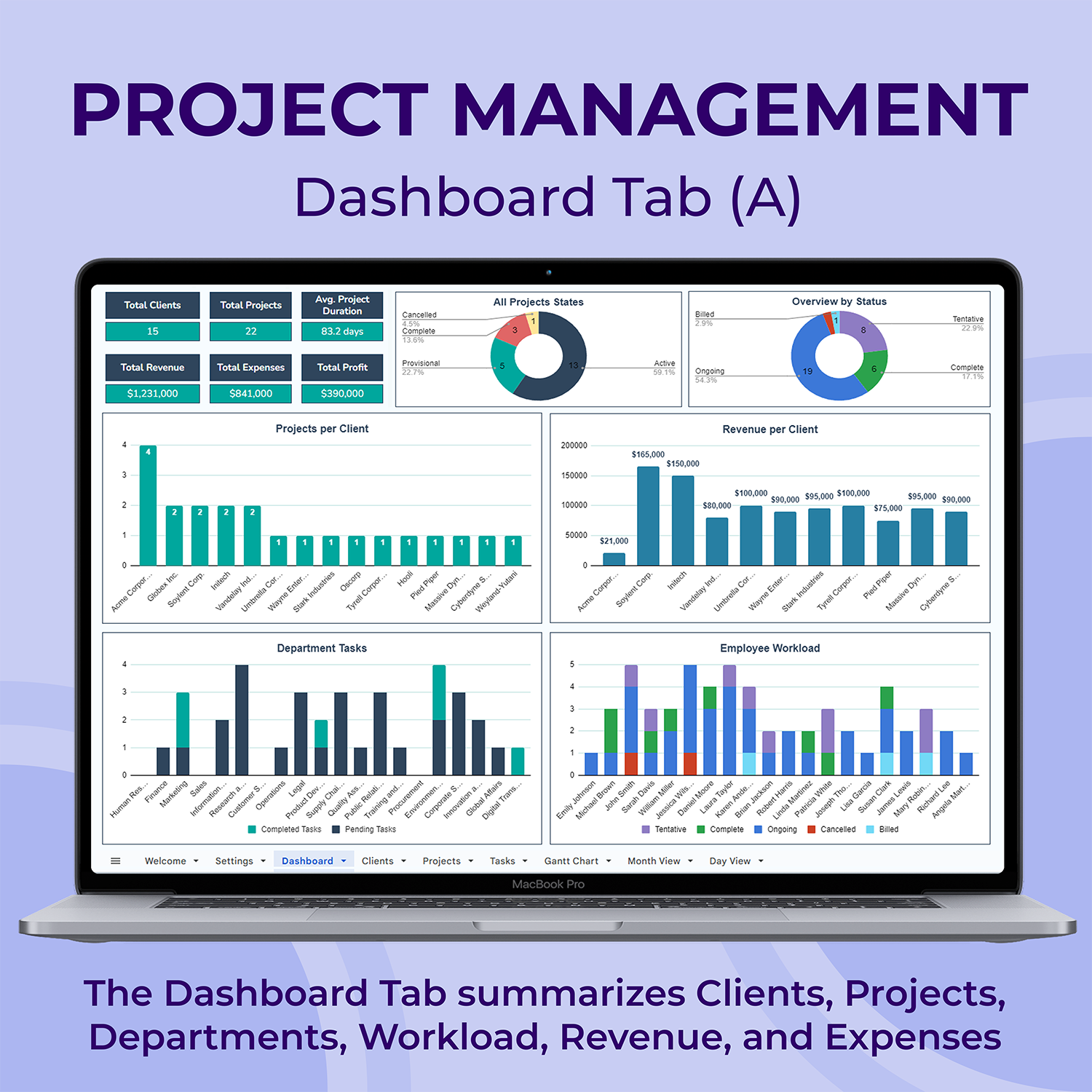
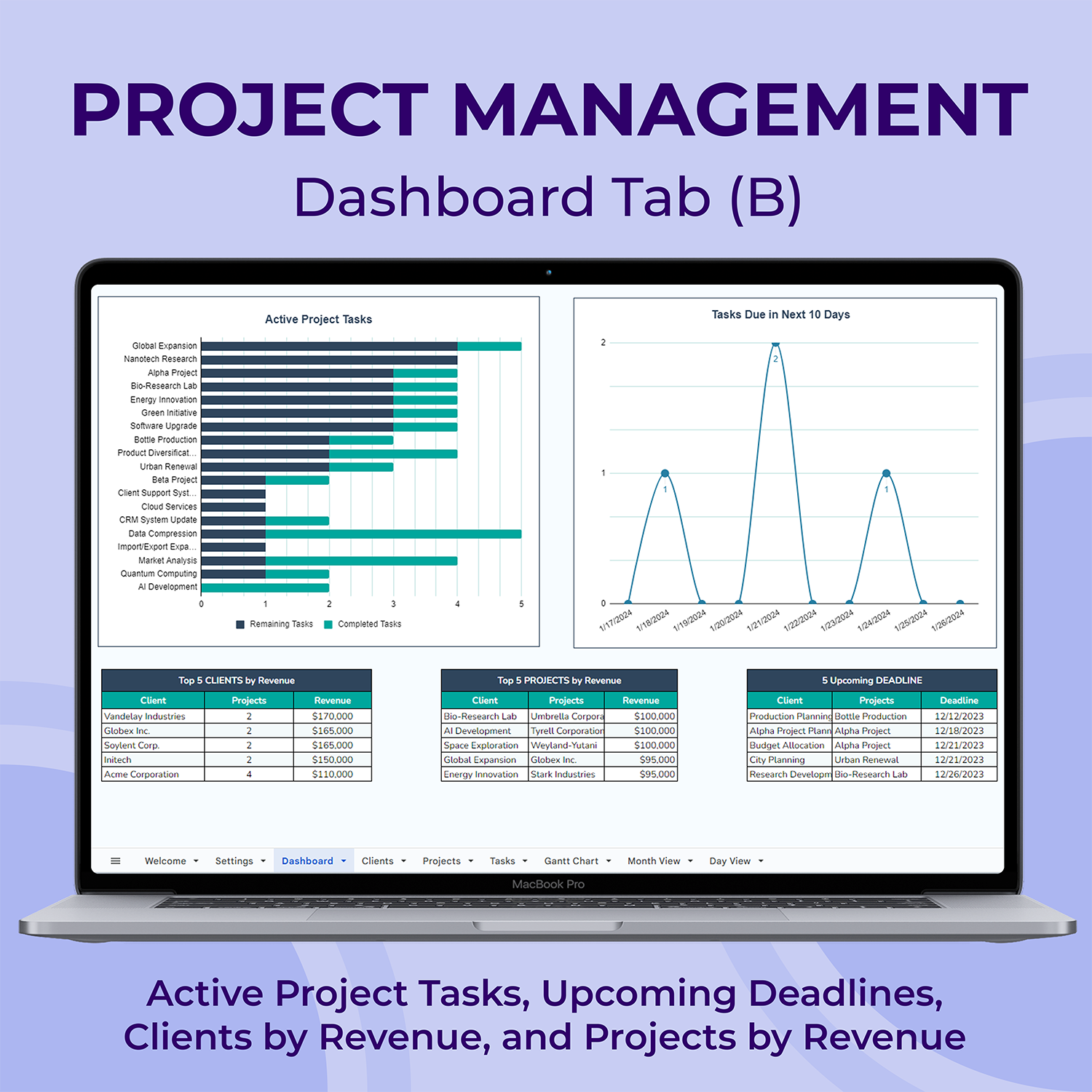
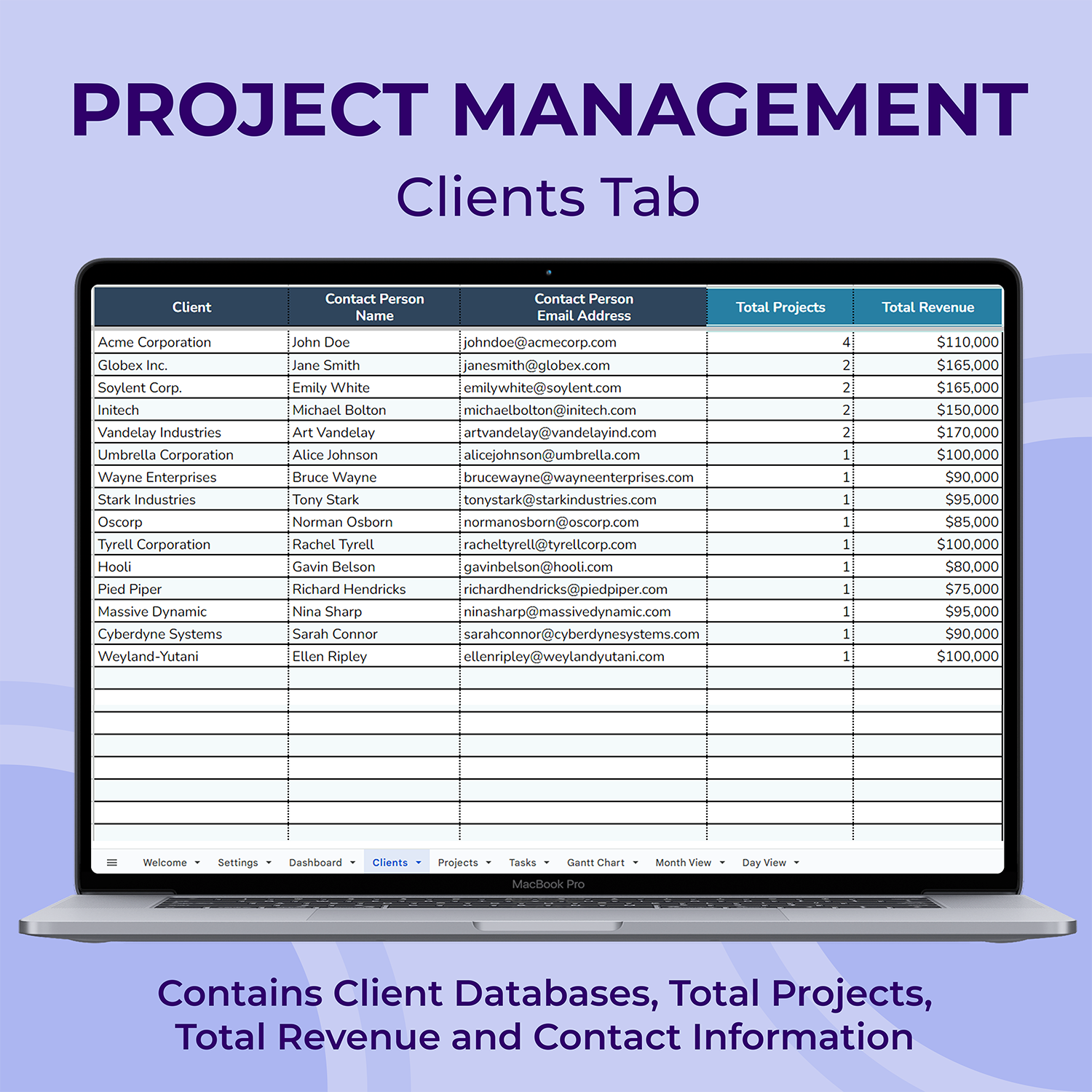
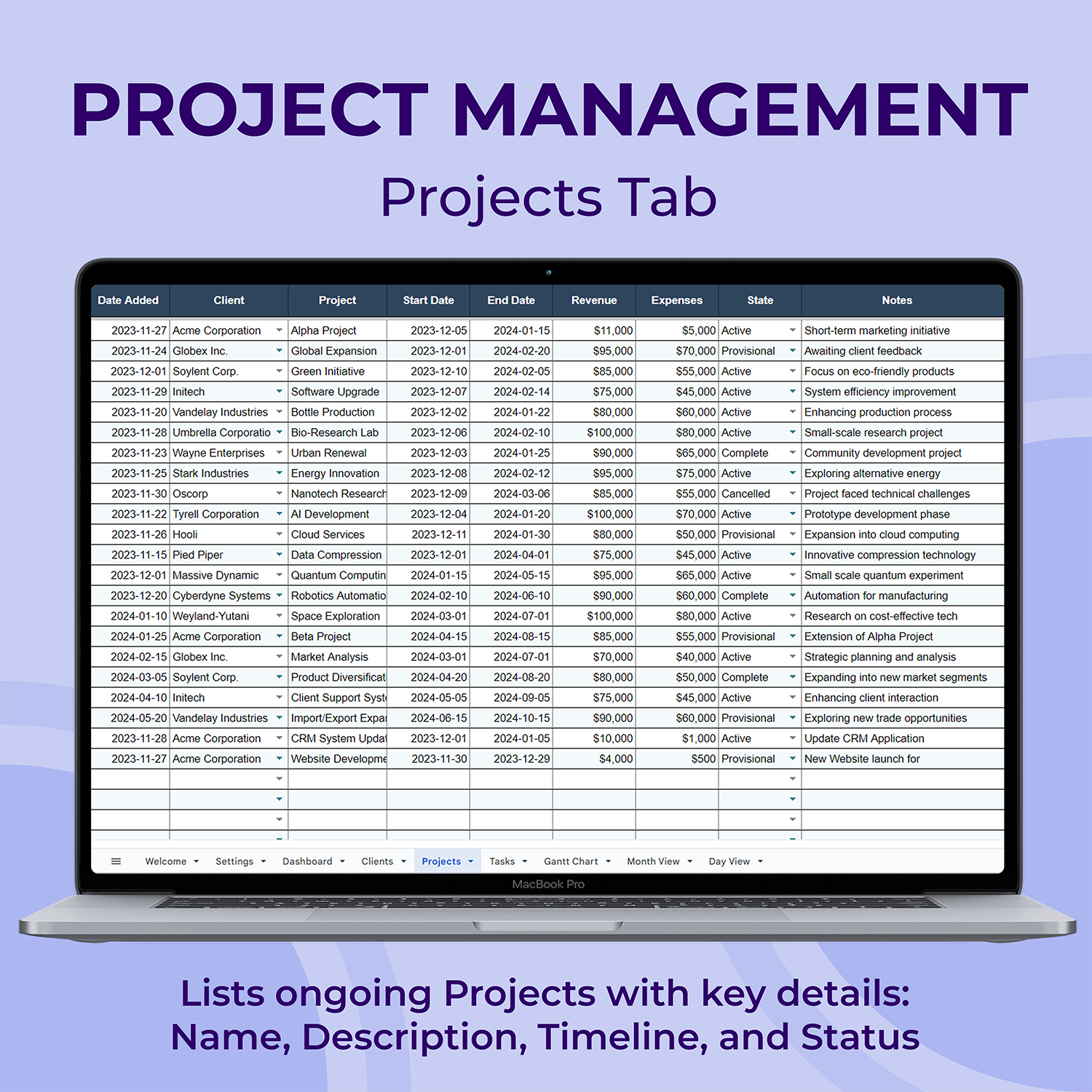
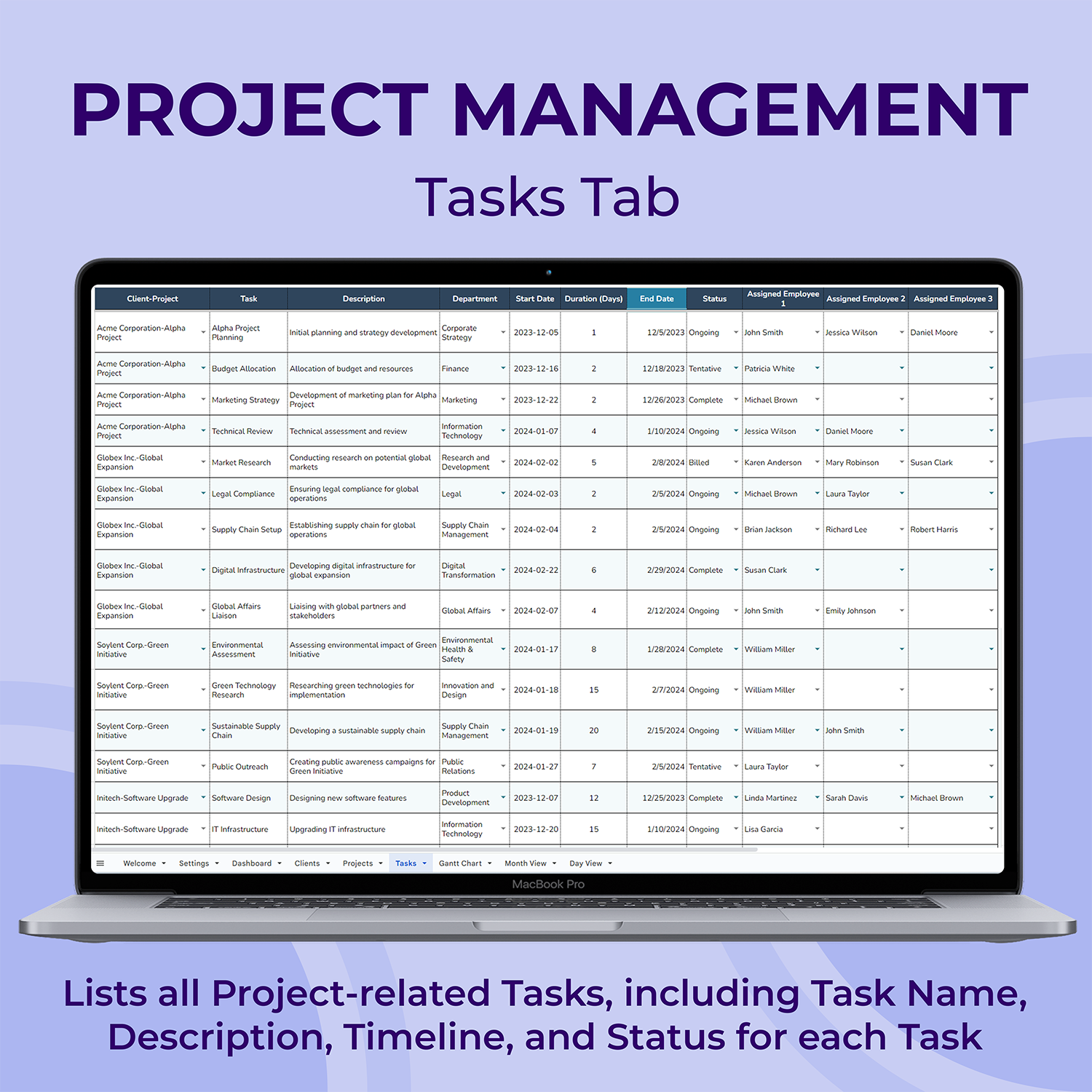
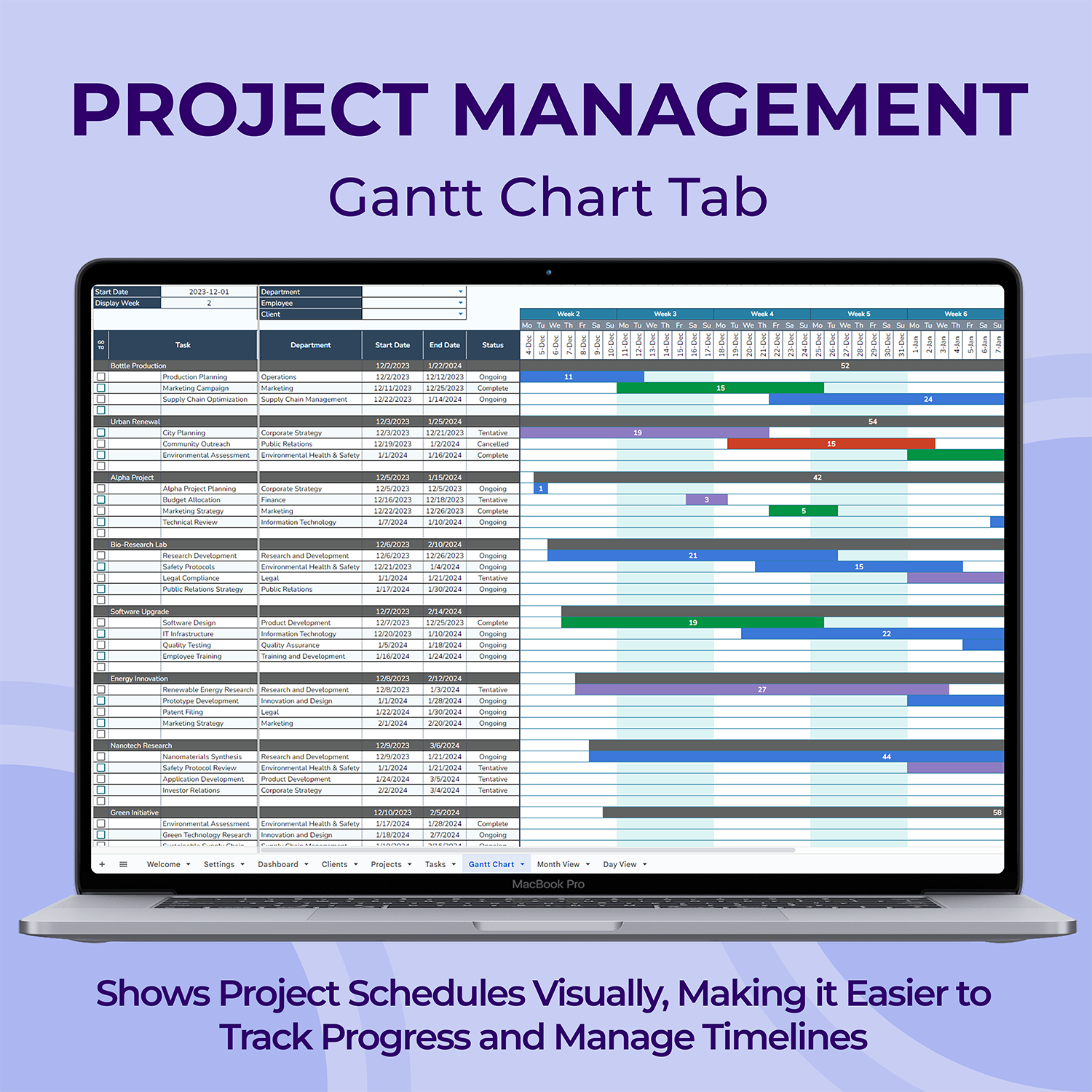
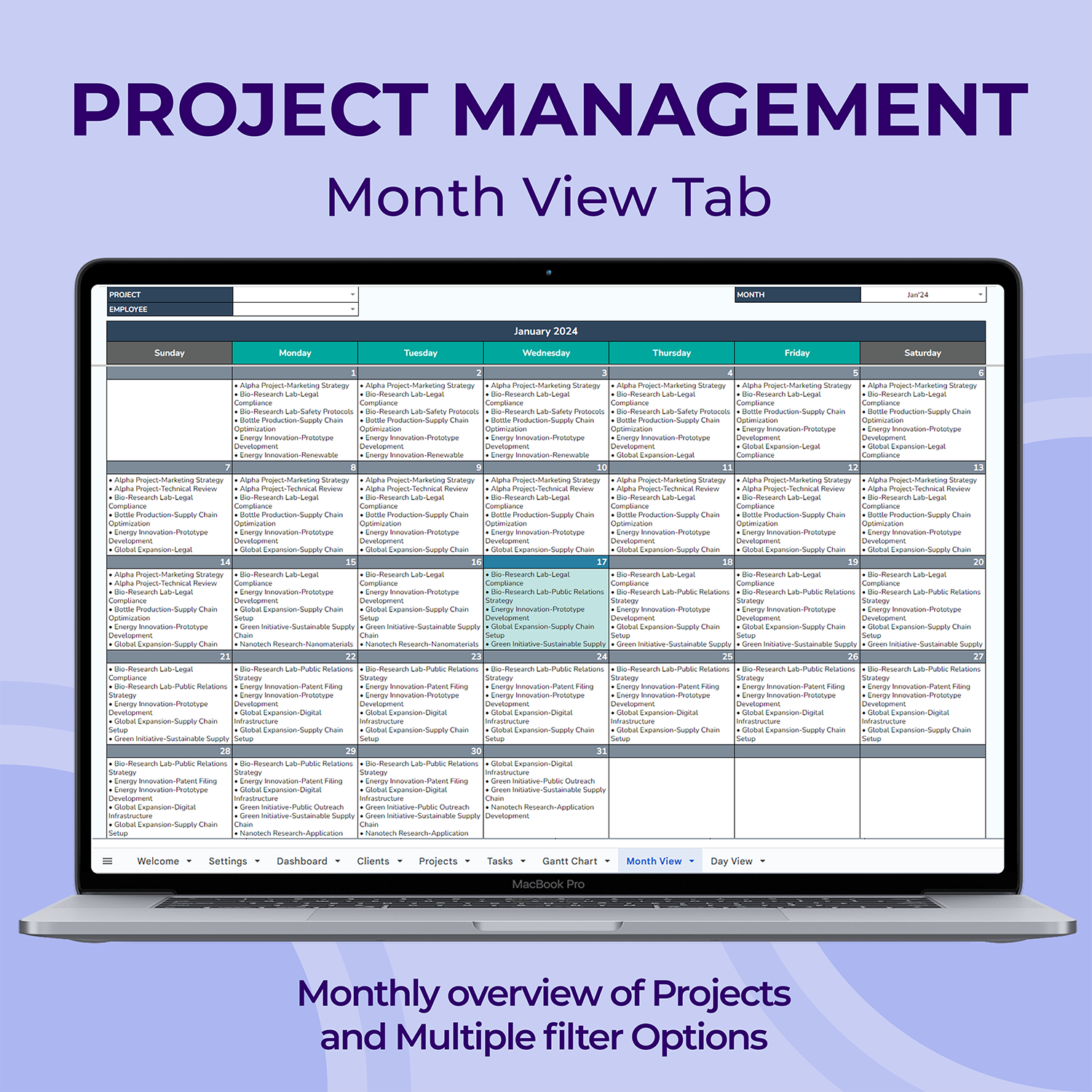
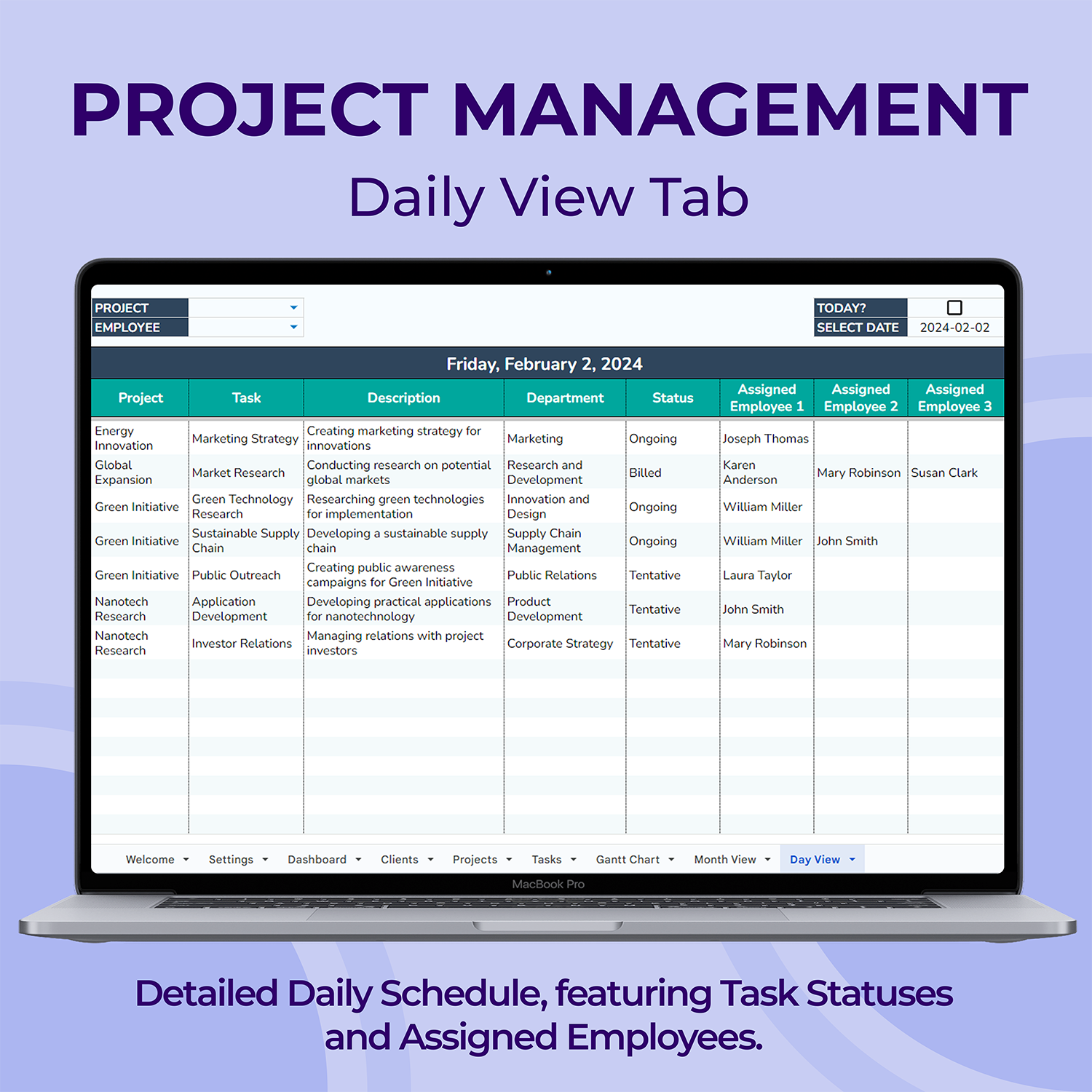









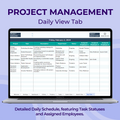
Project Management Tool
Regular price
$80.00
Sale price
$80.00
Regular price
$140.00
Unit price
/
Sale
✔ Streamlined Task Scheduling With Gantt Chart Integration.
✔ Dashboards and KPI Tracking With Real-Time Insights.
✔ Deadlines at a glance with Month and Day Views.
Guaranteed Safe & Secure Checkout
Couldn't load pickup availability
lorem ipsum
contact us

Project Management Tool
Regular price
$80.00
Sale price
$80.00
Regular price
$140.00
Unit price
/

One Time Purchase
Lifetime Access

Detailed Video Guide
Master All Features

Free Updates
Get Updated Versions
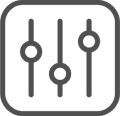
Need Customization?
Experts On Demand!
Product Details
Info of What You Will Get in This Pack

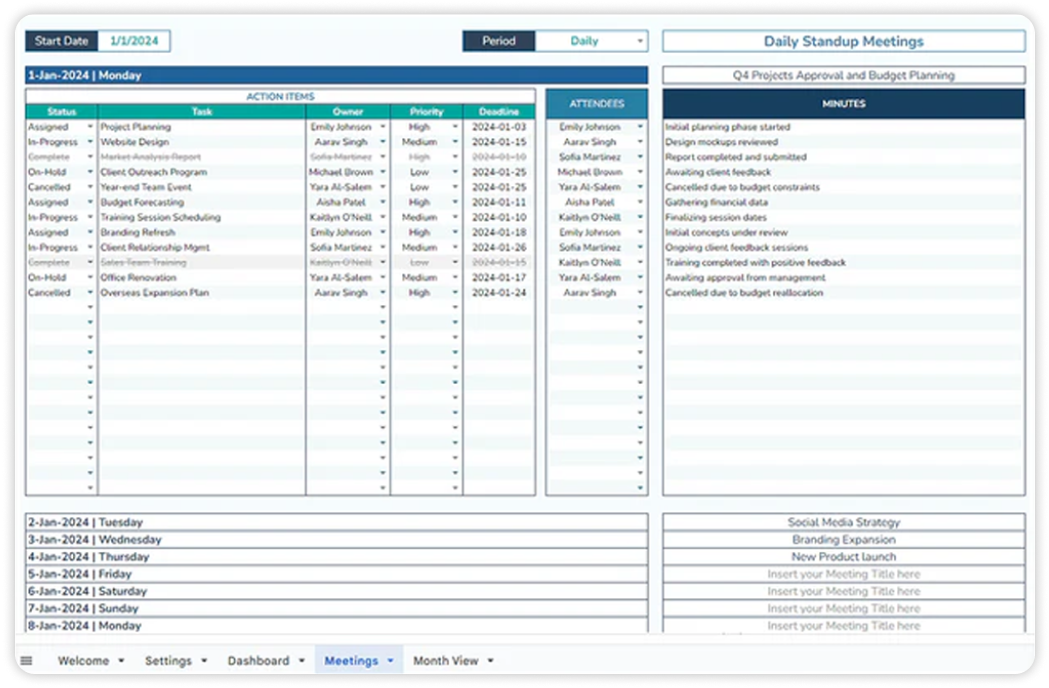
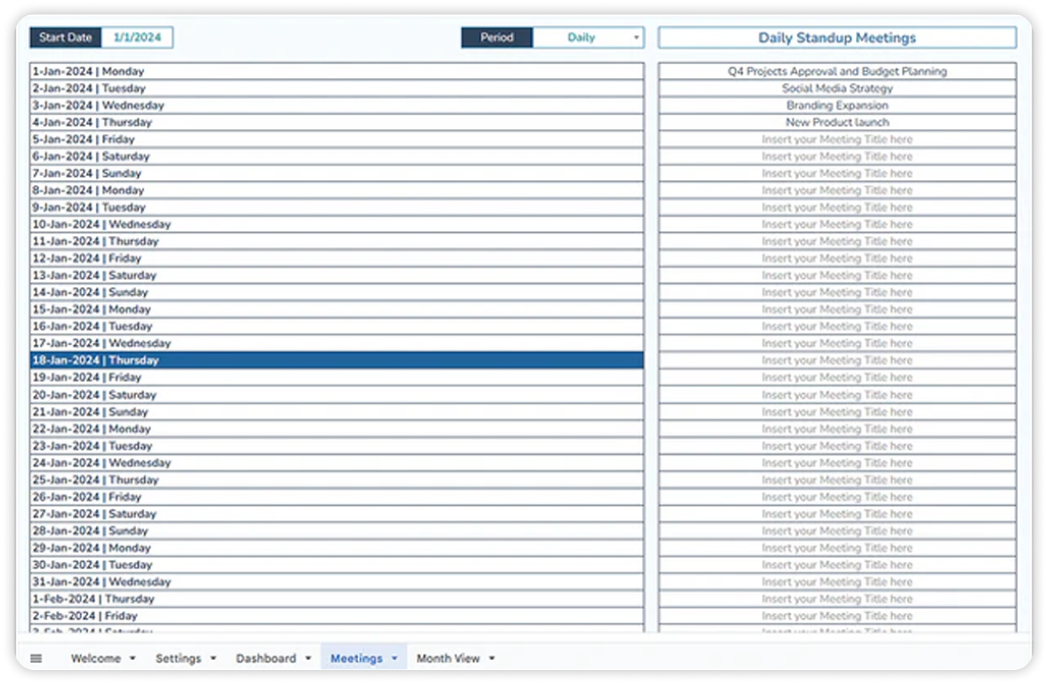
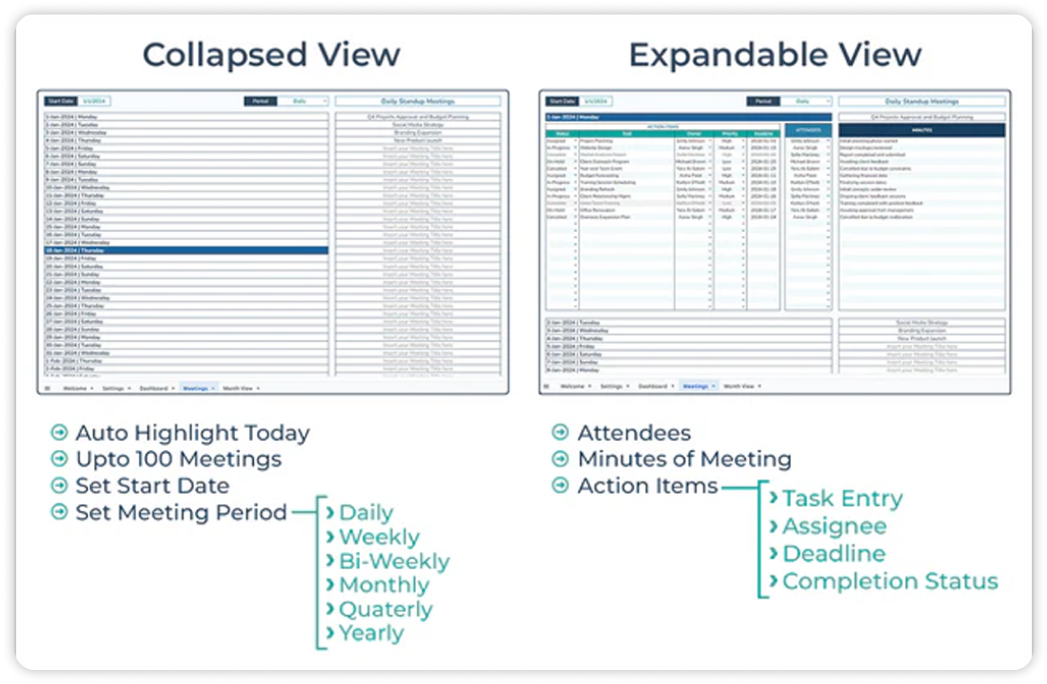
Recurring Meeting Notes
Meetings Tab: Collapsed View
- Today’s Highlight: Collapsed view highlight today’s meeting for easy navigation.
- Quick Recap: Review all the meetings title at a glance.
- Live Update: See real-time calendar update by changing frequency and date.
Recurring Meeting Notes
Meetings Tab: Expandable View
- Meetings Management: Manage up to 100 meetings.
- Frequency Customization: Set start dates and select from daily to yearly periods.
- Expandable View: Expand the meeting tab to log all the meeting details.
Recurring Meeting Notes
Dashboard Tab
- Task Status Tracking: Displays various stages of tasks.
- Analytics Graphs: Measure Key performance through graphs.
- Workload Visualization: Analyze team members workload and performance.
This is fourth Slide
Fourth Slide Subheading
- this is a list item
- this is a list item
- this is a list item
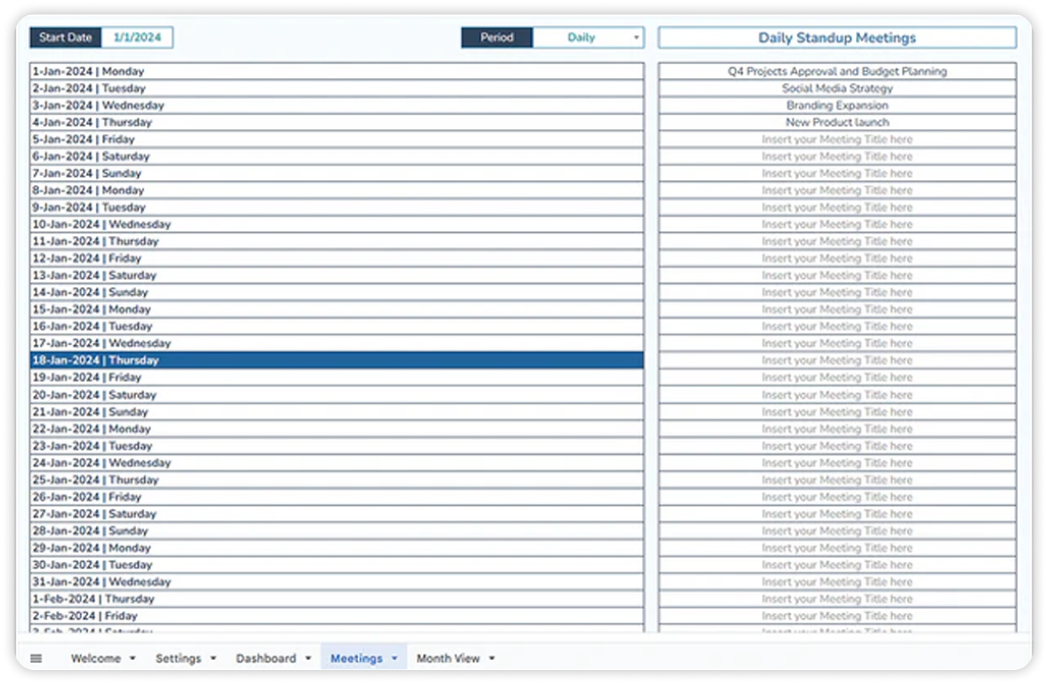
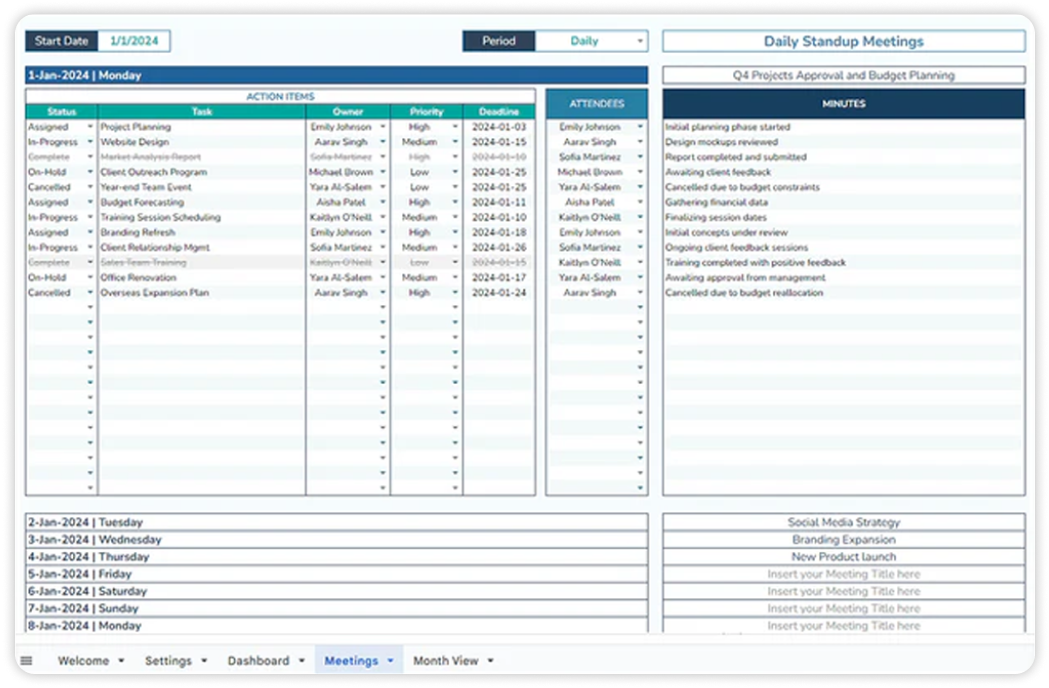

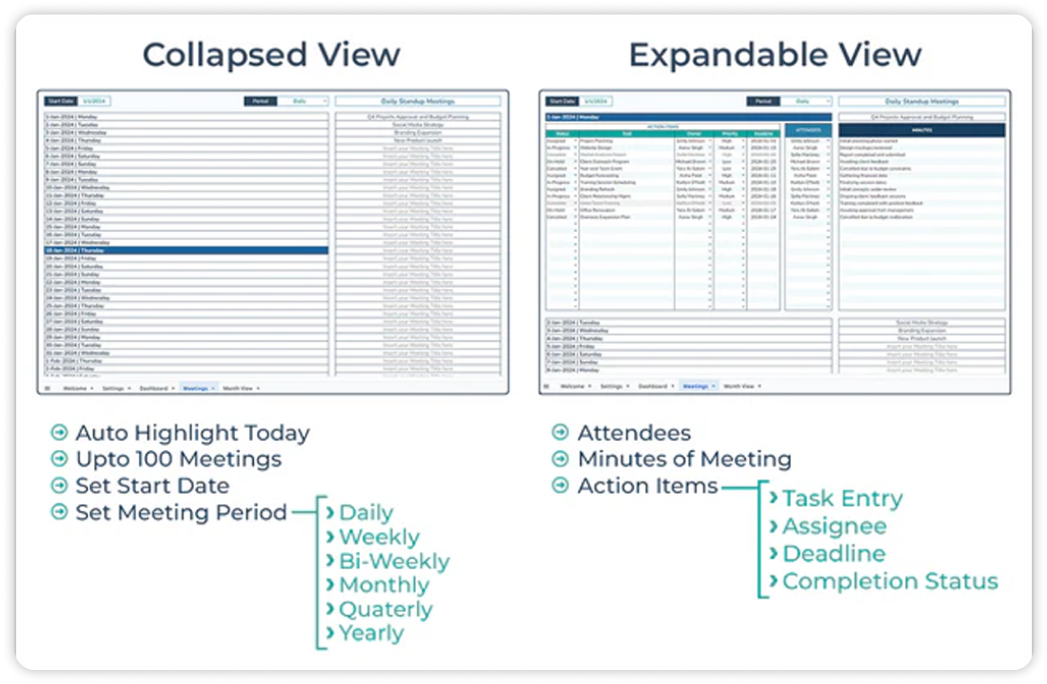
Recurring Meeting Notes
Dashboard Tab
- Task Status Tracking: Displays various stages of tasks.
- Analytics Graphs: Measure Key performance through graphs.
- Workload Visualization: Analyze team members workload and performance.
Recurring Meeting Notes
Meetings Tab: Expandable View
- Meetings Management: Manage up to 100 meetings.
- Frequency Customization: Set start dates and select from daily to yearly periods.
- Expandable View: Expand the meeting tab to log all the meeting details.
Recurring Meeting Notes
Meetings Tab: Collapsed View
- Today’s Highlight: Collapsed view highlight today’s meeting for easy navigation.
- Quick Recap: Review all the meetings title at a glance.
- Live Update: See real-time calendar update by changing frequency and date.
This is fourth Slide
Fourth Slide Subheading
- this is a list item
- this is a list item
- this is a list item
