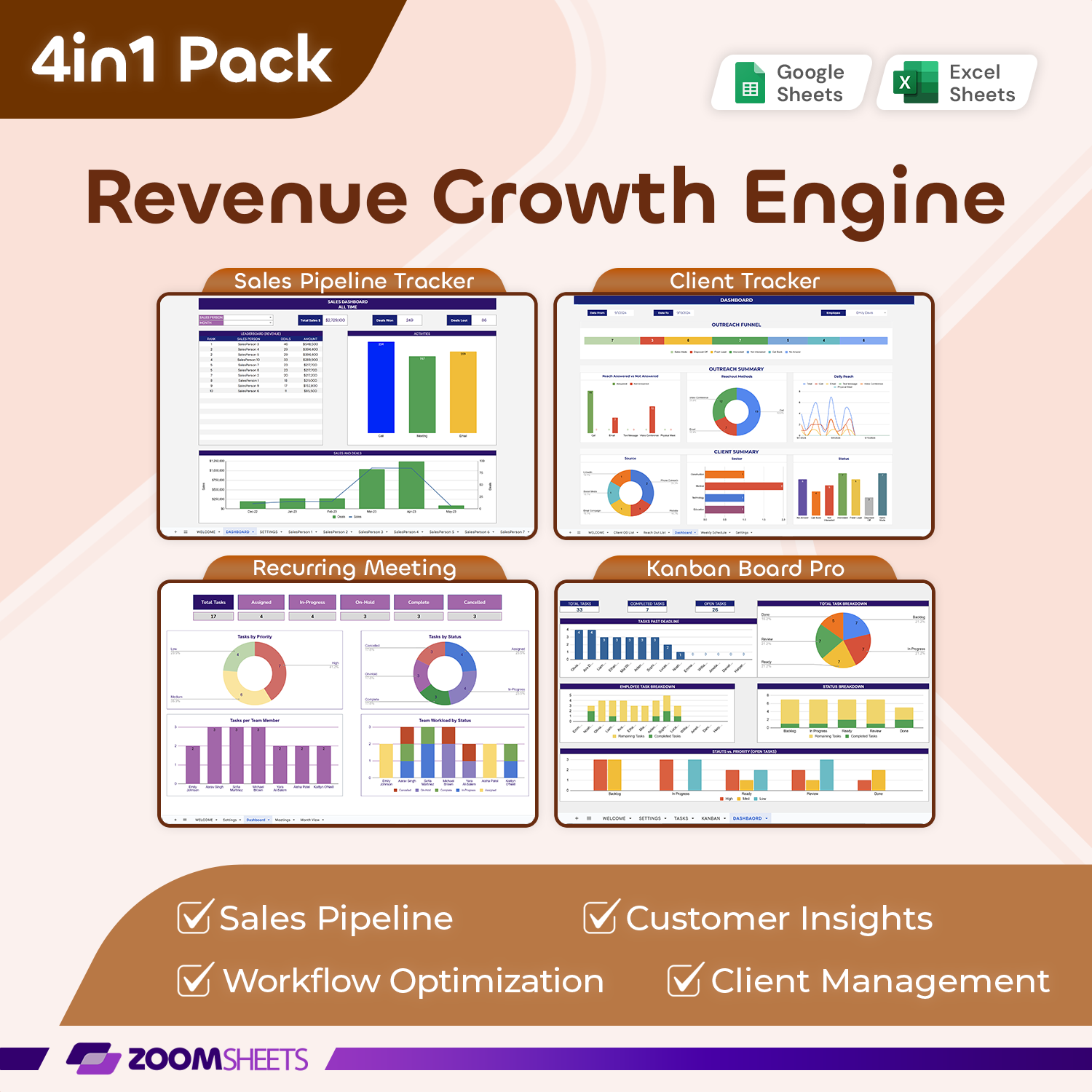

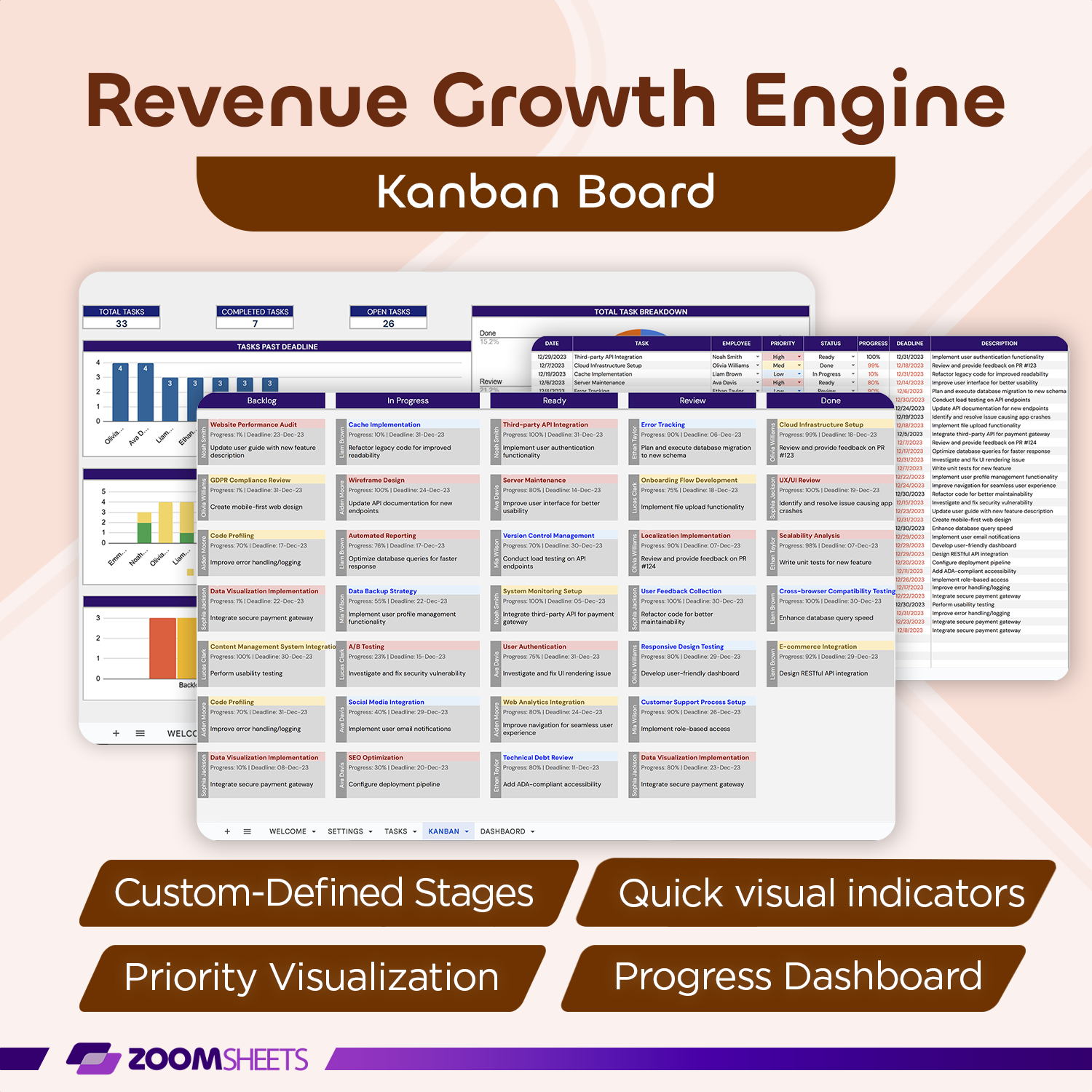



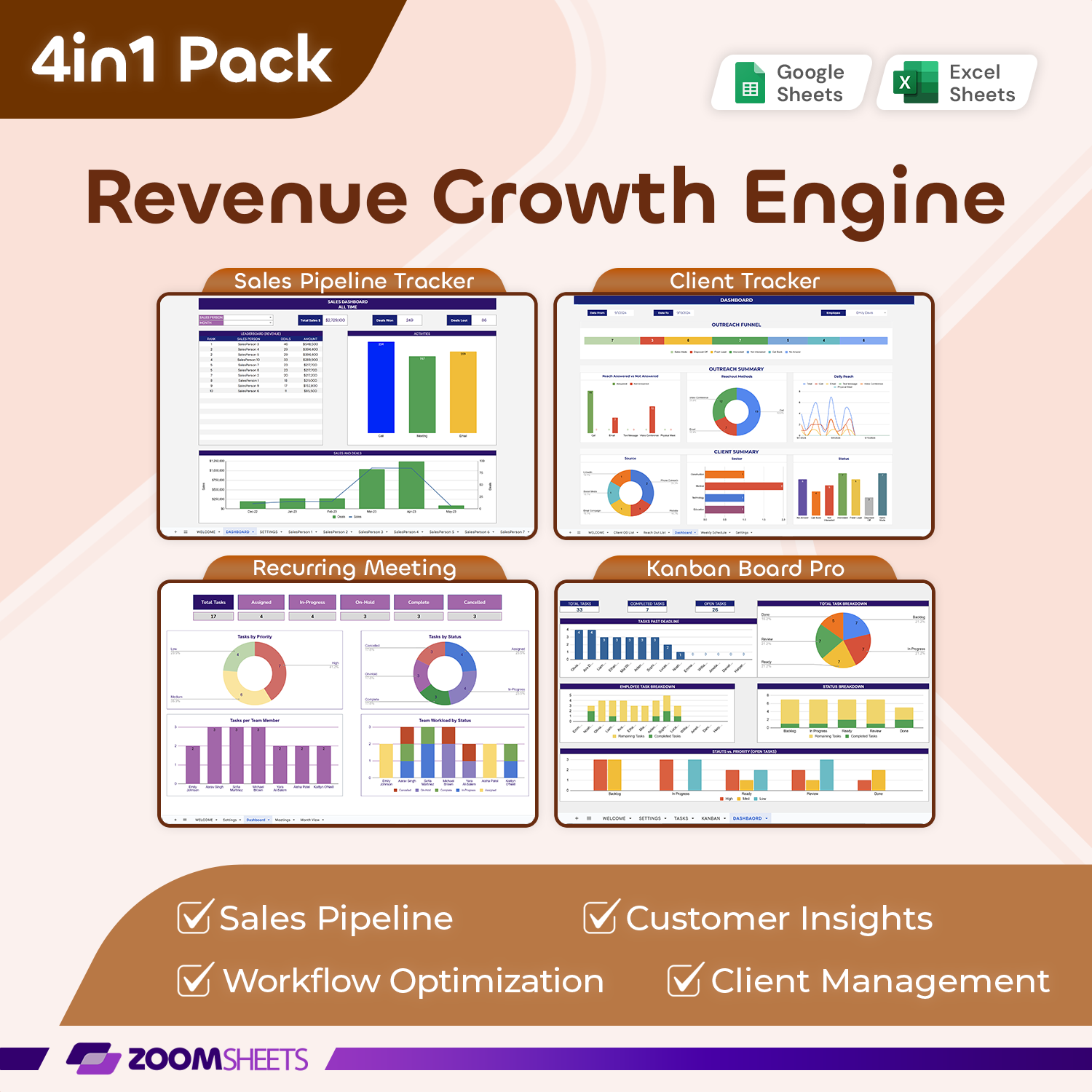

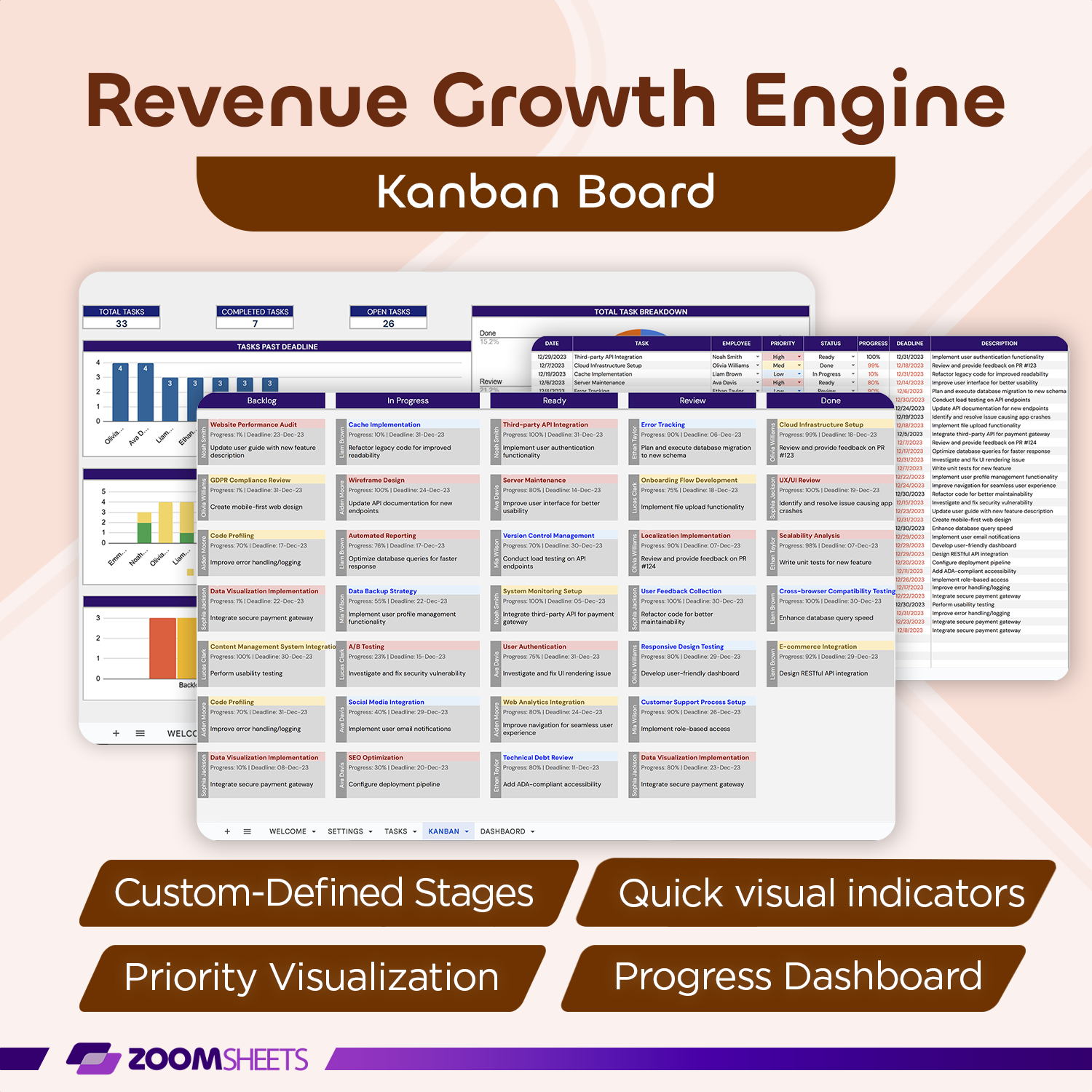



Revenue Growth Engine Bundle 4-in-1 Pack
✓ Streamline Sales with Pipeline Tracker
✓ Enhance Client Relations and Management
✓ Optimize Meetings for Better Productivity
Couldn't load pickup availability
Our expert team is ready to tailor the spreadsheet templates to your unique needs. Submit contact us form and let's make your workflow even smoother!
In case of any questions about this product or your customization needs, feel free to reach out to us at support@zoomsheets.com .
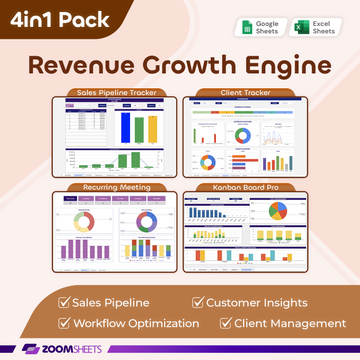
Revenue Growth Engine Bundle 4-in-1 Pack

One Time Purchase
Lifetime Access

Detailed Video Guide
Master All Features

Free Updates
Get Updated Versions
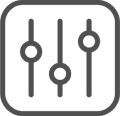
Need Customization?
Experts On Demand!
Product Details
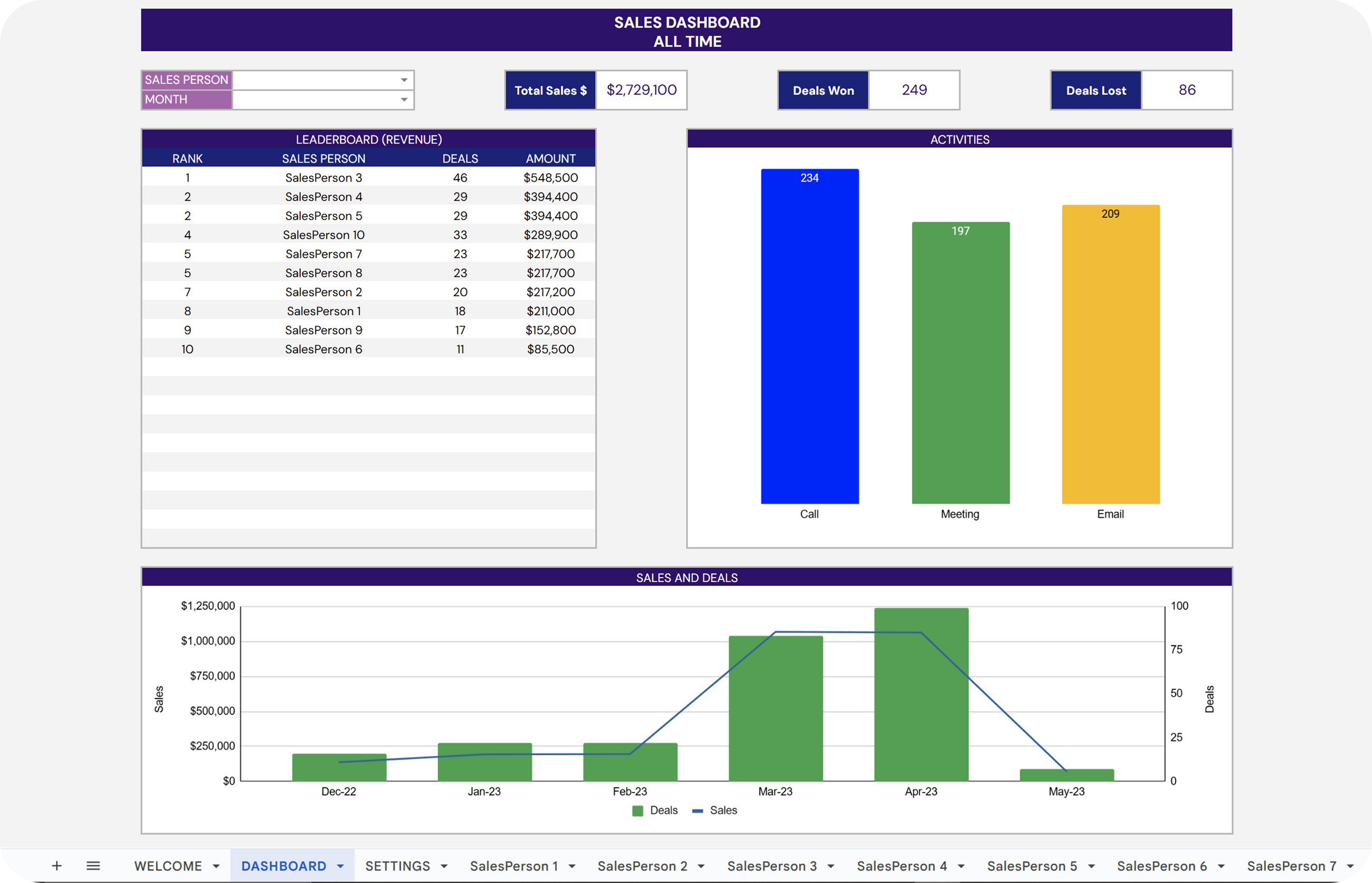
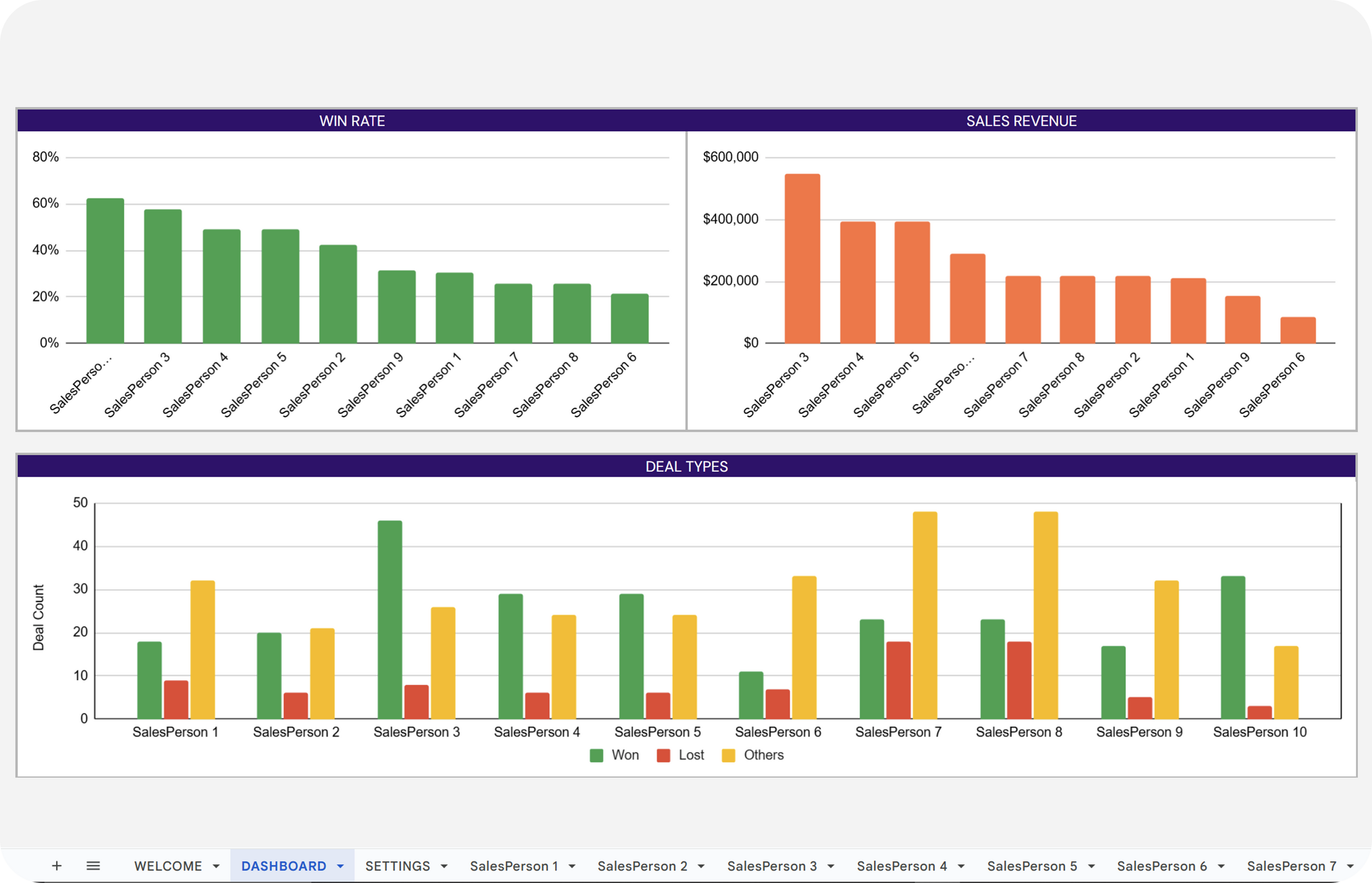
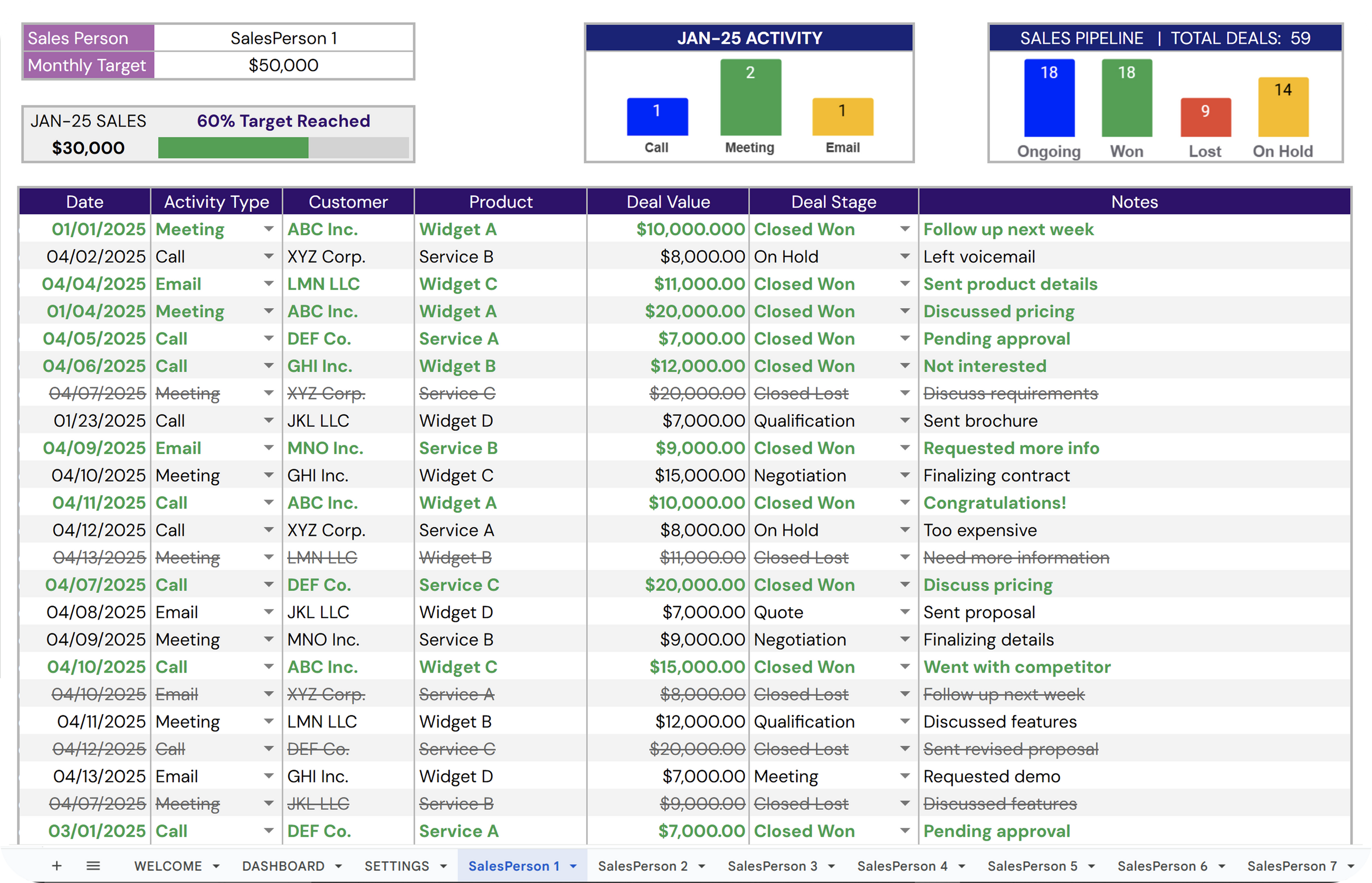
Sales Pipeline Tracker
✔ Sales Leaderboard:Ranks your top performers with the number of deals closed and revenue won.
✔ Activity Breakdown: A bar chart view to show the engagement breakdown of your outreach activities such as calls, emails, and meetings.
✔ Smart Filters & Counters: Select Salesperson & month to check total Sales, Deals Won & Deals Lost.
Sales Pipeline Tracker
✔ Revenue & Deals: Dynamic sections that show the total revenue in sales, number of deals won, and lost.
✔ Sales Charts:Easy-to-understand sales chart showcasing the performance of your sales team for the selected month.
Sales Pipeline Tracker
✔ Sales Tasks Logger: Log each sales outreach activity with date, outreach type, customer name, product, deal value, stage, and additional notes.
✔ Sales Target Tracking: Set a monthly sales target and monitor it with a progress bar to encourage goal-oriented behavior.
✔ Sales Pipeline Visualizations: This makes it easy for sales reps to understand their sales pipeline, prioritize better, and improve their closing rates.
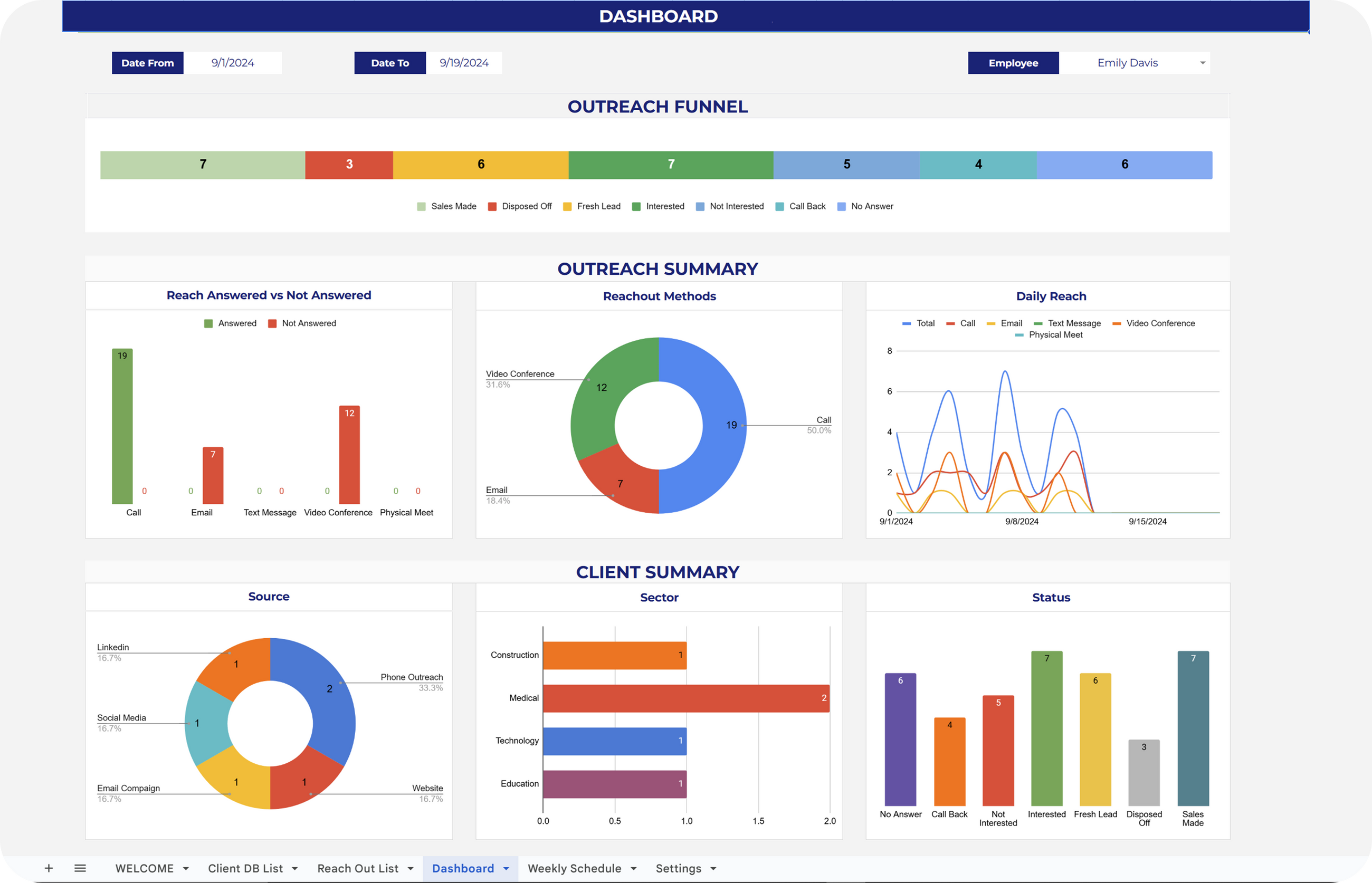
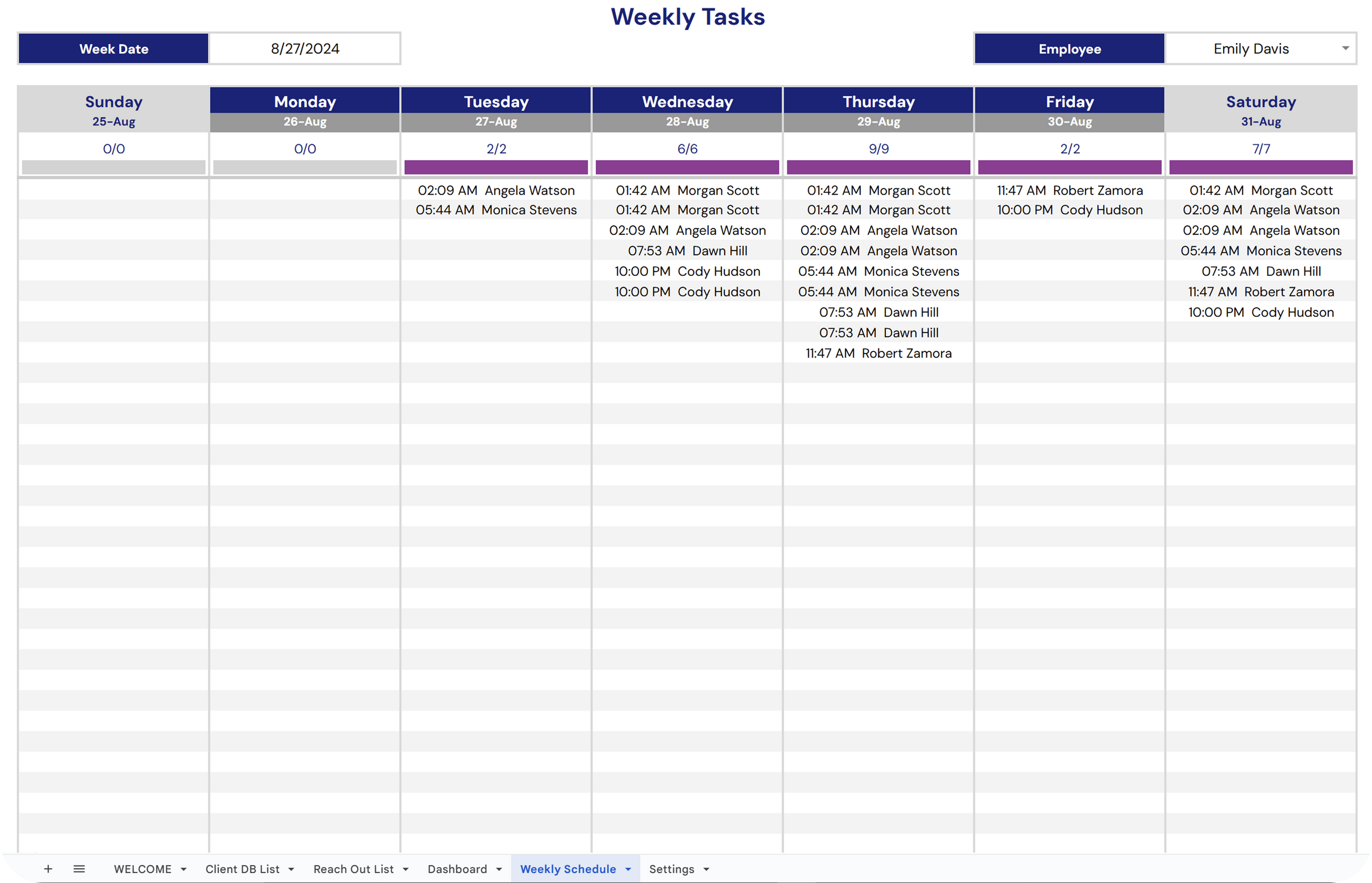
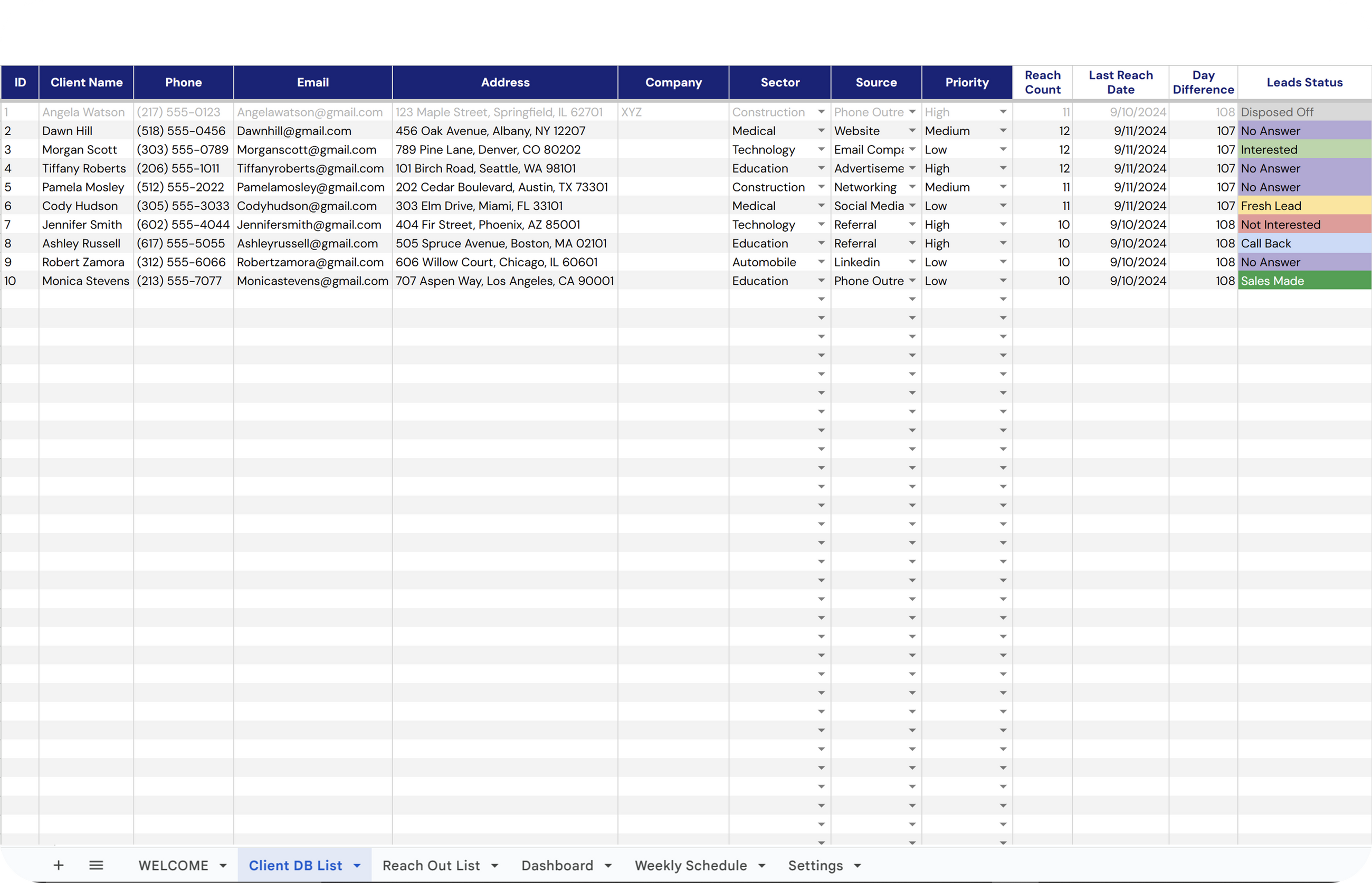
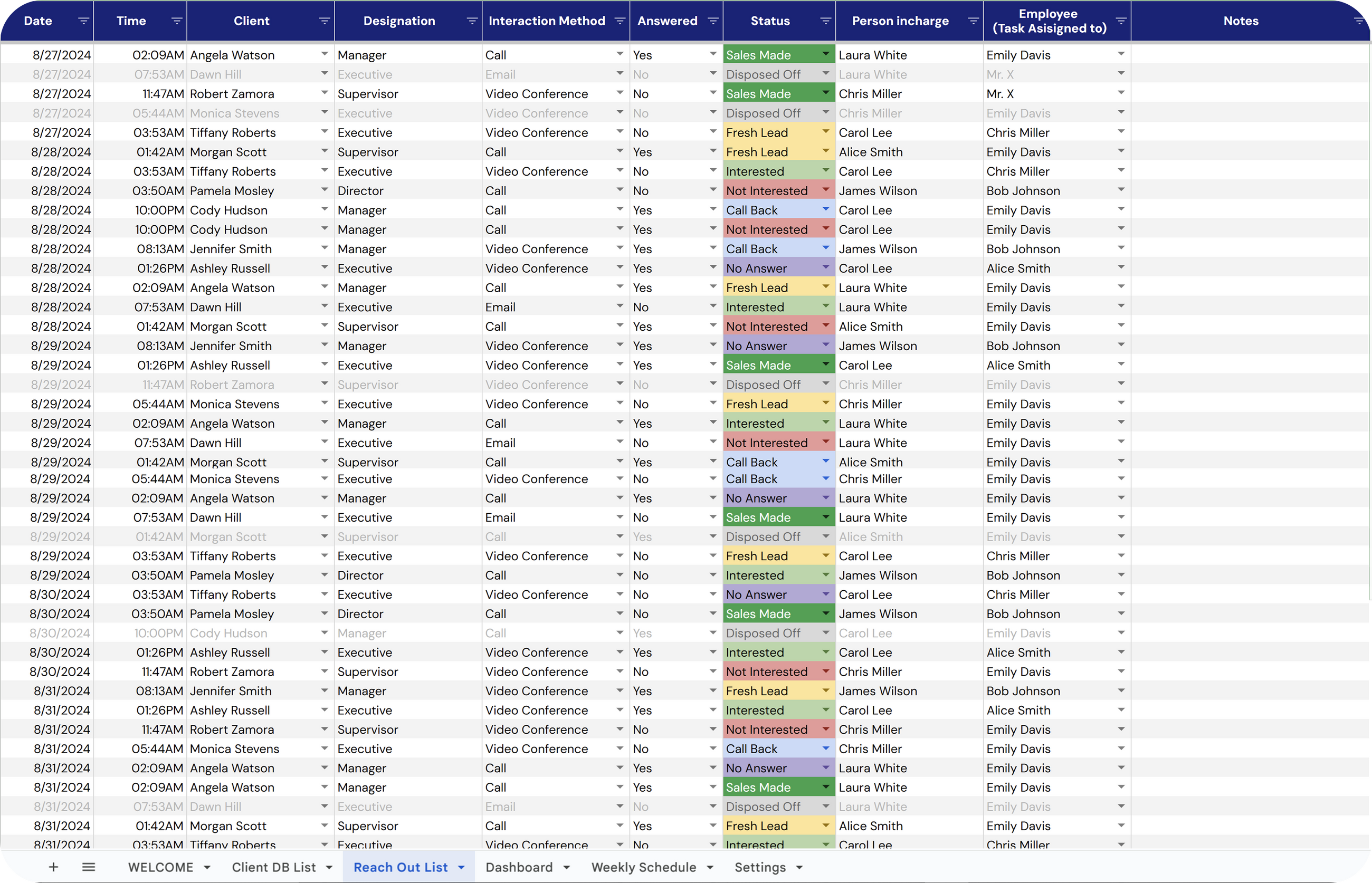
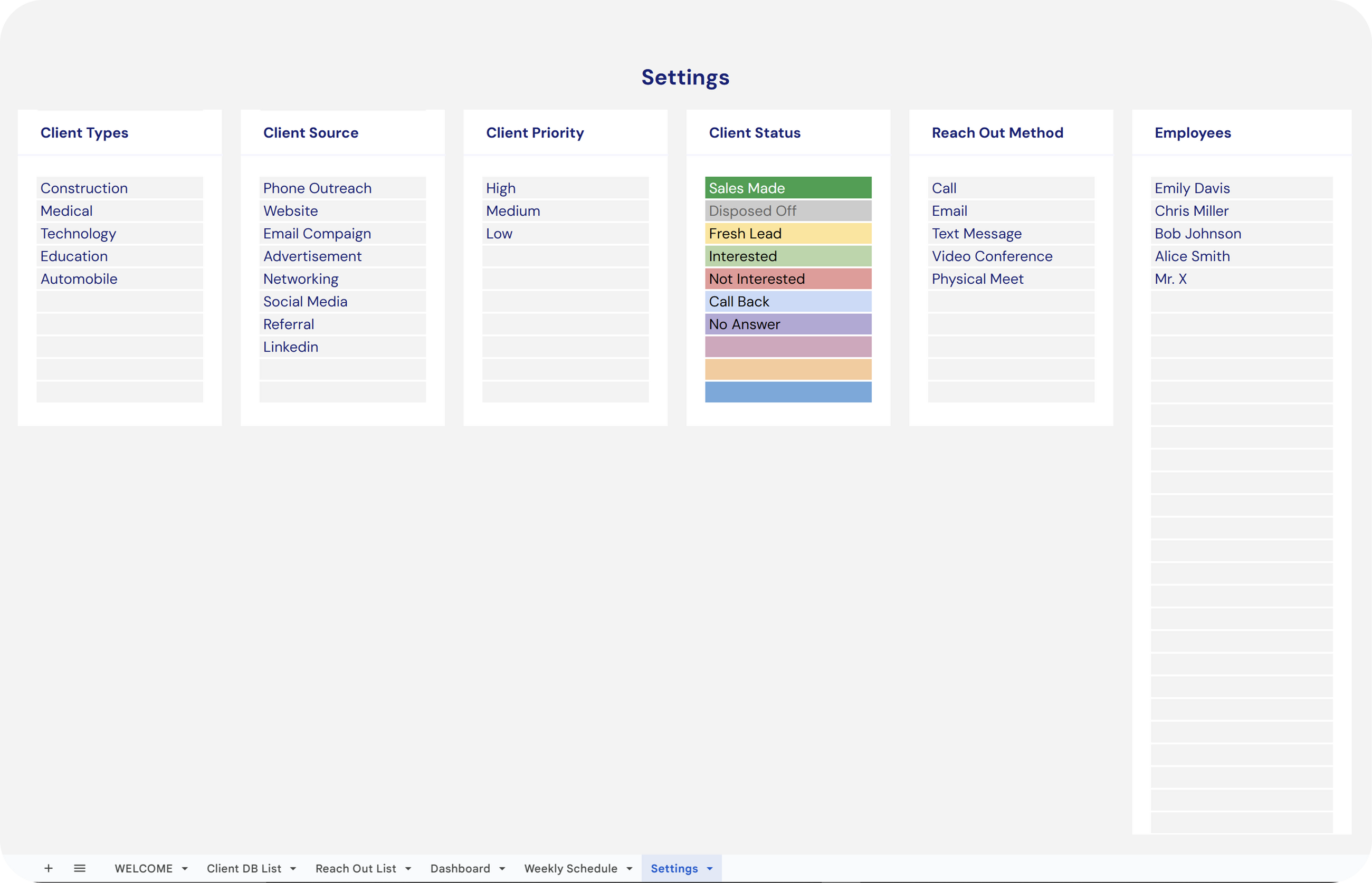
Client Tracker
✔ Outreach Funnel Matrix: Analyze outreach effectiveness and conversion rates visually.
✔ Outreach Summary: Track outreach history and measure performance with aggregate summaries.
✔ Client Summary: Evaluate client interactions and gain insights into relationship status.
Client Tracker
✔ Daily Task Tracker: Visualize daily achievements and workload balance with progress bars.
✔ Filtering Options: Filter through the weekly schedule of all employees on a click.
✔ Deadline Highlighting: Stay ahead with highlighted deadlines for key tasks.
✔ Calendar: Select dates easily with a pop-up calendar date picker.
Client Tracker
✔ Client Information: Store essential client details such as name, contact, and company information.
✔ Interaction History: Keep a record of past interactions with each client for better relationship management.
✔ Customizable Fields: Adapt the database with custom fields and information as needed.
✔ Auto Calculate Columns: Automate calculations for metrics like reach count and lead status.
Client Tracker
✔ Outreach Scheduling: Plan and schedule future client interactions for regular communication.
✔ Delegate Responsibility: Assign personnel for each outreach to streamline the process.
✔ Reach Out History: Record detailed history of outreach efforts.
✔ Schedule Leads Section: Efficiently manage and schedule follow-ups with leads for increased engagement.
Client Tracker
✔ Personalize your tracker with your own type of clients, their source, associated priority, client interest status, reach-out method, and employees.

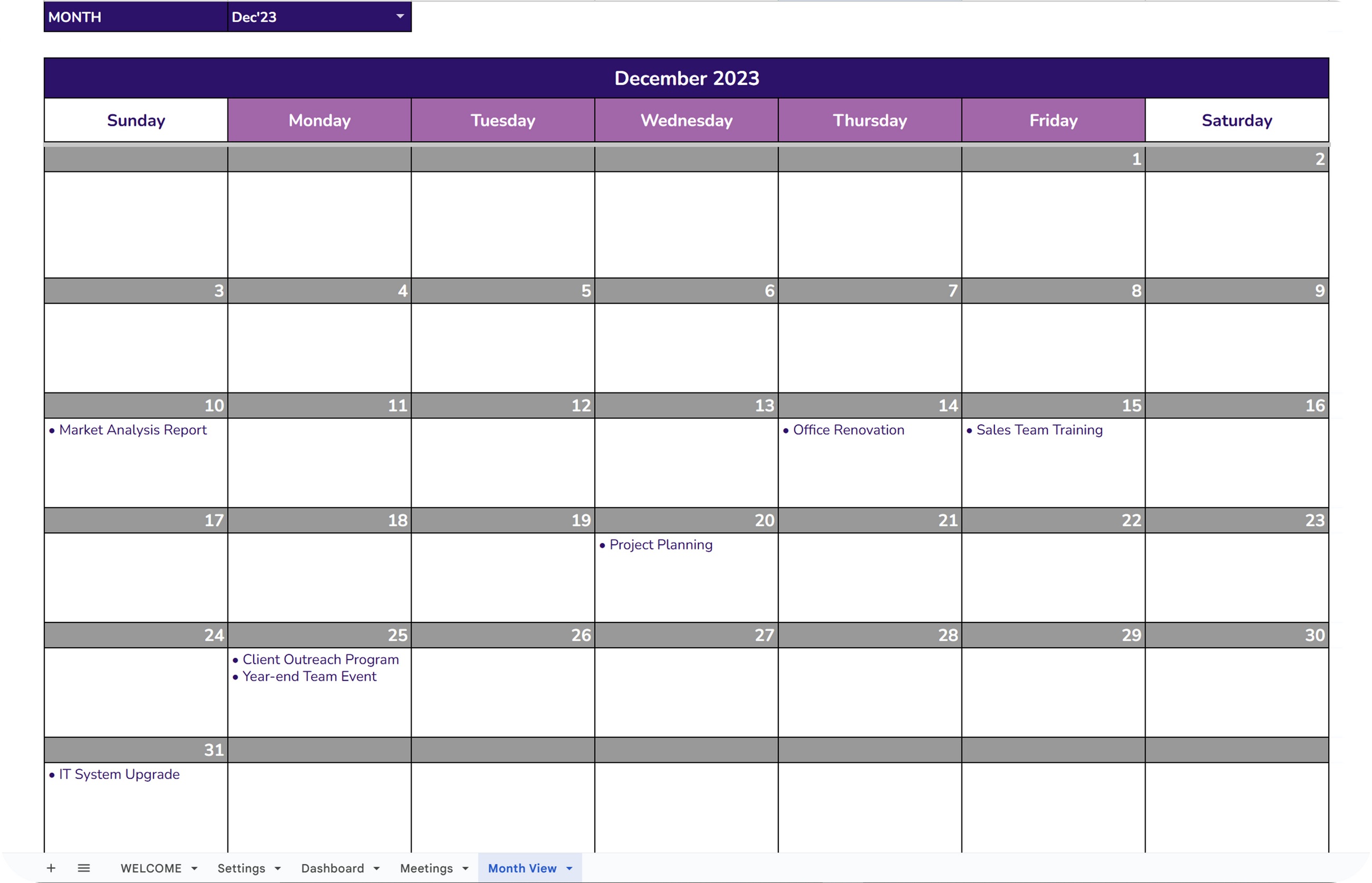
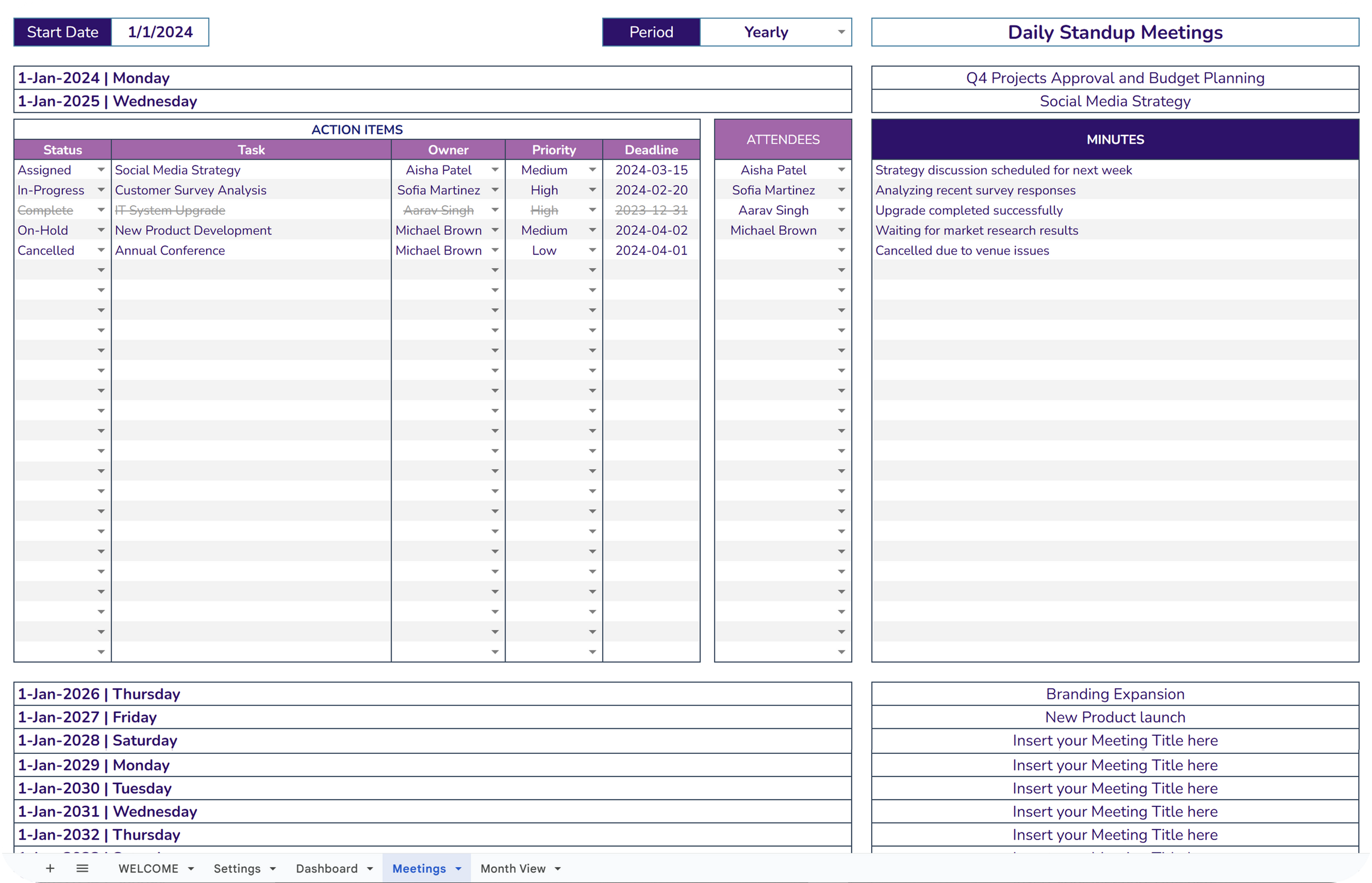
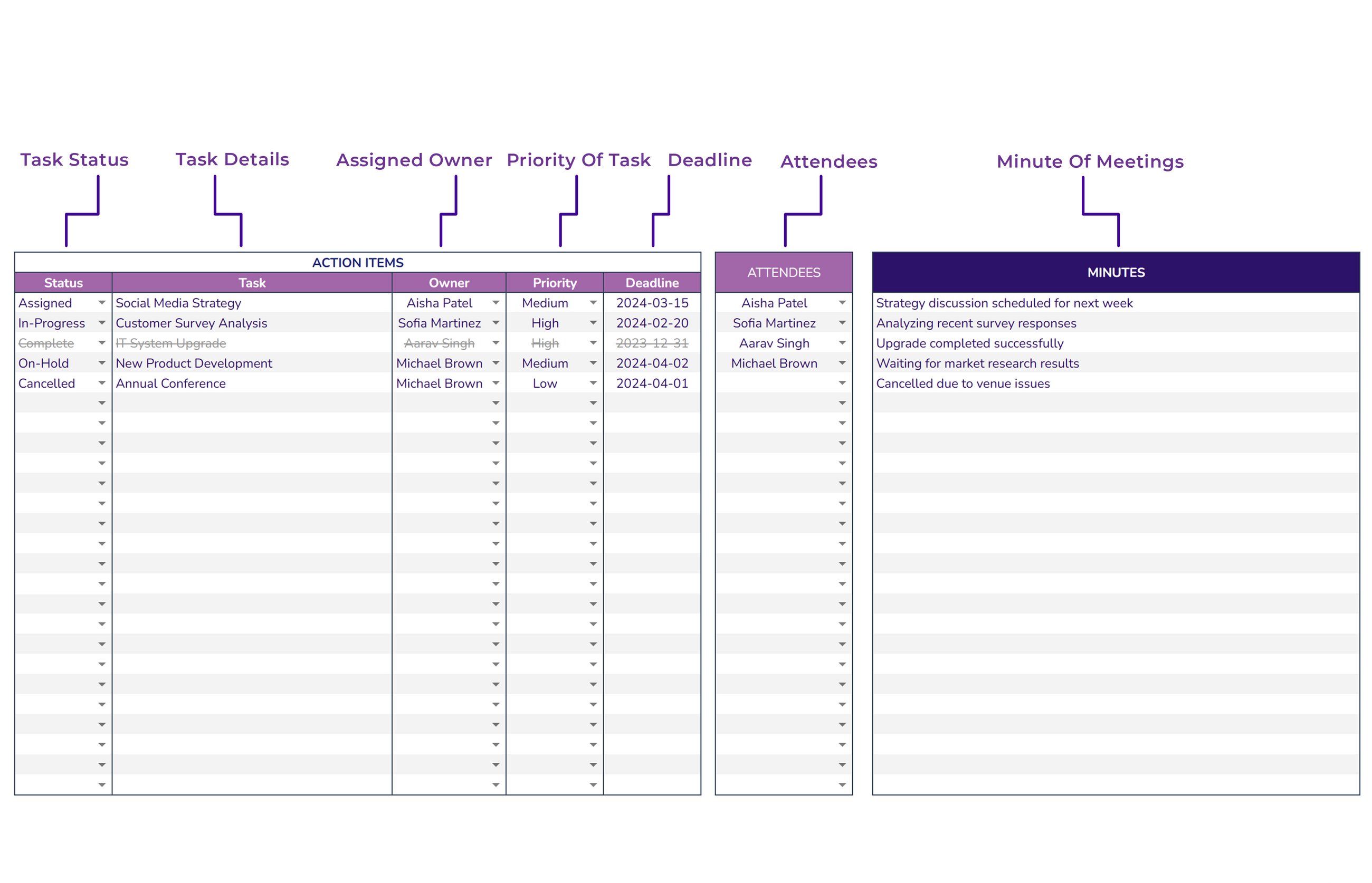
Recurring Meetings Tracker
✔ Task Status Tracking: Displays various stages of tasks.
✔ Analytics Graphs: Measure Key performance through graphs.
✔ Workload Visualization: Analyze team members workload and performance.
Recurring Meetings Tracker
✔ Interactive Calendar: Detailed view of daily agendas.
✔ Month Selection: Filter to view specific month's tasks.
✔ Auto-Update Feature: Calendar auto updates with task deadlines.
Recurring Meetings Tracker
✔ Meetings Management: Manage up to 100 meetings.
✔ Frequency Customization: Set start dates and select from daily to yearly periods.
✔ Expandable View: Expand the meeting tab to log all the meeting details.
Recurring Meetings Tracker
✔ Conciseness vs. Detail: View quick summaries or comprehensive data.
✔ Overview vs. Insight: Swift navigation and detailed examination.
✔ Efficiency vs. Depth: Collapsed for quick overview, Expandable for thorough analysis.

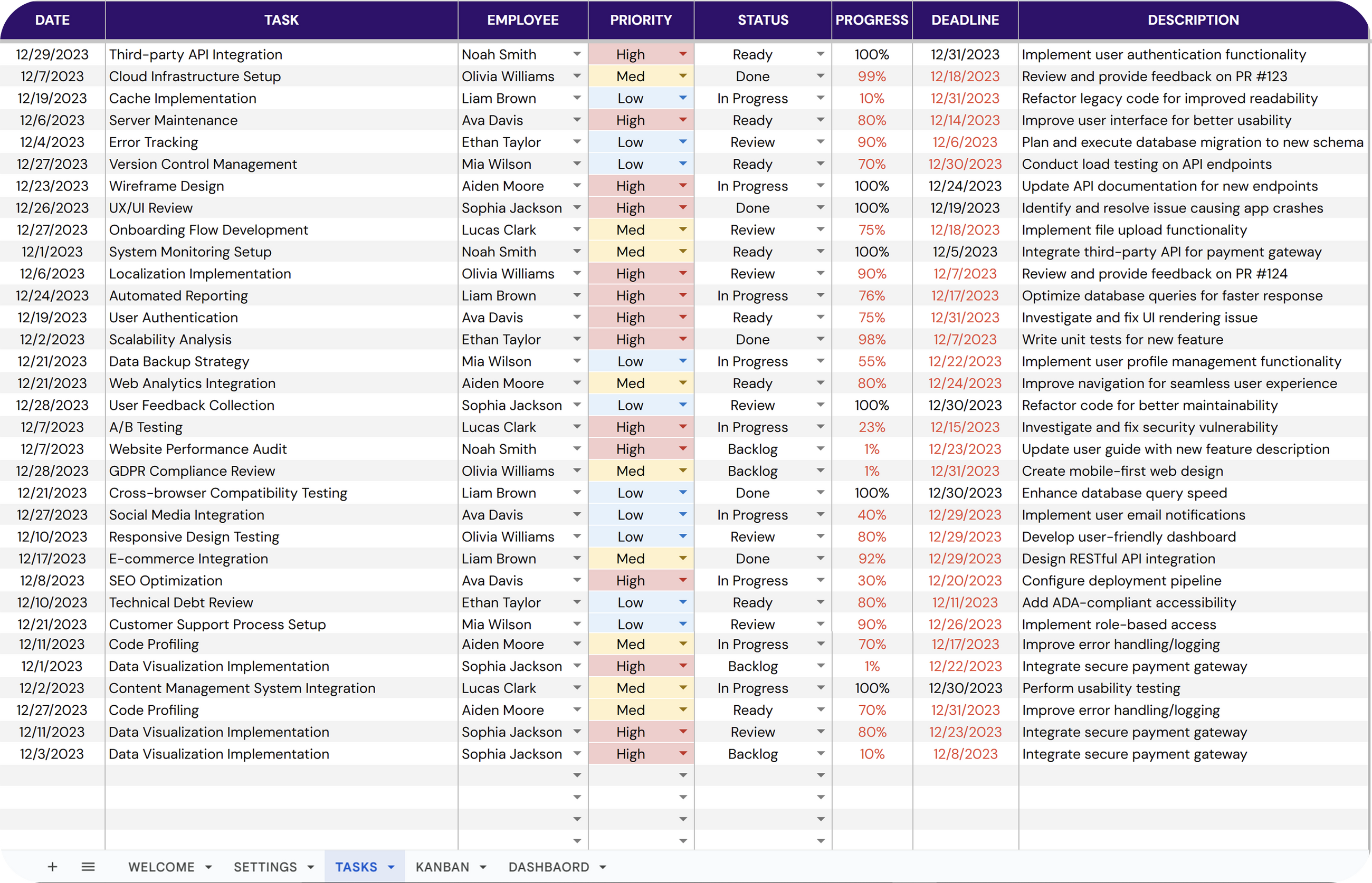
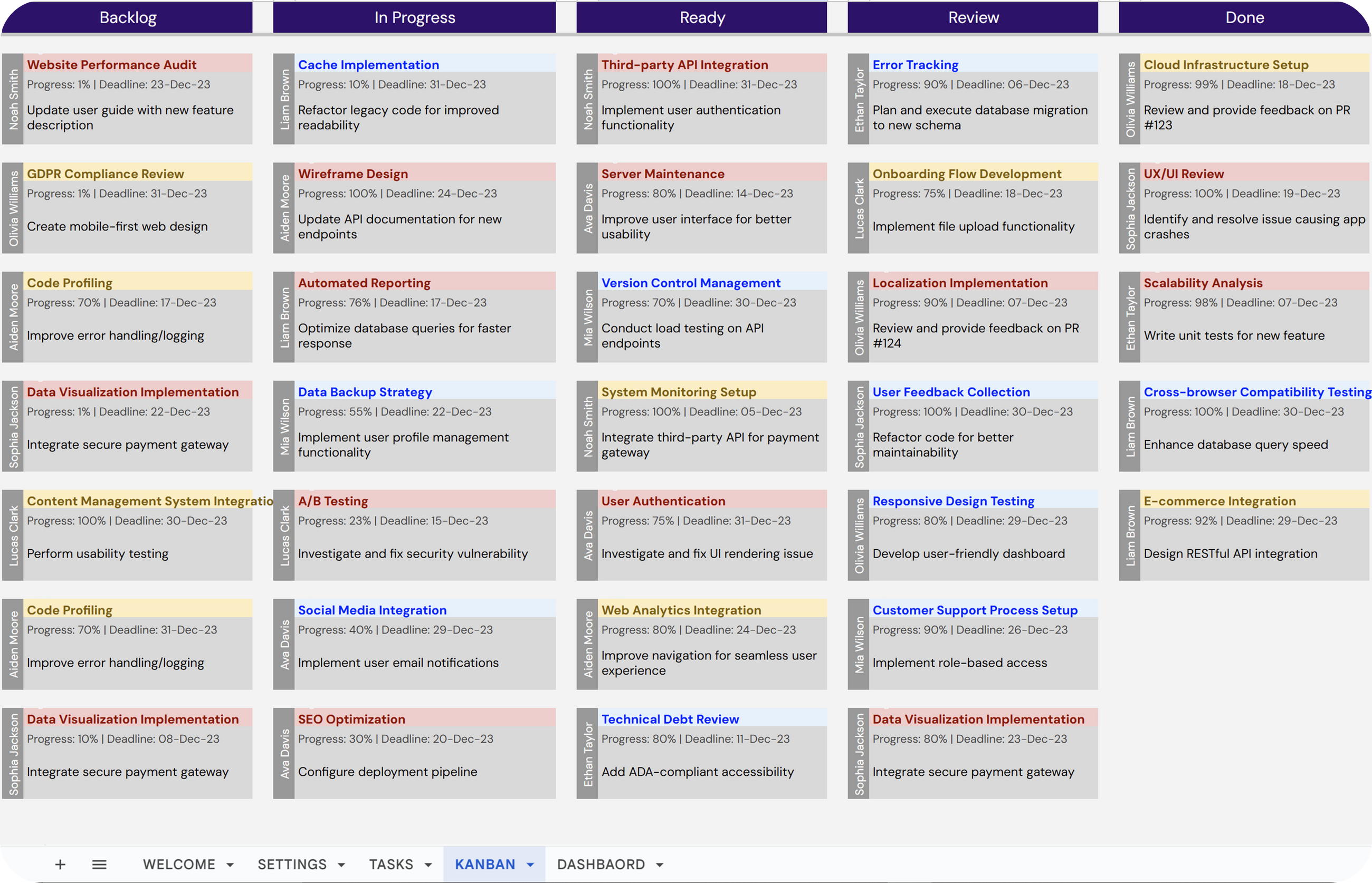
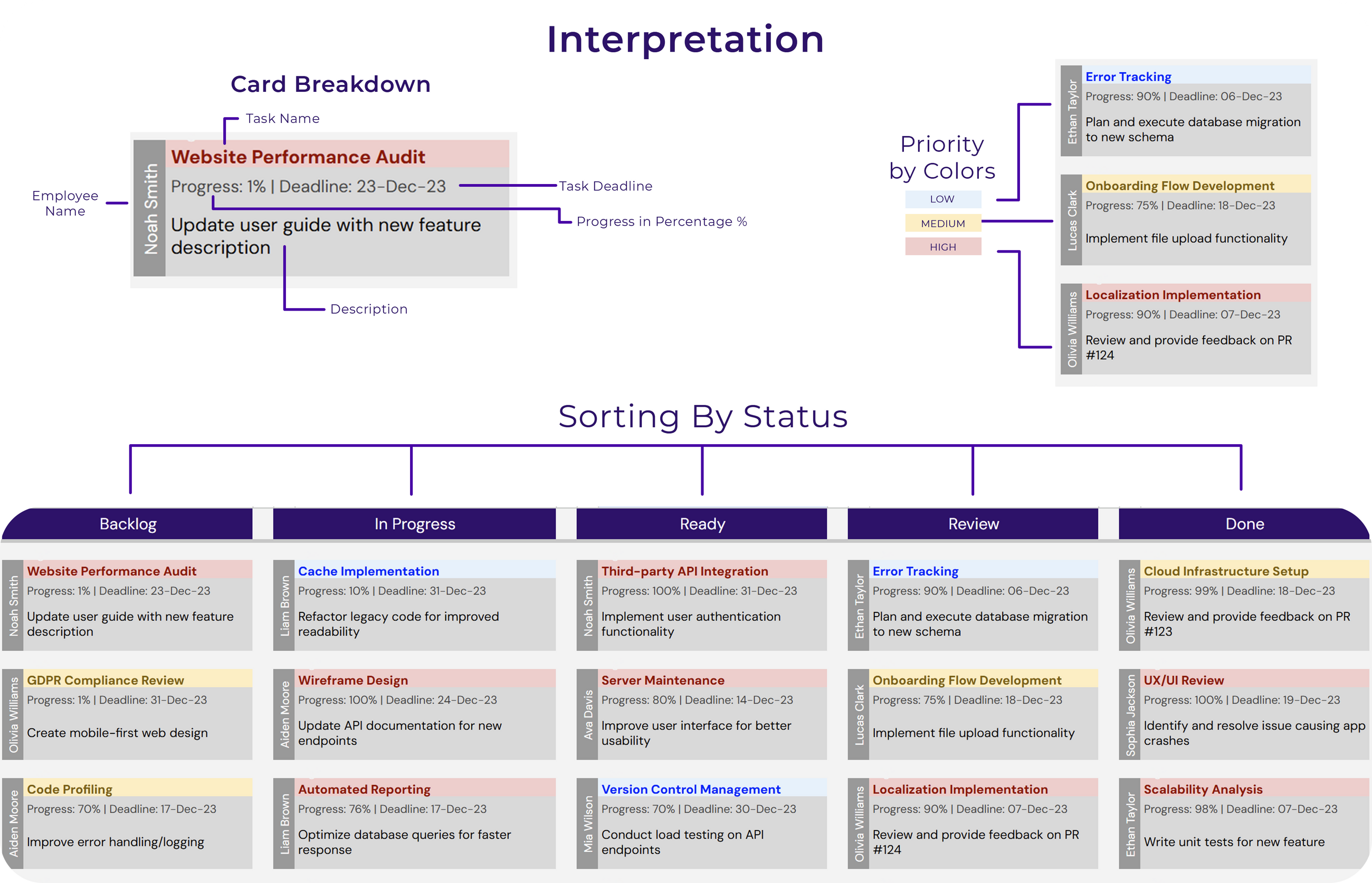
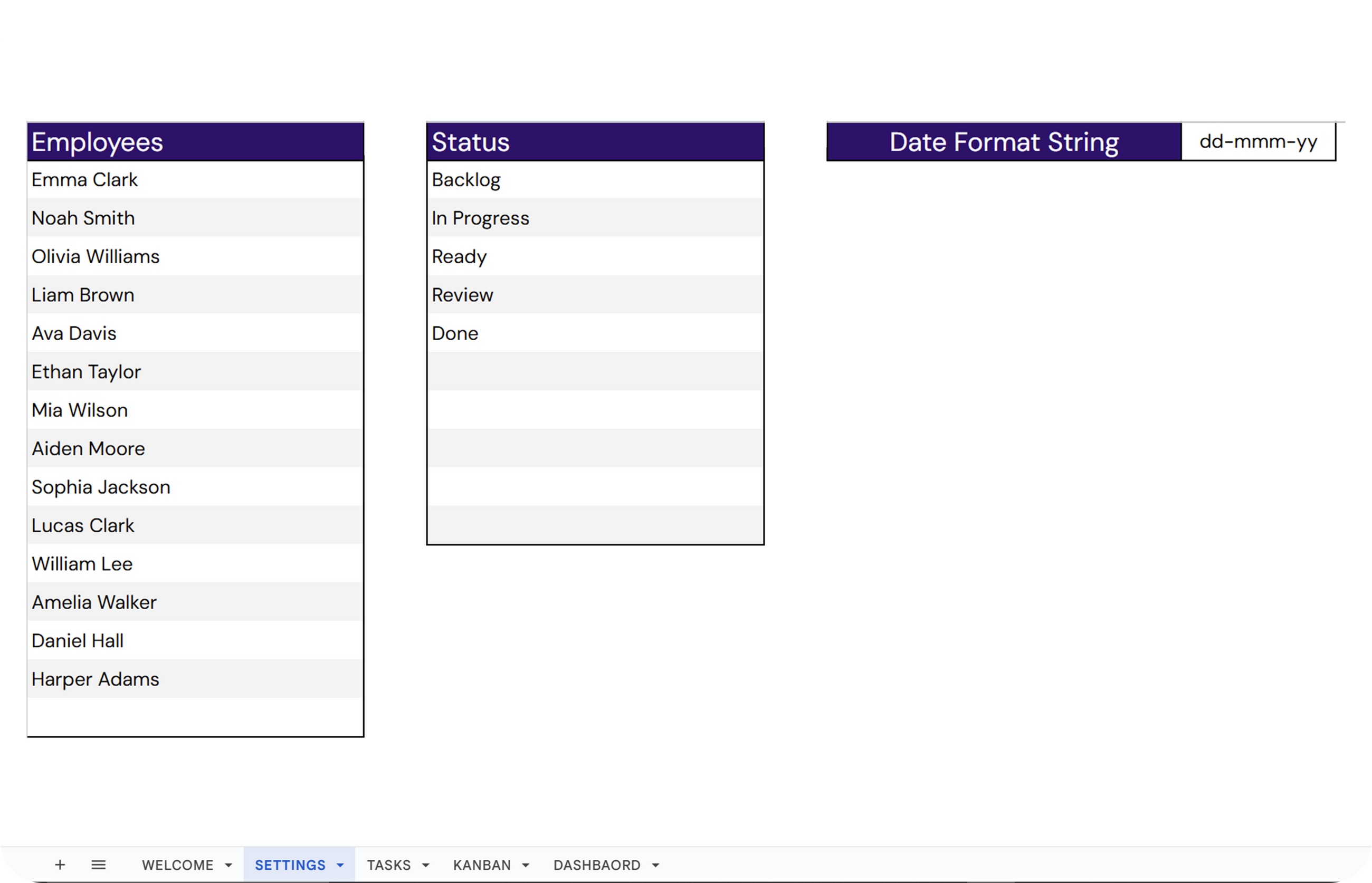
Kanban Board Pro
✔ Quick visual indicators of overall task status with total, open, and completed tasks counters.
✔ Detailed visual breakdown of task distribution among team members with open and completed tasks.
✔ Visual representation of tasks categorized by their current status, facilitating easy task monitoring and prioritization.
✔ Breakdown of tasks by custom-defined statuses from the settings tab, providing a detailed view of task statuses.
Kanban Board Pro
✔ Task Assignment: The facility to enter comprehensive task details including date, name, employee assignment, priority, status, progress, deadline, and description.
✔ Dropdowns: User-friendly dropdowns for selecting employees, setting task priority, and defining task status.
Color Coding: Conditional formatting by color in case deadlines not met.
Dynamic Features: Task cards instantly update to reflect changes made in the Tasks tab, ensuring real-time task management and visualization.
Kanban Board Pro
✔ Kanban Board Pro is a customizable task stages manager designed to streamline project management and enhance team productivity.
✔ With features like customizable statuses, priority level setting, and comprehensive progress tracking, it offers a comprehensive solution for efficient task management and workflow optimization.
Kanban Board Pro
✔ Dynamic Progress Visualization: Monitor and visually understand the progress on tasks with dynamic progress assignments in the cards, providing easy cues for understanding completion status.
✔ Accountability: Easily identify task assignees with names displayed alongside task cards, promoting collaboration, communication, and accountability within teams.
✔ Priority Visualization: Cards get dynamically colored based on the priority assigned to the task
Kanban Board Pro
✔ Option to define team members for task assignments, ensuring efficient resource allocation and management.
✔ Ability to create up to 10 unique stages for a comprehensive action planner and task checklist view, facilitating customized workflow management and organization.
