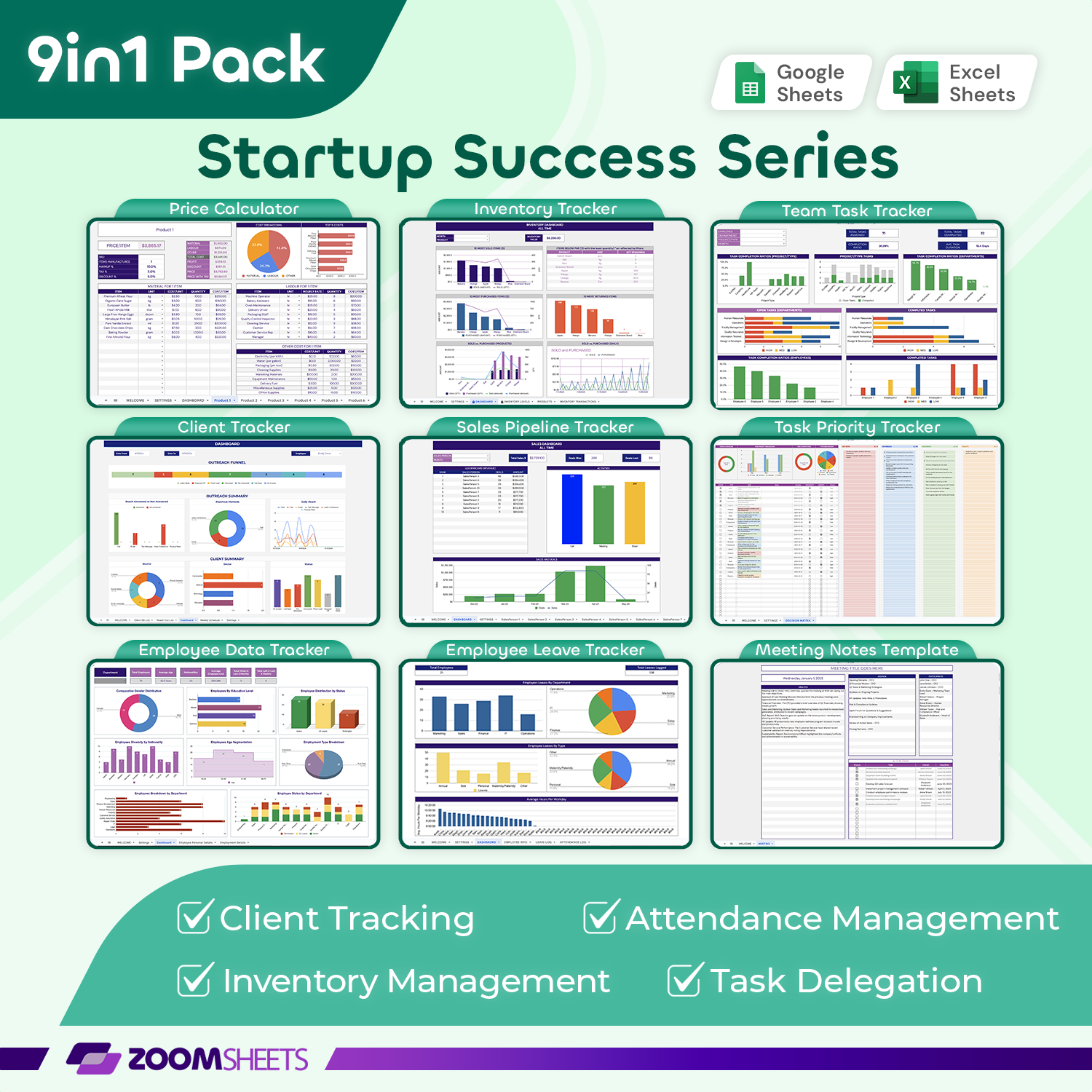
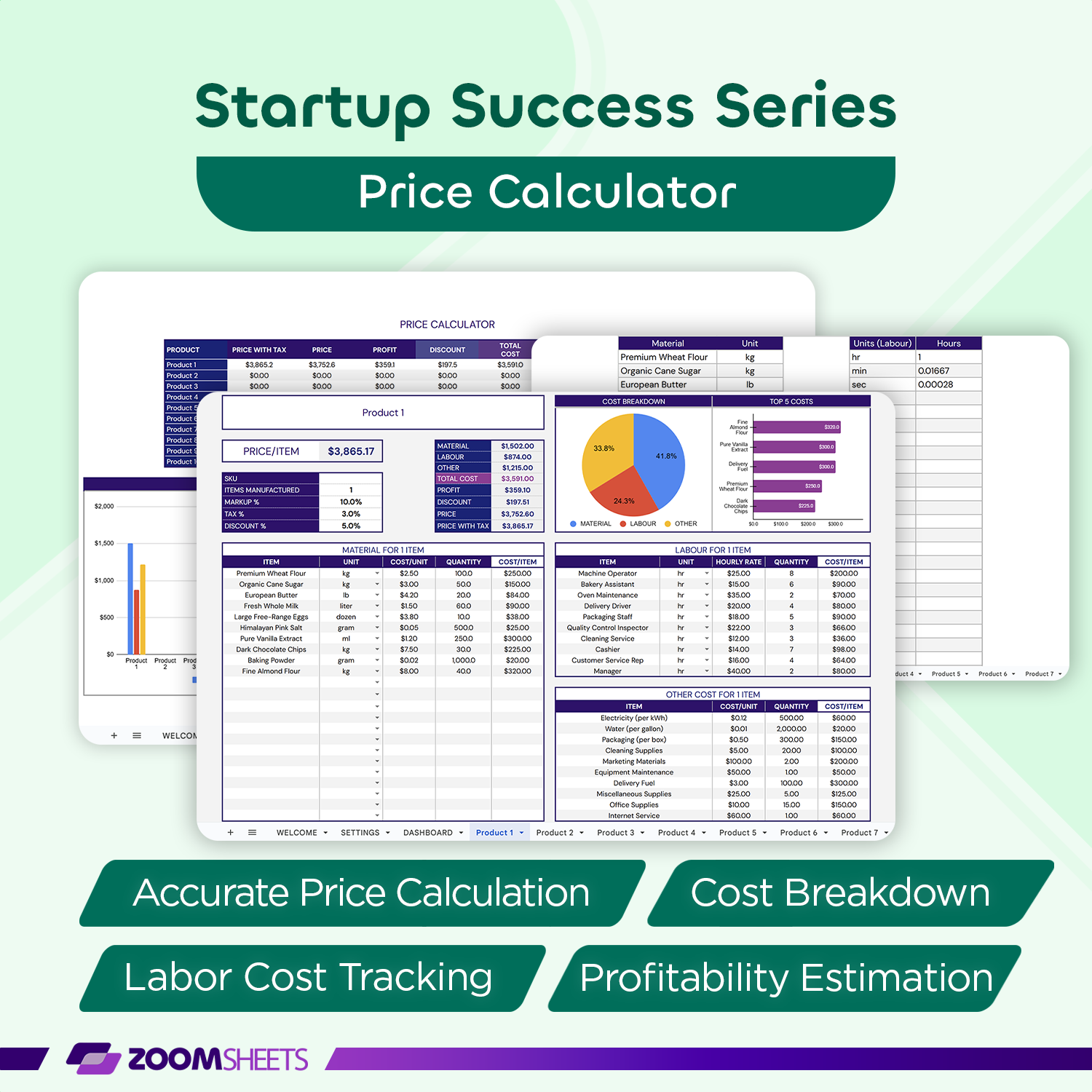
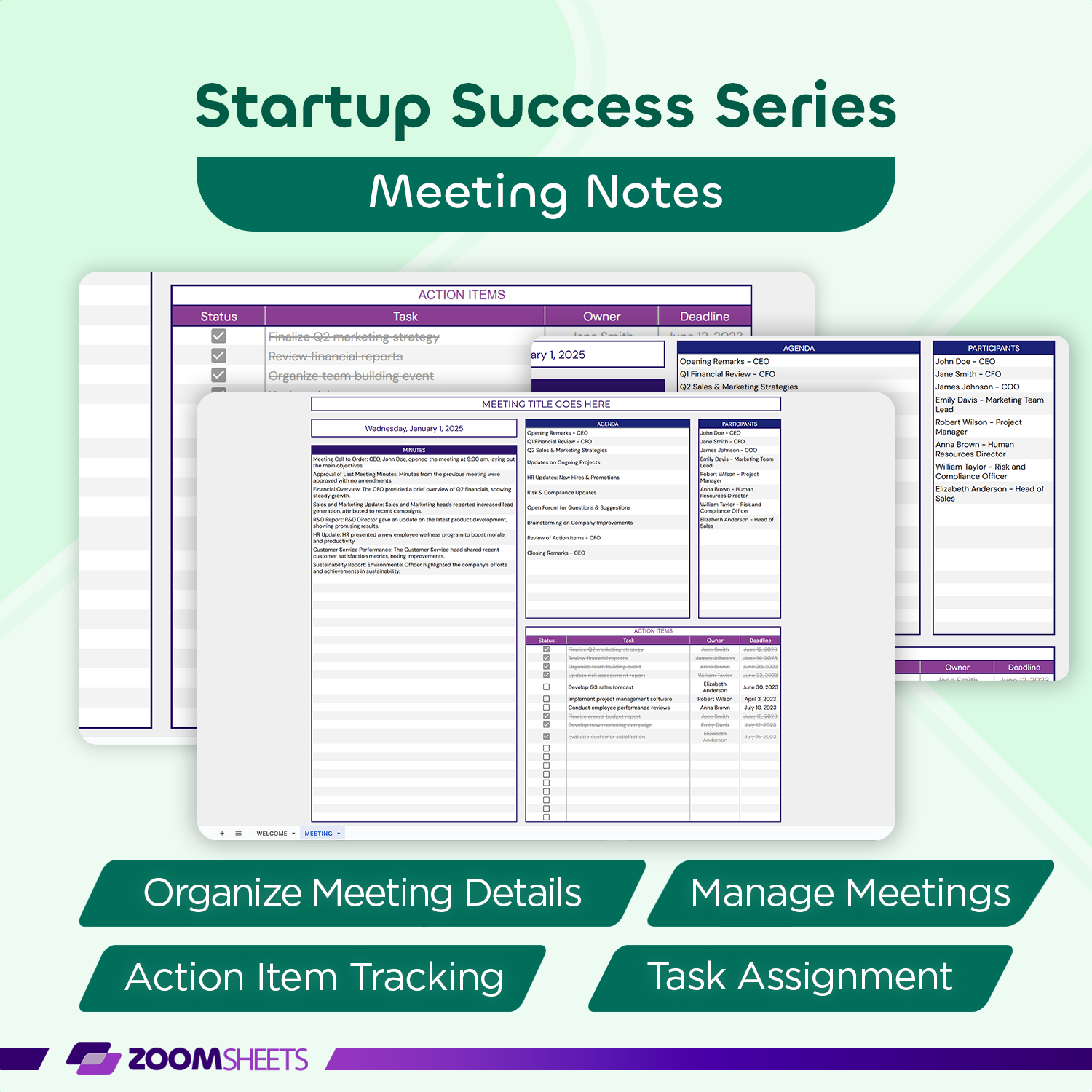



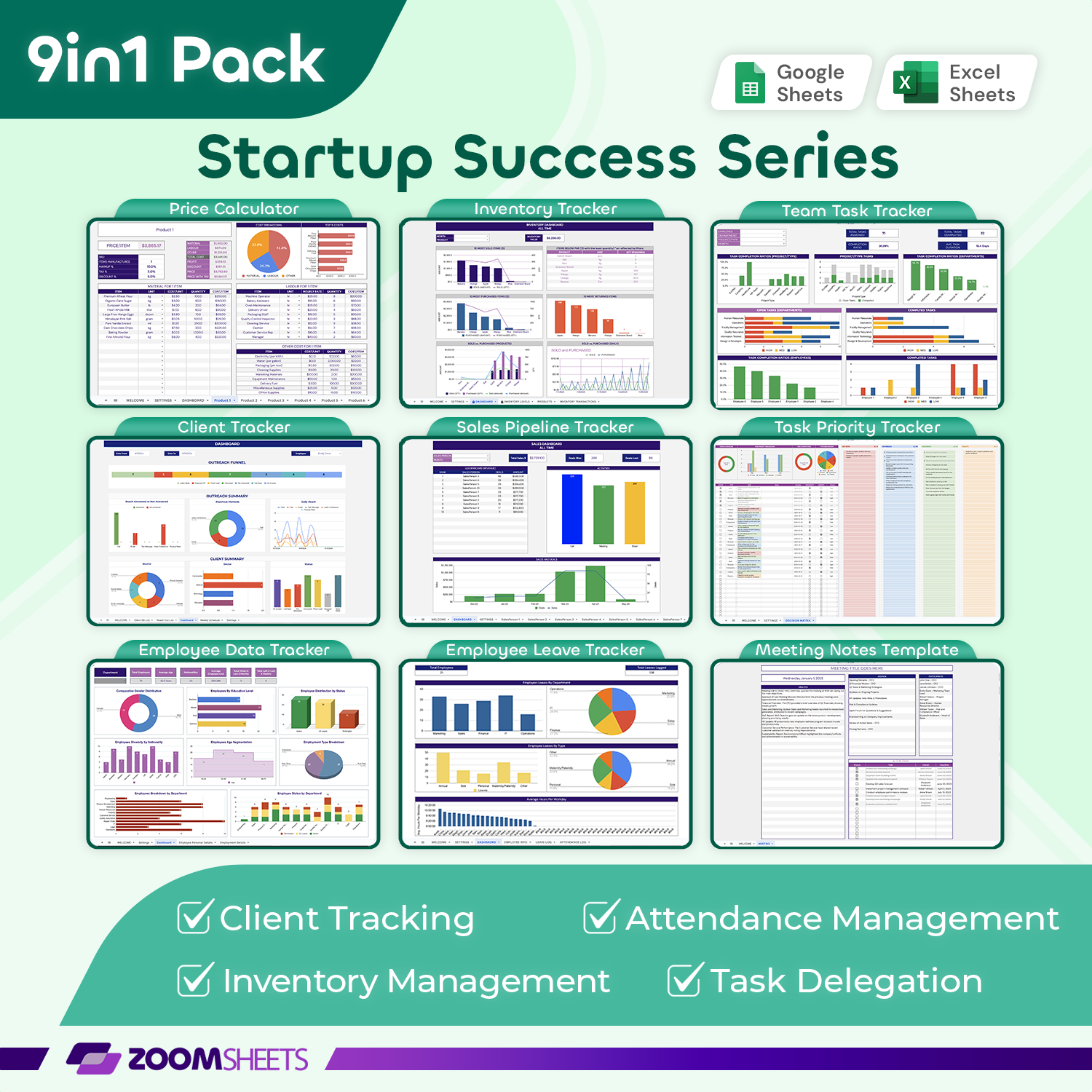
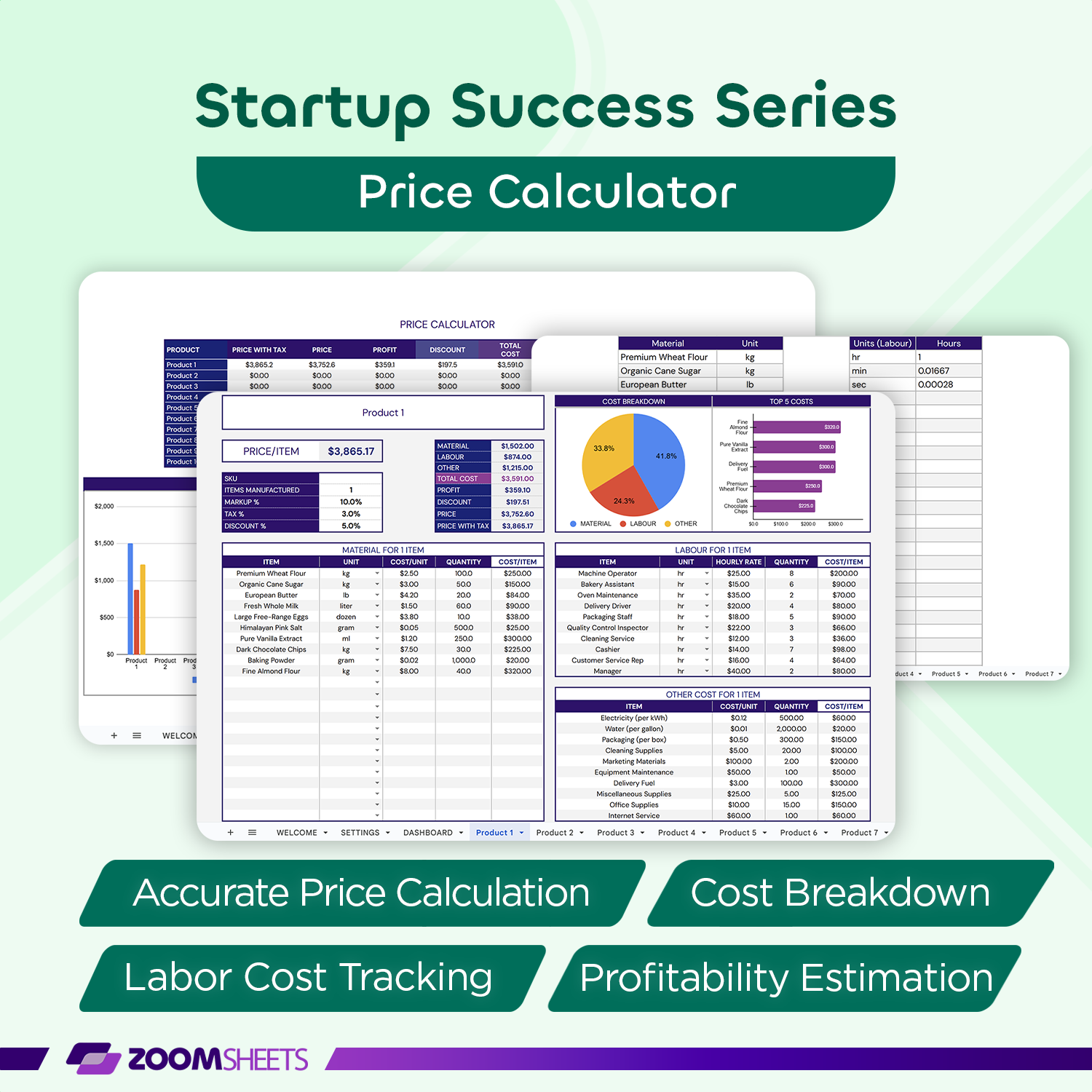
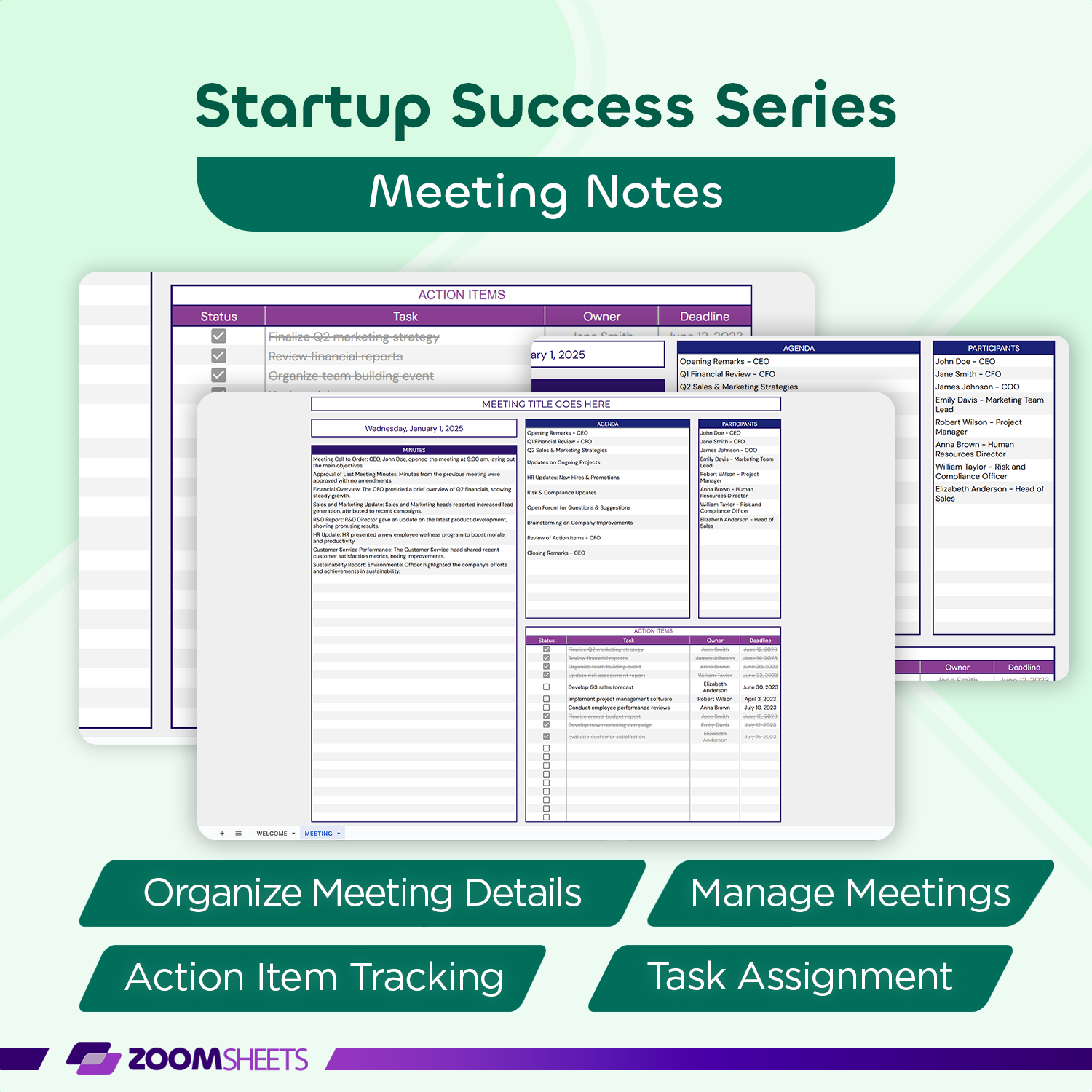



Startup Success Series 9-in-1 Collection
✓ Enhance Sales and Client Management
✓ Streamline Team and Task Coordination
✓ Better Prioritize for Informed Decisions
✓ Optimize Inventory and Pricing Strategies
Couldn't load pickup availability
Our expert team is ready to tailor the spreadsheet templates to your unique needs. Submit contact us form and let's make your workflow even smoother!
In case of any questions about this product or your customization needs, feel free to reach out to us at support@zoomsheets.com .
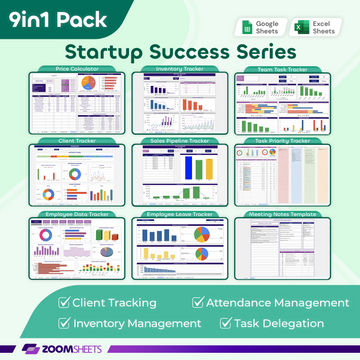
Startup Success Series 9-in-1 Collection

One Time Purchase
Lifetime Access

Detailed Video Guide
Master All Features

Free Updates
Get Updated Versions
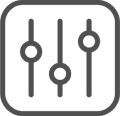
Need Customization?
Experts On Demand!
Product Details
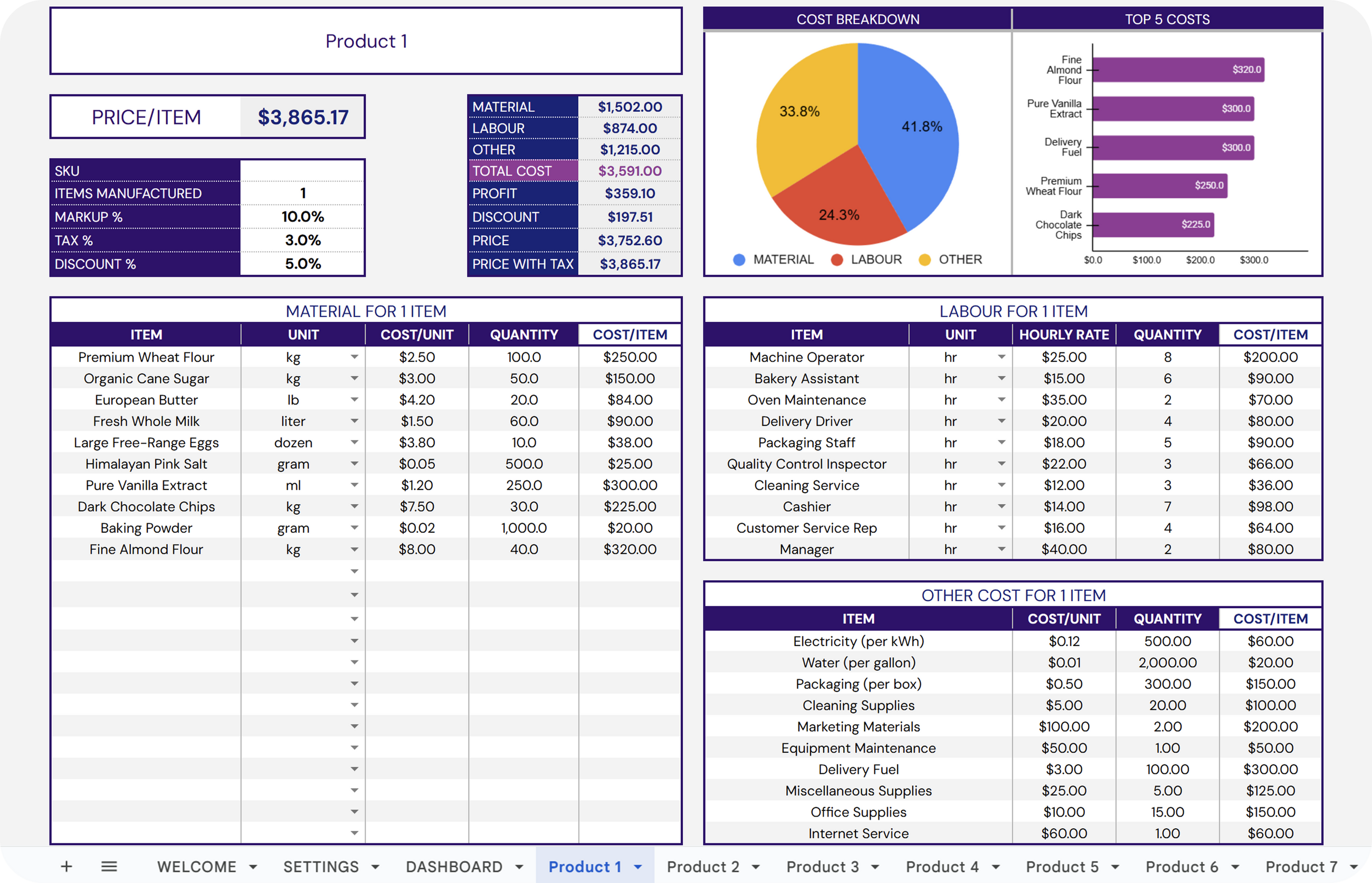
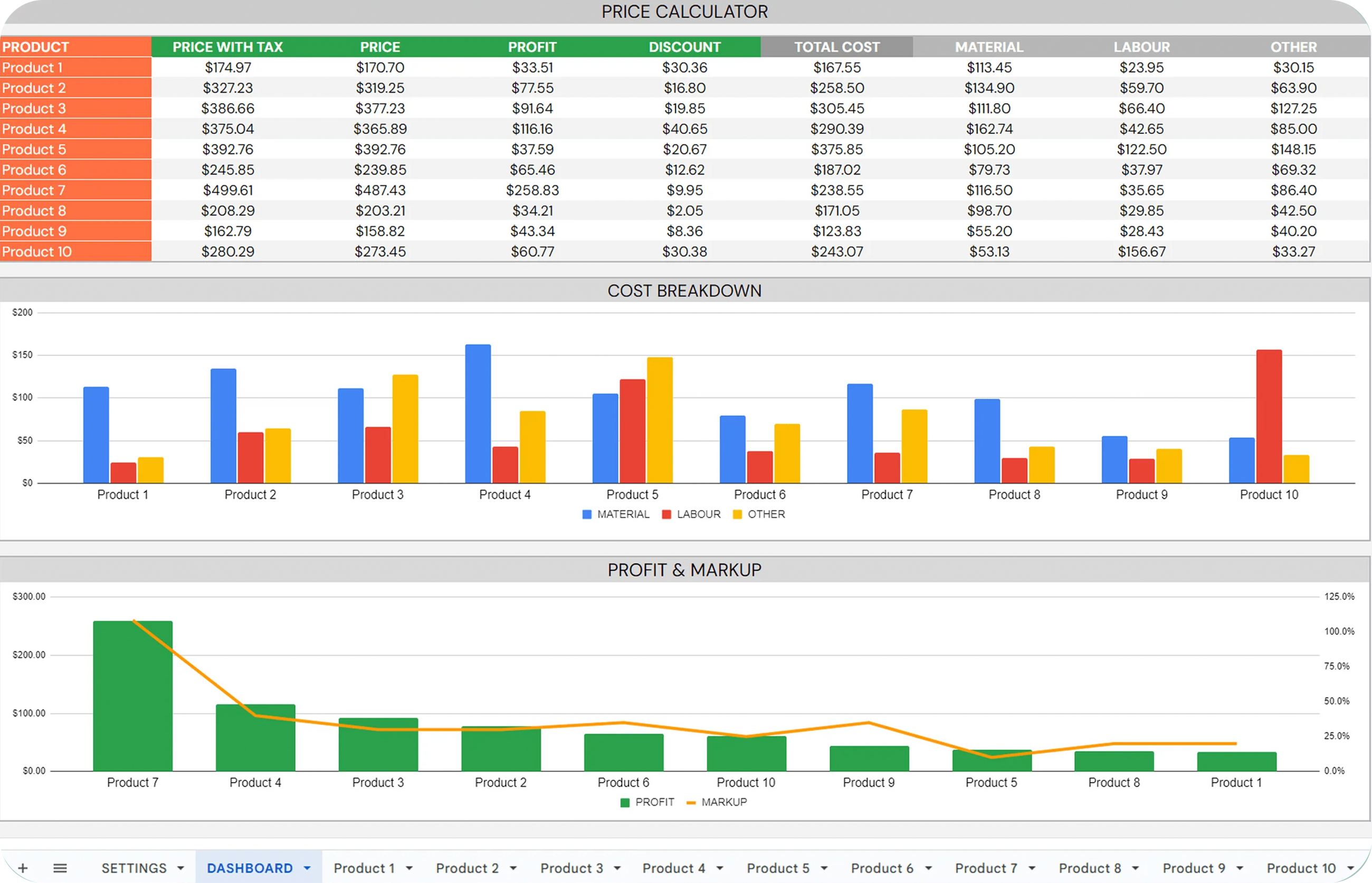
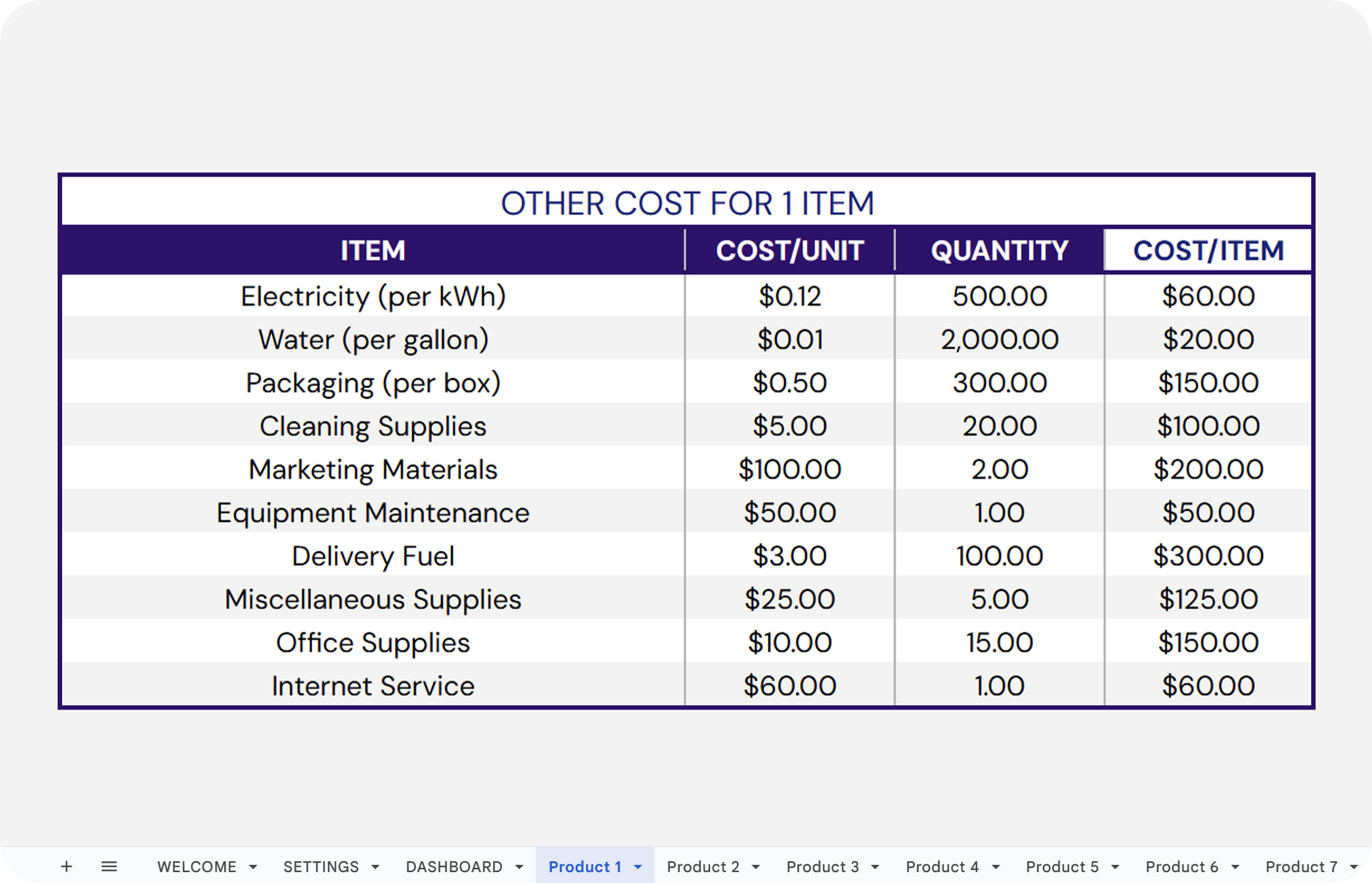
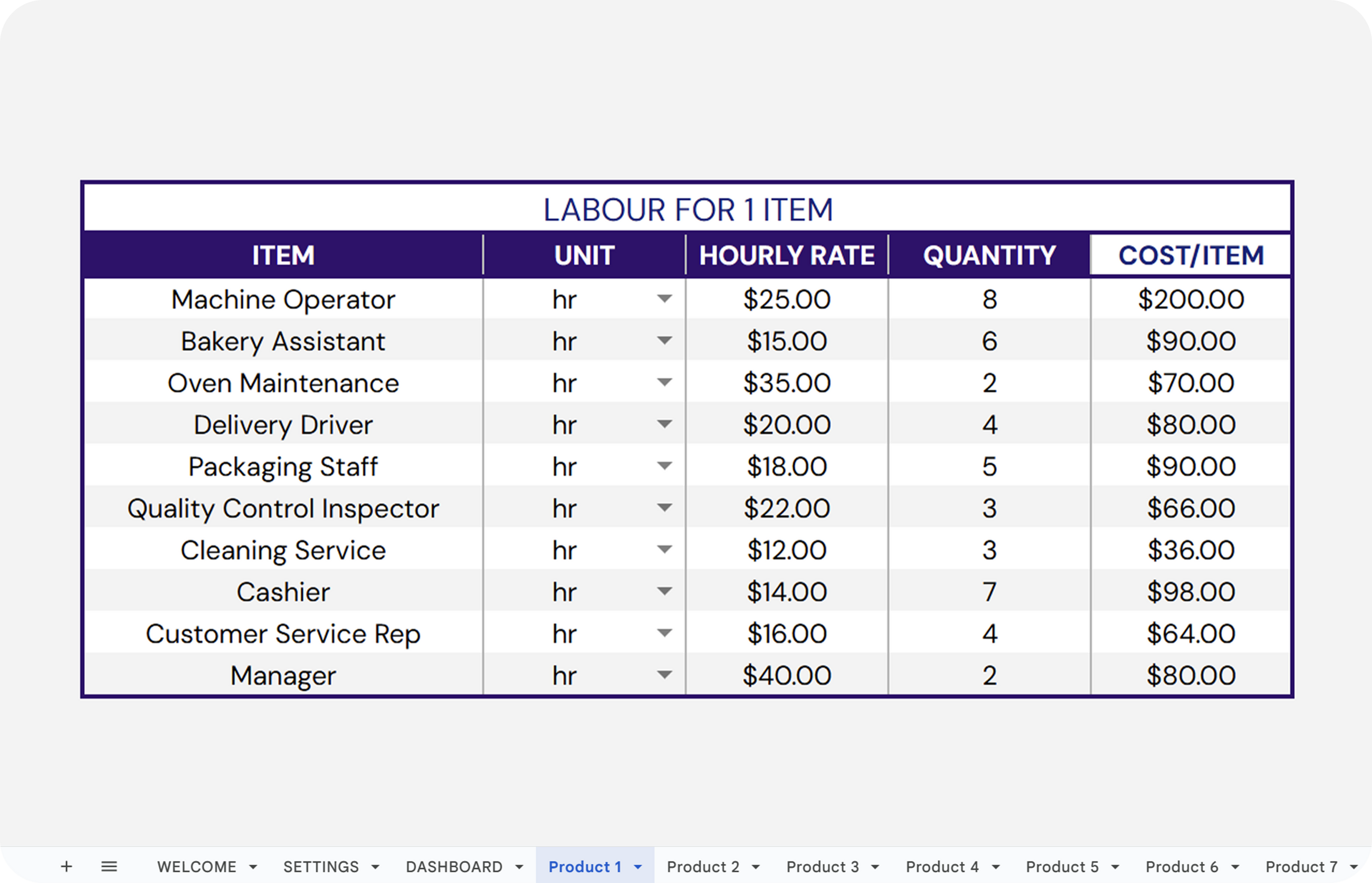
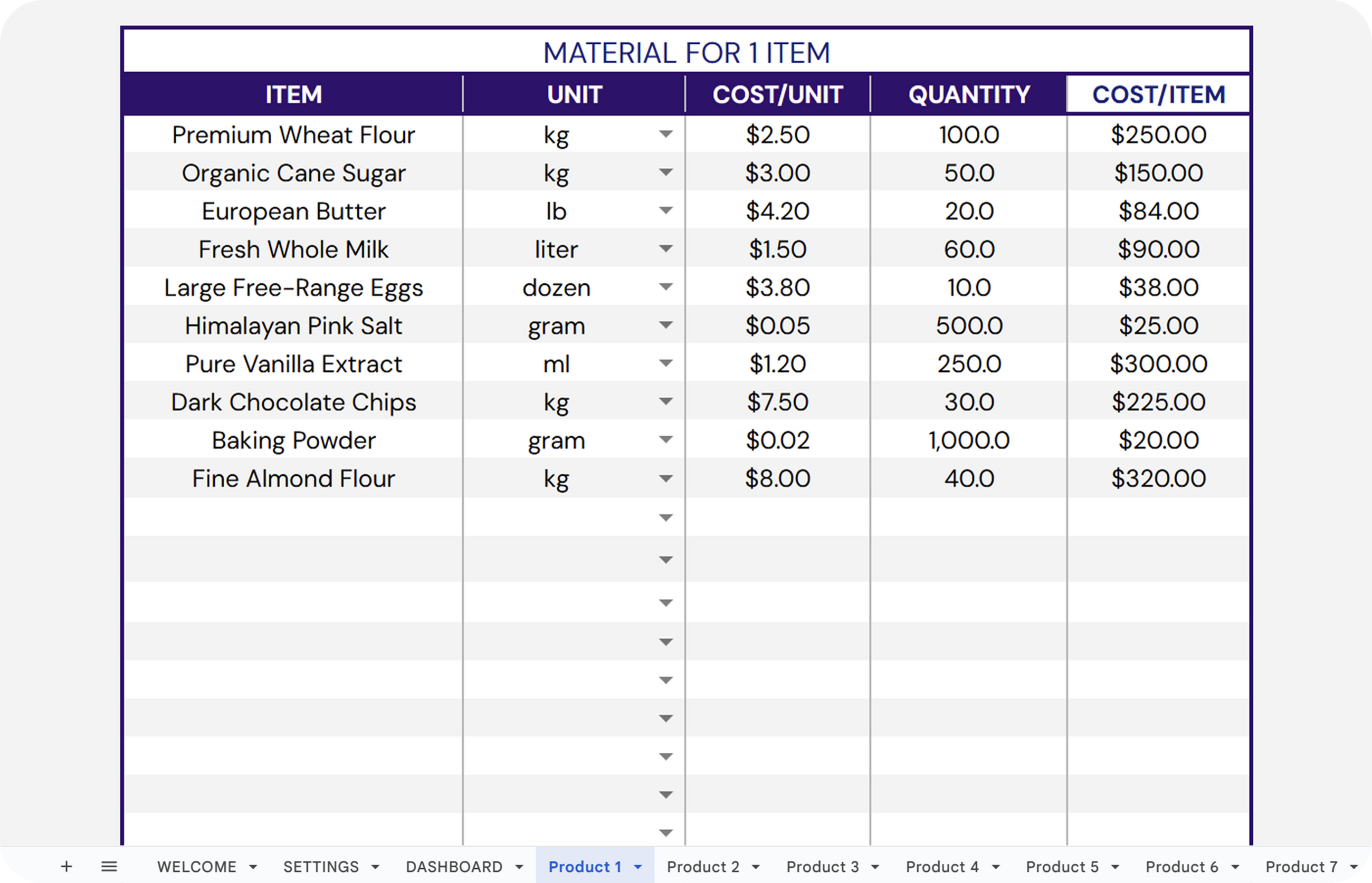
Price Calculator
✔ Enter product details, quantities, materials, labor hours, and more for thorough cost analysis.
✔ Input markup percentage, tax, and discounts to generate accurate final pricing.
✔ Visualize price breakdown through a simple pie chart, providing valuable cost insights at a glance.
Price Calculator
✔ Product Cost Data: View aggregated product data including price, profit, discount, and costs for comprehensive pricing analysis.
✔ Product Cost Breakdown: Visualize in a simple bar chart the materials, labour and other costs of all your products.
✔ Profitability Chart: Examine profit and markup relationships using bar charts and line graphs for effective pricing strategy.
Price Calculator
✔ Not everything comes under labour or material costs. For other fixed or miscellaneous costs, use this section to include those in price calculation of product.
Price Calculator
✔ Labour Log: Log labour, their units in time, rate/unit, and quantity of items for that labour to calculate accurately your actual labour cost per item.
✔ Multiple Labour Type Breakdown: Log as many as 10 different types of labour costs to calculate your final labour cost for producing a single product.
Price Calculator
✔ Materials Log: Log materials, their units, cost per unit, and quantity to get accurate cost per item of the manufacturing material.
✔ Raw Materials Breakdown: Log as many as 20 manufacturing raw materials to inform your product price.

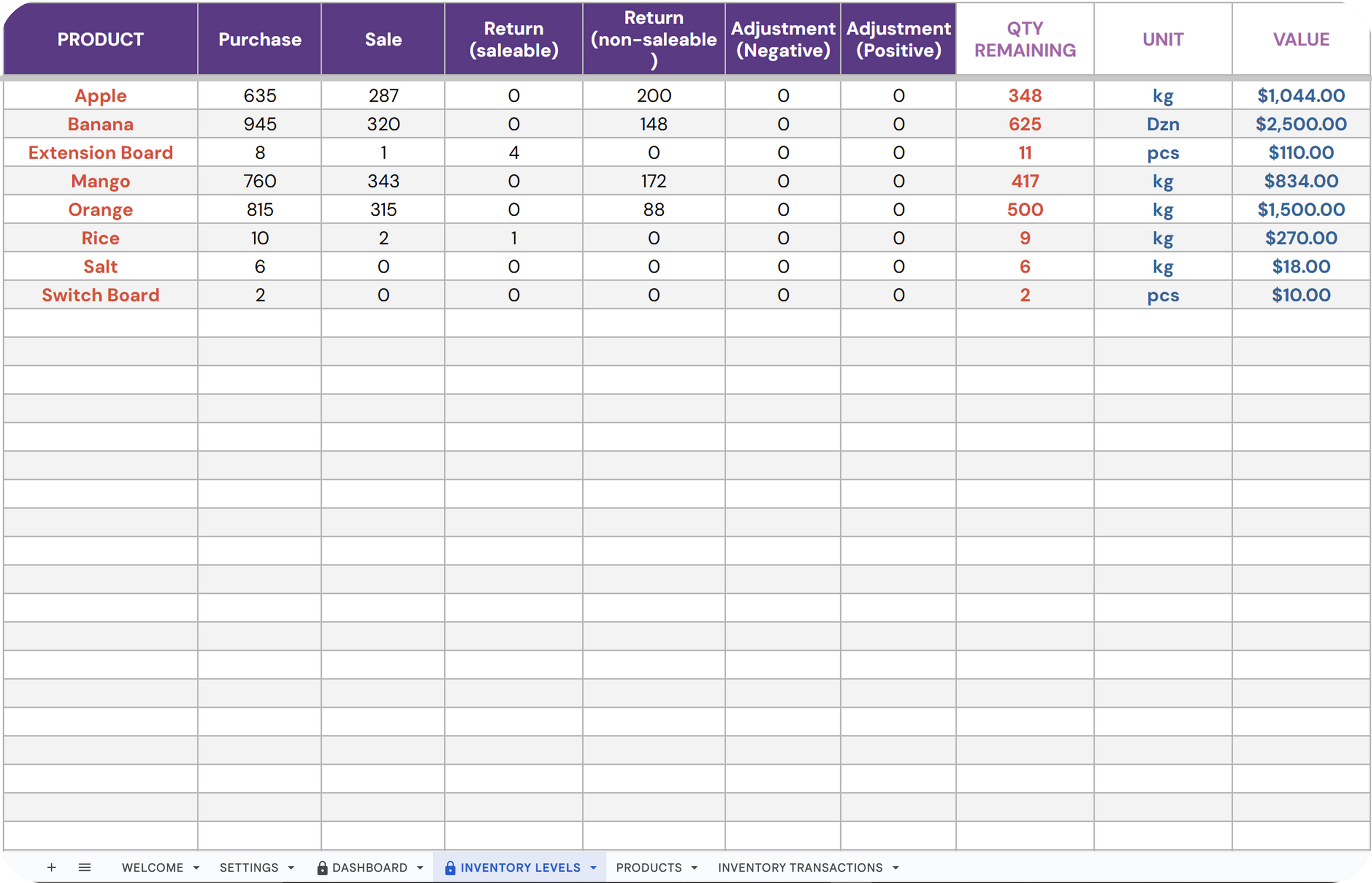
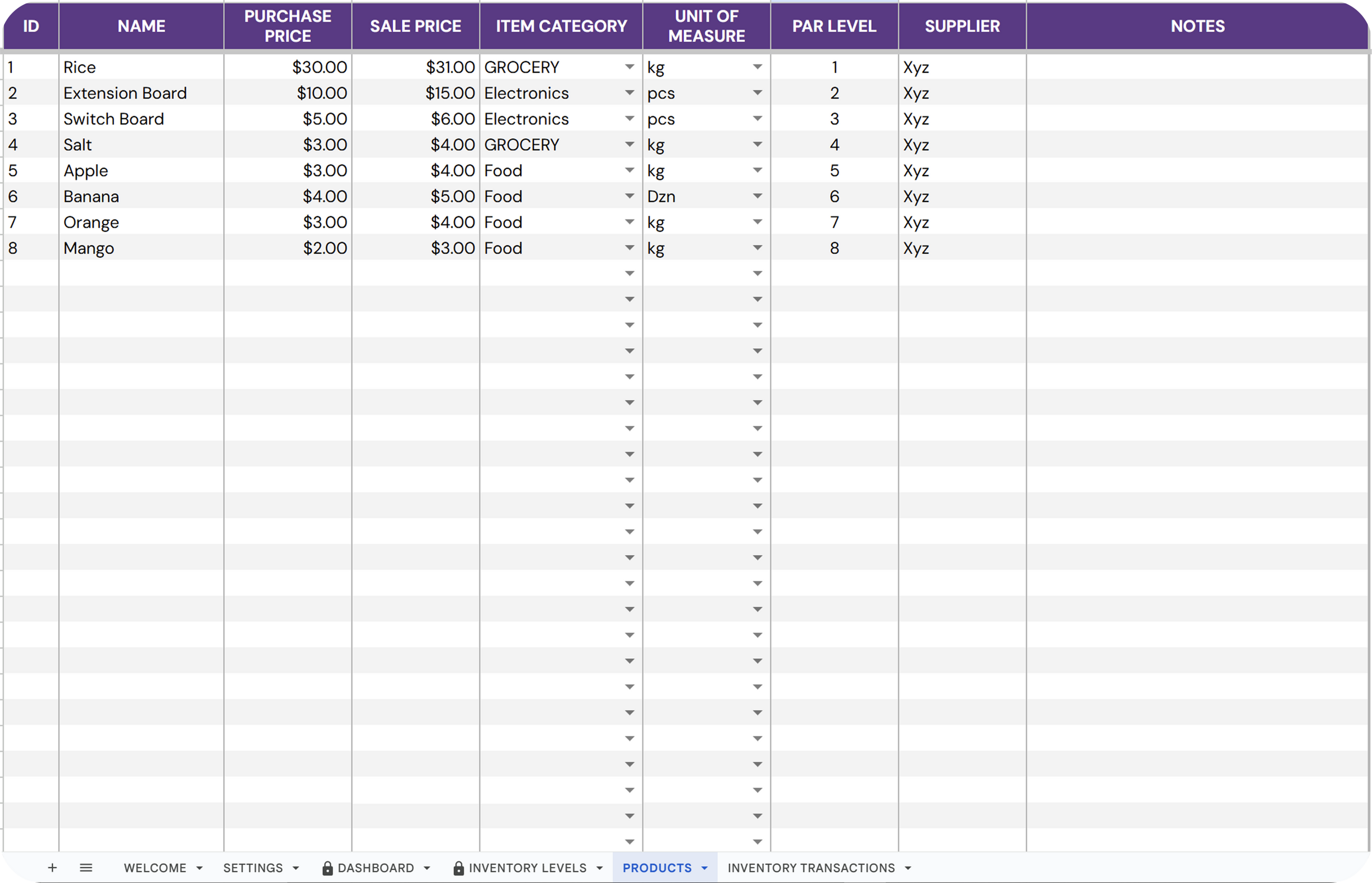
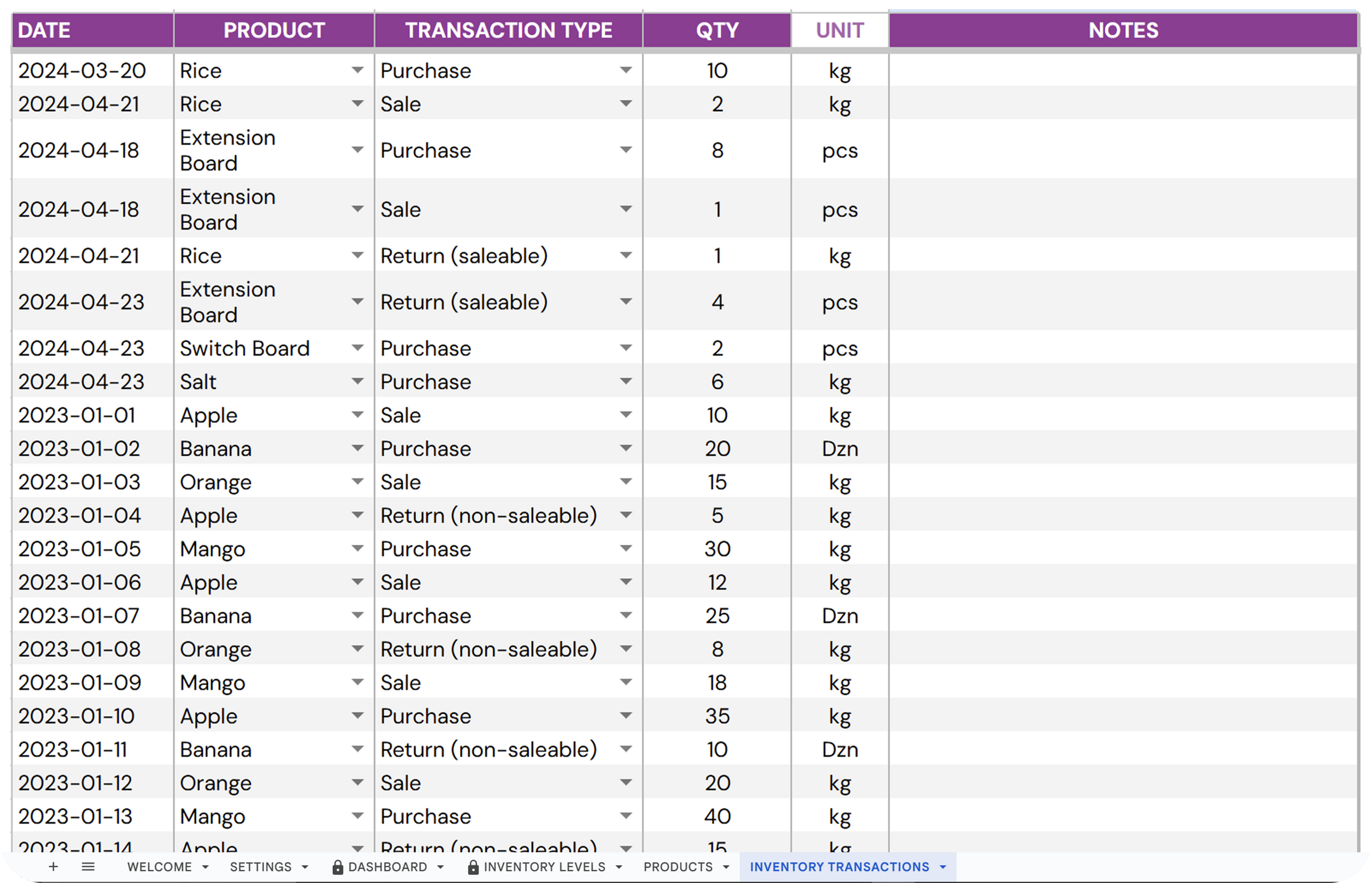
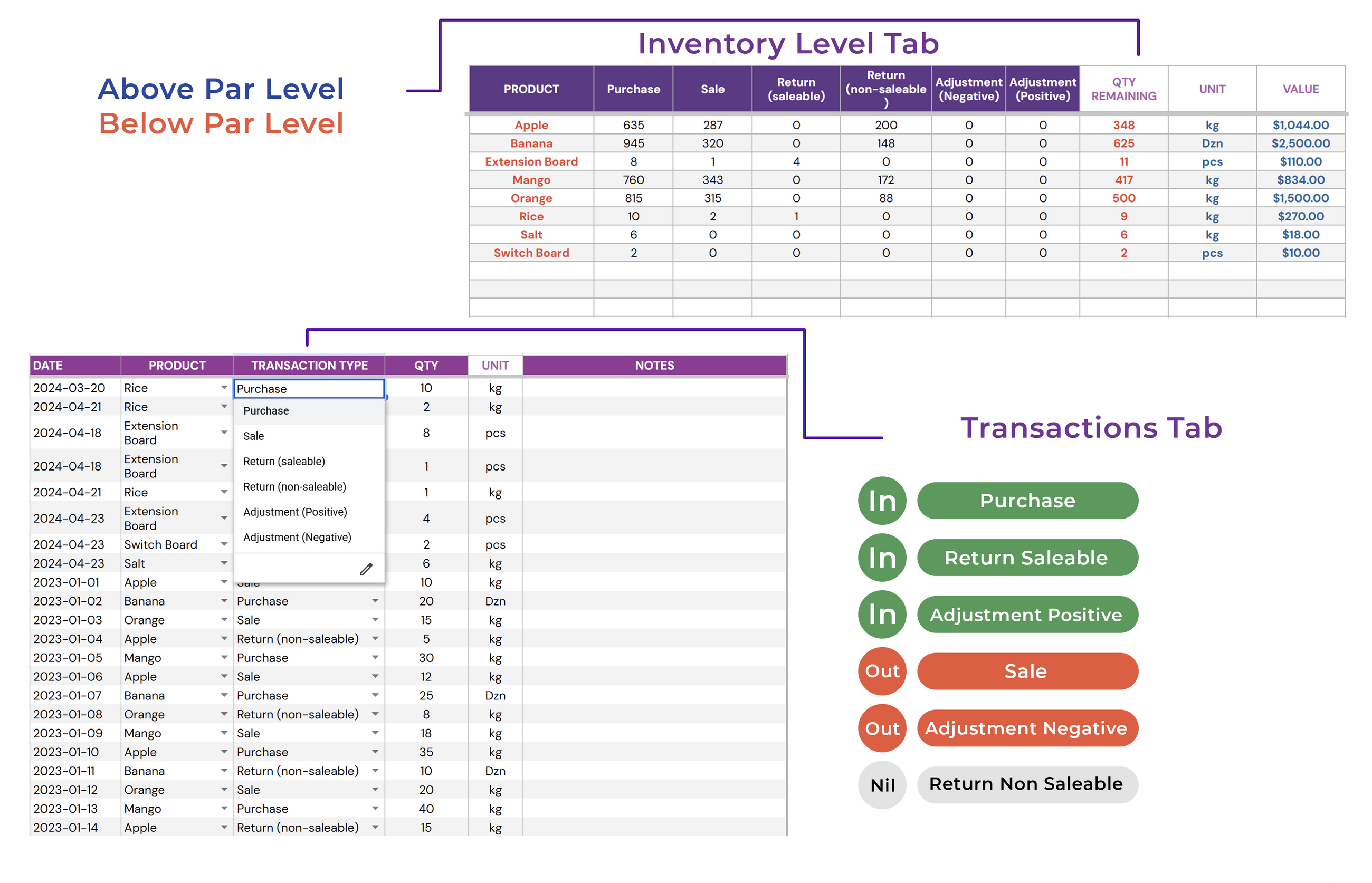
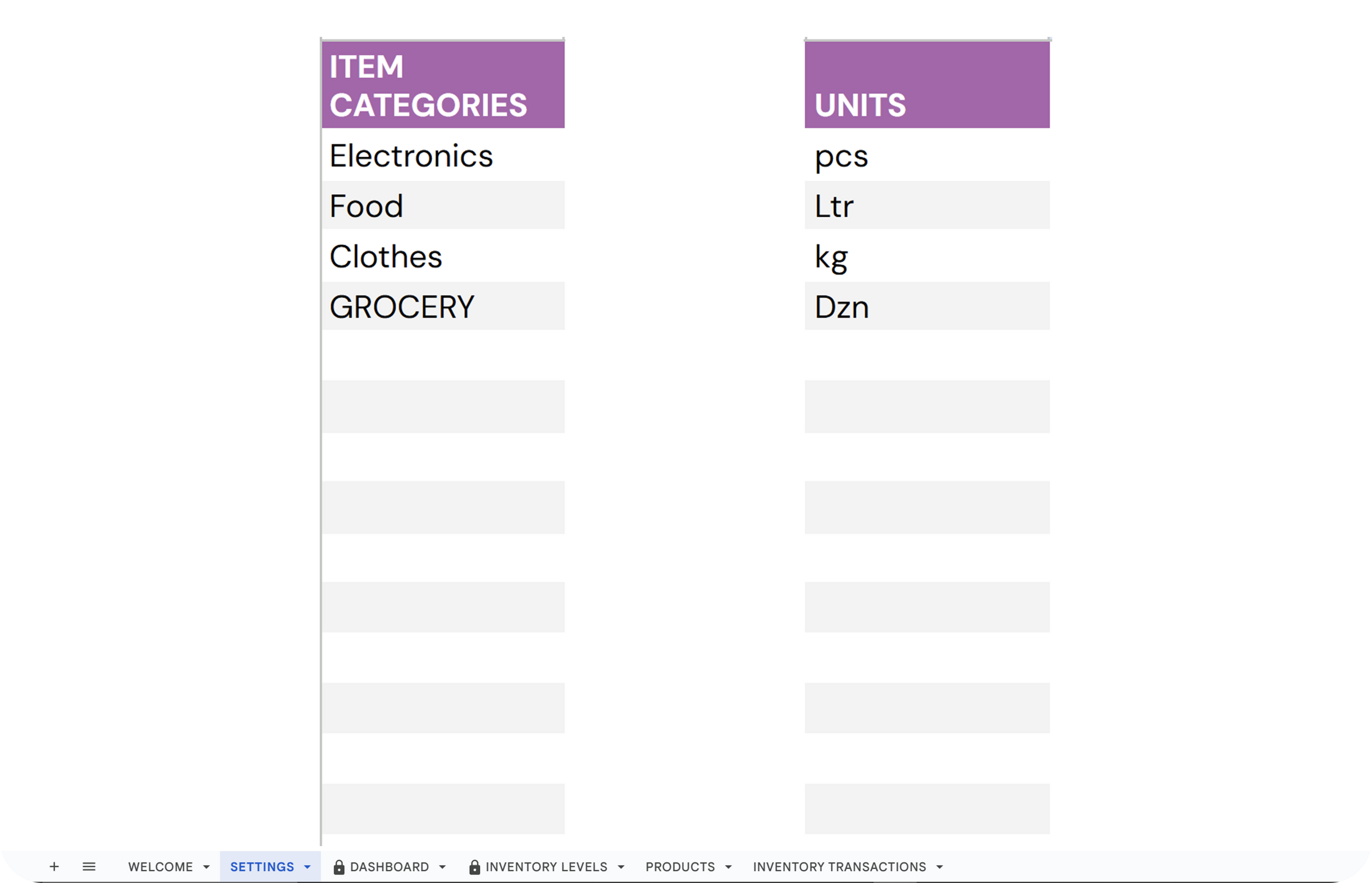
Inventory Tracker
✔ Get a real-time snapshot of your inventory's current worth and identify top-selling and purchased products for informed decision-making.
✔ Immediately see items below minimum levels, signaling when to reorder, and tailor the dashboard by filtering data by specific timeframes.
Inventory Tracker
✔ Access a detailed, real-time overview of all inventory metrics and monitor current stock levels for each product.
✔ Easily find out the total value of your inventory in dollars and make informed decisions based on up-to-date inventory data.
Inventory Tracker
✔ Enter essential product details once for future use and conveniently select item category and unit of measure from dropdown menus.
✔ Define minimum stock levels for each product to ensure timely reordering and efficient inventory management.
Inventory Tracker
✔ Log all stock activities, including sales, purchases, returns, and adjustments, and easily select transaction type from dropdown menus.
✔ Streamline data entry with auto-populated units based on product selection, ensuring accurate transaction records.
Inventory Tracker
✔ This Inventory Tracker is your centralized solution for managing inventory efficiently.
✔ With features like effortless data entry, inventory level snapshots, and real-time insights, it streamlines inventory management and ensures you stay stocked up on essential items.
Inventory Tracker
✔ Add different product categories of your inventory items.
✔ Utilize or increase the types of measures (units) to be used throughout the sheet.

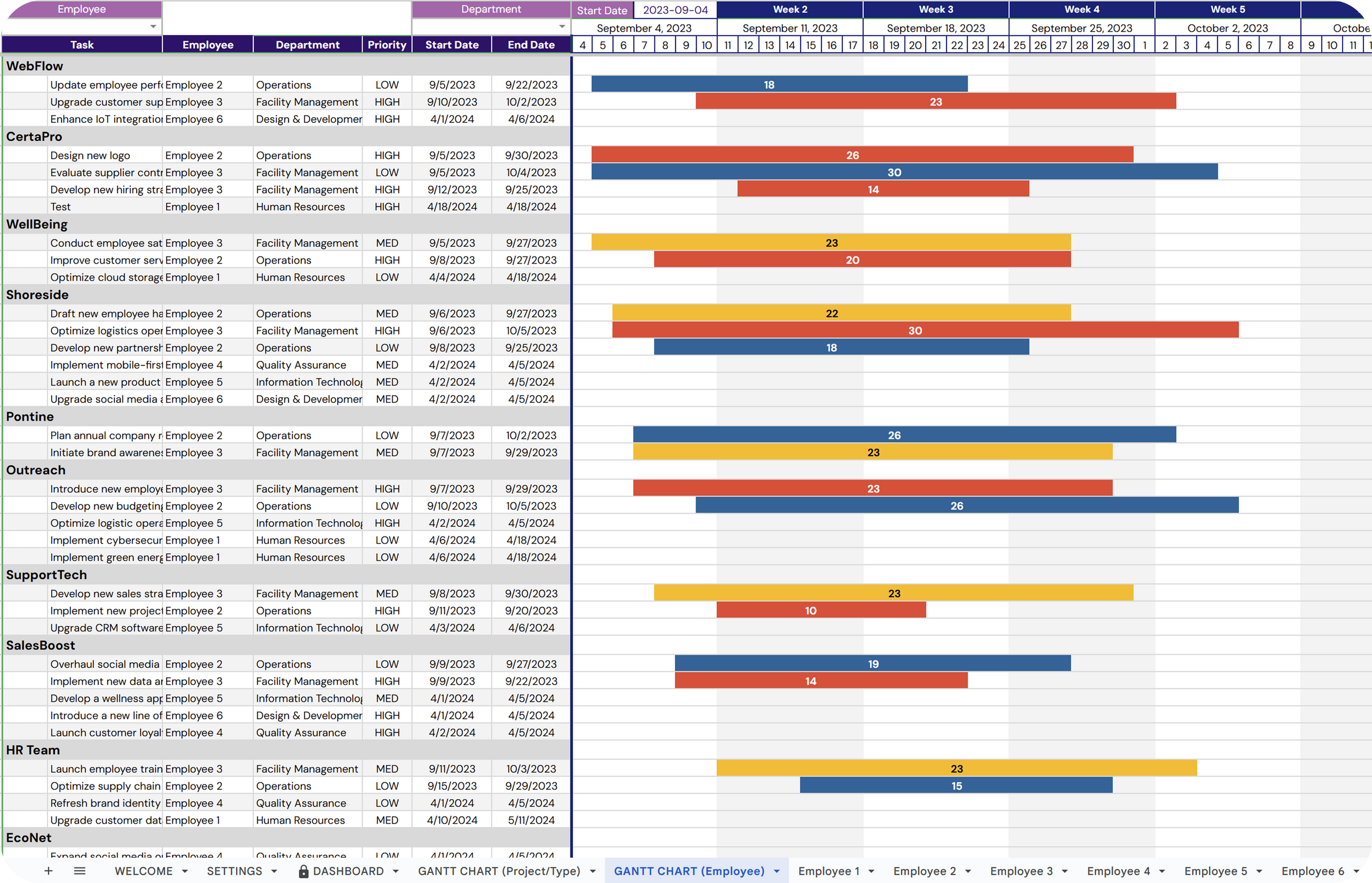
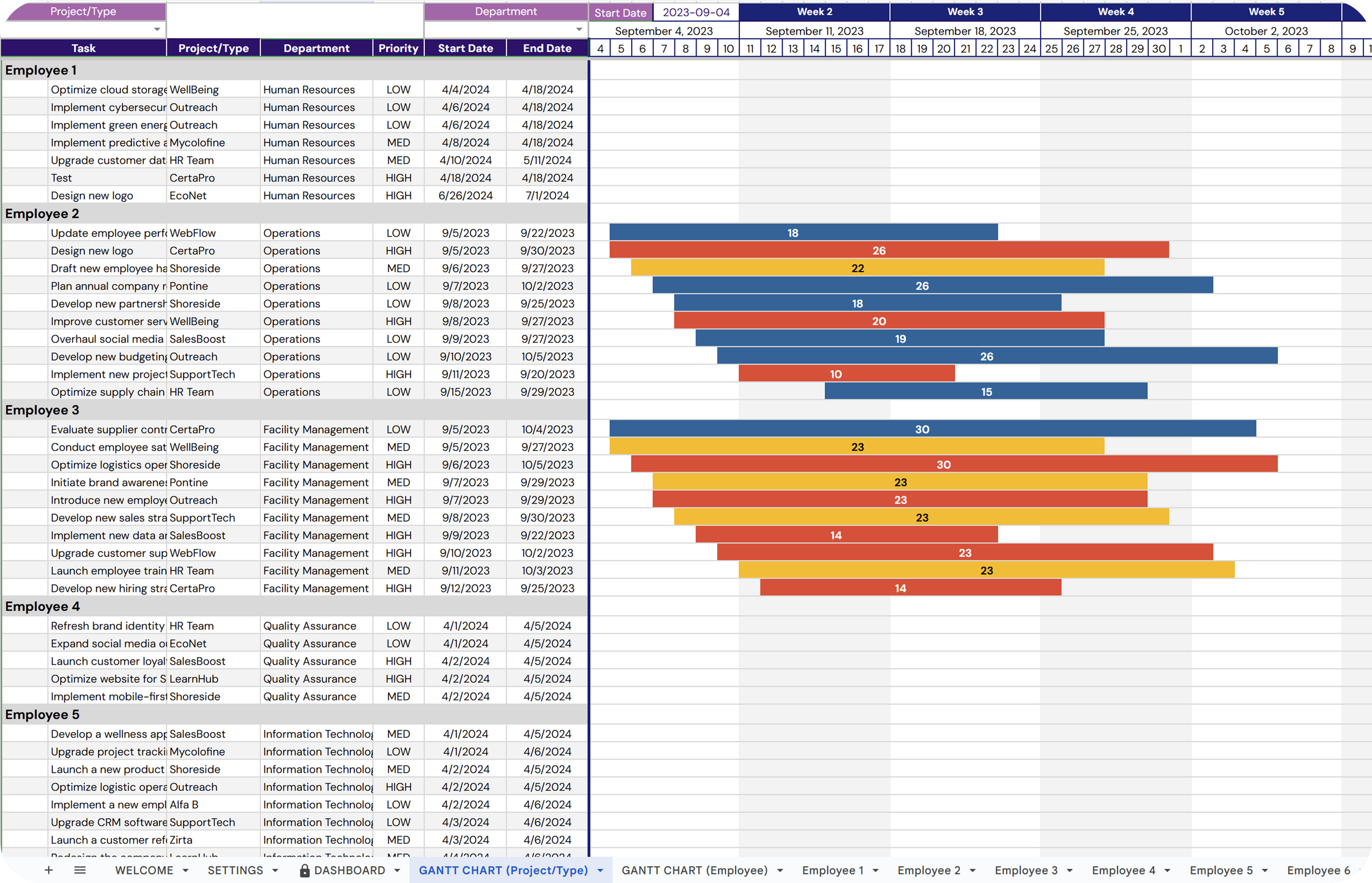
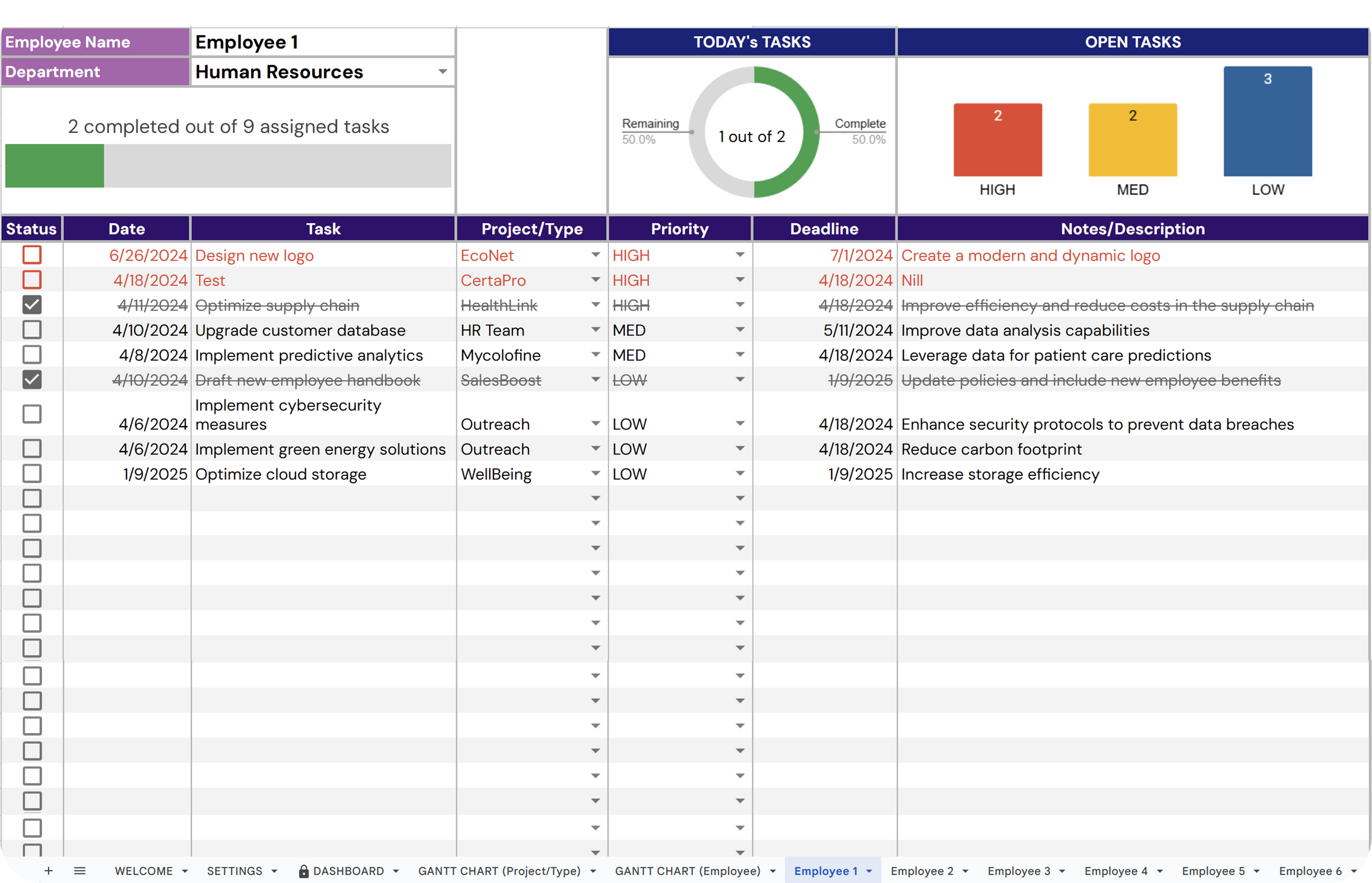
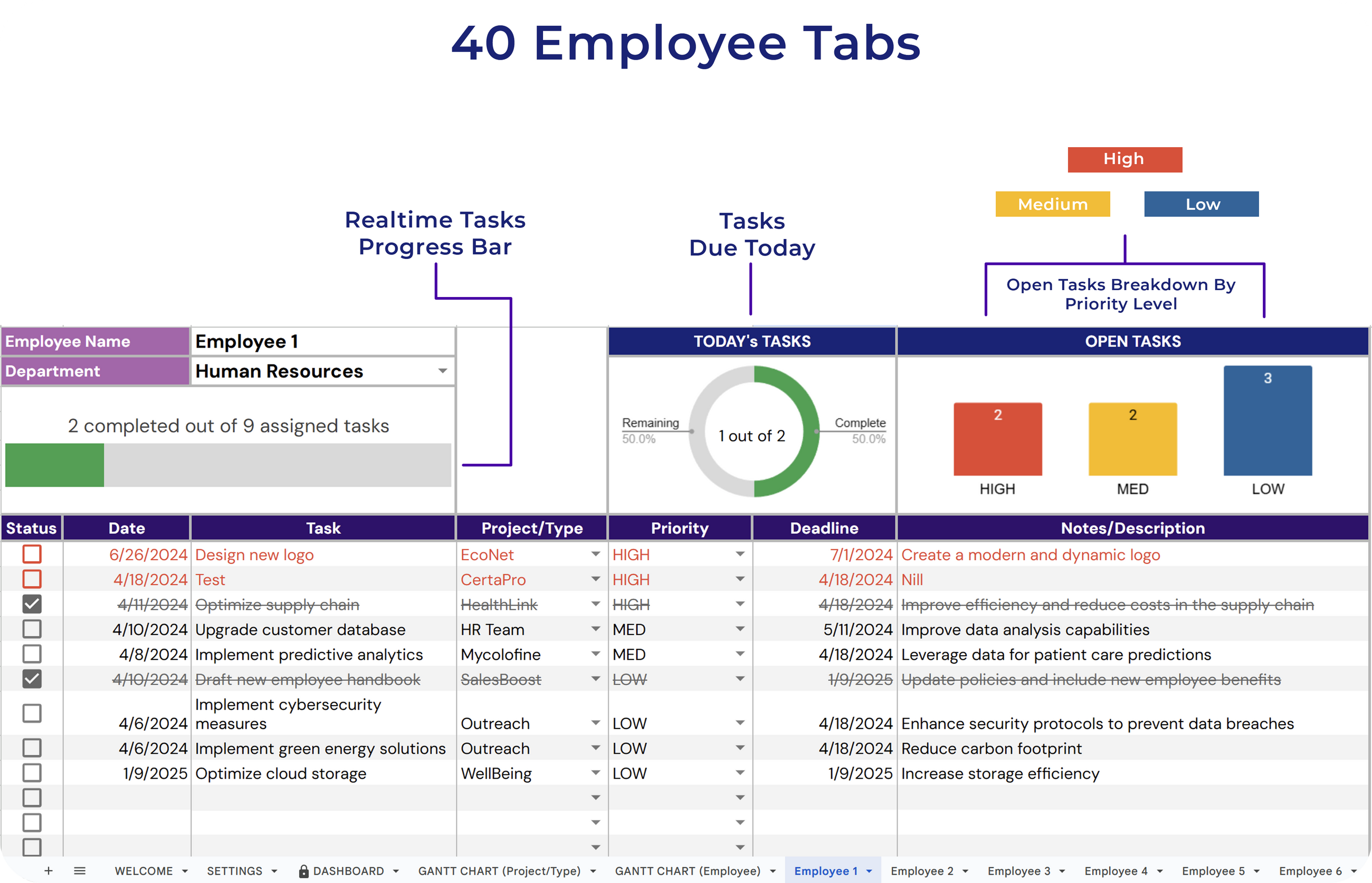
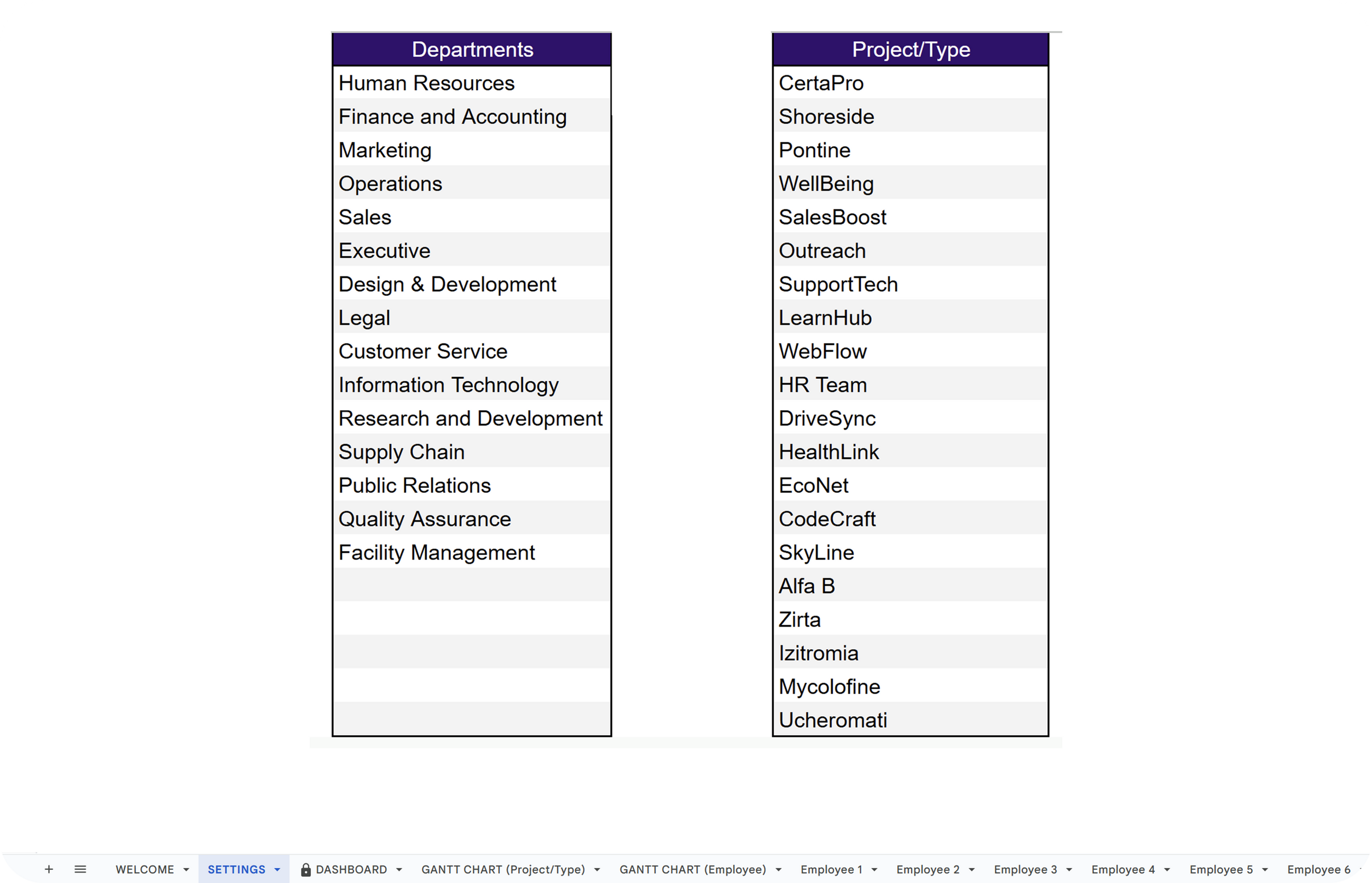
Team Task Manager
Holistic Task Overview
✔ Track team efficiency with task completion ratios.
✔ Allocate resources effectively with department breakdowns.
✔ Customize data views with filters for employees, departments, or due dates.
Team Task Manager
Employee Task Visualization
✔ Track Tasks: View each employee's task progress.
✔ Use Filters: Analyze tasks by employees or departments.
✔ Update Timelines: Modify project dates on the Gantt chart.
Team Task Manager
Project Type Overview
✔ Organize Tasks: Group tasks by project type.
✔ Apply Filters: Focus on specific project types.
✔ Customize Timeline: Set and adjust the Gantt chart start date.
Team Task Manager
✔ Enter task details, status, priority, deadlines, and notes.
✔ Gain quick insights into each employee's task status and deadlines with the mini dashboard.
✔ Monitor workload and performance for targeted support.
Team Task Manager
✔ Analyze task distribution across priority levels per employee.
✔ Monitor employee workload and identify bottlenecks with open task tracking.
✔ Assess productivity through completed task counts.
Team Task Manager
✔ Define Upto upto 20 Departments
✔ Define Upto upto 20 Projects
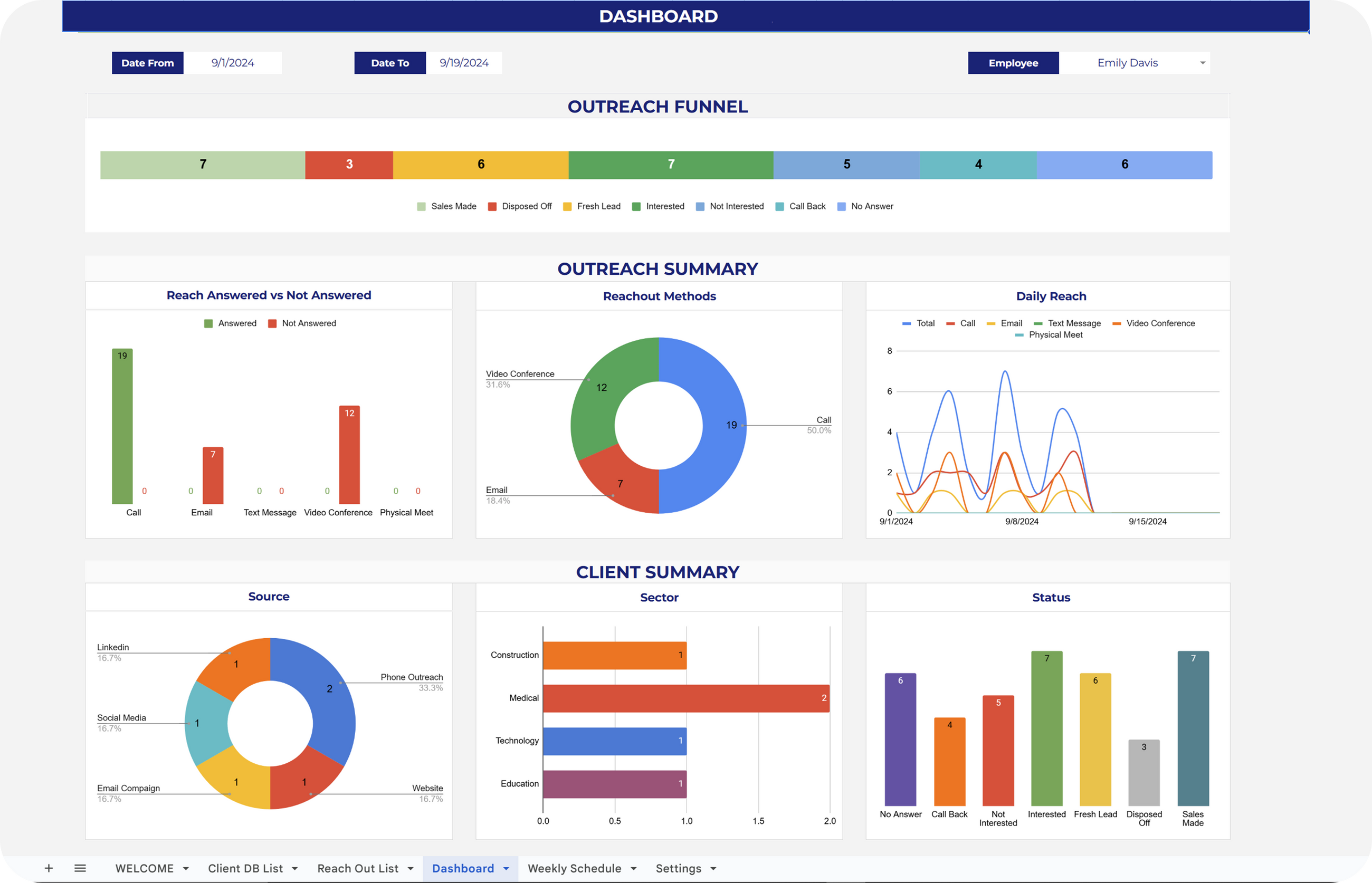
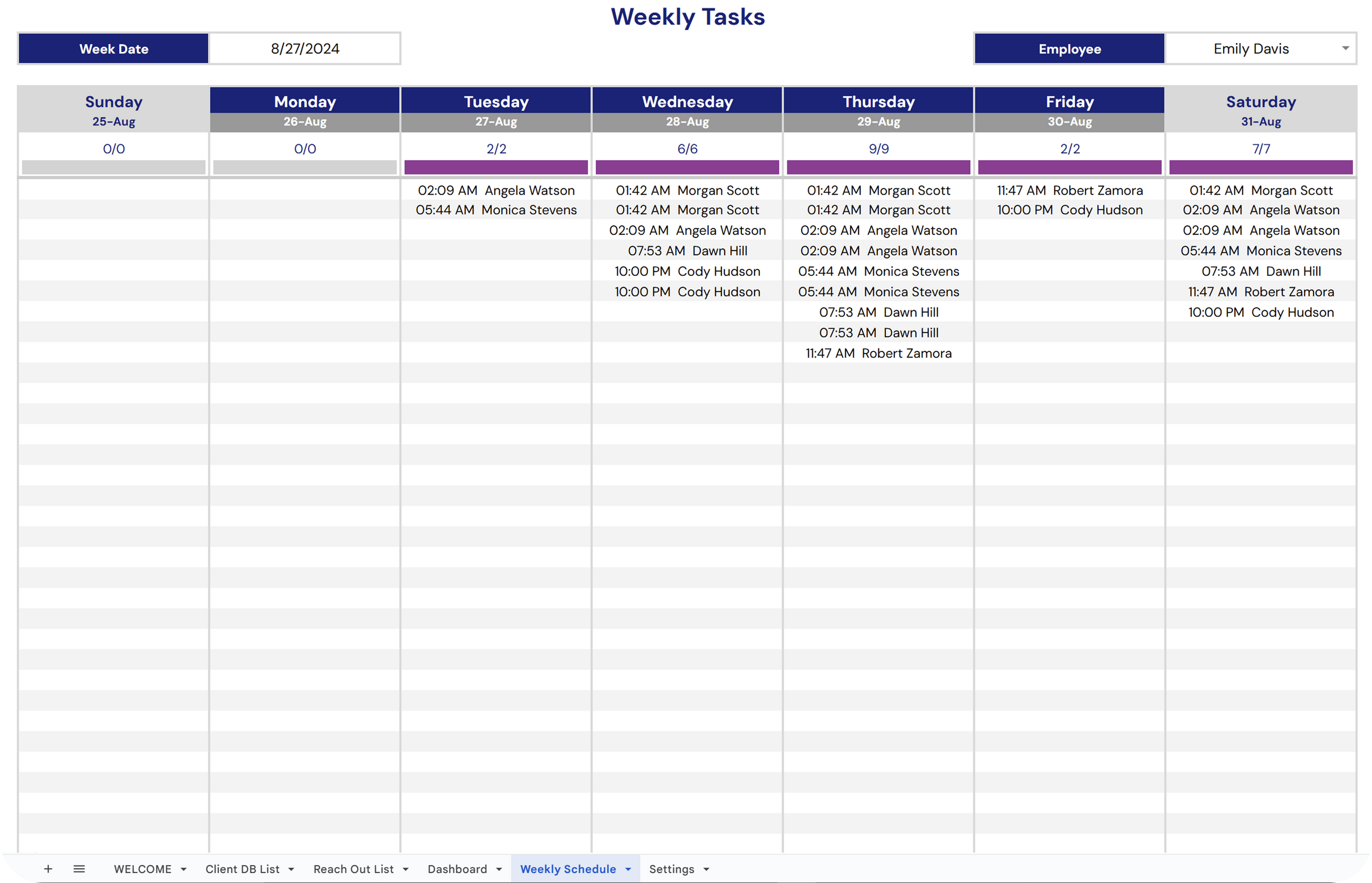
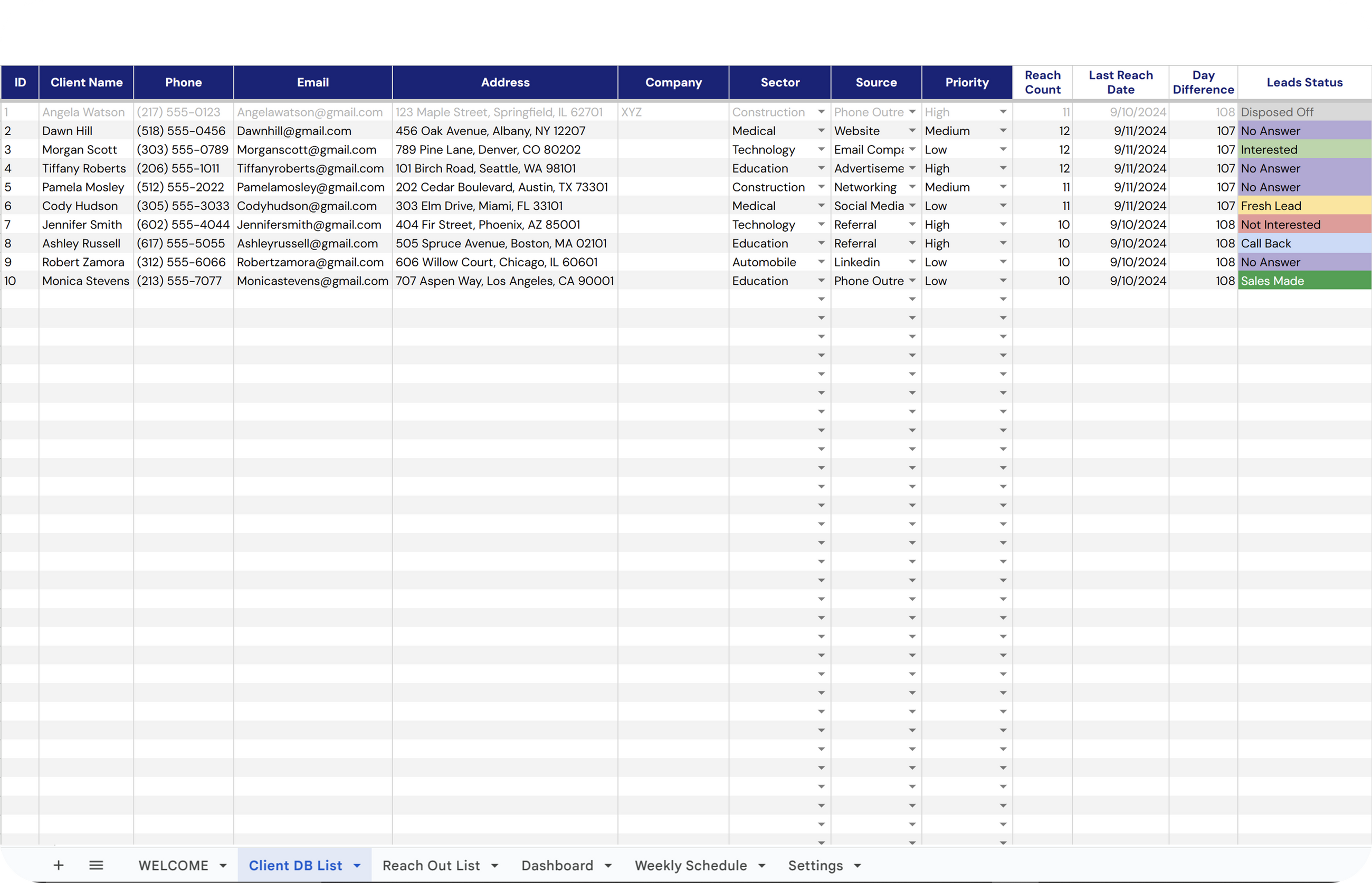
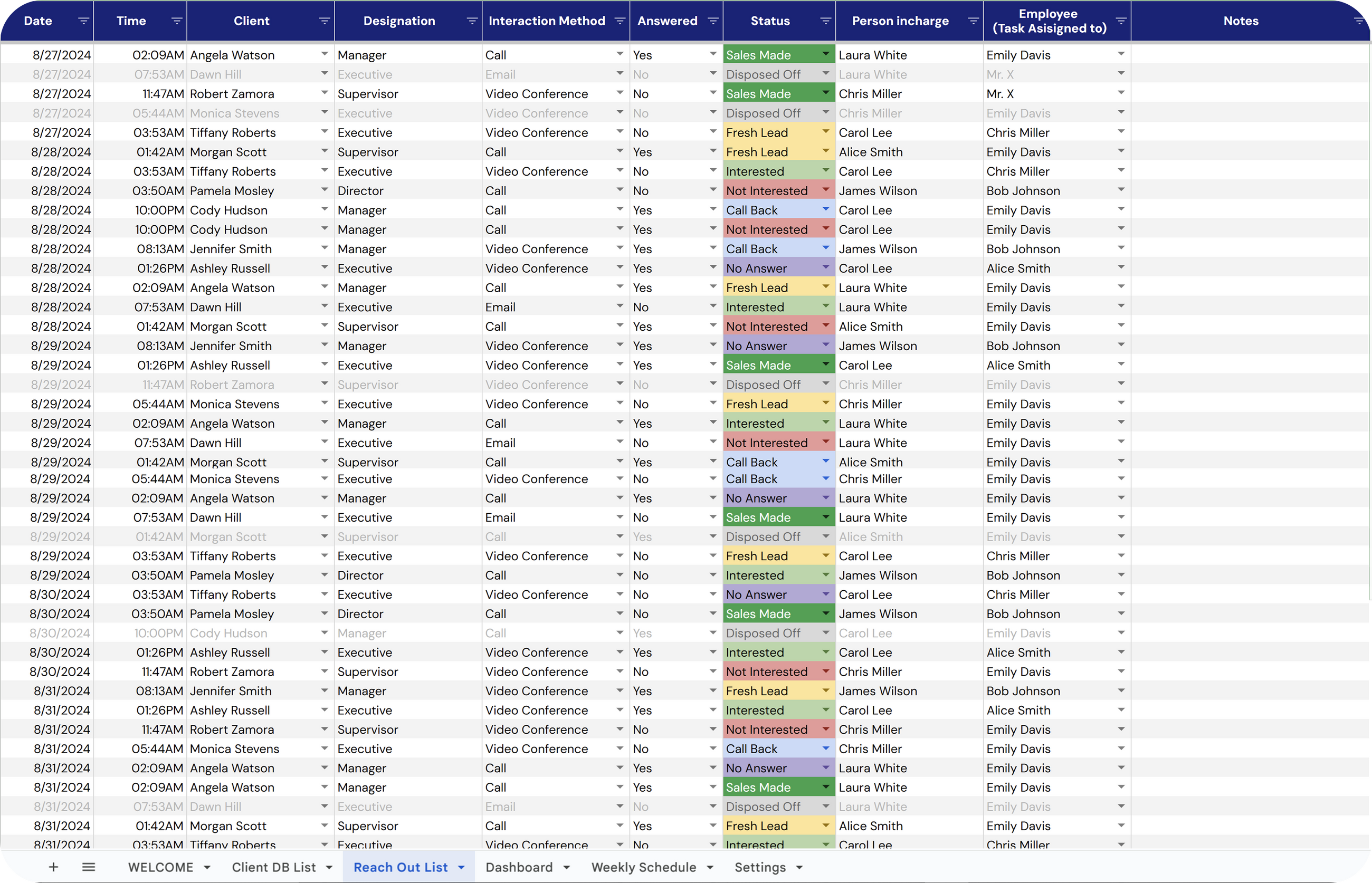
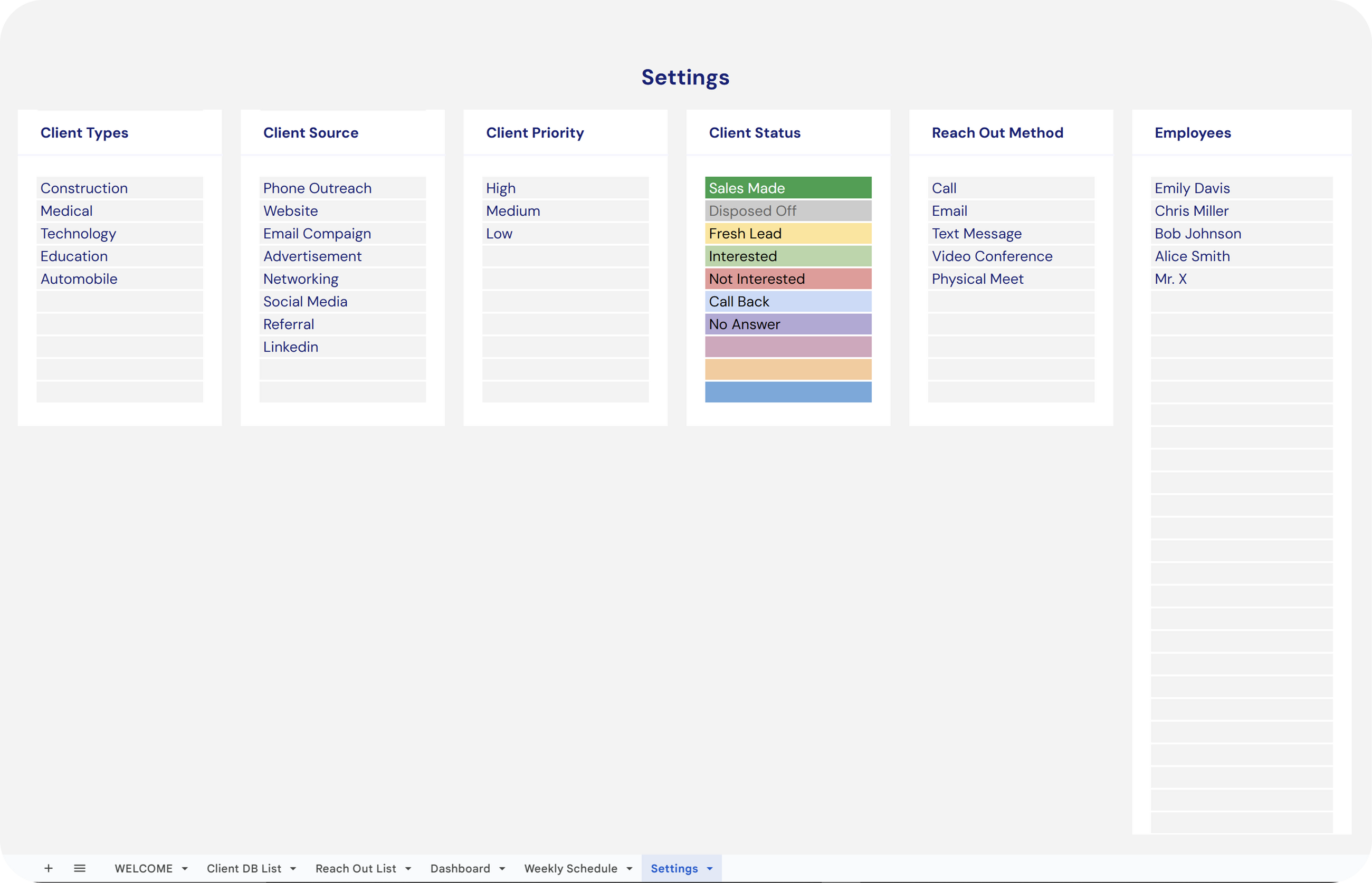
Client Tracker
✔ Outreach Funnel Matrix: Analyze outreach effectiveness and conversion rates visually.
✔ Outreach Summary: Track outreach history and measure performance with aggregate summaries.
✔ Client Summary: Evaluate client interactions and gain insights into relationship status.
Client Tracker
✔ Daily Task Tracker: Visualize daily achievements and workload balance with progress bars.
✔ Filtering Options: Filter through the weekly schedule of all employees on a click.
✔ Deadline Highlighting: Stay ahead with highlighted deadlines for key tasks.
✔ Calendar: Select dates easily with a pop-up calendar date picker.
Client Tracker
✔ Client Information: Store essential client details such as name, contact, and company information.
✔ Interaction History: Keep a record of past interactions with each client for better relationship management.
✔ Customizable Fields: Adapt the database with custom fields and information as needed.
✔ Auto Calculate Columns: Automate calculations for metrics like reach count and lead status.
Client Tracker
✔ Outreach Scheduling: Plan and schedule future client interactions for regular communication.
✔ Delegate Responsibility: Assign personnel for each outreach to streamline the process.
✔ Reach Out History: Record detailed history of outreach efforts.
✔ Schedule Leads Section: Efficiently manage and schedule follow-ups with leads for increased engagement.
Client Tracker
✔ Personalize your tracker with your own type of clients, their source, associated priority, client interest status, reach-out method, and employees.
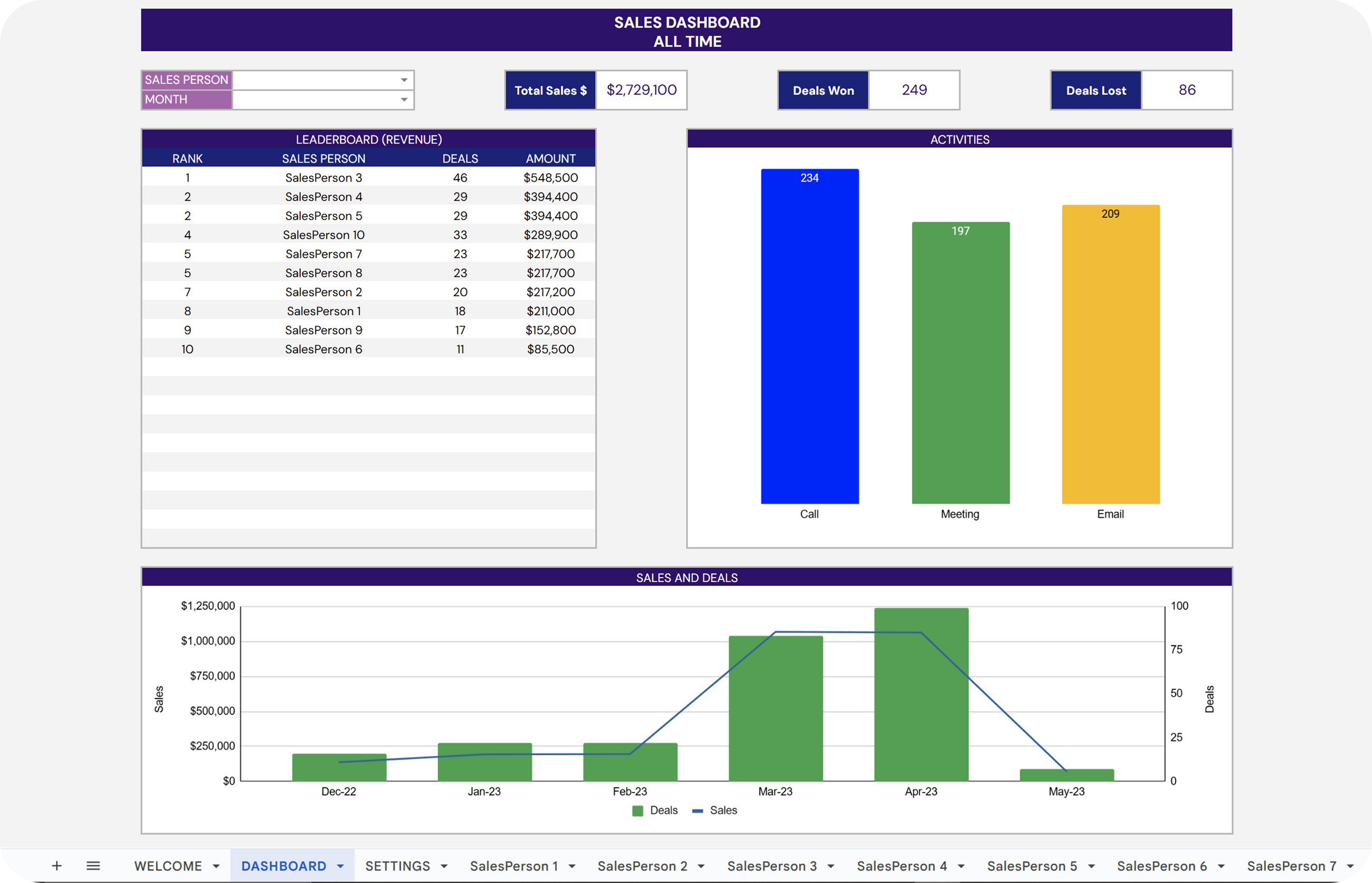
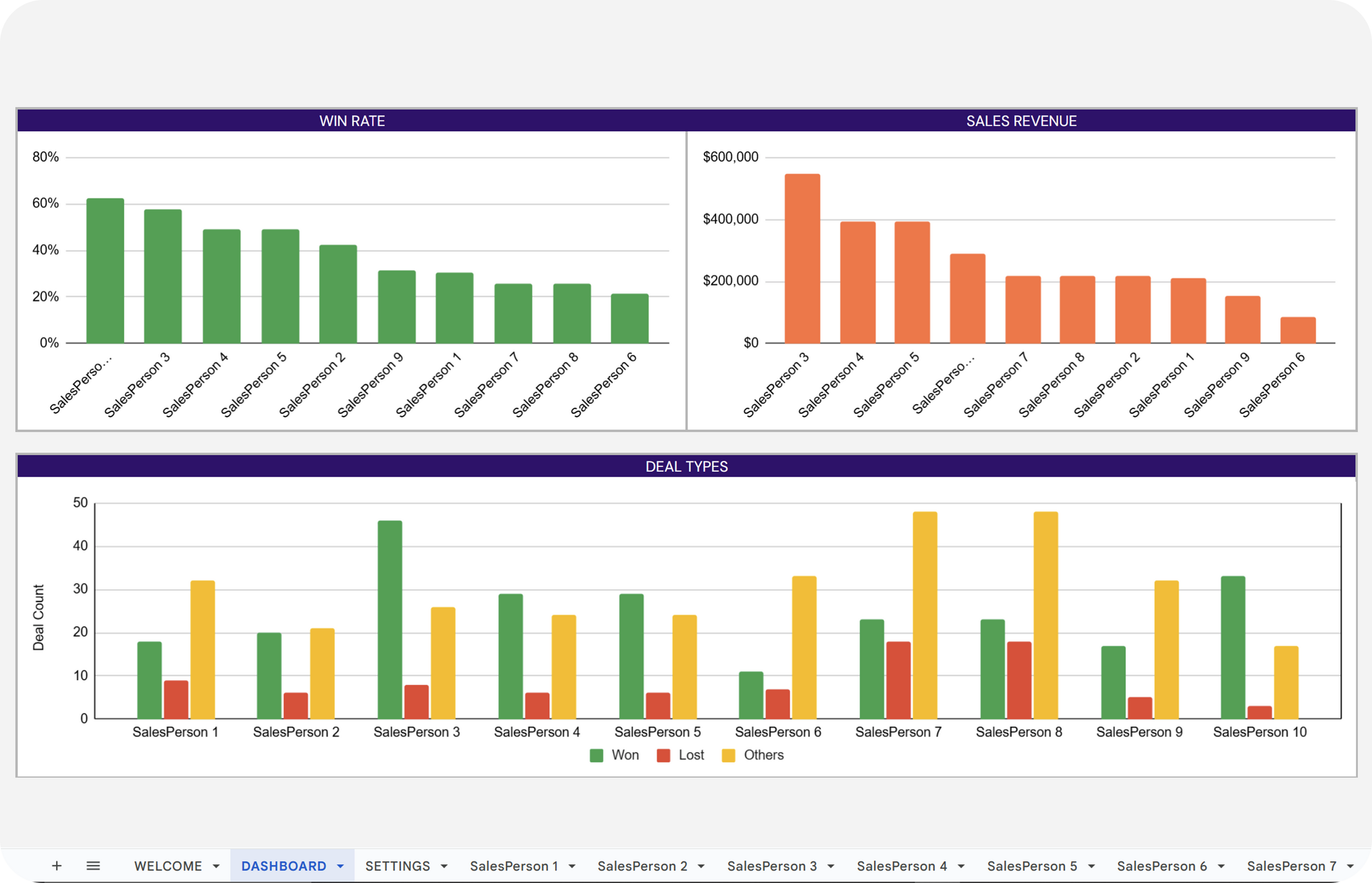
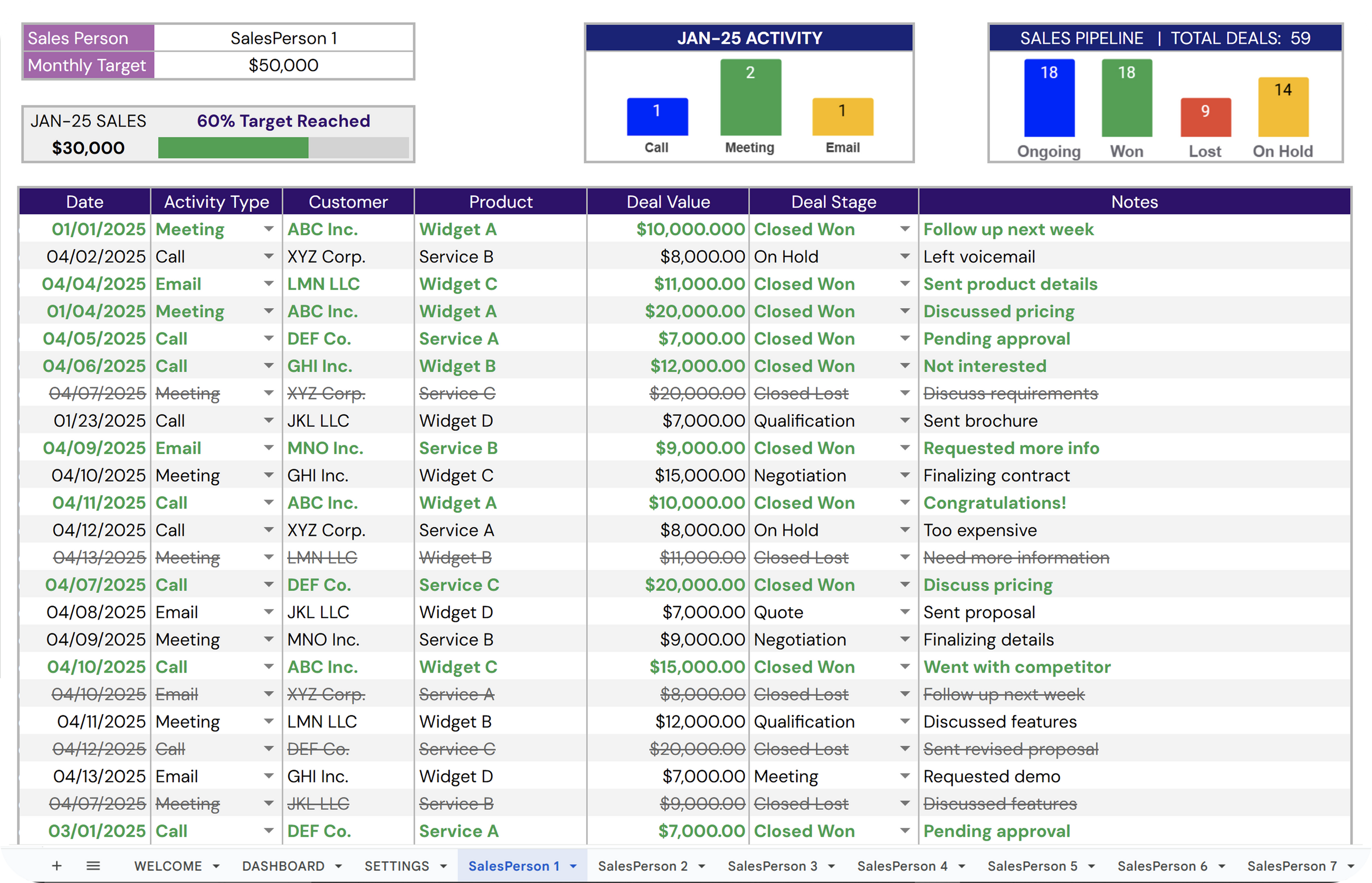
Sales Pipeline Tracker
✔ Sales Leaderboard:Ranks your top performers with the number of deals closed and revenue won.
✔ Activity Breakdown: A bar chart view to show the engagement breakdown of your outreach activities such as calls, emails, and meetings.
✔ Smart Filters & Counters: Select Salesperson & month to check total Sales, Deals Won & Deals Lost.
Sales Pipeline Tracker
✔ Revenue & Deals: Dynamic sections that show the total revenue in sales, number of deals won, and lost.
✔ Sales Charts:Easy-to-understand sales chart showcasing the performance of your sales team for the selected month.
Sales Pipeline Tracker
✔ Sales Tasks Logger: Log each sales outreach activity with date, outreach type, customer name, product, deal value, stage, and additional notes.
✔ Sales Target Tracking: Set a monthly sales target and monitor it with a progress bar to encourage goal-oriented behavior.
✔ Sales Pipeline Visualizations: This makes it easy for sales reps to understand their sales pipeline, prioritize better, and improve their closing rates.
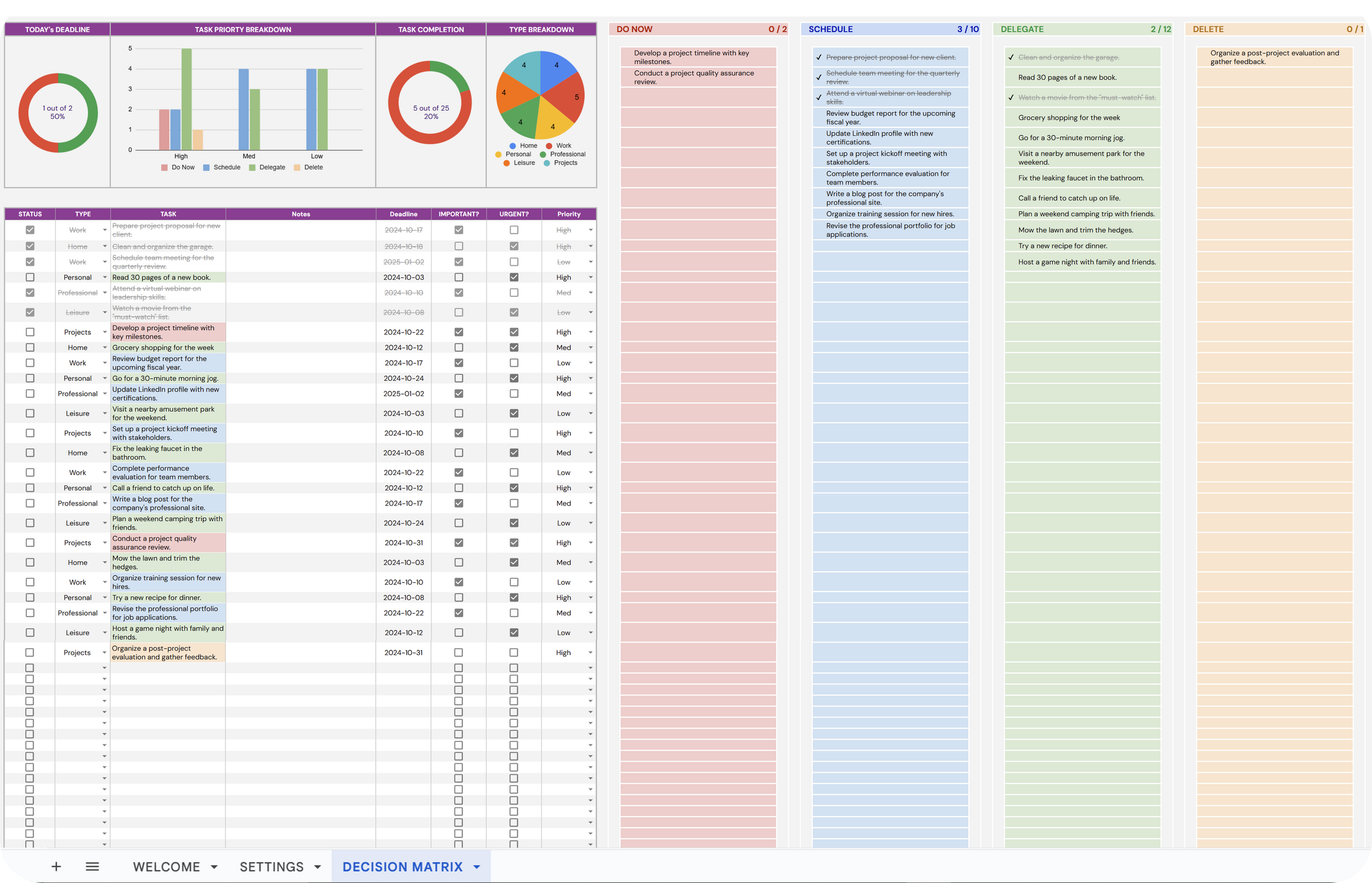
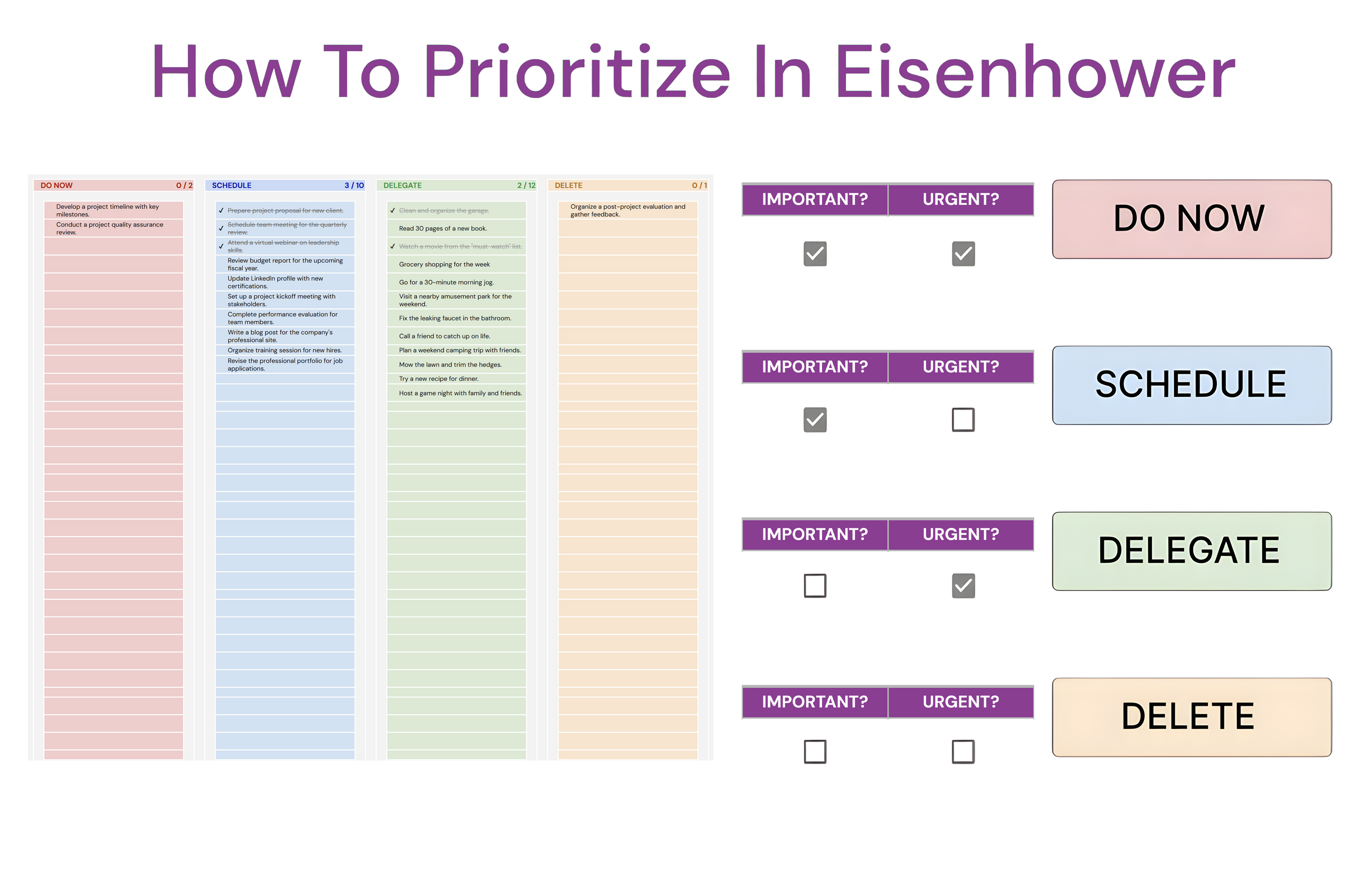
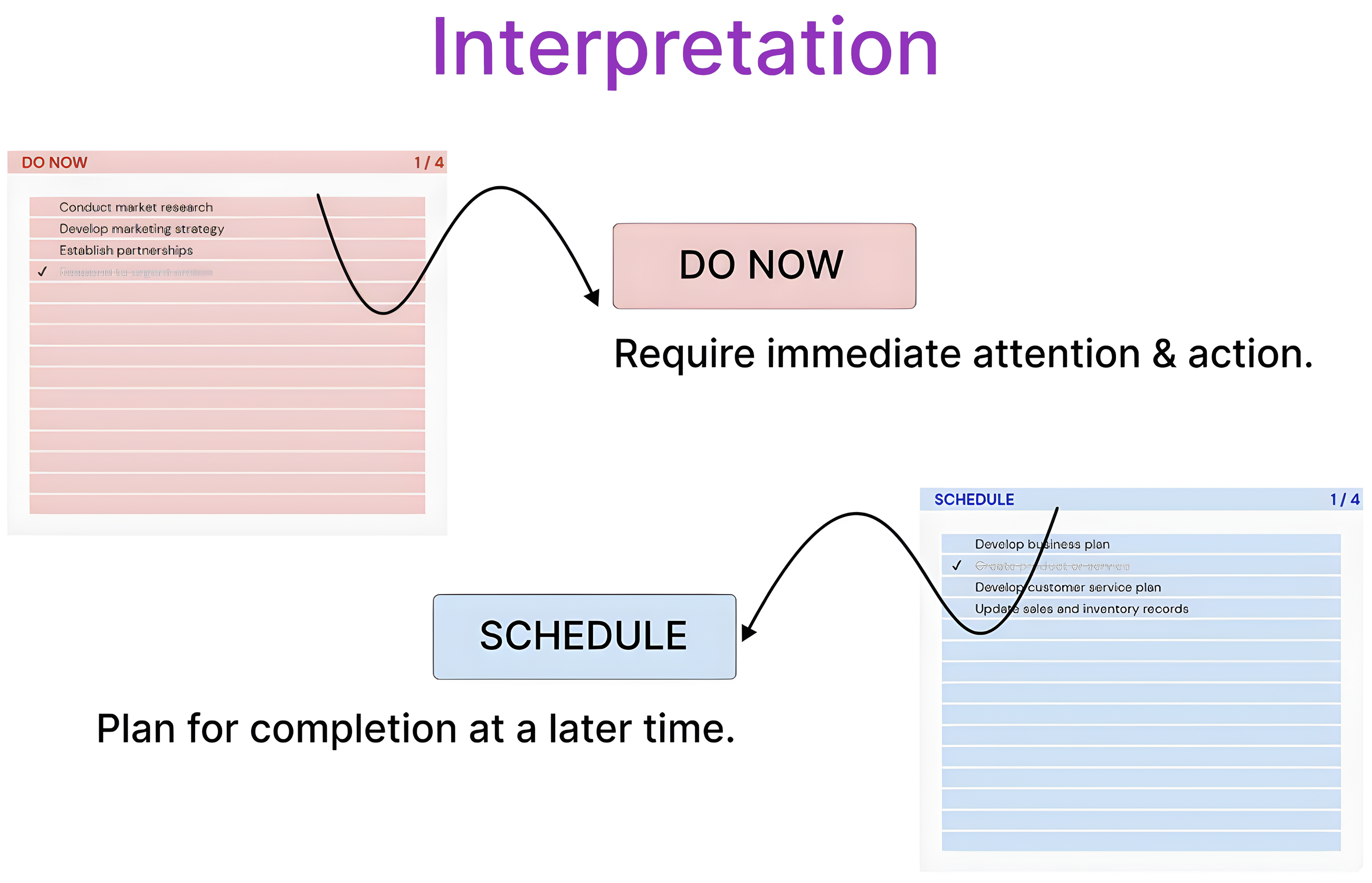
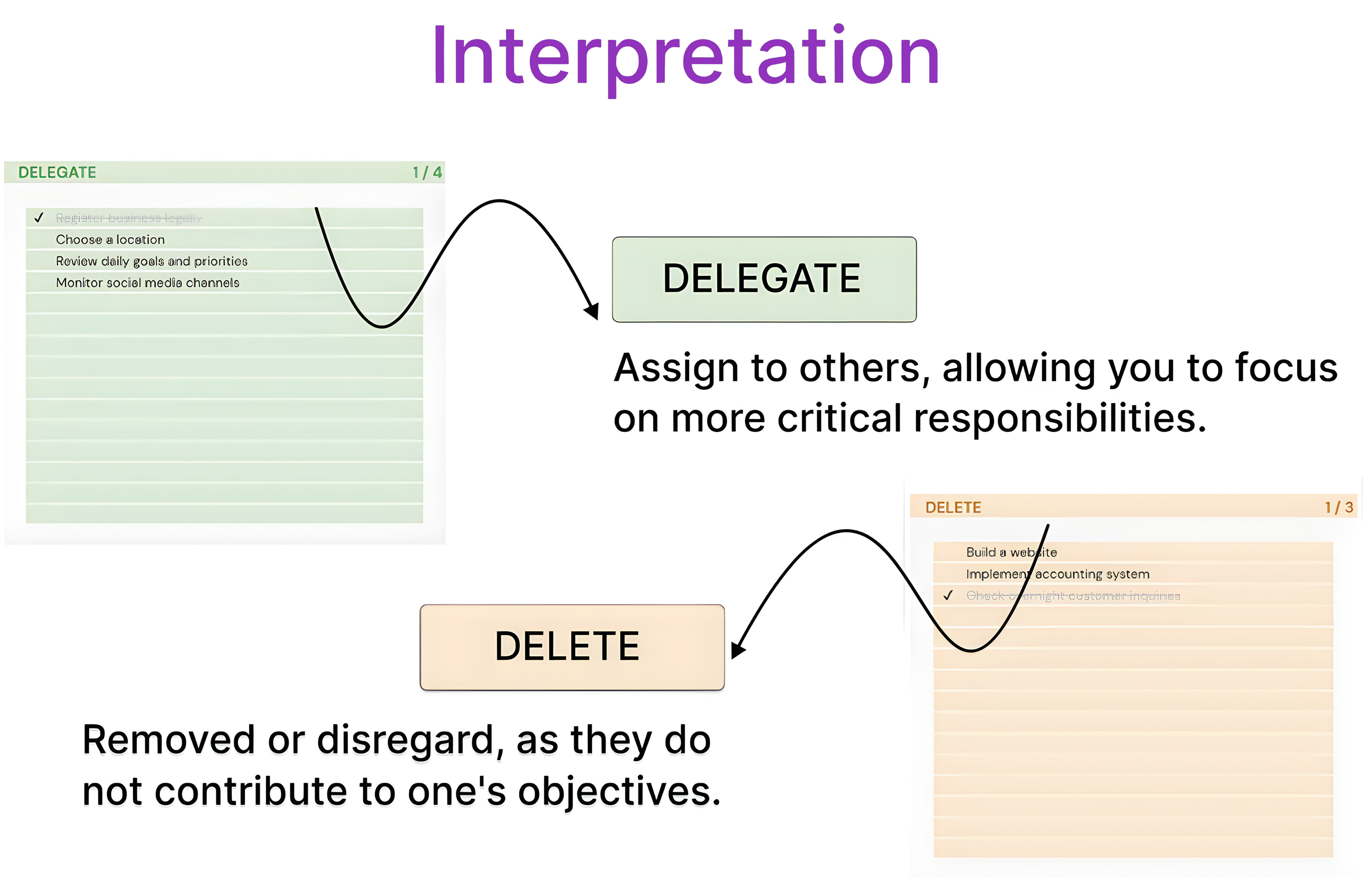
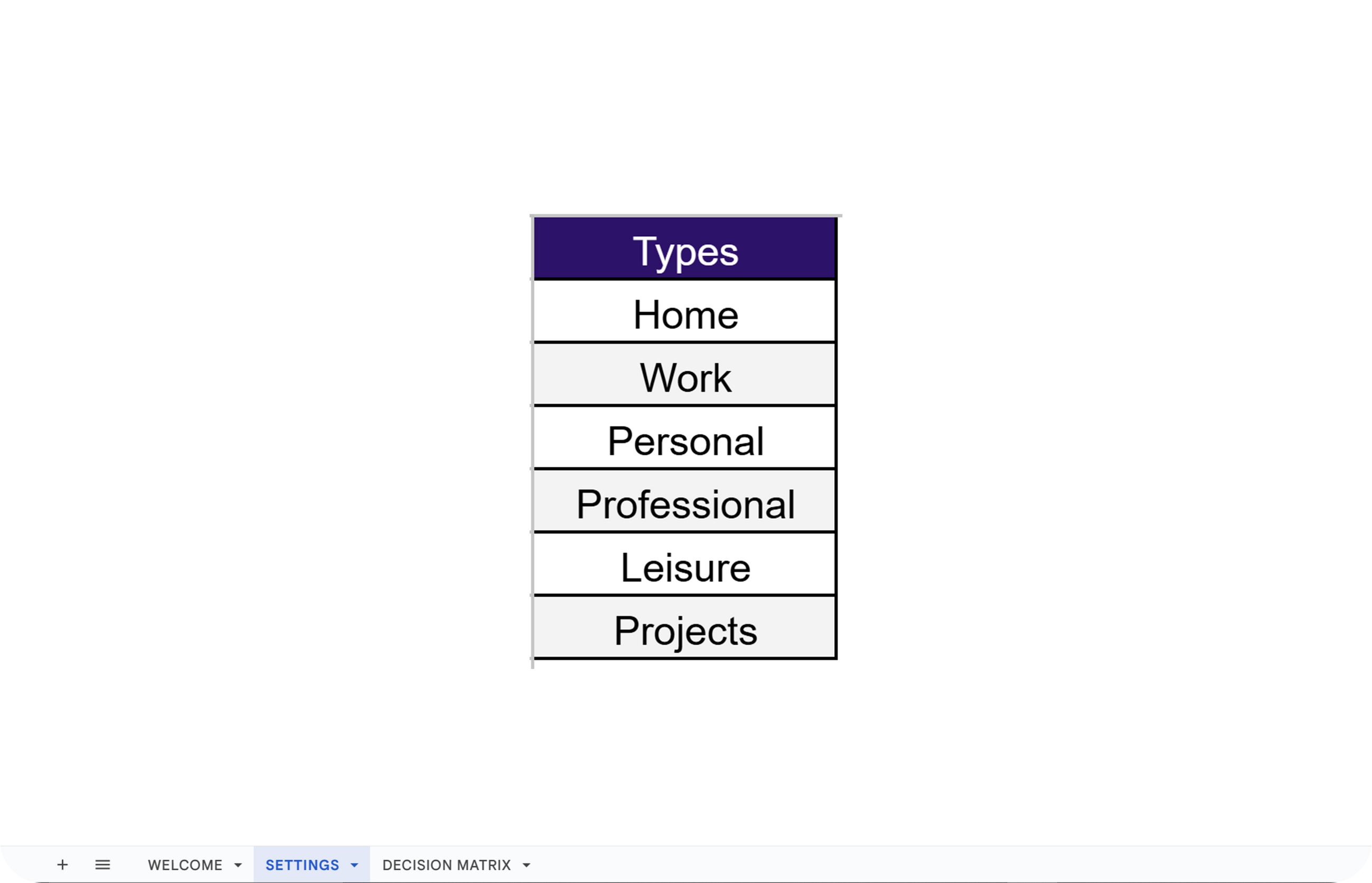
Task Priority Tracker
✔ Task input section: Log new tasks and establish deadlines.
✔ Eisenhower Matrix: Organize tasks into Do Now, Schedule, Delegate, and Delete.
✔ Mini Dashboard Section: Review daily tasks and track overall progress metrics.
Task Priority Tracker
✔ Do Now: Urgent and important tasks for immediate attention.
✔ Schedule: Important tasks scheduled for later.
✔ Delegate: Assigning urgent tasks to others
✔ Delete: Tasks that do not fit the goals.
Task Priority Tracker
✔ Do Now: Manage important and urgent tasks immediately.
✔ Schedule: Strategically plan essential tasks for long-term goals.
Task Priority Tracker
✔ Delegate: Assign less important but urgent tasks for more critical priorities.
✔ Delete: Tasks lacking importance and urgency.
Task Priority Tracker
✔ Define upto 6 types of tasks or tasks categories.
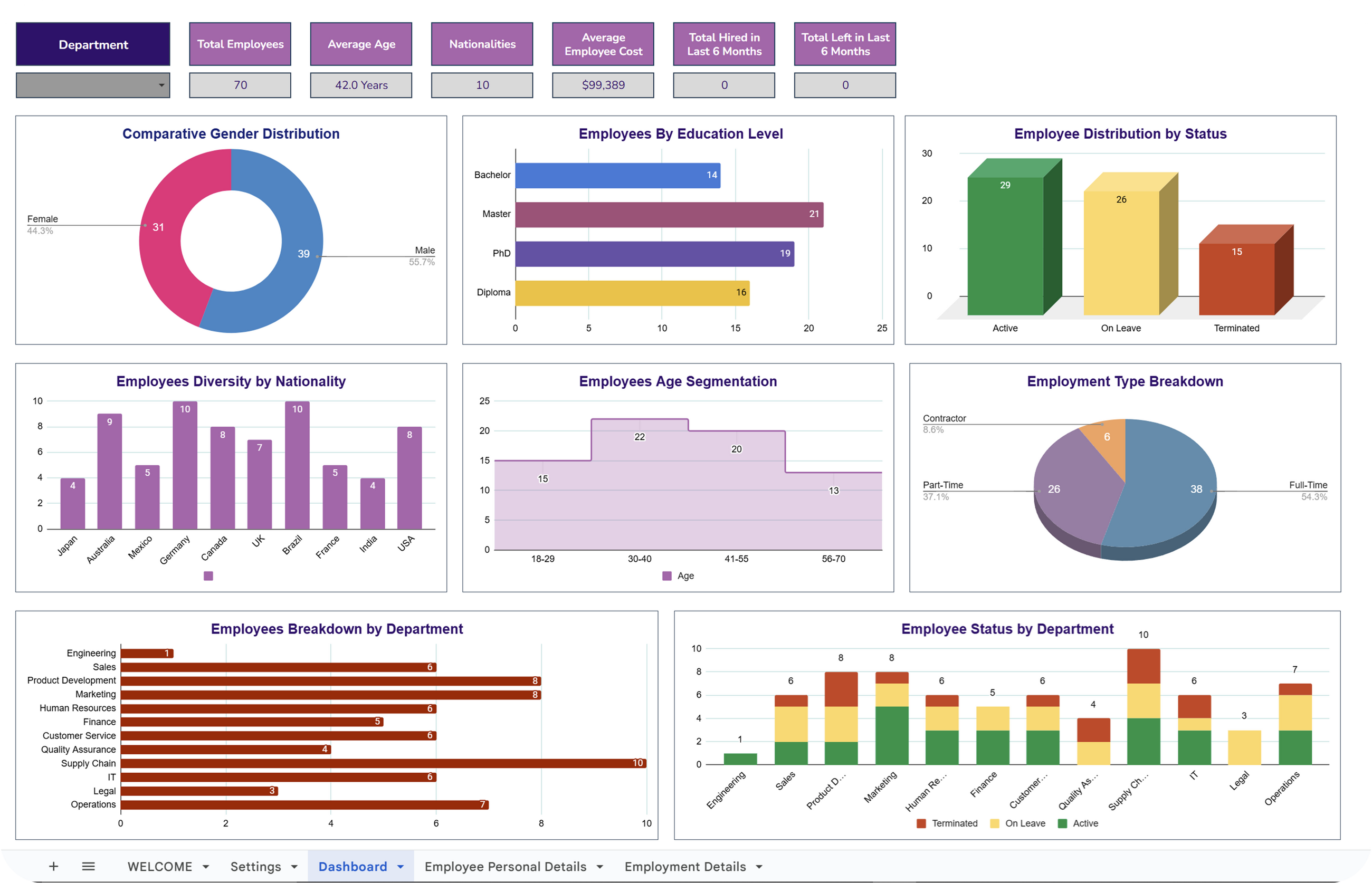
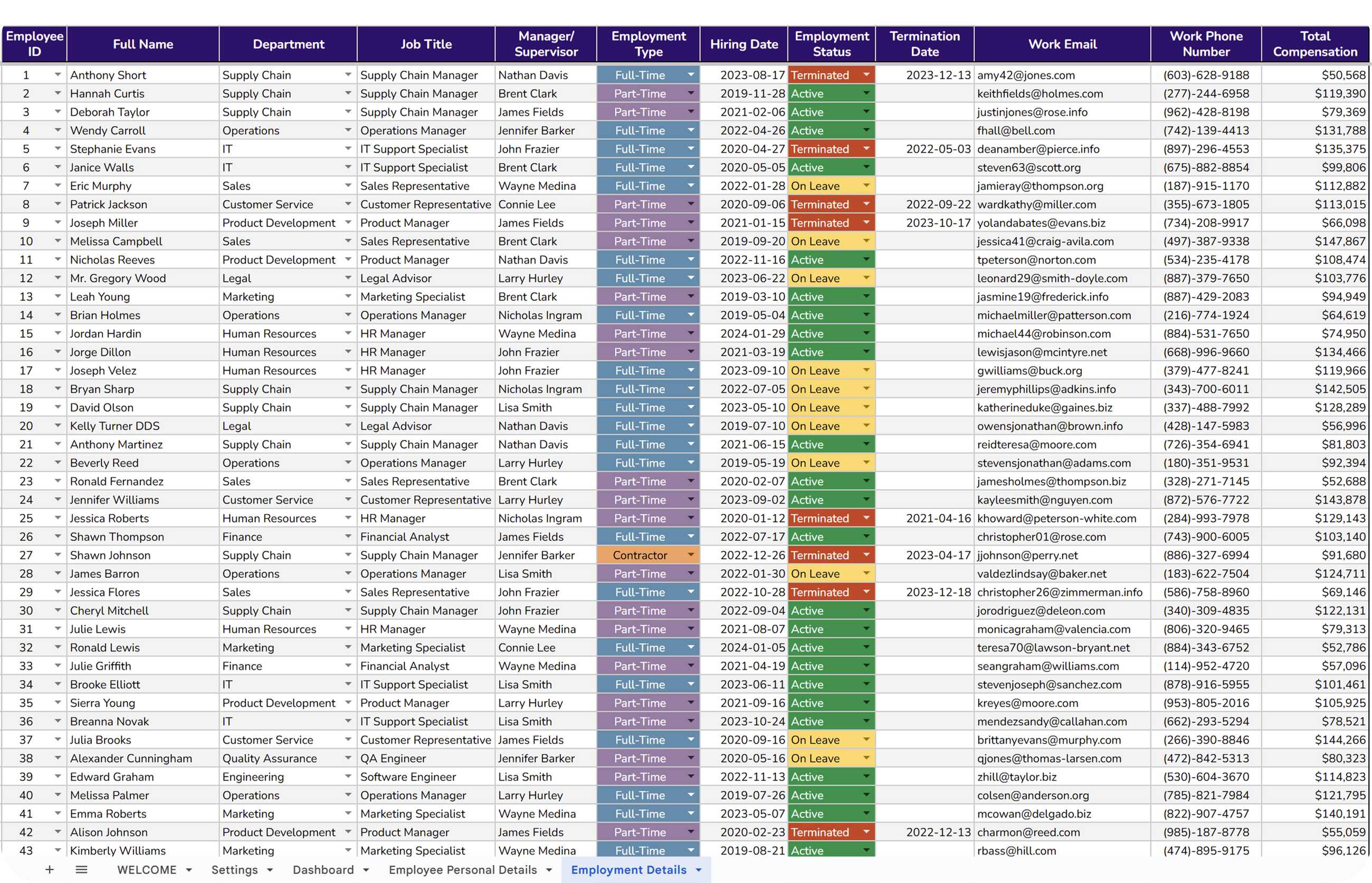
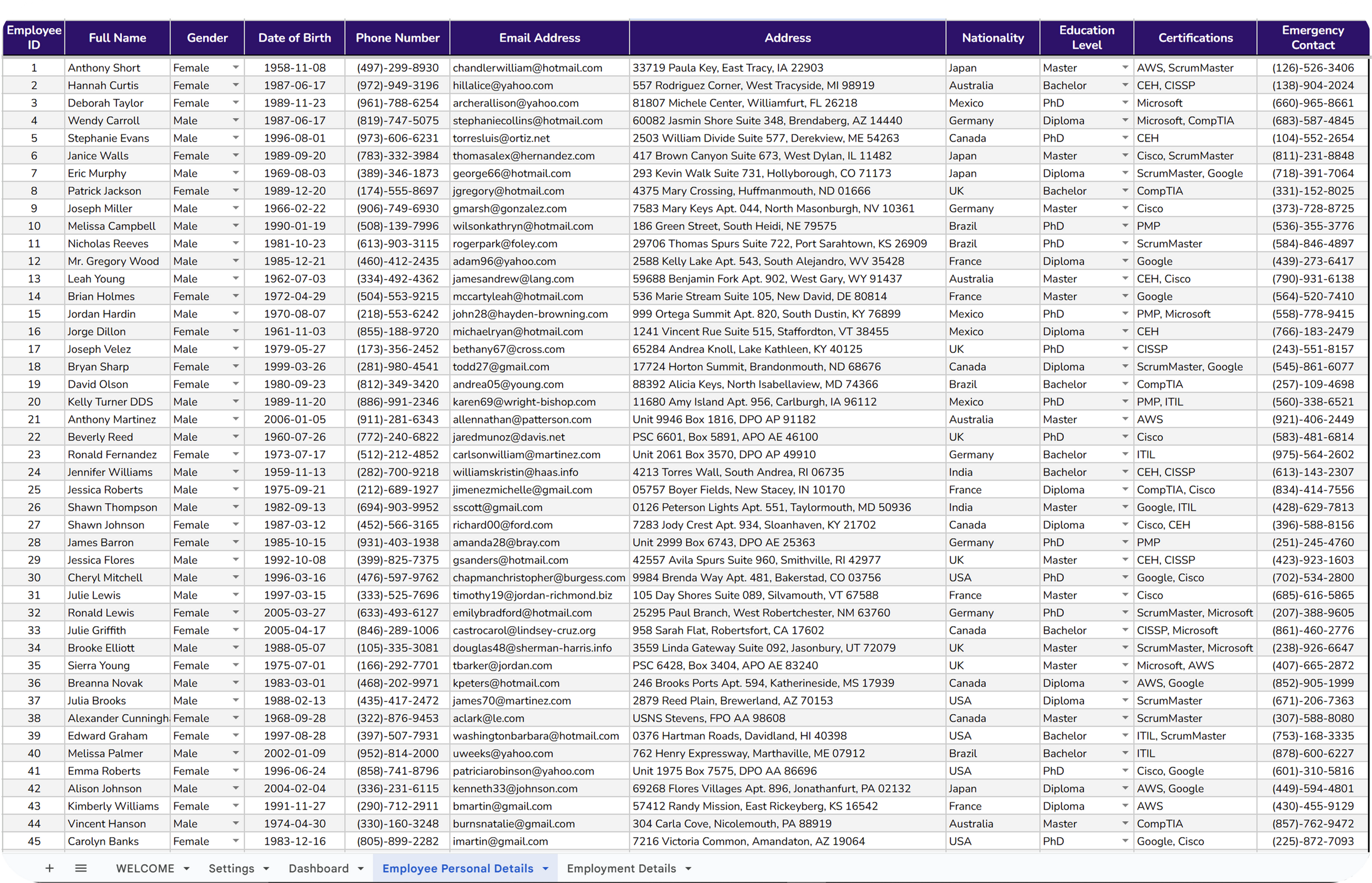
Employee Data Management System
✔ Key Metrics: Overview essential workforce statistics for better analysis.
✔ Diverse Graphs: Analyze gender, education, age to monitor diversity.
✔ Department Filter: Custom insights by selecting a department.
✔ Employment Type Breakdown: Analyze staff composition through contract type.
Employee Data Management System
✔ Automatic Linking: Automatically links employee names using IDs from personal details.
✔ Employment Classification: Specify Employment types and define status.
✔ Status Options: Color-coded employment status for quick reference.
Employee Data Management System
✔ Capture Vital Info: Gather comprehensive employee information through a structured format.
✔ Education Dropdown: Leverage predefined education levels for consistent data entry.
✔ Emergency Contacts: Incorporate emergency contact information for immediate access.
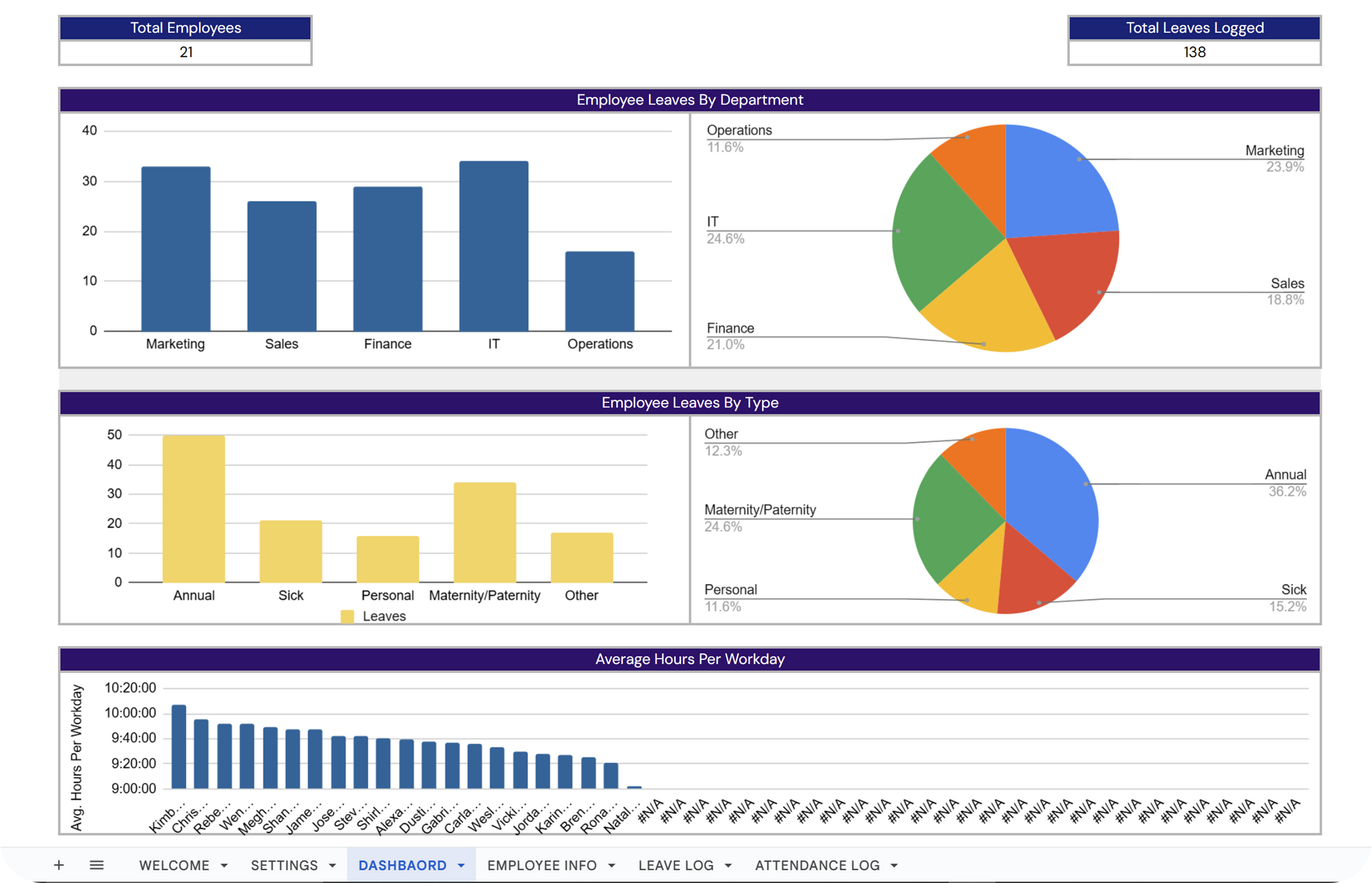

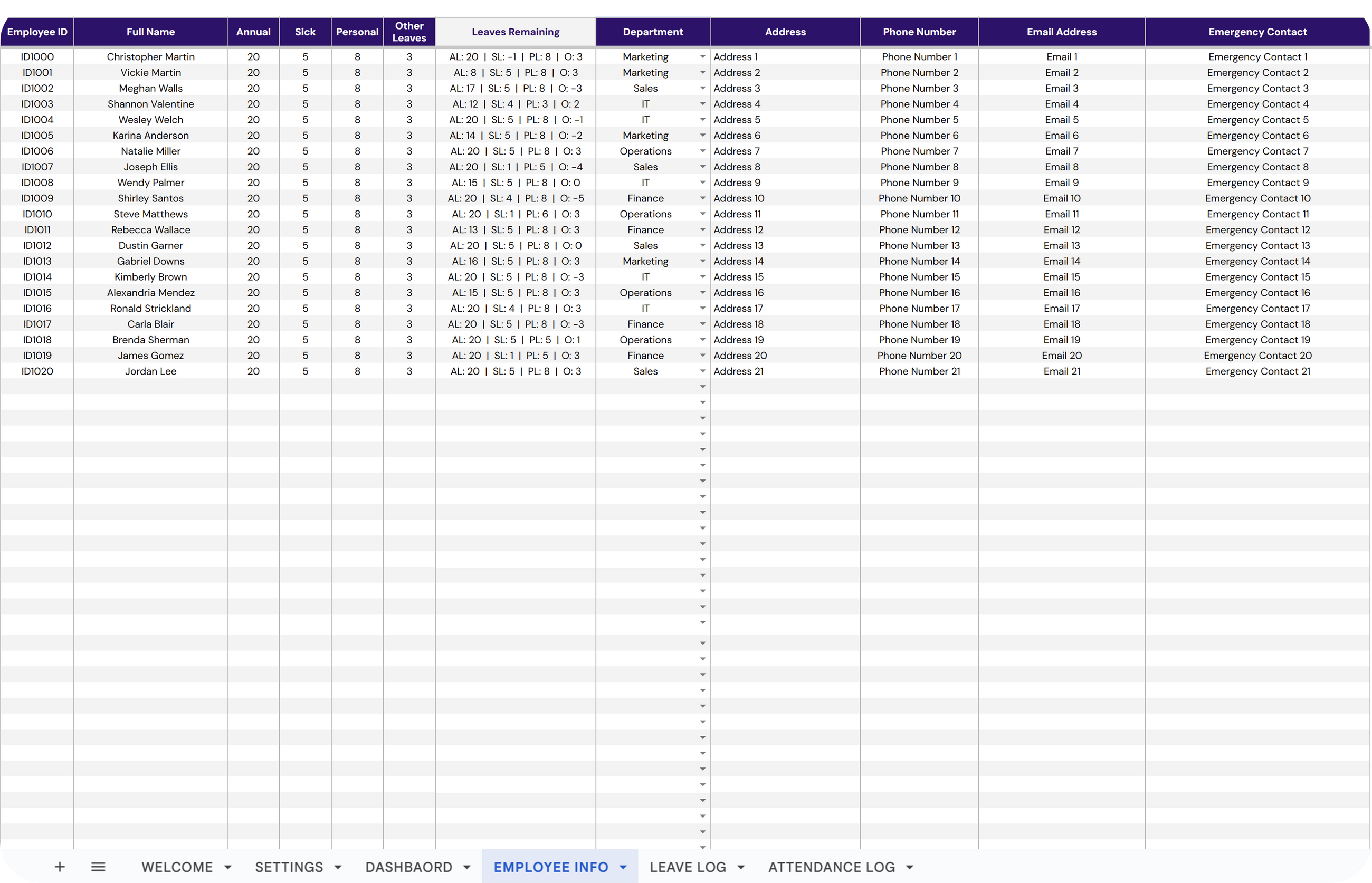
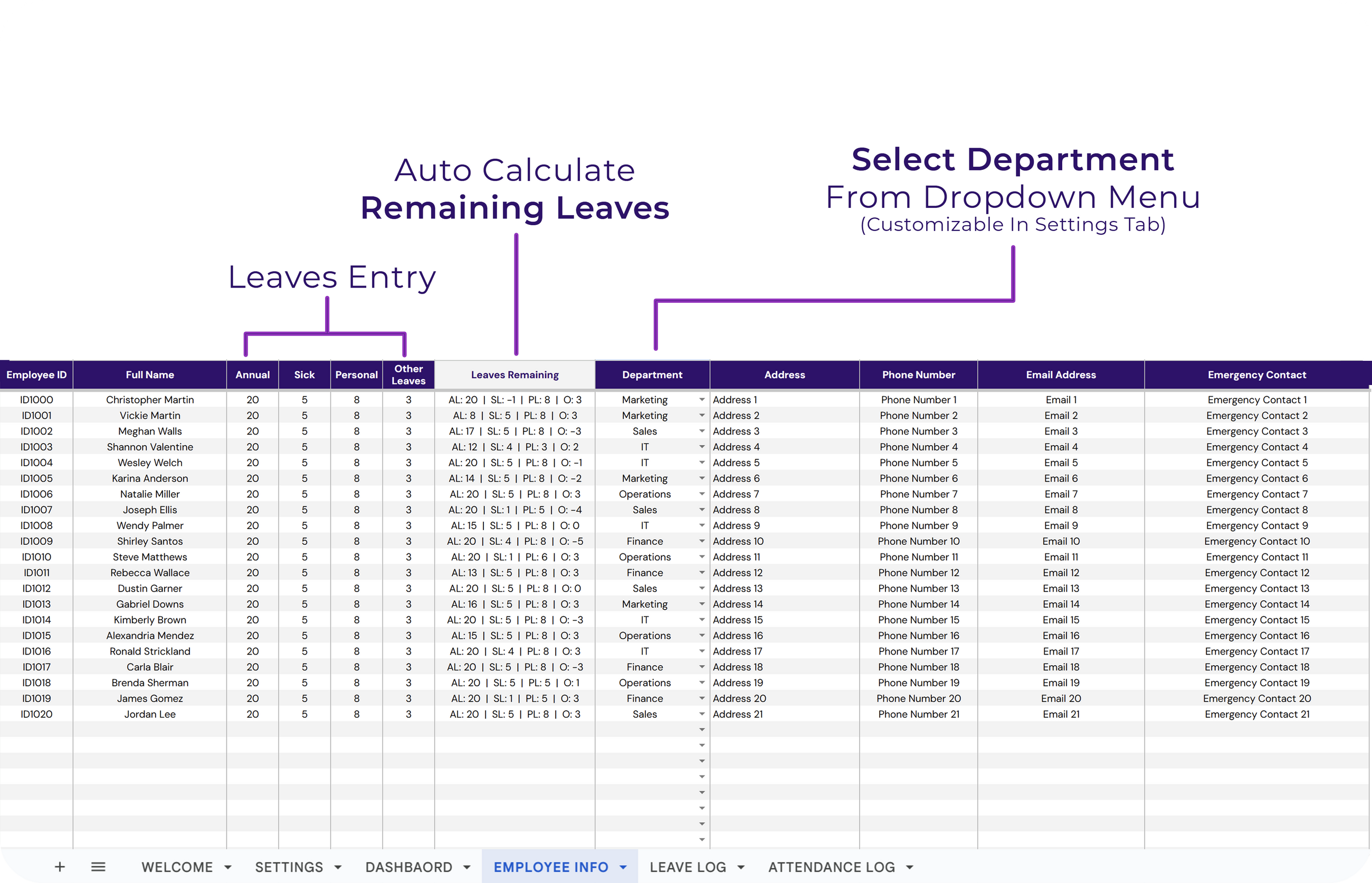
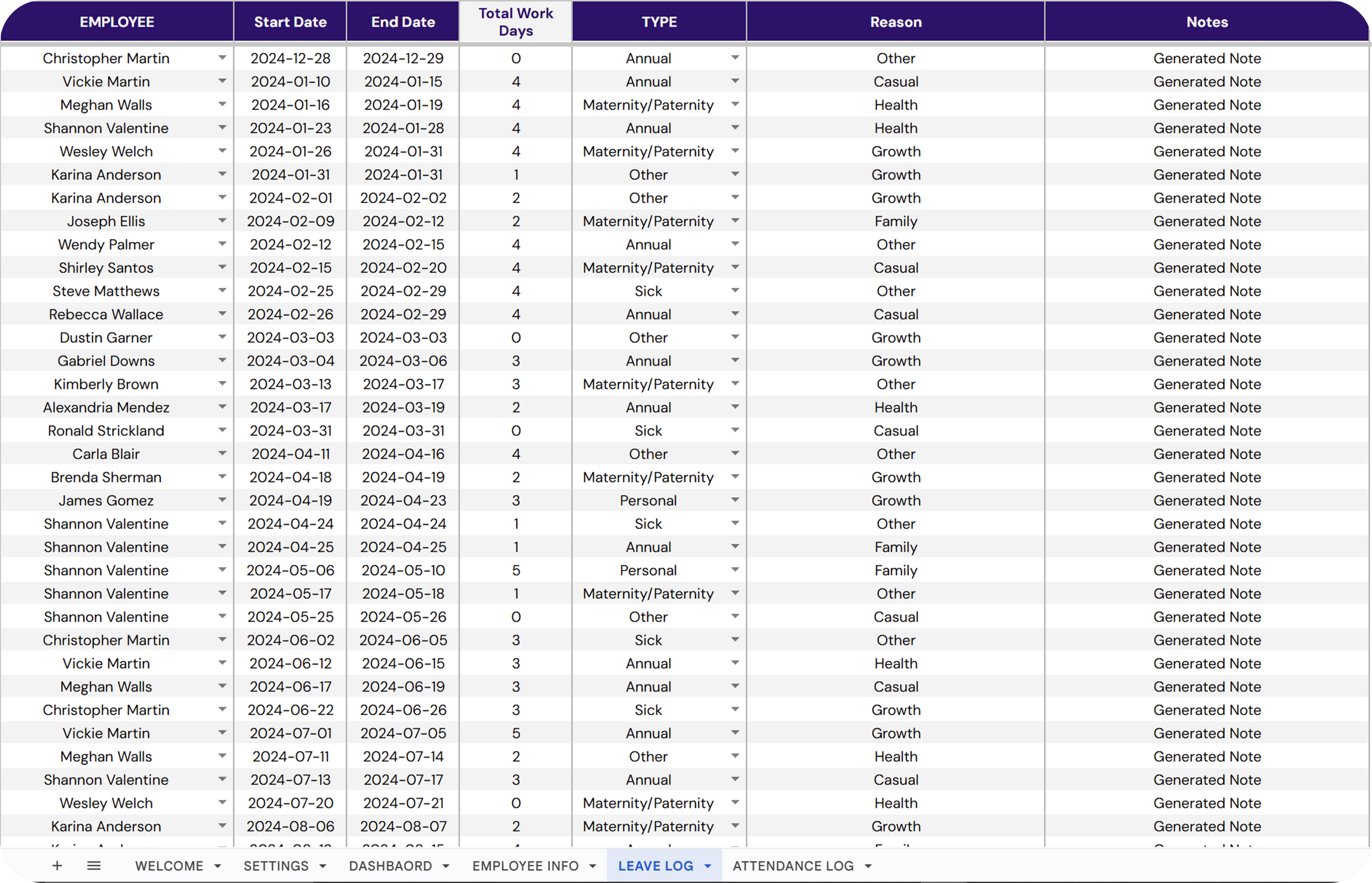
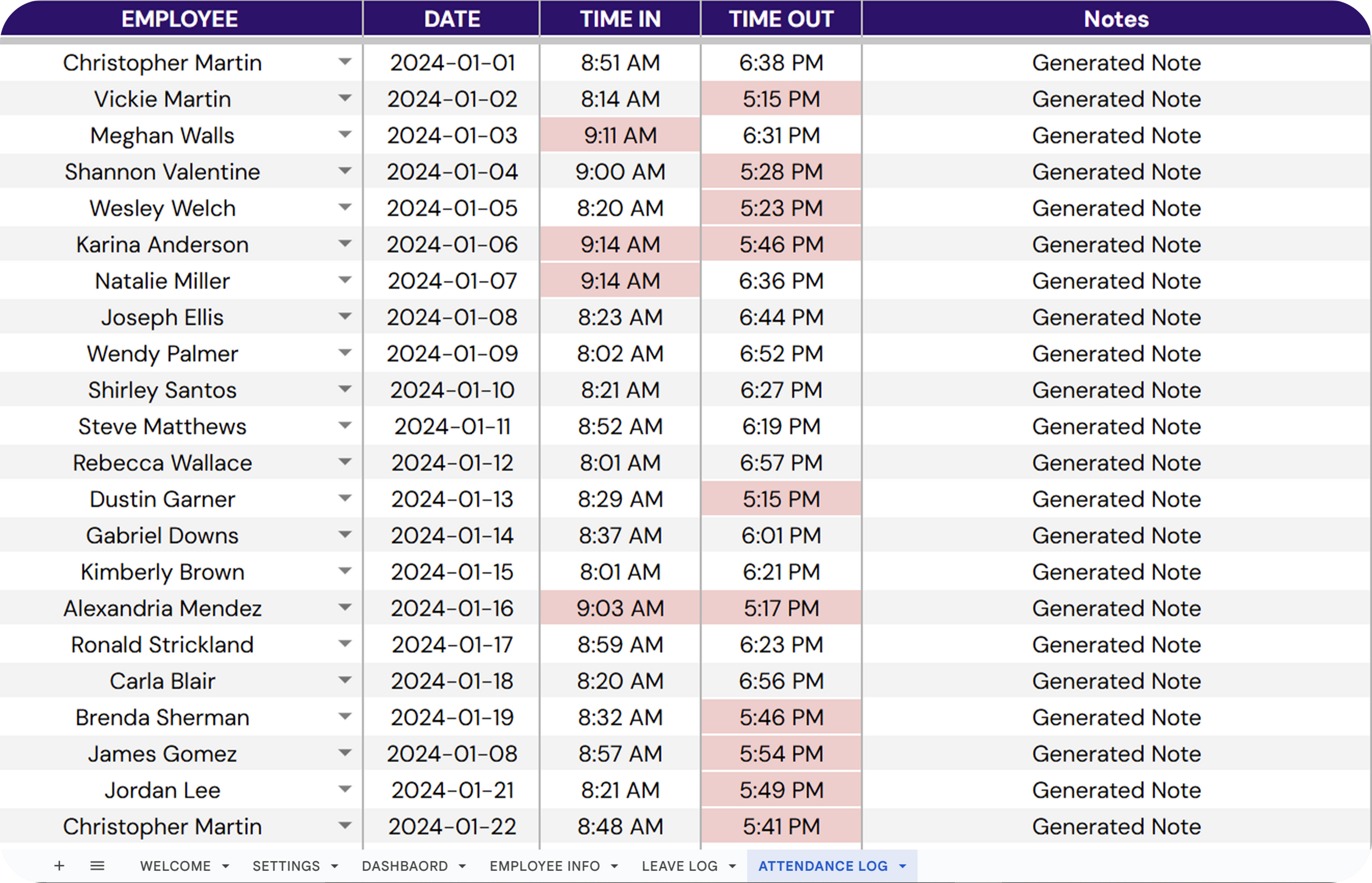
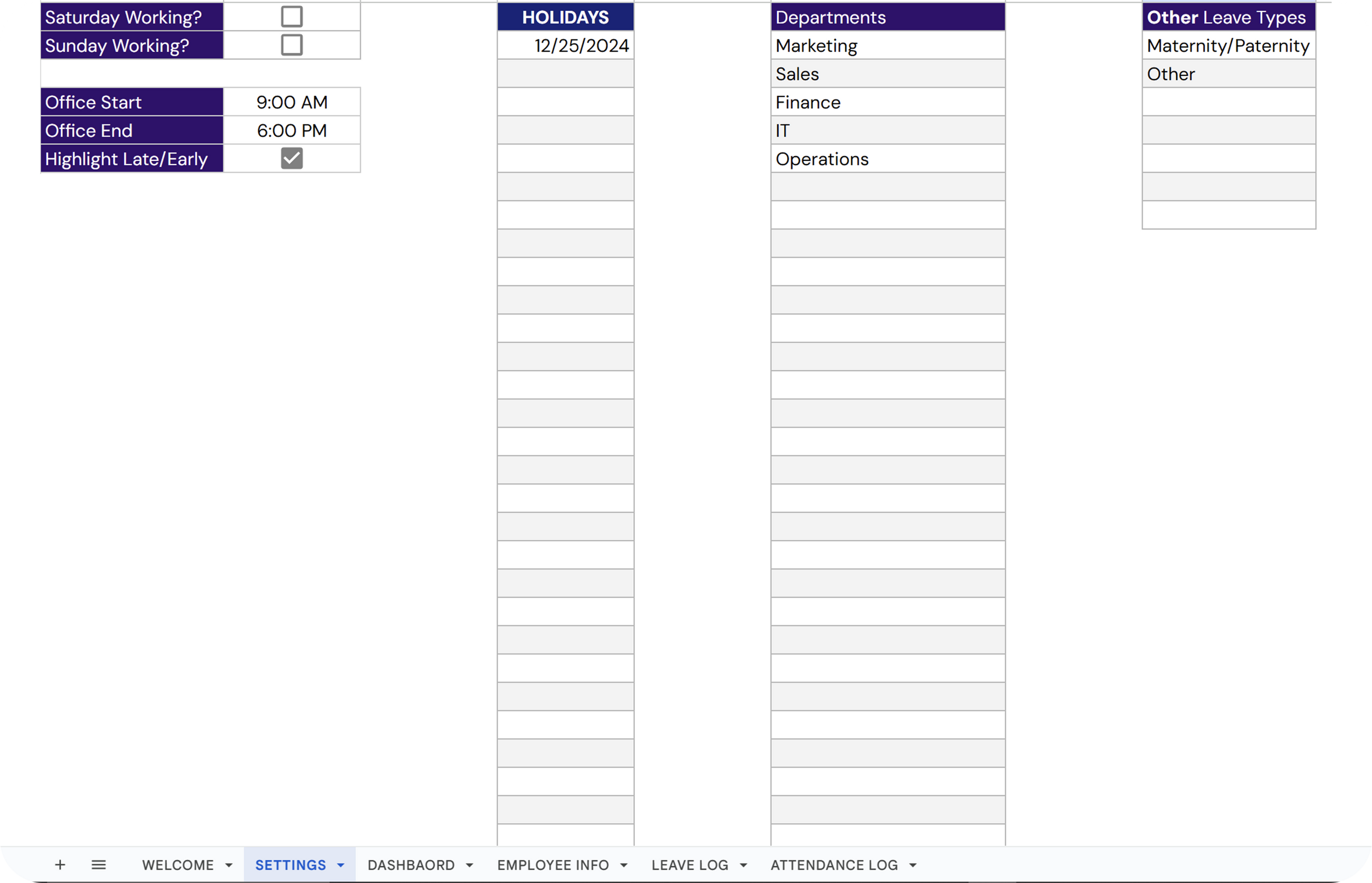
Employee Leave and Attendance Tracker
✔ Centralized Leave Database: Keep all leave records organized and easily accessible.
✔ Smart Holiday Recognition: Automatically recognize and account for holidays in leave calculations.
✔ Real-time Leave Balances: Provide employees with real-time updates on their leave balances.
✔ Auto-Highlight Log Errors: Automatically highlight errors in attendance logs for easy identification and correction.
Employee Leave and Attendance Tracker
✔ Total Employee and Leave Overview: Summarizes total workforce and leave usage for easy reference.
✔ Leave Distribution Analysis: Shows leave types by the department for better understanding.
✔ Monthly Leave Visualization: Break down leave usage by month and department for comprehensive analysis.
Employee Leave and Attendance Tracker
✔ Comprehensive Employee Profiles: Store and manage employee information, including contacts and leave balances.
✔ Leave Balance Tracking: Keep track of leave balances for each employee to ensure accurate leave management.
Employee Leave and Attendance Tracker
✔ Comprehensive Employee Details: Includes ID, full name, department, address, contact information, and emergency contacts.
✔ Leave Balances: Tracks total and remaining leaves under various categories.
Employee Leave and Attendance Tracker
✔ Employee Selection: Choose from a dropdown of employees for leave recording.
✔ Leave Period Management: Enter start and end dates with automated leave day calculations.
✔ Leave Reasoning: Manual entry fields for detailed leave justifications.
Employee Leave and Attendance Tracker
✔ Precise Time and Attendance Logging: Record entry and exit times accurately for each employee.
✔ Attendance Notes: Add additional attendance notes or remarks for reference and documentation.
Employee Leave and Attendance Tracker
✔ Track your weekends: Specify Saturday, Sunday, or both as days off.
✔ Holidays: Log in advance for all the upcoming holidays.
✔ Departments: Specify different departments in your company.
✔ Leave types: Specify all the different types of standard leaves allowed in your company.
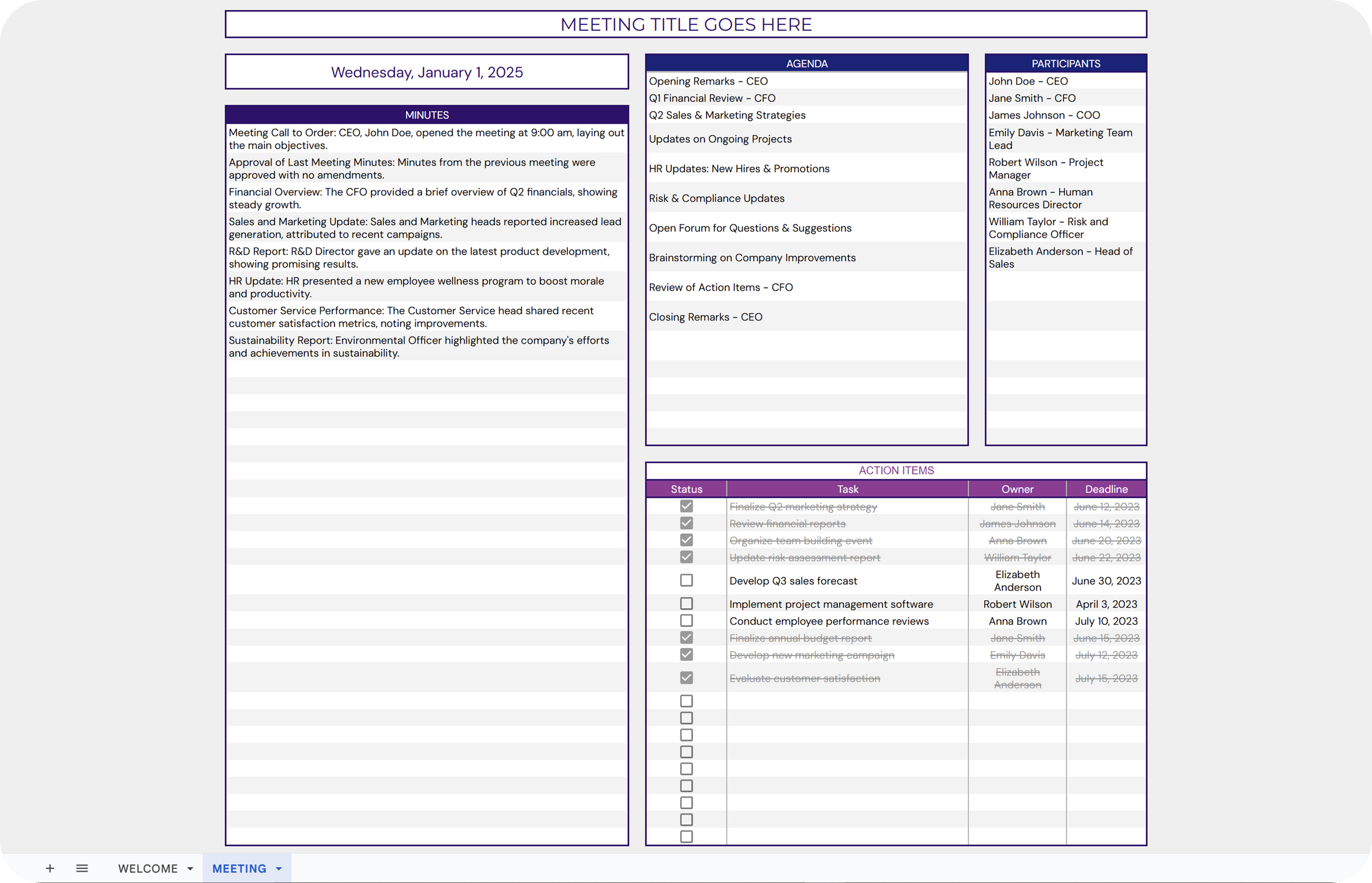
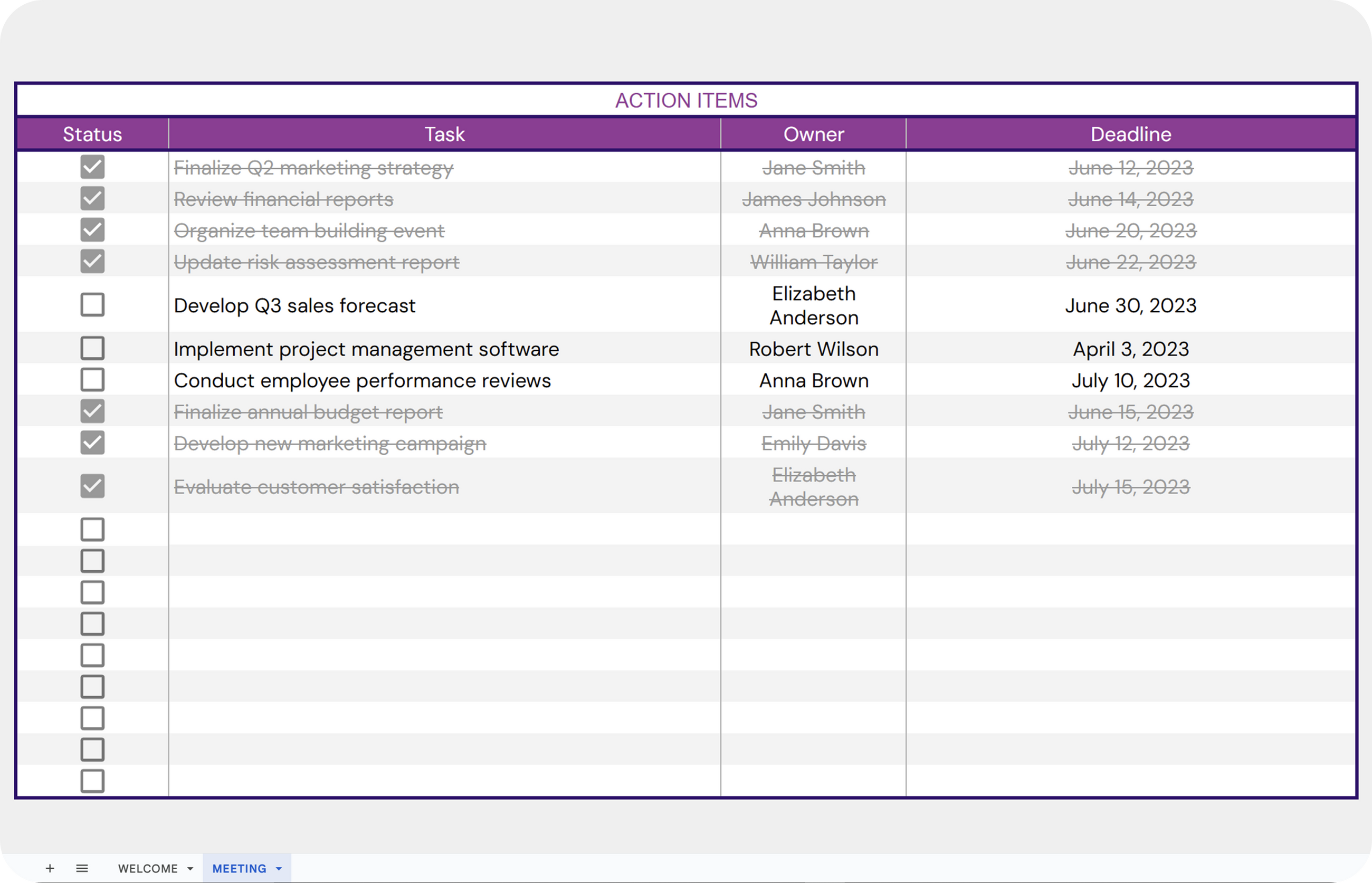
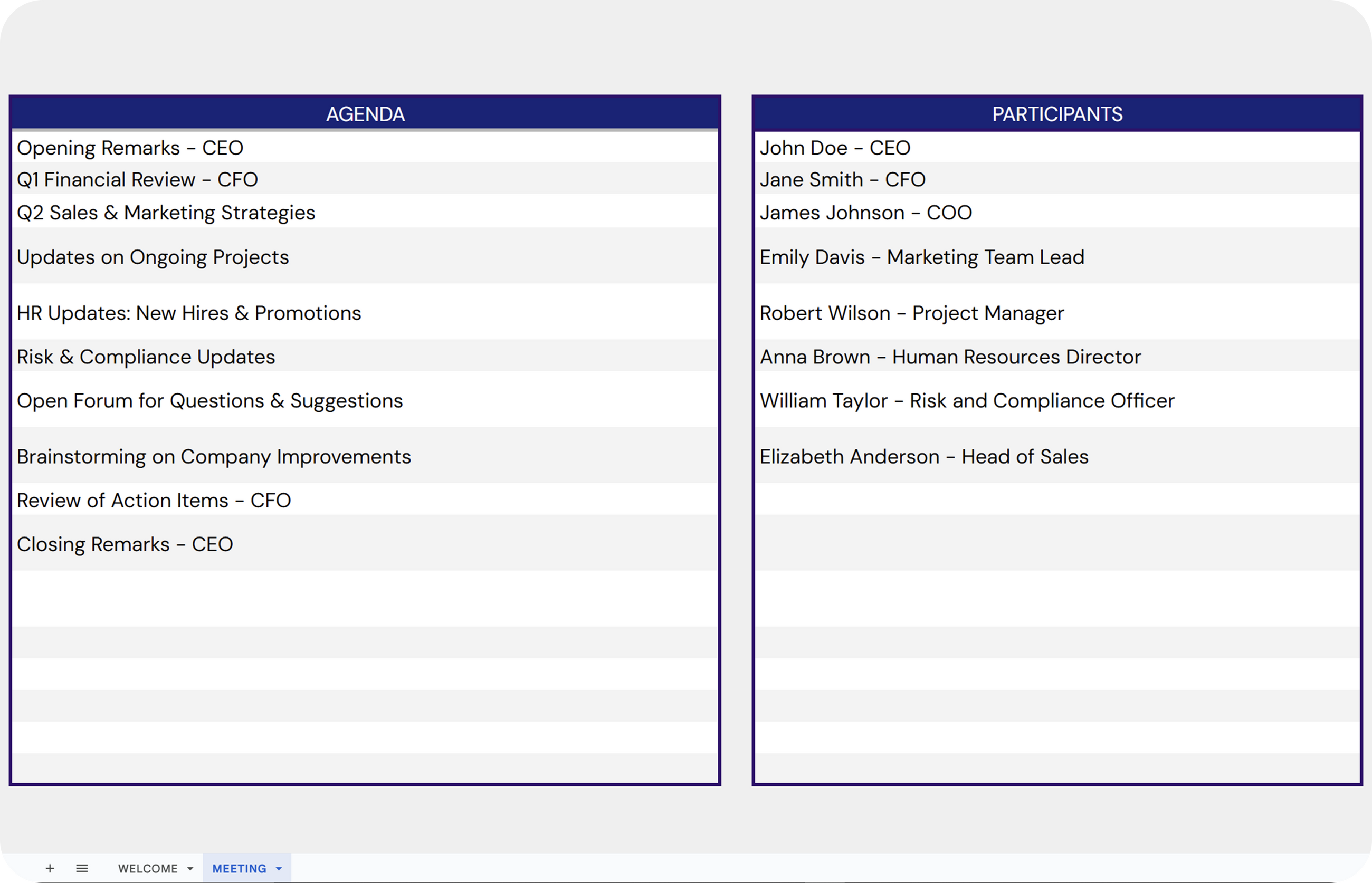
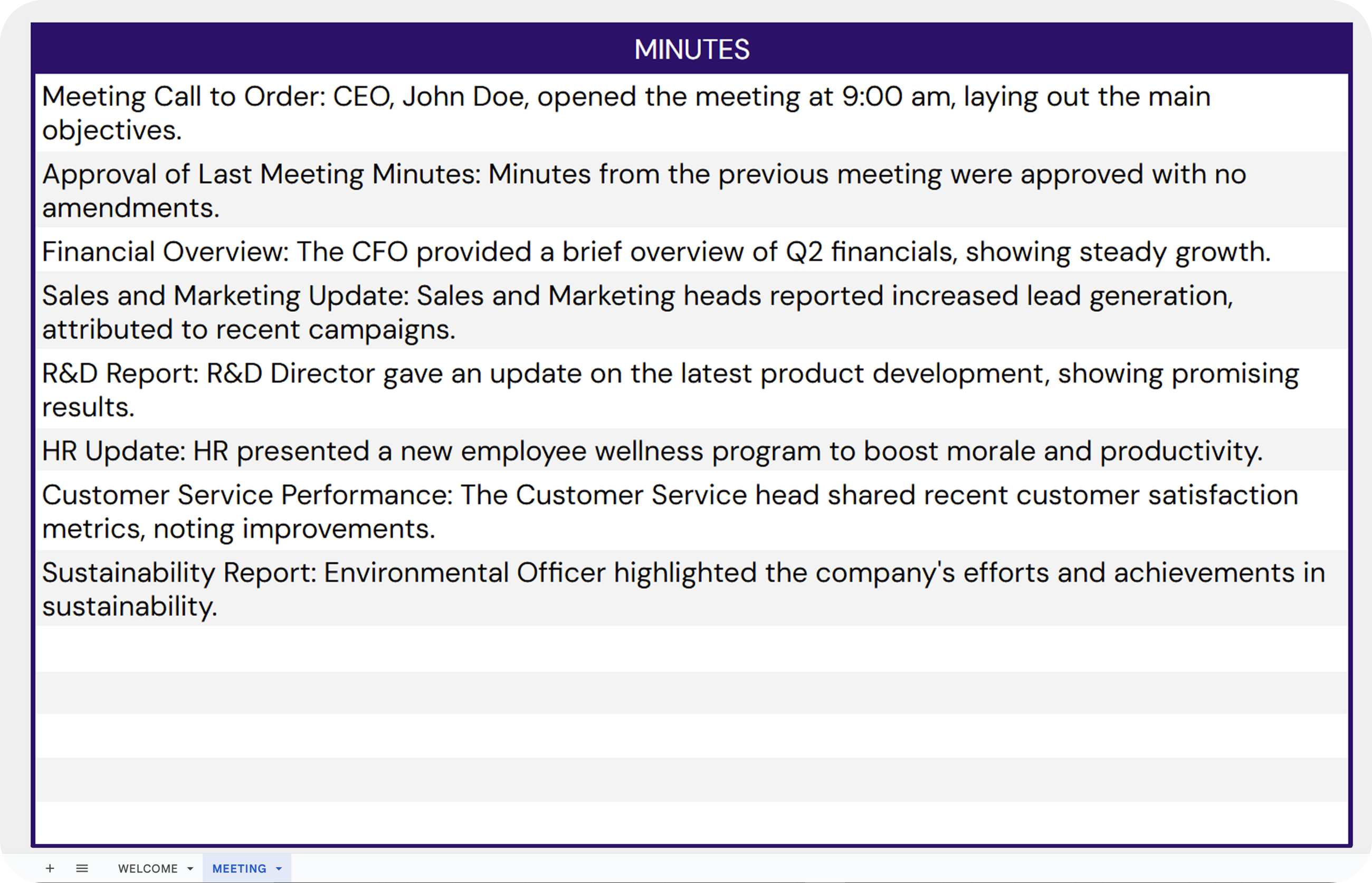
Meeting Notes Template
✔ The Meeting Notes Template simplifies meeting management by providing an all-in-one interface for agenda creation, quick action tracking, and organizing meeting minutes effortlessly.
✔ With features like agenda creation, action item tracking, and detailed meeting minutes log, enjoy efficient and productive meetings every time.
Meeting Notes Template
✔ Clear task assignments and detailed action item tables streamline task management and execution.
✔ List all the action items along with the task owners to make sure nothing important falls through the cracks.
Meeting Notes Template
✔ Streamline meetings with an agenda template and capture every detail with dedicated sections for meeting minutes.
✔ Easily log up to 10 agenda items in a dedicated space.
✔ List all discussion points to structure the meeting and address essential topics.
Meeting Notes Template
✔ Easily record meeting minutes adjacent to the agenda section.
✔ Record up to 35 meeting minutes in a dedicated section.
